table 常用属性
width - 宽度
- 传值为百分比或具体尺寸
- 表格横向内容默认为弹性布局
- 如图设置宽度为 400 (默认绘制成 400px)
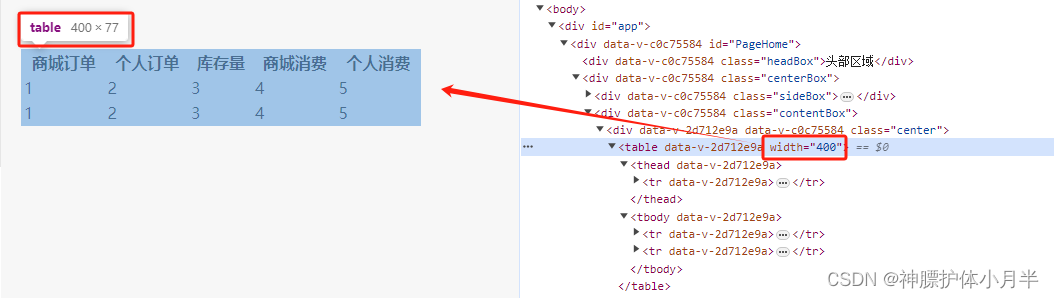
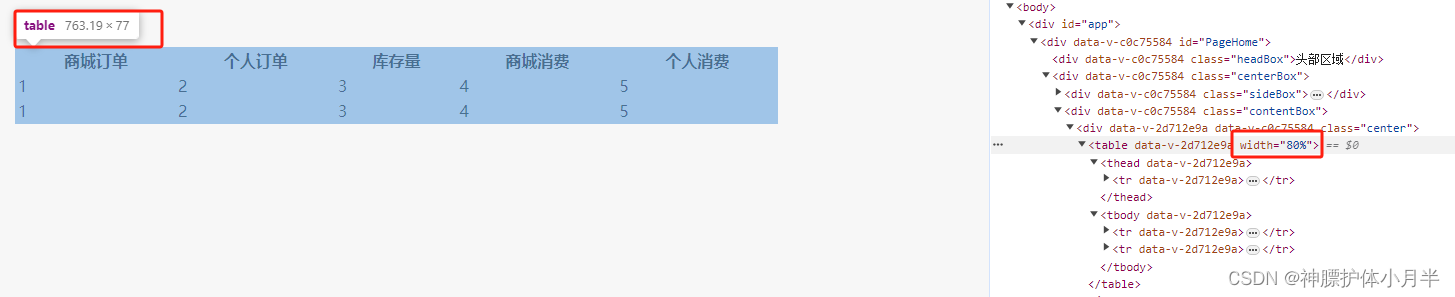
height - 高度
- 传值为百分比 (从父元素继承) 或具体尺寸
- 除去 thead 部分,剩余高度默认弹性布局
- 如图为 thead 部分添加背景色,可看出整体 table 高度为 height 设置的值,剩余部分由 tbody 部分占用
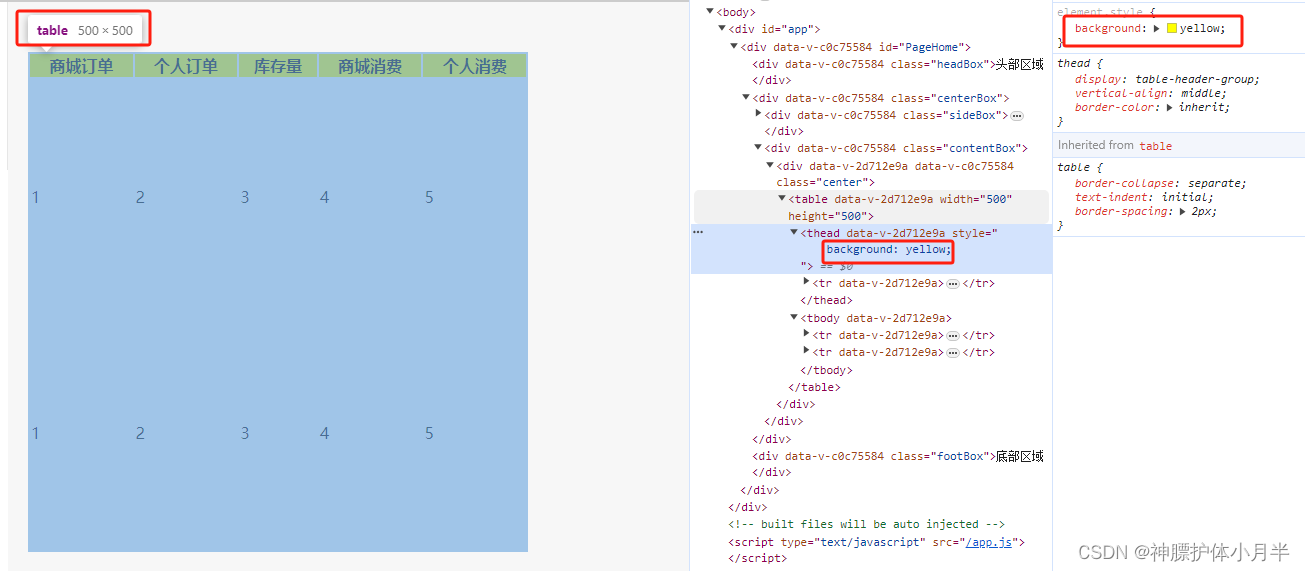
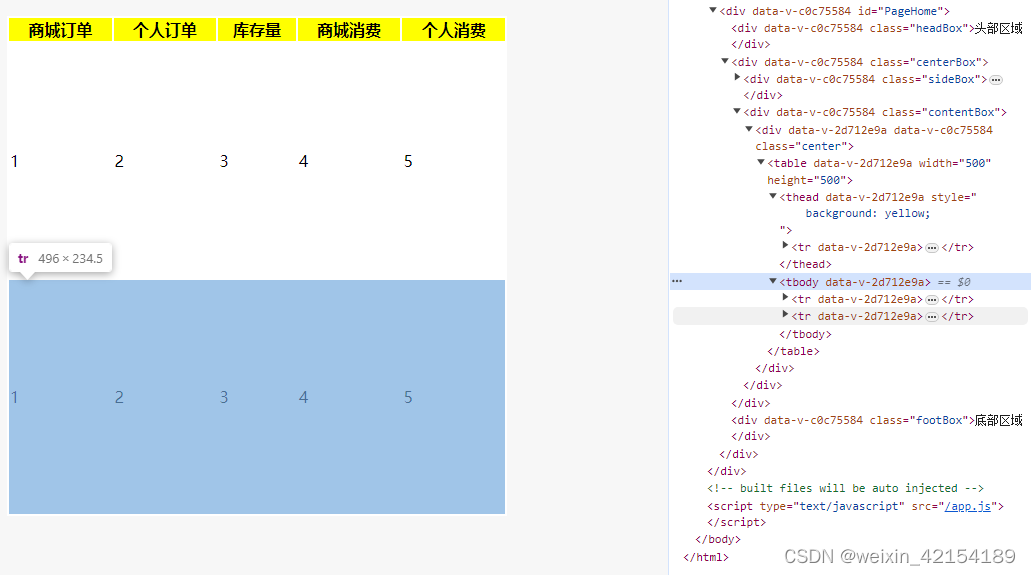
border - 边框
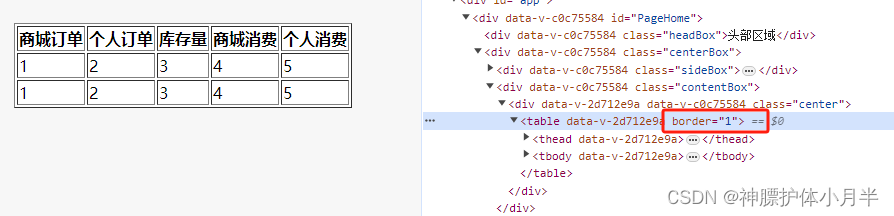
cellspacing - 单元格间距
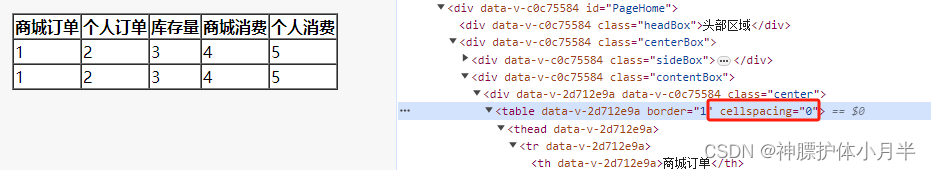
cellpadding - 单元格内边距
- 单元格内部 padding 值

跨行跨列
rowspan
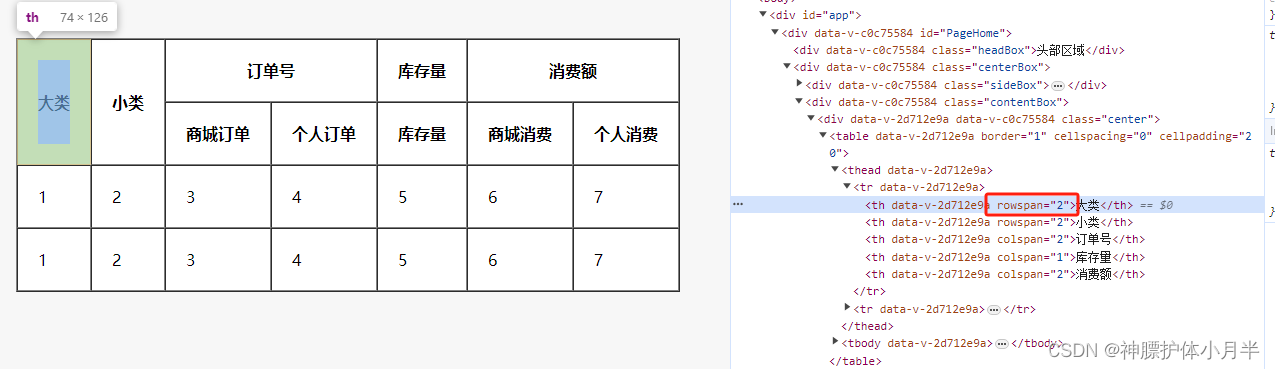
colspan
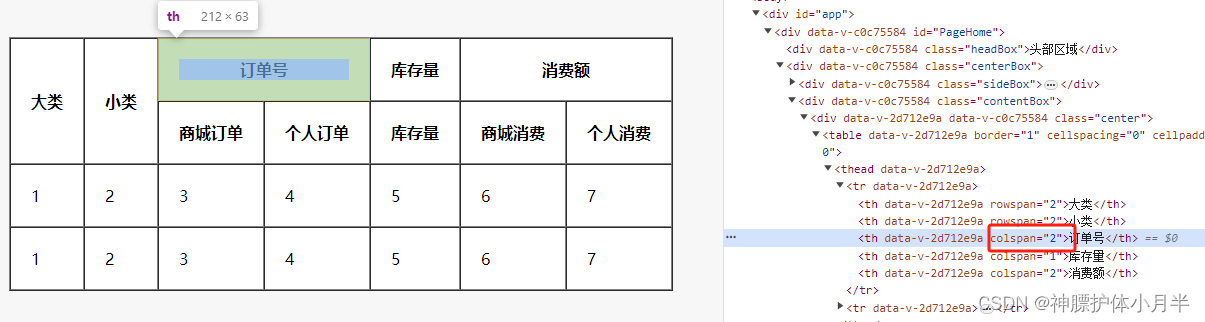
<table border="1" cellspacing="0" cellpadding="20">
<thead>
<tr>
<th rowspan="2">大类</th>
<th rowspan="2">小类</th>
<th colspan="2">订单号</th>
<th colspan="1">库存量</th>
<th colspan="2">消费额</th>
</tr>
<tr>
<th>商城订单</th>
<th>个人订单</th>
<th>库存量</th>
<th>商城消费</th>
<th>个人消费</th>
</tr>
</thead>
<tbody>
<tr>
<td>1</td>
<td>2</td>
<td>3</td>
<td>4</td>
<td>5</td>
<td>6</td>
<td>7</td>
</tr>
<tr>
<td>1</td>
<td>2</td>
<td>3</td>
<td>4</td>
<td>5</td>
<td>6</td>
<td>7</td>
</tr>
</tbody>
</table>
跨行跨列实例

<template>
<div class="center">
<table cellspacing="0" cellpadding="0" width="1200px" height="500px">
<thead>
<tr>
<th rowspan="2" class="rowGray">大类</th>
<th rowspan="2" class="rowGray">小类</th>
<th colspan="2">订单号</th>
<th colspan="1">库存量</th>
<th colspan="2">消费额</th>
</tr>
<tr>
<th>商城订单</th>
<th>个人订单</th>
<th>库存量</th>
<th>商城消费</th>
<th>个人消费</th>
</tr>
</thead>
<tbody v-for="(item1, index1) in tableData" :key="index1">
<tr v-for="(item2, index2) in item1.child" :key="index2">
<td v-if="index2 == 0" :rowspan="item1.child.length" class="rowGray">
{{ item1.name }}
</td>
<td class="rowGray2">{{ item2.name }}</td>
<td
:class="{
default: item2.data[item] < 250,
red: 250 <= item2.data[item] && item2.data[item] < 500,
green: 500 <= item2.data[item],
}"
v-for="(item, index) in headTitle"
:key="index"
>
{{ item2.data[item] }}
</td>
</tr>
</tbody>
<tbody>
<tr class="total">
<td colspan="2">合计</td>
<td
:class="{
default: total[item] < 250 * 7,
red: 250 * 7 <= total[item] && total[item] < 500 * 7,
green: 500 * 7 <= total[item],
}"
v-for="(item, index) in headTitle"
:key="index"
>
{{ total[item] }}
</td>
</tr>
</tbody>
</table>
</div>
</template>
<script>
export default {
name: "dashBoard",
components: {},
data() {
return {
total: {
storeId: 0,
personId: 0,
residue: 0,
storeCount: 0,
personCount: 0,
},
tableData: [
{
level: 1,
name: "电子产品",
child: [
{ lavel: 2, name: "手机", data: {} },
{ lavel: 2, name: "电脑", data: {} },
],
},
{
level: 1,
name: "大型家电",
child: [
{ lavel: 2, name: "电视机", data: {} },
{ lavel: 2, name: "洗衣机", data: {} },
],
},
{
level: 1,
name: "家居生活",
child: [
{ lavel: 2, name: "衣柜", data: {} },
{ lavel: 2, name: "餐桌", data: {} },
],
},
{
level: 1,
name: "日化服饰",
child: [{ lavel: 2, name: "化妆品", data: {} }],
},
],
headTitle: [
"storeId",
"personId",
"residue",
"storeCount",
"personCount",
],
};
},
created() {
this.getData();
},
mounted() {},
methods: {
getData() {
this.tableData.forEach((item1, index1) => {
item1.child.forEach((item2, index2) => {
item2.data.storeId = (Math.random() * 1000).toFixed(0);
item2.data.personId = (Math.random() * 1000).toFixed(0);
item2.data.residue = (Math.random() * 1000).toFixed(0);
item2.data.storeCount = (Math.random() * 1000).toFixed(0);
item2.data.personCount = (Math.random() * 1000).toFixed(0);
});
});
this.tableData.forEach((item1, index1) => {
item1.child.forEach((item2, index2) => {
this.total.storeId += item2.data.storeId * 1;
this.total.personId += item2.data.personId * 1;
this.total.residue += item2.data.residue * 1;
this.total.storeCount += item2.data.storeCount * 1;
this.total.personCount += item2.data.personCount * 1;
});
});
},
},
};
</script>
<style lang="less" scoped>
.center {
padding: 50px 20px;
background: #f7f7f7;
table {
background: #fff;
border-radius: 16px;
overflow: hidden;
thead {
tr {
height: 50px;
th {
border-left: 1px solid #e8e8e8;
border-bottom: 1px solid #e8e8e8;
color: #333;
}
&:nth-child(1) {
th {
background: #ebe7b4;
&.rowGray {
background: #c6f3c3;
}
&:nth-child(1) {
border-left: none;
}
}
}
&:nth-child(2) {
th {
background: #c6dddf;
}
}
}
}
tbody {
tr {
td {
padding-left: 10px;
border-left: 1px solid #e8e8e8;
border-bottom: 1px solid #e8e8e8;
&.rowGray {
background: #e1fddf;
border-left: none;
}
&.rowGray2 {
background: #e1fddf;
}
&.default {
font-weight: bold;
color: #333;
}
&.red {
font-weight: bold;
color: #ff3d00;
}
&.green {
font-weight: bold;
color: #519151;
}
}
&.total {
td {
border-bottom: none;
background: #f3e6e6;
&:nth-child(1) {
text-align: center;
border-left: none;
background: #ffd1d1;
}
}
}
}
}
}
}
</style>
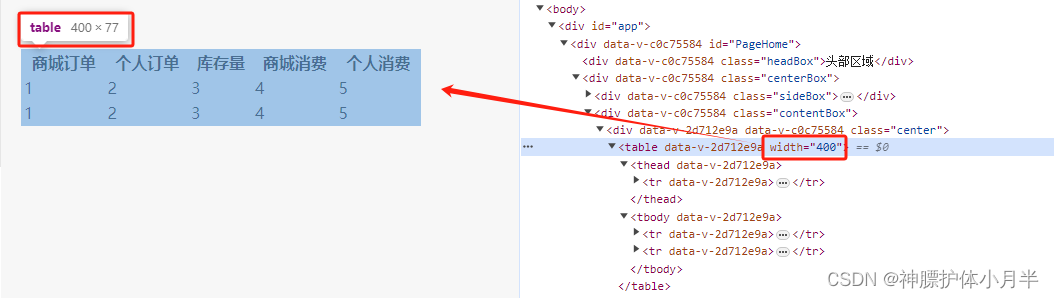
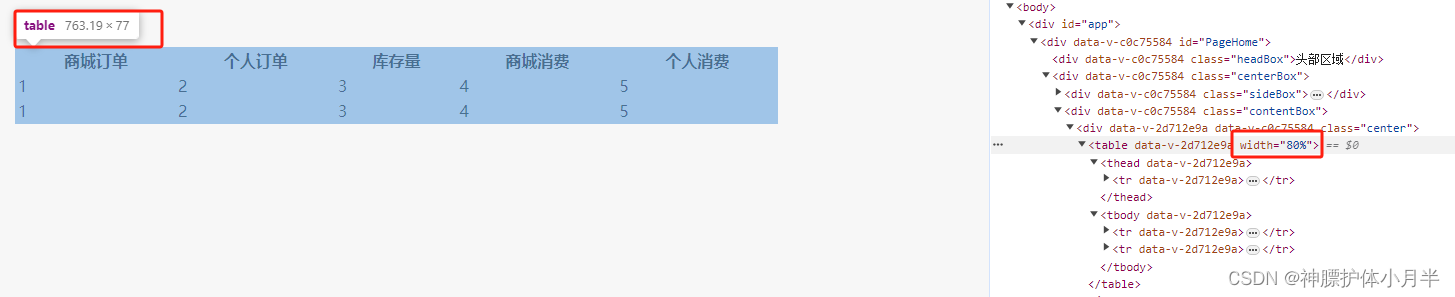
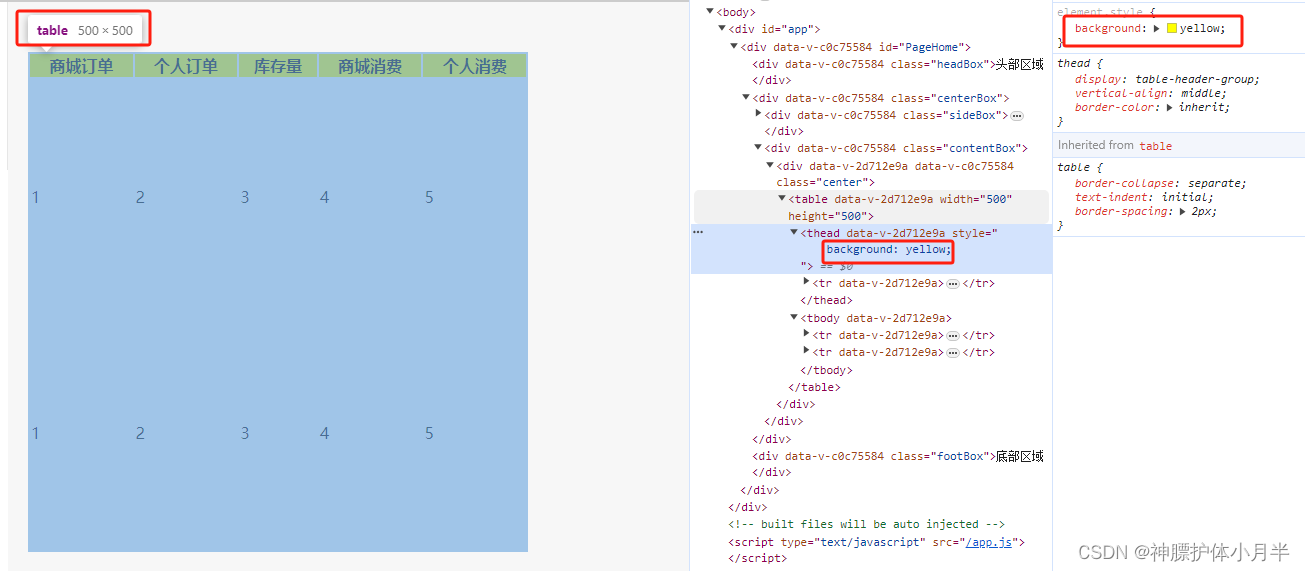
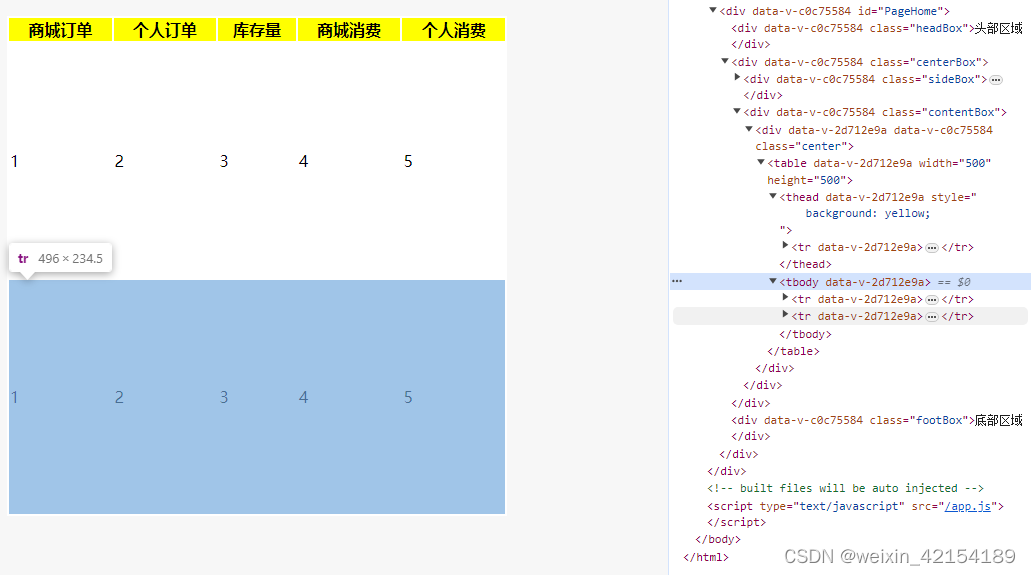
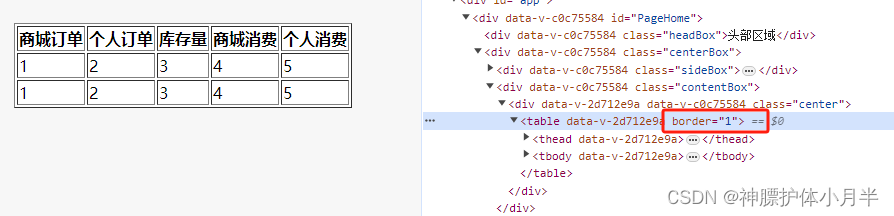
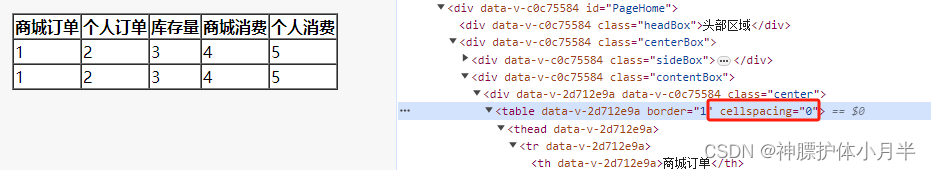

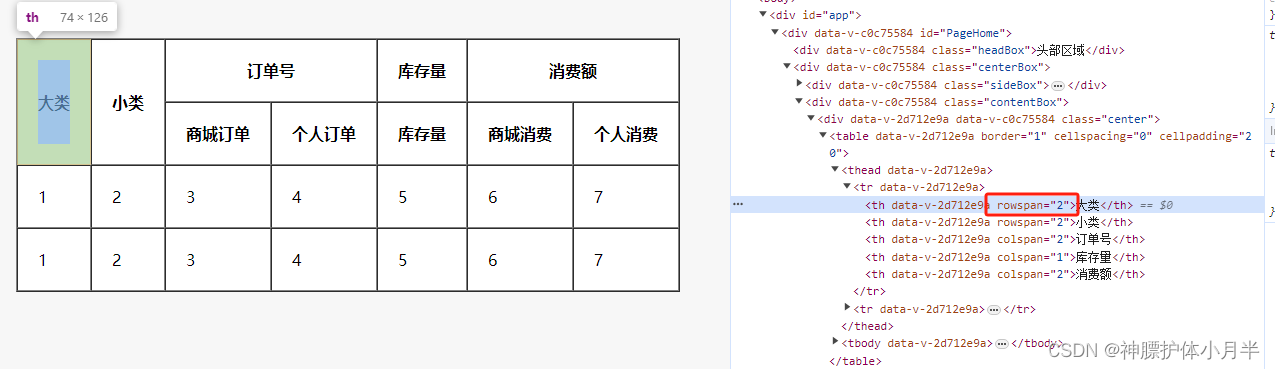
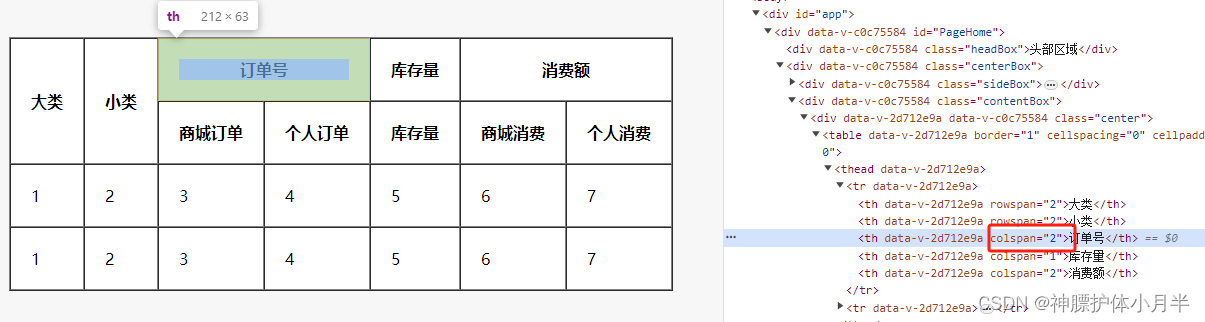






















 692
692











 被折叠的 条评论
为什么被折叠?
被折叠的 条评论
为什么被折叠?








