UML Diagram Component / Drawing C++ Source Code Solution from ucancode
Diagrams are a natural and intuitive way of expressing relationships in your application data. E-Form++ Components make it easy to add expressive, interactive UML diagrams to your application. UCanCode's E-Form++ Diagram Component is the most comprehensive set of tools, components and libraries for creating graphical editing, visualization, supervision and monitoring tools for the VC++ / .NET platform. Both diagrams—displays used to show the relationships between objects and UML drawing and layout can be easily created. For Building UML diagram drawing like application, it's very hard to build the GUI interface, this will take you much long time, it's recommended to use a special UML modeling tool ( UML design tool ) Component. E-Form++ Enterprise Edition Suite is a 100% C++ based diagram Component, it's UML Diagram Solution contains almost all the features of building a high-quality UML Application, as a UML modeling tool component, it helps you to quickly and easily build any kind of applications that has all varieties of UML diagrams. UML design tool Component- E-Form++ Enterprise Edition includes full source codes and features for UML design, UML diagram samples, reference guide to UML modeling. With E-Form++ Enterprise Edition Suite, it has almost all the features of Microsoft' Visio on UML Part:
-
Over 20 kinds of links that will help you create any kind of UML Links quickly and easily. -
Over 30 kinds of arrows, by override a few virtual methods, you can create any kind of new arrow styles. -
With shapedesigner application, you can use over 100 kinds of basic shapes to create very complex UML Diagram Shapes. -
The size of canvas can be created freely. -
Advanced print and print preview supports, you don't need take any time on print and print preview. -
Export to bitmap file or jpeg file supports. -
Create new class shape by open a .H source code file. -
Panning and zooming. -
Full tested on all windows platform includes windows vista. -
Supports Visual Studio 6.0, Visual Studio.NET 2003, Visual Studio.NET 2005, Visual Studio.NET 2008 -
Ships with full documents and 100% source codes.
All the source codes of the following screen shots will be shipped with full edition of E-Form++ Enterprise Edition Suite: 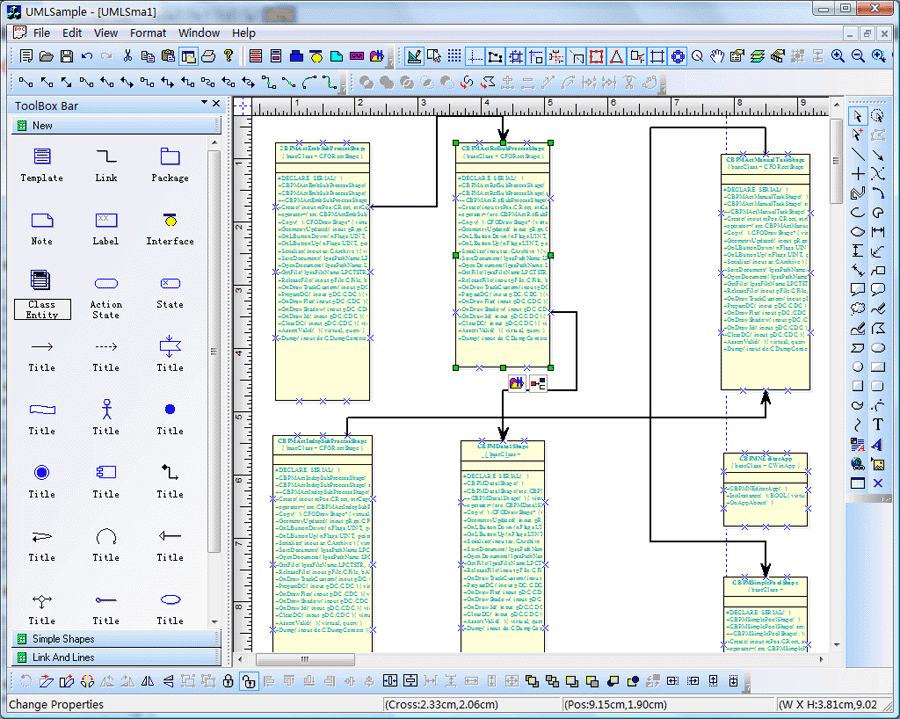
"Diagramming business logic when developing a custom application is a time-consuming, tedious—and necessary—process. With E-Form++ Diagramming Source Code Kit, you can spend more time focusing on the finer points of your customer's business and less time worrying about making the business process diagram look good. " |

 非常没帮助
非常没帮助
 没帮助
没帮助
 一般
一般
 有帮助
有帮助
 非常有帮助
非常有帮助







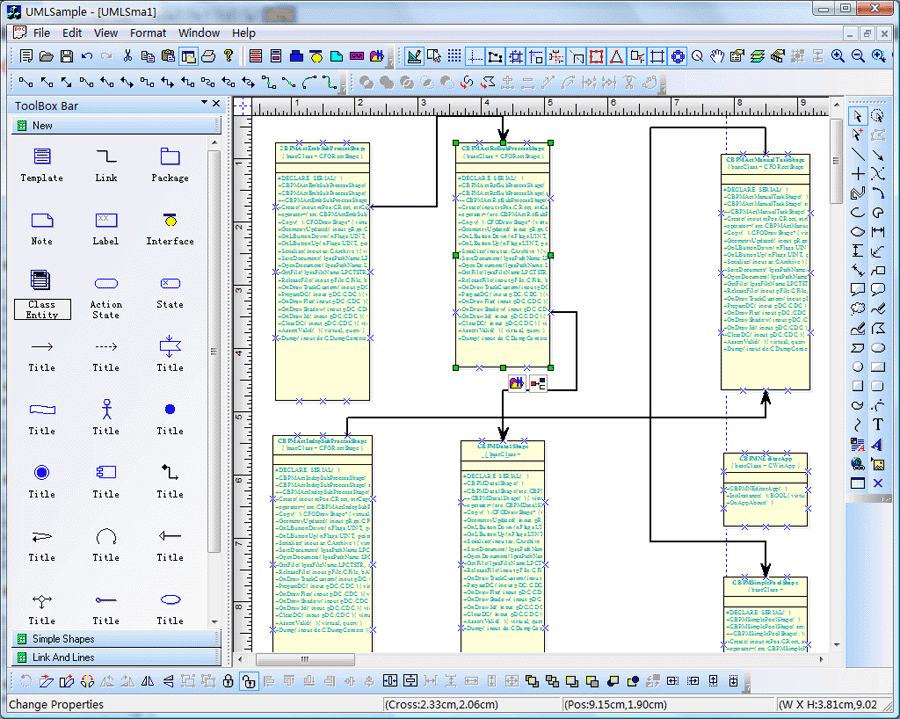














 1320
1320

 被折叠的 条评论
为什么被折叠?
被折叠的 条评论
为什么被折叠?








