最近因为项目需求需要自定义修改头像时的相册,另外调用系统裁剪经常出现无法裁剪图片的错误,所以裁剪也决定自定义,参照了这两篇文章:
https://blog.csdn.net/lvshaorong/article/details/51263648?depth_1-utm_source=distribute.pc_relevant.none-task&utm_source=distribute.pc_relevant.none-task
https://blog.csdn.net/luo115600/article/details/78459192
上效果图:
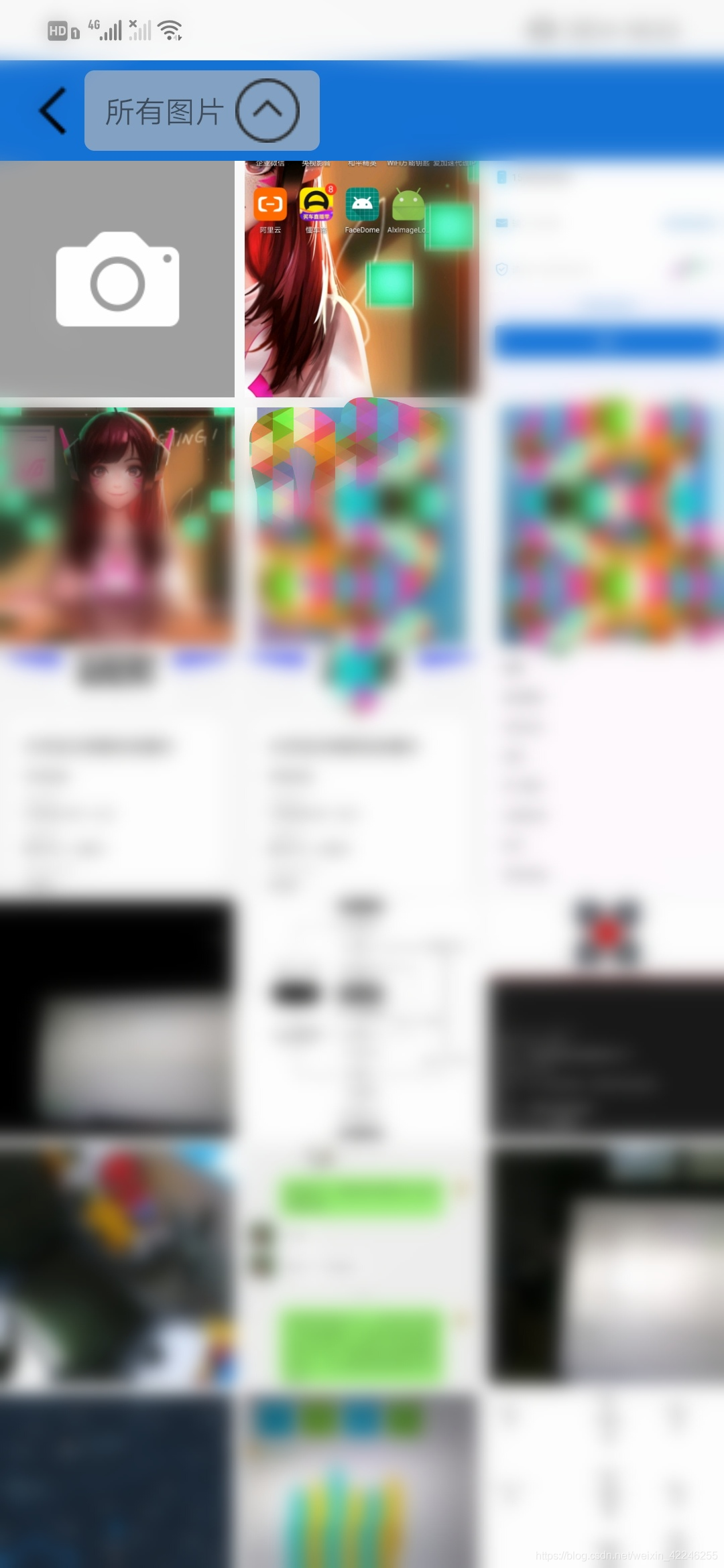
文末附上我项目中用到的源码。
一、自定义图库:
主布局:
album_photos_layout.xml
<?xml version="1.0" encoding="utf-8"?>
<RelativeLayout
xmlns:android="http://schemas.android.com/apk/res/android"
android:orientation="vertical"
android:layout_width="match_parent"
android:layout_height="match_parent"
android:fitsSystemWindows="true" >
<LinearLayout
android:id="@+id/album_layout_title"
android:layout_width="match_parent"
android:layout_height="50dp"
android:paddingLeft="10dp"
android:background="@color/colorAccent"
android:orientation="horizontal"
android:gravity="left|center_vertical">
<ImageView
android:id="@+id/album_cancel_and_back"
android:layout_width="wrap_content"
android:layout_height="match_parent"
android:src="@drawable/arrow_left"/>
<LinearLayout
android:id="@+id/show_album_list"
android:layout_width="wrap_content"
android:layout_height="match_parent"
android:orientation="horizontal"
android:background="@drawable/album_select_bar_style"
android:layout_marginTop="5dp"
android:layout_marginBottom="5dp"
android:paddingLeft="10dp"
android:paddingRight="10dp"
android:gravity="center">
<TextView
android:id="@+id/album_folder_name"
android:layout_width="wrap_content"
android:layout_height="match_parent"
android:layout_marginRight="5dp"
android:gravity="center"
android:text="@string/all_photos"
android:textSize="@dimen/primaty_text_size"/>
<ImageView
android:id="@+id/album_folder_name_icon"
android:layout_width="wrap_content"
android:layout_height="match_parent"
android:src="@drawable/arrow_up"/>
</LinearLayout>
</LinearLayout>
<GridView
android:id="@+id/album_photos_view"
android:layout_width="match_parent"
android:layout_height="match_parent"
android:horizontalSpacing="5dp"
android:verticalSpacing="5dp"
android:numColumns="3"
android:stretchMode="columnWidth"
android:layout_below="@+id/album_layout_title" />
<RelativeLayout
android:id="@+id/album_folder_list_layout"
android:layout_width="match_parent"
android:layout_height="match_parent"
android:background="#aa000000"
android:layout_below="@+id/album_layout_title"
android:layout_marginTop="-100dp"
android:visibility="gone">
<ListView
android:id="@+id/album_folder_list_item"
android:layout_width="match_parent"
android:layout_height="300dp"
android:background="@color/white"/>
</RelativeLayout>
</RelativeLayout>
tem布局:
album_photos_adapter.xml
<?xml version="1.0" encoding="utf-8"?>
<LinearLayout xmlns:android="http://schemas.android.com/apk/res/android"
android:id="@+id/album_photo_layout"
android:orientation="vertical"
android:layout_width="wrap_content"
android:layout_height="wrap_content"
android:gravity="center"
android:background="@color/grey"
android:descendantFocusability="blocksDescendants">
<ImageView
android:id="@+id/album_photo"
android:layout_width="match_parent"
android:layout_height="100dp"
android:scaleType="centerCrop"
android:clickable="false" />
</LinearLayout>
主代码:
SelectPhotoActivity.java
package com.xter.comunityserver.Album;
import android.Manifest;
import android.animation.Animator;
import android.animation.AnimatorListenerAdapter;
import android.animation.AnimatorSet;
import android.animation.ObjectAnimator;
import android.content.ContentResolver;
import android.content.Context;
import android.content.Intent;
import android.content.SharedPreferences;
import android.net.Uri;
import android.os.Build;
import android.os.Bundle;
import android.os.Environment;
import android.provider.MediaStore;
import android.util.DisplayMetrics;
import android.util.Log;
import android.view.View;
import android.view.View.OnClickListener;
import android.widget.AdapterView;
import android.widget.GridView;
import android.widget.ImageView;
import android.widget.LinearLayout;
import android.widget.ListView;
import android.widget.RelativeLayout;
import android.widget.TextView;
import androidx.annotation.NonNull;
import androidx.annotation.Nullable;
import androidx.core.content.FileProvider;
import com.xter.comunityserver.BaseActivity;
import com.xter.comunityserver.R;
import com.xter.comunityserver.Util.PermissionsUtils;
import com.xter.comunityserver.Util.PictureUtils;
import java.io.File;
import java.util.ArrayList;
import java.util.List;
public class SelectPhotoActivity extends BaseActivity implements SelectPhotoAdapter.CallBackActivity,OnClickListener{
private static String TAG = "SelectPhotoActivity";
SelectPhotoAdapter allPhotoAdapter = null;
ImageView album_cancel_and_back;//左上角返回键
LinearLayout show_album_list;//展开相册列表
TextView album_folder_name;//当前相册名
ImageView album_folder_name_icon;//展开箭头图标
GridView album_photos_view;//当前界面所有的照片
RelativeLayout album_folder_list_layout;//图片文件夹视图
ListView album_folder_list_item;//文件列表中的子项
private AlbumListAdapter albumListAdapter;
private List<AlbumBean> albumList = new ArrayList<>();//相册列表
boolean isShowAlbum;//相册列表是展开的还是关闭的
//头像图片路径
String pictureFile = Environment.getExternalStorageDirectory()+"/Pictures/";//此处的Pictures对应与provider_paths下的path,是为了保证fileprovider的路径一致
public String cameraPhotoUrl;//拍照完的照片名
private File photoFile;//存储拍照照片的文件
public static final int REQ_CAMARA = 1000;//相机请求码
private final int CLIP_PHOTO_BY_SELF_REQUEST_CODE = 3;//自定义裁剪界面请求码
private File headIconFile = null;// 相册或者拍照保存的文件
private File headClipFile = null;// 裁剪后的头像
private String headFileNameStr = "headIcon.jpg";
private String clipFileNameStr = "clipIcon.jpg";
private String headFileSuffix = ".jpg";
@Override
protected void onCreate(@Nullable Bundle savedInstanceState) {
super.onCreate(savedInstanceState);
setContentView(R.layout.album_photos_layout);
}
private void initView(){
album_photos_view = findViewById(R.id.album_photos_view);
allPhotoAdapter = new SelectPhotoAdapter(this, new ArrayList<SelectPhotoAdapter.SelectPhotoEntity>());
album_photos_view.setAdapter(allPhotoAdapter);
album_cancel_and_back = findViewById(R.id.album_cancel_and_back);
show_album_list = findViewById(R.id.show_album_list);
album_folder_name = findViewById(R.id.album_folder_name);
album_folder_name_icon = findViewById(R.id.album_folder_name_icon);
album_folder_list_layout = findViewById(R.id.album_folder_list_layout);
album_folder_list_item = findViewById(R.id.album_folder_list_item);
headClipFile = new File(pictureFile, clipFileNameStr);
//图片点击事件
album_photos_view.setOnItemClickListener(new AdapterView.OnItemClickListener() {
@Override
public void onItemClick(AdapterView<?> parent, View view, int position, long id) {
if(position == 0){
cameraPhotoUrl = System.currentTimeMillis() + "temp.jpg";//相机拍完之后的命名
try {
SharedPreferences camerasp = getSharedPreferences("Camera", Context.MODE_PRIVATE);
if (camerasp != null) {
SharedPreferences.Editor editor = camerasp.edit();
editor.putString("photoUrl", cameraPhotoUrl);
editor.apply();
}
} catch (Exception ex) {
ex.printStackTrace();
}
Intent intent = new Intent(MediaStore.ACTION_IMAGE_CAPTURE);
photoFile = new File(pictureFile, cameraPhotoUrl);
Uri uri;
if(Build.VERSION.SDK_INT >= 24) {
uri = FileProvider.getUriForFile(
SelectPhotoActivity.this,
getPackageName() + ".fileprovider",
photoFile);
}else {
uri = Uri.fromFile(photoFile);
}
intent.putExtra(MediaStore.EXTRA_OUTPUT, uri);
startActivityForResult(intent, REQ_CAMARA);
}else {
SelectPhotoAdapter.SelectPhotoEntity entity = allPhotoAdapter.allPhotoList.get(position-1);
clipPhotoBySelf(entity.url);
}
}
});
//选择相册的布局
album_folder_list_layout.setOnClickListener(this);//外层
//绑定点击
album_cancel_and_back.setOnClickListener(this);
show_album_list.setOnClickListener(this);
getpermissions();
}
/**
* 进入程序后检查权限
*/
public void getpermissions(){
String[] permissions = new String[]{Manifest.permission.ACCESS_COARSE_LOCATION,Manifest.permission.READ_PHONE_STATE,Manifest.permission.READ_EXTERNAL_STORAGE,Manifest.permission.WRITE_EXTERNAL_STORAGE,Manifest.permission.CAMERA};
PermissionsUtils.getInstance().chekPermissions(this, permissions, permissionsResult);
}
//创建监听权限的接口对象
PermissionsUtils.IPermissionsResult permissionsResult = new PermissionsUtils.IPermissionsResult() {
@Override
public void passPermissons() {
showPhoto();
}
@Override
public void forbitPermissons() {
finish();
}
};
@Override
public void onRequestPermissionsResult(int requestCode, @NonNull String[] permissions, @NonNull int[] grantResults) {
super.onRequestPermissionsResult(requestCode, permissions, grantResults);
//就多一个参数this
PermissionsUtils.getInstance().onRequestPermissionsResult(this, requestCode, permissions, grantResults);
}
private void showPhoto(){
//扫描手机上所有的图片
SelectPhotoAdapter.getPhotoFromLocalStorage(SelectPhotoActivity.this, new SelectPhotoAdapter.LookUpPhotosCallback() {
@Override
public void onSuccess(ArrayList<SelectPhotoAdapter.SelectPhotoEntity> photoArrayList) {
if(photoArrayList == null || photoArrayList.size() ==0)return;
allPhotoAdapter.allPhotoList.clear();
allPhotoAdapter.allPhotoList.addAll(photoArrayList);
allPhotoAdapter.notifyDataSetChanged();
//添加一个默认的相册用来存放所有图片
AlbumBean defaultAlbum = new AlbumBean();
defaultAlbum.albumFolder = Environment.getExternalStorageDirectory();
defaultAlbum.topImagePath = photoArrayList.get(0).url;
defaultAlbum.imageCounts = photoArrayList.size();
defaultAlbum.folderName = "所有图片";
albumList.add(0,defaultAlbum);
if(albumListAdapter != null){//这个回调优先于查找相册回调
Log.i(TAG,"图片落后回调");
albumListAdapter.notifyDataSetChanged();
}
}
});
//查找并设置手机上的所有相册
AlbumBean.getAllAlbumFromLocalStorage(SelectPhotoActivity.this, new AlbumBean.AlbumListCallback() {
@Override
public void onSuccess(ArrayList<AlbumBean> result) {
albumList.addAll(result);
albumListAdapter = new AlbumListAdapter(SelectPhotoActivity.this,albumList);
album_folder_list_item.setAdapter(albumListAdapter);
}
});
album_folder_list_item.setOnItemClickListener(new AdapterView.OnItemClickListener() {
@Override
public void onItemClick(AdapterView<?> parent, View view, int position, long id) {
if(albumList!=null && position < albumList.size() && albumList.get(position) != null){//满足条件才能set
album_folder_name.setText(albumList.get(position).folderName);
}
isShowAlbum=false;
hideAlbum();
AlbumBean.getAlbumPhotosFromLocalStorage(SelectPhotoActivity.this, albumList.get(position), new AlbumBean.AlbumPhotosCallback() {
@Override
public void onSuccess(ArrayList<SelectPhotoAdapter.SelectPhotoEntity> photos) {
allPhotoAdapter.allPhotoList.clear();//因为是ArrayAdapter,所以引用不能重置
allPhotoAdapter.allPhotoList.addAll(photos);
allPhotoAdapter.notifyDataSetChanged();
}
});
}
});
}
@Override
protected void onStart() {
super.onStart();
if(album_folder_list_item == null)
initView();
}
@Override
public void updateSelectActivityViewUI() {
}
@Override
protected void onActivityResult(int requestCode, int resultCode, Intent dataIntent) {
super.onActivityResult(requestCode, resultCode, dataIntent);
switch (requestCode) {
case SelectPhotoAdapter.REQ_CAMARA: {//1000如果是相机发来的
if (RESULT_OK == resultCode) {//系统默认值
String cameraPhotoUrl = "temp.jpg";
try {
SharedPreferences camerasp = getSharedPreferences("Camera", Context.MODE_PRIVATE);
if (camerasp != null) {
cameraPhotoUrl = camerasp.getString("photoUrl", "temp.jpg");//得到之前在adapter里存好的文件名
}
} catch (Exception ex) {
ex.printStackTrace();
}
File file = new File(pictureFile, cameraPhotoUrl);//这个文件指针指向拍好的图片文件
final String imageFilePath = file.getAbsolutePath();
clipPhotoBySelf(imageFilePath);
break;
}
}
case CLIP_PHOTO_BY_SELF_REQUEST_CODE:
if (RESULT_OK == resultCode){
//将裁剪后的图片保存到本地
final String clipFilePath = headClipFile.getAbsolutePath();
Log.e(TAG,"要裁剪的图片地址"+headClipFile);
headClipFile = new File(clipFilePath);
String clipUrl = null;
ContentResolver cr = SelectPhotoActivity.this.getContentResolver();
clipUrl =PictureUtils.insertImage(this, cr, headClipFile, true);//返回值为要发送图片的url
Uri uri = Uri.parse(clipUrl);
//将裁剪得的照片的url字符串传回去
Intent intent = new Intent();
intent.putExtra("selectPhotos",uri);//把获取到图片交给别的Activity
setResult(RESULT_OK, intent);
finish();
break;
}else
break;
}
}
@Override
public void onClick(View v) {
switch (v.getId()){
case R.id.album_cancel_and_back:
finish();
break;
case R.id.show_album_list:
if(isShowAlbum)
hideAlbum();//现在是展示album的状态
else
showAlbum();//现在是关闭(正常)状态
break;
case R.id.album_folder_list_layout:
hideAlbum();
break;
}
}
/**
* 隐藏相册选择页
*/
void hideAlbum(){
if(Build.VERSION.SDK_INT >=11) {
ObjectAnimator animator1 = ObjectAnimator.ofFloat(album_folder_list_layout, "alpha", 1.0f, 0.0f);
ObjectAnimator animator2 = ObjectAnimator.ofFloat(album_folder_name_icon, "rotationX", 180f, 360f);
ObjectAnimator animator3 = ObjectAnimator.ofFloat(album_folder_list_layout, "translationY", -dp2Px(100));
AnimatorSet set = new AnimatorSet();
set.setDuration(300).playTogether(animator1, animator2, animator3);
set.start();
set.addListener(new AnimatorListenerAdapter() {
@Override
public void onAnimationEnd(Animator animation) {
super.onAnimationEnd(animation);
album_folder_list_layout.setVisibility(View.GONE);
}
});
}else {
album_folder_list_layout.setVisibility(View.GONE);
}
isShowAlbum=false;
}
/**
* 显示相册选择页
*/
void showAlbum(){
if(Build.VERSION.SDK_INT>=11) {
album_folder_list_layout.setVisibility(View.VISIBLE);//一定要显示,才能执行动画操作
ObjectAnimator animator1 = ObjectAnimator.ofFloat(album_folder_list_layout, "alpha", 0.0f, 1.0f);
ObjectAnimator animator2 = ObjectAnimator.ofFloat(album_folder_name_icon, "rotationX", 0f, 180f);
ObjectAnimator animator3 = ObjectAnimator.ofFloat(album_folder_list_layout, "translationY", dp2Px(100));
AnimatorSet set = new AnimatorSet();
set.setDuration(300).playTogether(animator1, animator2, animator3);
set.start();
}else {
album_folder_list_layout.setVisibility(View.VISIBLE);//一定要显示,才能执行动画操作
}
isShowAlbum=true;
}
public int dp2Px(int dp) {
try {
DisplayMetrics metric = new DisplayMetrics();
getWindowManager().getDefaultDisplay().getMetrics(metric);
return (int) (dp * metric.density + 0.5f);
} catch (Exception e) {
e.printStackTrace();
return dp;
}
}
/**
* 调用自定义切图方法
*
* @param filePath
*/
protected void clipPhotoBySelf(String filePath) {
Log.i(TAG, "通过自定义方式去剪辑这个照片");
//进入裁剪页面,此处用的是自定义的裁剪页面而不是调用系统裁剪
Intent intent = new Intent(SelectPhotoActivity.this, ClipPictureActivity.class);
intent.putExtra(ClipPictureActivity.IMAGE_PATH_ORIGINAL, filePath);
intent.putExtra(ClipPictureActivity.IMAGE_PATH_AFTER_CROP,
headClipFile.getAbsolutePath());
startActivityForResult(intent, CLIP_PHOTO_BY_SELF_REQUEST_CODE);
}
}
主适配器代码:
SelectPhotoAdapter.java
package com.xter.comunityserver.Album;
import android.app.Activity;
import android.content.ContentResolver;
import android.database.Cursor;
import android.graphics.drawable.Drawable;
import android.net.Uri;
import android.os.Build;
import android.os.Parcel;
import android.os.Parcelable;
import android.provider.MediaStore;
import android.util.Log;
import android.view.LayoutInflater;
import android.view.View;
import android.view.ViewGroup;
import android.widget.ArrayAdapter;
import android.widget.ImageView;
import android.widget.LinearLayout;
import com.xter.comunityserver.R;
import java.io.Serializable;
import java.util.ArrayList;
import android.content.Context;
import static com.xter.comunityserver.Util.ScreenUtils.getScreenWidth;
public class SelectPhotoAdapter extends ArrayAdapter<SelectPhotoAdapter.SelectPhotoEntity>{
private static String TAG = "SelectPhotoAdapter";
private Activity mActivity;
public ArrayList<SelectPhotoEntity> allPhotoList;
public static final int REQ_CAMARA = 1000;
private ImageLoader imageLoader;//图片加载器
private int destWidth, destHeight;
int screenWidth;
public SelectPhotoAdapter(Activity activity, ArrayList<SelectPhotoEntity> array) {
super(activity, R.layout.album_photos_adapter, array);
this.mActivity = activity;
this.allPhotoList = array;
this.imageLoader = new ImageLoader(activity);
screenWidth = getScreenWidth(activity);
this.destWidth = (screenWidth - 20) / 3;
this.destHeight = (screenWidth - 20) / 3;
}
@Override
public int getCount() {
return allPhotoList.size()+1;//加一是为了那个相机图标
}
@Override
public View getView(final int position, View convertView, ViewGroup parent) {
ViewHolder viewHolder = null;
if (convertView == null) {
viewHolder = new ViewHolder();
convertView = LayoutInflater.from(getContext()).inflate(R.layout.album_photos_adapter, parent, false);
viewHolder.album_photo_layout = (LinearLayout) convertView.findViewById(R.id.album_photo_layout);
viewHolder.album_photo = (ImageView) convertView.findViewById(R.id.album_photo);
convertView.setTag(viewHolder);
} else {
viewHolder = (ViewHolder) convertView.getTag();
}
if (viewHolder.album_photo.getLayoutParams() != null) {
LinearLayout.LayoutParams lp = (LinearLayout.LayoutParams) viewHolder.album_photo.getLayoutParams();
lp.width = destWidth;
lp.height = destHeight;
viewHolder.album_photo.setLayoutParams(lp);
}
if (position == 0) {//第一个位置显示一个小相机
Log.e(TAG,"点击的位置:"+position);
imageLoader.setAsyncBitmapFromSD(null,viewHolder.album_photo,0,false,false,false);//防止回调覆盖了imageView原来的bitmap
viewHolder.album_photo.setImageDrawable(getDrawable(mActivity,R.drawable.album_cameraadd));
} else if((allPhotoList != null) && (position >= 0) && (allPhotoList.size() >= position) && (allPhotoList.get(position-1) != null)){
final SelectPhotoEntity photoEntity = allPhotoList.get(position-1);
final String filePath = photoEntity.url;
imageLoader.setAsyncBitmapFromSD(filePath,viewHolder.album_photo,screenWidth/3,false,true,true);
viewHolder.album_photo_layout.setTag(R.id.album_photo_layout,photoEntity);
}
return convertView;
}
class ViewHolder {
public LinearLayout album_photo_layout;
public ImageView album_photo;
}
public interface CallBackActivity{
void updateSelectActivityViewUI();
}
public static class SelectPhotoEntity implements Serializable, Parcelable {
public String url;
public int isSelect;
@Override
public int describeContents() {
return 0;
}
@Override
public void writeToParcel(Parcel dest, int flags) {
dest.writeString(this.url);
dest.writeInt(this.isSelect);
}
public SelectPhotoEntity() {
}
protected SelectPhotoEntity(Parcel in) {
this.url = in.readString();
this.isSelect = in.readInt();
}
public static final Parcelable.Creator<SelectPhotoEntity> CREATOR = new Parcelable.Creator<SelectPhotoEntity>() {
@Override
public SelectPhotoEntity createFromParcel(Parcel source) {
return new SelectPhotoEntity(source);
}
@Override
public SelectPhotoEntity[] newArray(int size) {
return new SelectPhotoEntity[size];
}
};
@Override
public String toString() {
final StringBuffer sb = new StringBuffer("SelectPhotoEntity{");
sb.append("url='").append(url).append('\'');
sb.append(", isSelect=").append(isSelect);
sb.append('}');
return sb.toString();
}
@Override
public int hashCode() {//使用hashcode和equals方法防止重复
if(url != null)return url.hashCode();
return super.hashCode();
}
@Override
public boolean equals(Object o) {
if(o instanceof SelectPhotoEntity){
return o.hashCode() == this.hashCode();
}
return super.equals(o);
}
}
public static Drawable getDrawable(Context context, int id) {
if ((context == null) || (id < 0)) {
return null;
}
if (Build.VERSION.SDK_INT >= Build.VERSION_CODES.LOLLIPOP) {
return context.getResources().getDrawable(id, null);
} else {
return context.getResources().getDrawable(id);
}
}
/**
* 从系统相册里面取出图片的uri
*/
public static void getPhotoFromLocalStorage(final Context context, final LookUpPhotosCallback completeCallback) {
//在子线程中获取图片
new MultiTask<Void,Void,ArrayList<SelectPhotoEntity>>(){
@Override
protected ArrayList<SelectPhotoEntity> doInBackground(Void... params) {
ArrayList<SelectPhotoEntity> allPhotoArrayList = new ArrayList<>();
Uri mImageUri = MediaStore.Images.Media.EXTERNAL_CONTENT_URI;
ContentResolver mContentResolver = context.getContentResolver();//得到内容处理者实例
String sortOrder = MediaStore.Images.Media.DATE_MODIFIED + " desc";//设置拍摄日期为倒序
// 只查询jpeg和png的图片
Cursor mCursor = mContentResolver.query(mImageUri, new String[]{MediaStore.Images.Media.DATA}, MediaStore.Images.Media.MIME_TYPE + "=? or " + MediaStore.Images.Media.MIME_TYPE + "=?", new String[]{"image/jpeg", "image/png"}, sortOrder);
if (mCursor == null) return
allPhotoArrayList;
int size = mCursor.getCount();
if (size == 0)
return
allPhotoArrayList;
for (int i = 0; i < size; i++) {//遍历全部图片
mCursor.moveToPosition(i);
String path = mCursor.getString(0);// 获取图片的路径
SelectPhotoEntity entity = new SelectPhotoEntity();
entity.url = path;//将图片的uri放到对象里去
allPhotoArrayList.add(entity);
}
mCursor.close();
return allPhotoArrayList;
}
@Override
protected void onPostExecute(ArrayList<SelectPhotoEntity> photoArrayList) {
super.onPostExecute(photoArrayList);
if(photoArrayList == null)return;
if(completeCallback != null)completeCallback.onSuccess(photoArrayList);
}
}.executeDependSDK();
}
/**
* 查询照片成功的回调函数
*/
public interface LookUpPhotosCallback {
void onSuccess(ArrayList<SelectPhotoEntity> photoArrayList);
}
}
所有的工具类代码如图片加载工具都放在源码里了。点击下载源码
最后只需要在设置头像的界面接收相册裁剪返回的参数就可以了:
@Override
public void onActivityResult(int requestCode, int resultCode, Intent data) {
super.onActivityResult(requestCode,resultCode,data);
if (resultCode != RESULT_OK){
return;
}
if(resultCode == RESULT_OK && resultCode != RESULT_CANCELED){
switch (requestCode){
case REQUEST_def_CODE:
String path = data.getParcelableExtra("selectPhotos").toString();
Bitmap bitmap = PictureUtils.getScalesBitmap(path,this);
headimage.setImageBitmap(bitmap);
break;
}
}
}
有不明白的地方请联系我:






















 2028
2028











 被折叠的 条评论
为什么被折叠?
被折叠的 条评论
为什么被折叠?








