ThingJs学习
开启层级切换
app.on("load",function(ev){
var campus = ev.campus;
app.level.change(campus);
})
监听层级切换事件
app.on(THING.EventType.EnterLevel, '', function (ev) {
if (ev.current.name == '1楼') {
}else{
}
}, '进入楼层显示面板')
获取当前选中物体
app.on(THING.EventType.EnterLevel, '.Thing', function (ev) {
var object = ev.object;
}, 'customEnterThingOperations')
返回层级
app.level.back();
停止进入物体层级默认行为
app.pauseEvent(THING.EventType.EnterLevel, '.Thing', THING.EventTag.LevelSceneOperations);
添加摄像头panel
var panel2 = null;
if (panel2) {
panel2.destroy();
panel2 = null;
} else {
panel2 = new THING.widget.Panel({
titleText: "视频监控",
dragable: true,
hasTitle: true,
width: "400px",
closeIcon: true
});
var iframe = panel2.addIframe({ url: 'https://jiafei.imdo.co/test2/play.html?serial=34020000001320001293&code=34020000001320000001' }, 'url').caption("").setHeight('400px');
panel2.position = [50, 50];
panel2.on("close", function() {
panel2.destroy();
panel2 = null;
});
}

创建面板顶标
class CreateUIAnchor {
constructor(obj) {
this.ui = null;
this.init(obj);
}
init(obj) {
var _this = this;
var template =
`<div class="sign" id="`+obj.id+`" style="font-size: 12px;width: 380px;text-align: center;background-color: rgba(0, 0, 0, .6);border: 3px solid #eeeeee;border-radius: 8px;color: #eee;position: absolute;top: 0;left: 0;z-index: 10;display:none">
<div class="s1" style="margin: 5px 0px 5px 0px;line-height: 32px;overflow: hidden;">
<span class="span-l icon" style="float: left;width: 30px;height: 30px;background:url(https://www.thingjs.com/static/images/example/hydrant.png) no-repeat center;margin: 1px 1px 1px 5px;"></span>
<span class="span-l font" style="float: left;margin: 0px 0px 0px 3px;">设备信息</span>
<span class="span-r point" style="float: right;width: 12px;height: 12px;background-color: #18EB20;border-radius: 50%;margin: 10px 5px 10px 0px;"></span>
</div>
<div class="point-top" style="position: absolute;top: -7px;right: -7px;background-color: #3F6781;width: 10px;height: 10px;border: 3px solid #eee;border-radius: 50%;"></div>
</div>`
$('#div3d').append($(template));
this.test_create_ui(obj);
}
test_create_ui(obj) {
var _this = this;
_this.ui = app.create({
type: 'UIAnchor',
parent: obj,
element: _this.create_element(obj),
localPosition: [0, 2, 0],
pivot: [0.5, 1]
});
}
create_element(obj) {
var srcElem = document.getElementById(obj.id);
var newElem = srcElem.cloneNode(true);
newElem.style.display = "block";
app.domElement.insertBefore(newElem, srcElem);
return newElem;
}
}
创建管线
var pos = [[10.298, 3, -6.635], [-8.702, 3, -6.635], [-8.702, 3, 3.365], [-5.702, 3, 3.365], [-5.702, 3, 1.365]];
line1 = app.create({
type: 'PolygonLine',
points: pos,
width: 0.15,
style: {
image: 'https://www.thingjs.com/static/images/poly_line_01.png',
}
});
line1.scrollUV = true;
app.query('.PolygonLine').style.alwaysOnTop = true;
line1.play(
{
time: 8000
}
)
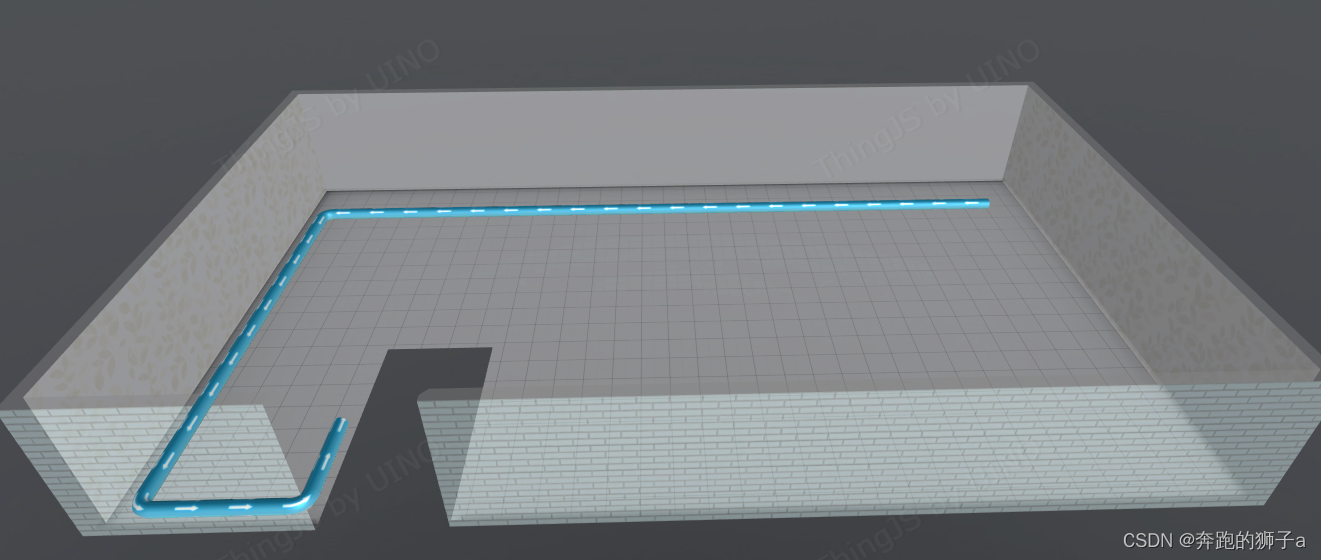
管线切换图标
var pos = [[10.298, 3, -6.635], [-8.702, 3, -6.635], [-8.702, 3, 3.365], [-5.702, 3, 3.365], [-5.702, 3, 1.365]];
line1 = app.create({
type: 'PolygonLine',
points: pos,
width: 0.1,
style: {
image: 'https://www.thingjs.com/static/images/line01.png',
}
});
line1.scrollUV = true;
app.query('.PolygonLine').style.alwaysOnTop = true;
line1.play(
{
time: 8000
}
)
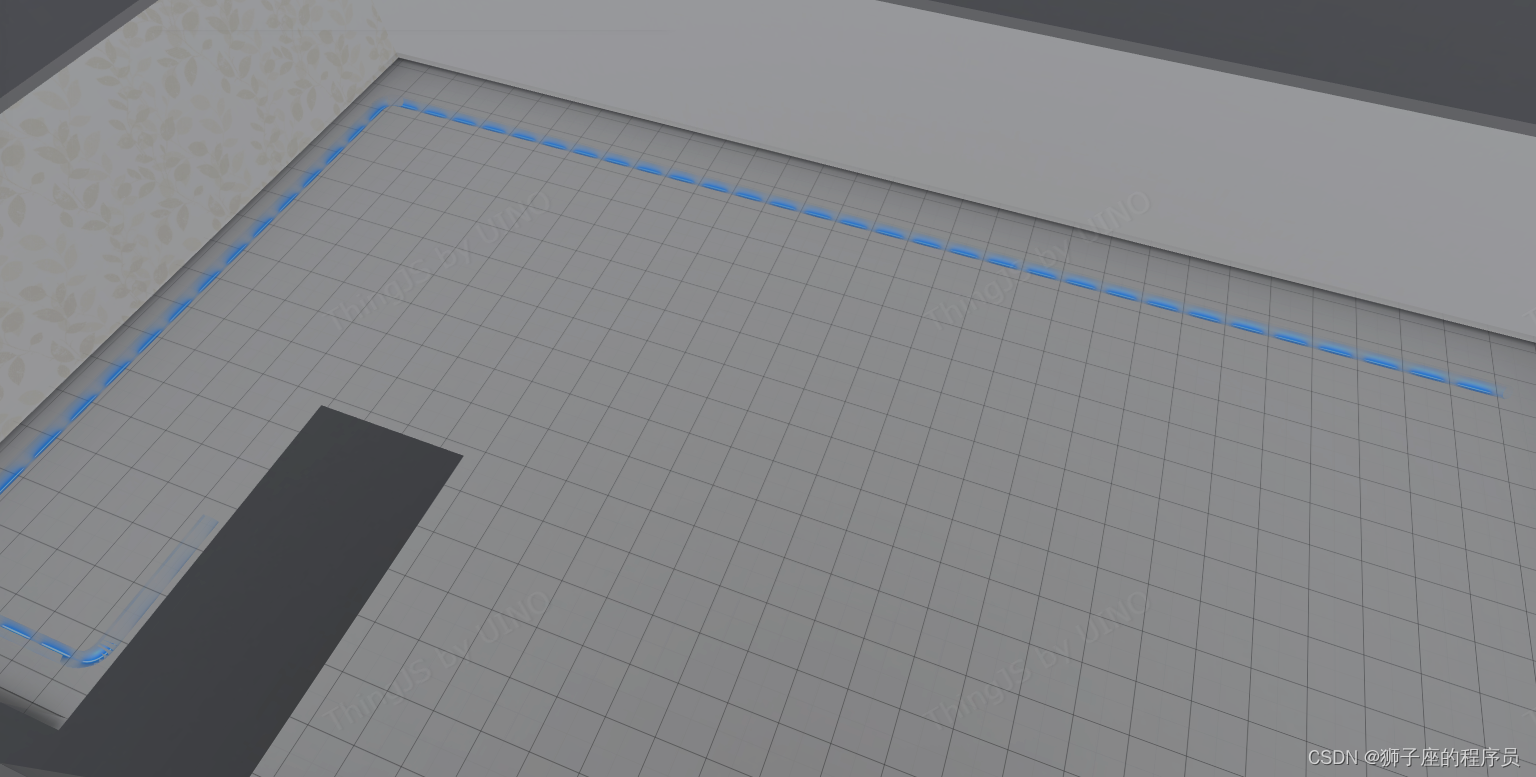
鼠标操作
app.on(THING.EventType.MouseEnter,'.Deploy',(ev)=>{
ev.object.hoverState();
},'mouseEnterDeploy');
app.on(THING.EventType.MouseLeave,'.Deploy',(ev)=>{
ev.object.hoverState();
},'mouseLeaveDeploy');
app.on(THING.EventType.Click,'.Deploy',(ev)=>{
ev.object.hoverState();
});
获取物体
function getDoor() {
var floor = app.level.current;
var doors = floor.doors;
doors.forEach(function (item) {
createUIAnchor('ui', item);
})
}
function createUIAnchor(type, obj, value) {
if (type == 'ui') {
var ui = app.create({
type: 'UIAnchor',
parent: obj,
element: createElement(obj.id),
localPosition: [0, 1, 0],
pivot: [0.5, 1]
});
if (!value) value = obj.name;
$('#' + obj.id + ' .text').text(value);
} else if (type == 'text') {
var areaTxt = app.create({
type: 'TextRegion',
id: 'areaTxt_' + obj.id,
parent: obj,
localPosition: [0, 3.8, 0],
text: value,
inheritStyle: false,
style: {
fontColor: '#ff0000',
fontSize: 20,
}
});
areaTxt.rotateX(-90);
}
}
设置物体透明度等style
function getFloorRoof() {
var floor = app.level.current;
var roof = floor.roof;
roof.style.opacity = 0.8;
roof.style.color = '#0000ff';
roof.visible = true;
}
循环动作
function carmove(){
car.moveTo({
offsetPosition: [0, 10, 0],
time: 0.5 * 1000,
'complete': function () {
carinit();
}
});
}
function carinit(){
car.moveTo({
offsetPosition: [0, -10, 0],
time: 0 * 1000,
'complete': function () {
carmove();
}
});
}

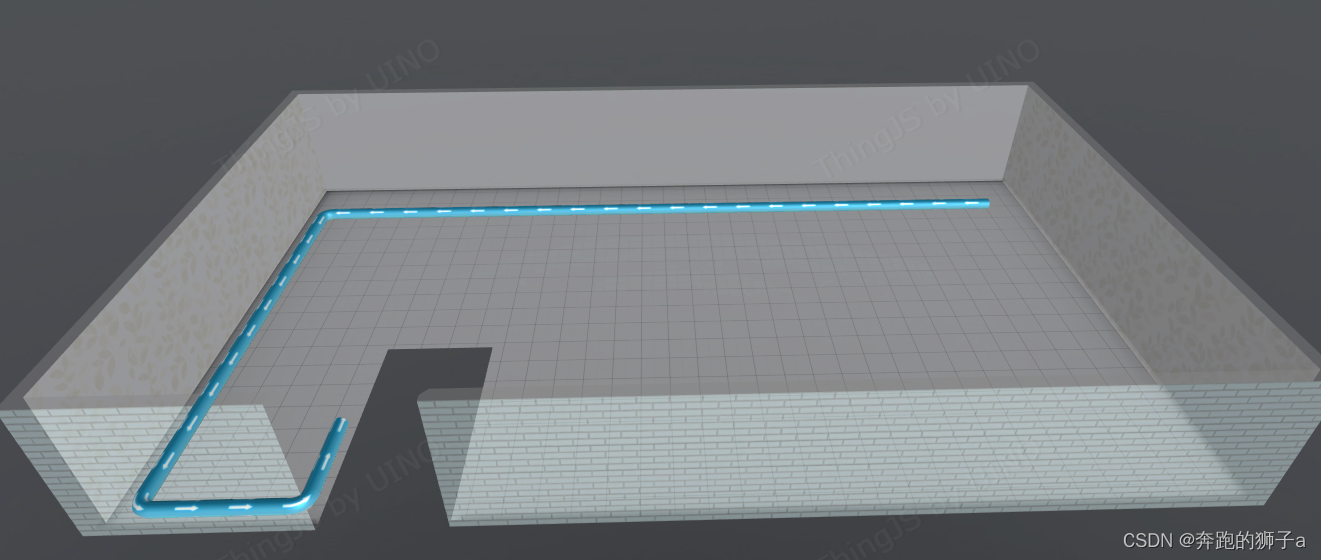
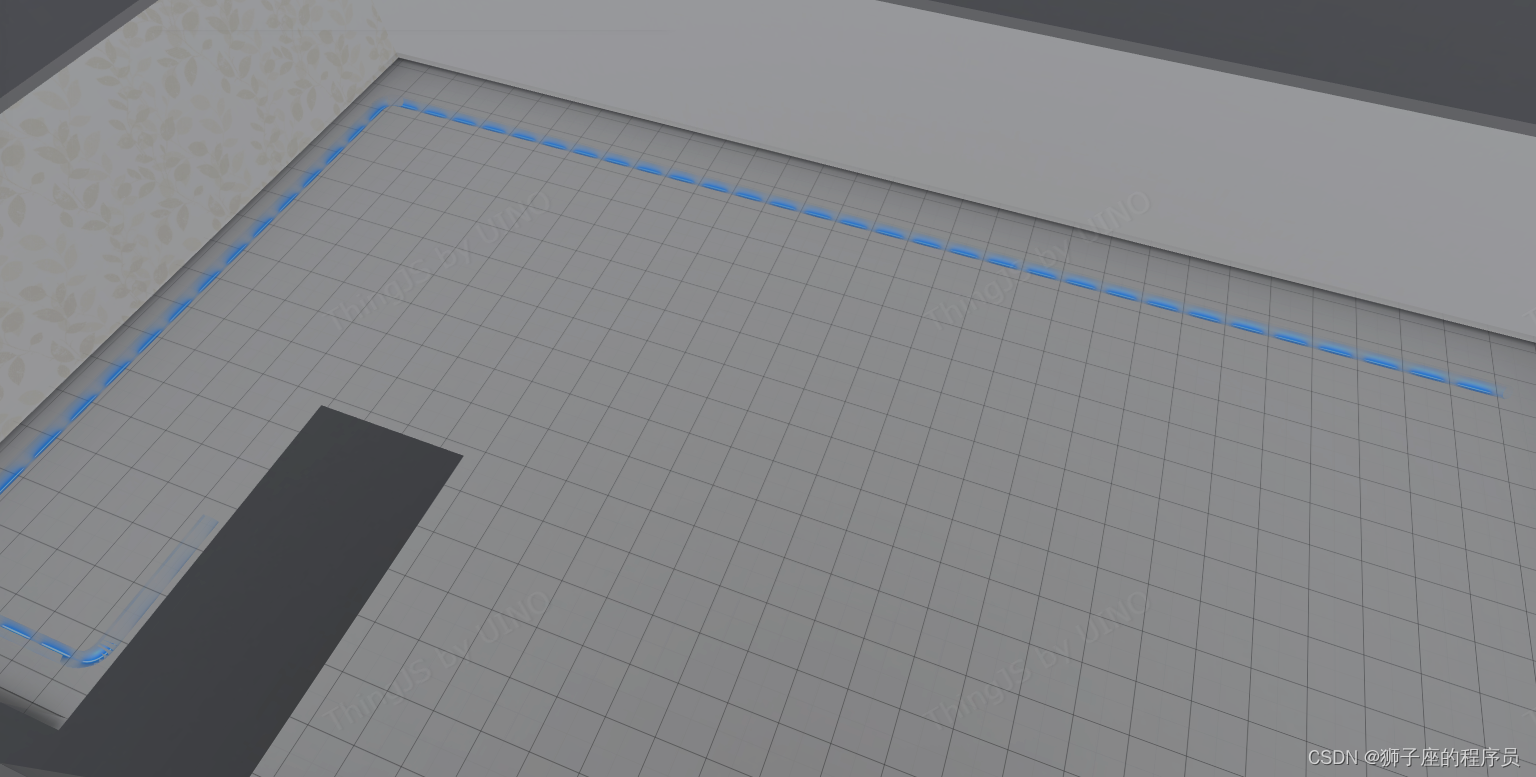























 2786
2786











 被折叠的 条评论
为什么被折叠?
被折叠的 条评论
为什么被折叠?










