uni-app Canvas中解决文本颜色被背景色覆盖问题
步骤1:用uni-app中的canvas绘制一矩形,边框设置为红色,背景色设置为黄色:
draw: function() {
context.beginPath()
context.rect(25, 25, 50, 50);
context.setFillStyle('yellow');
context.setStrokeStyle('red');
context.stroke();
context.fill();
context.draw();
}
效果如图:可正常显示

步骤2:在上方矩形中添加文本——‘hello’,并设置颜色为黑色,初步思路是设置完背景色之后设置文字颜色
draw: function() {
context.beginPath()
context.rect(25, 25, 50, 50);
context.setFillStyle('yellow');
context.setStrokeStyle('red');
context.fillText('hello', 40, 40);
context.setFillStyle('#000000');
context.setFontSize(20);
context.stroke();
context.fill();
context.draw();
}
效果如图:结果却是背景色被覆盖了
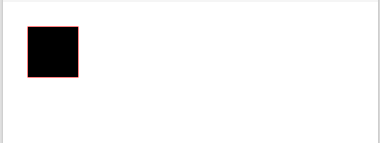
步骤3:官方文档中也没找到单独修改文本样式的API,后转化思路,矩形绘制完在绘制文本:
draw: function() {
context.beginPath()
context.rect(25, 25, 50, 50);
context.setFillStyle('yellow');
context.setStrokeStyle('red');
context.stroke();
context.fill();
context.setFillStyle('#000000'); // 注意,这里设置颜色要放在设置文本fillText的上方,要不没有效果
context.fillText('hello', 40, 40);
context.setFontSize(20);
context.draw();
}
效果如图:可正常显示

暂时还不知道有没有其他设置方法,如果大家有更好的方法,欢迎分享呀~








 本文介绍了在uni-app的Canvas组件中,如何解决文本颜色被背景色覆盖的问题。通过调整绘制顺序,先绘制背景矩形,再绘制文本,成功实现了文本颜色的正常显示。此外,作者也表达了对更多解决方案的期待。
本文介绍了在uni-app的Canvas组件中,如何解决文本颜色被背景色覆盖的问题。通过调整绘制顺序,先绘制背景矩形,再绘制文本,成功实现了文本颜色的正常显示。此外,作者也表达了对更多解决方案的期待。
















 604
604

 被折叠的 条评论
为什么被折叠?
被折叠的 条评论
为什么被折叠?








