官方文档参考:
Update certificates with the same CA | Elasticsearch Guide [8.10] | Elastic
使用统一的CA为HTTP层更新证书,包括3部分:在ES集群内某个节点上生成证书;将生成的证书拷贝给集群内其他节点;更新kibana配置。
先在Elasticsearch集群内找一个节点(任意节点均可,此处假设为节点Node-1)为HTTP层生成CA证书。
1、在节点Node-1上:
(1) 生成证书:
使用elasticsearch-certutil工具生成CSR(证书签发请求)
./bin/elasticsearch-certutil http这个命令会生成一个zip文件,包含证书和密钥。
Generate a CSR? [y/N]n
Use an existing CA? [y/N]y
(这里我们使用了已有的CA证书)
CA Key: /usr/local/elasticsearch-8.10.2/ca/ca.key
(填写证书路径)
For how long should your certificate be valid? [5y] 100y
(设置证书有效期)
Generate a certificate per node? [y/N]n
(这里我们为所有节点使用统一的证书,可以根据实际需求设置)
Enter all the hostnames that you need, one per line.
When you are done, press <ENTER> once more to move on to the next step.
(填写集群内所有节点以及要安装Fleet Server的服务器的hostname)
Enter all the IP addresses that you need, one per line.
When you are done, press <ENTER> once more to move on to the next step.
(填写集群内所有节点以及要安装Fleet Server的服务器的IP地址)
Do you wish to change any of these options? [y/N]n
If you wish to use a blank password, simply press <enter> at the prompt below.
Provide a password for the "http.p12" file: [<ENTER> for none](设置密码)
Repeat password to confirm: (重复密码以确认)
What filename should be used for the output zip file? [/usr/local/elasticsearch-8.10.2/elasticsearch-ssl-http.zip]
(设置输出文件路径及名称,默认即可,按【Enter】键继续)
Zip file written to /usr/local/elasticsearch-8.10.2/elasticsearch-ssl-http.zip证书文件已生成,在/usr/local/elasticsearch-8.10.2/目录下,文件名为elasticsearch-ssl-http.zip
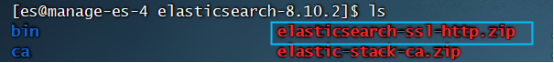
(2)证书生成之后:
解压生成的elasticsearch-ssl-http.zip文件:
unzip elasticsearch-ssl-http.zip解压后会生成两个文件夹,分别是./elasticsearch和./kibana,将./elasticsearch目录下的http.p12文件拷贝到/usr/local/elasticsearch-8.10.2/config/certs/目录下:
cp ./elasticsearch/http.p12 ./config/certs/2、在集群内其他节点上
(1) 从节点Node-1上拷贝http_ca.crt和http.p12文件,可以使用scp命令
(2) 更新密码:
在/usr/local/elasticsearch-8.10.2/bin/目录下执行:
./elasticsearch-keystore add xpack.security.http.ssl.keystore.secure_password
Setting xpack.security.http.ssl.keystore.secure_password already exists. Overwrite? [y/N]y
Enter value for xpack.security.http.ssl.keystore.secure_password: 输入前面在节点Node-1创建证书时生成的密码3、在kibana上
(1) 拷贝节点Node-1上的elasticsearch-ca.pem
将节点Node-1上/usr/local/elasticsearch-8.10.2/kibana/目录下的elasticsearch-ca.pem拷贝到kibana/config目录下,可以使用scp命令
(2) 编辑kibana.yml文件

图片来源:https://elasticstack.blog.csdn.net/article/details/125993452
将elasticsearch.ssl.certificateAuthorities修改为config/elasticsearch-ca.pem
(3) 重新启动kibana






















 2722
2722











 被折叠的 条评论
为什么被折叠?
被折叠的 条评论
为什么被折叠?








