在工作的一台机器上重装了Allegro X 23.1,发现所有PCB文件都不能正确打开,报错如下:
Program has encountered a problem and must exit. The design will besaved as a ,SAv file that can be recovered using dbdoctor (ifapplicable). To resolve problem, first obtain the latest software updatefrom Cadence and if the problem persists contact Cadence CustomerSupport, In addition to the data Cadence support requests, pleaseprovide the MiniDump files found in folder "D: /Allegro/PCB".
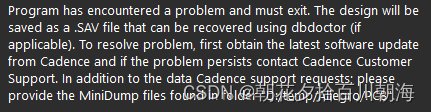
软件自带的例子都打不开。
从网上找了一些文章,按文章操作没有解决。
.
按照:cadence报错 Program has encountered a problem and must exit The design will besaved as a SAV...解决办法-CSDN博客打开路径…/Roaming/SPB_Data/pcbenv备份env文件之后再删除文件夹里所有文件,删除完后,需要重新设置PCB封装路径没有解决问
说法用管理员身份,无效
按照:初学Cadence遇到的问题和解决方法2-报错闪退_allegro17.4软件打开闪退 program has encountered a proble-CSDN博客
说法,这台机器与有道翻译软件没关系,机器本身就没安装有道翻译软件。
按照:allgero报错:Program has encountered a problem and must exit. The design will be saved as a .SAV file-CSDN博客提到的五种办法几种做法都试了,都没有解决问题。行。
最后我将中文切换到英文,正常使用了。也就是说Allegro X 23.1对中文支持还不是很完善。与早期版本不支持中文路径一样,对中文不是很友好。






















 9588
9588

 被折叠的 条评论
为什么被折叠?
被折叠的 条评论
为什么被折叠?








