QCustomPlot下载
下载地址:Qt Plotting Widget QCustomPlot - Download
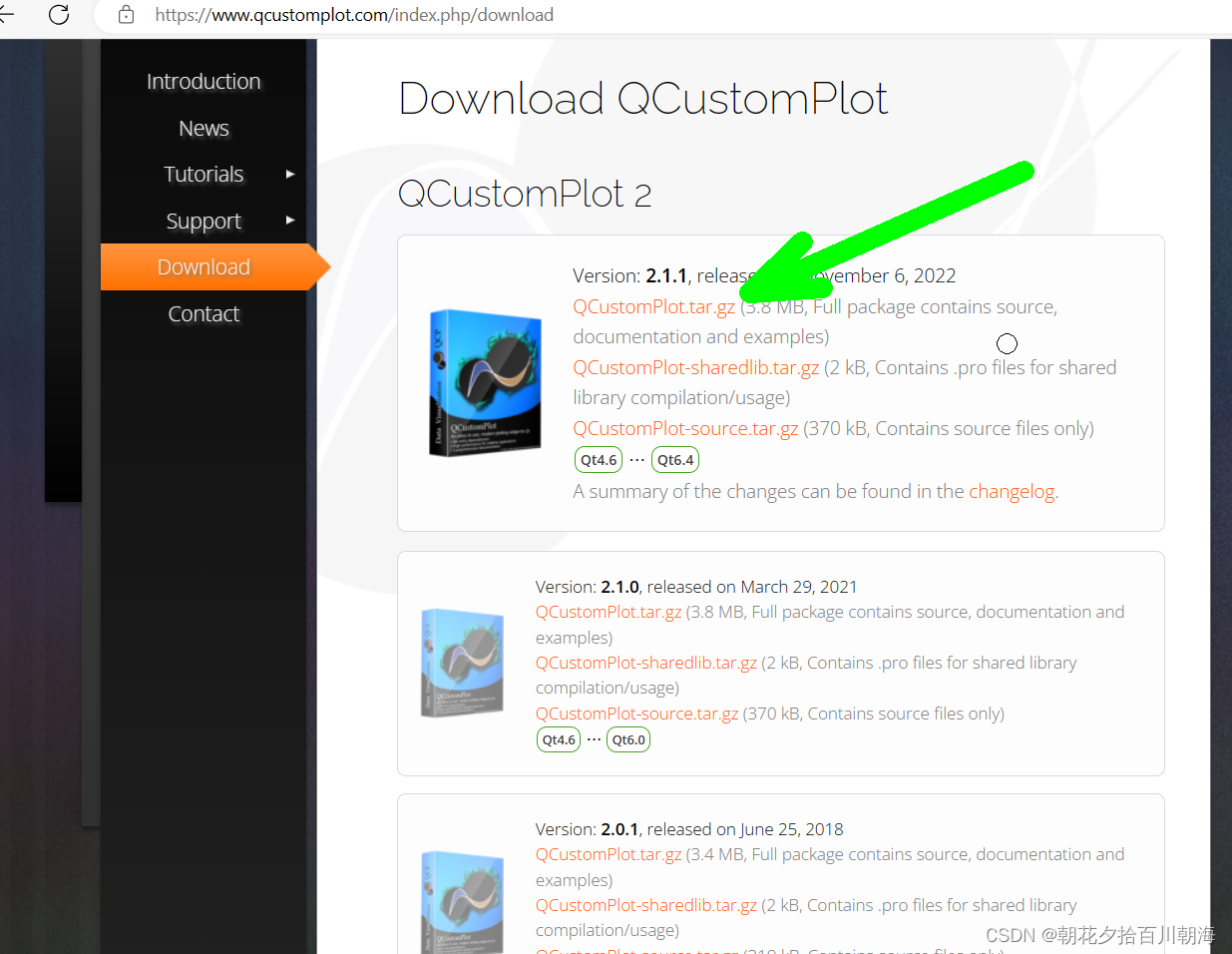
下载下来解压:
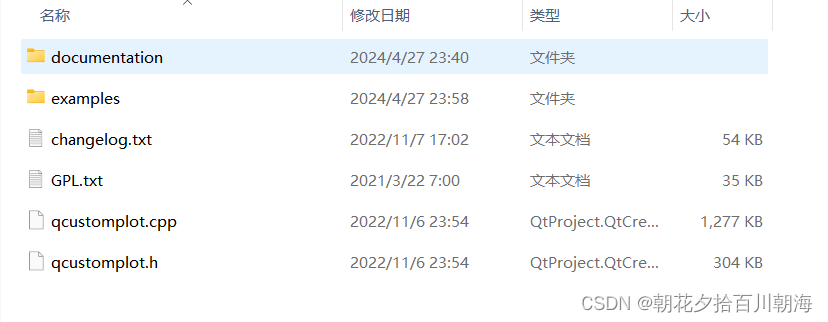
添加qcustomplot.h、qcustomplot.cpp到工程,并在pro文件中加入printsupport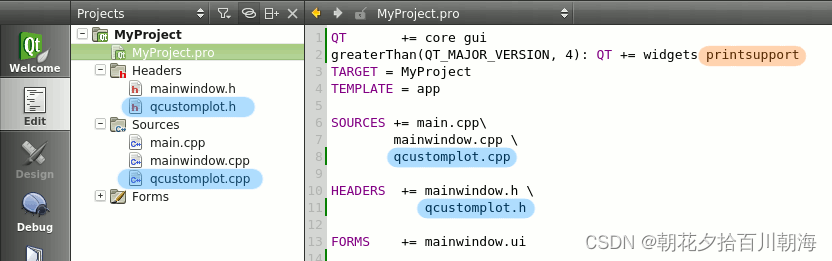
在UI界面中放置widget并提升为QCustomPlot,交且指定头文件为qcustomplot.h
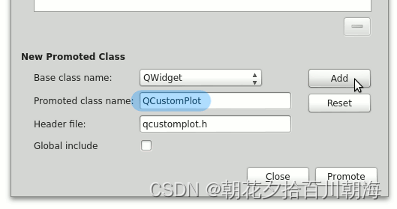
由于QCustomPlot本身继承了QWidgetr所以可以直接使用QCustomPlot 类声明对象。示例代码如下:
#include <QApplication>
#include "qcustomplot.h"
#include <QPen>
#include <QColor>
#include <QLinearGradient>
int main(int argc, char *argv[])
{
QApplication a(argc, argv);
//QCustomPlot *customPlot = new QCustomPlot(&w);
QCustomPlot *customPlot = new QCustomPlot;
// generate some data:
QVector<double> x(101), y(101); // initialize with entries 0..100
for (int i=0; i<101; ++i)
{
x[i] = i/50.0 - 1; // x goes from -1 to 1
y[i] = x[i]*x[i]; // let's plot a quadratic function
}
customPlot->setGeometry(QRect(0,0,800,800));
customPlot->setInteractions(QCP::iRangeDrag|QCP::iRangeZoom|QCP::iSelectPlottables);
customPlot->setSelectionRectMode(QCP::SelectionRectMode::srmSelect);
customPlot->setVisible(true);
customPlot->graph(0)->setData(x, y);
customPlot->graph(0)->setPen(QPen(Qt::blue));
customPlot->graph(0)->rescaleAxes(true);
customPlot->replot();
customPlot->show();
return a.exec();
}








 本文介绍了如何在Qt项目中下载并集成QCustomPlot库,展示了如何创建基本图表并设置交互功能。通过实例代码演示了如何生成数据、设置图形和显示一个简单的二次函数图。
本文介绍了如何在Qt项目中下载并集成QCustomPlot库,展示了如何创建基本图表并设置交互功能。通过实例代码演示了如何生成数据、设置图形和显示一个简单的二次函数图。














 5万+
5万+











 被折叠的 条评论
为什么被折叠?
被折叠的 条评论
为什么被折叠?








