引言
第一篇lettuce源码解析中介绍了如何使用、lettuce客户端启动和连接建立的流程,本文主要介绍lettuce如何复用同一个连接实现命令发送和响应接收。
Lettuce源码详解(一)
Lettuce客户端命令请求发送流程
set命令处理
整体流程包括两个步骤:获取连接、使用连接发送命令,获取连接流程参考Lettuce源码详解(一)
public void set(String key, String value) {
redisTemplate.opsForValue().set(key, value);
}
org.springframework.data.redis.core.DefaultValueOperations#set(K, V)
主要先通过execute方法获取连接,然后回调执行set方法;
这里获取的连接类型是LettuceClusterConnection,是对StatefulRedisClusterConnection的封装。
public void set(K key, V value) {
byte[] rawValue = rawValue(value);
execute(new ValueDeserializingRedisCallback(key) {
@Override
protected byte[] inRedis(byte[] rawKey, RedisConnection connection) {
connection.set(rawKey, rawValue);
return null;
}
});
}
spring-data-redis中将连接封装为Commands,从而提供不同数据类型的命令操作,LettuceClusterConnection中使用LettuceClusterStringCommands实现string数据结构的操作,该类继承了LettuceStringCommands。
org.springframework.data.redis.connection.lettuce.LettuceClusterConnection类中部分代码:
private final LettuceClusterGeoCommands geoCommands = new LettuceClusterGeoCommands(this);
private final LettuceClusterHashCommands hashCommands = new LettuceClusterHashCommands(this);
private final LettuceClusterHyperLogLogCommands hllCommands = new LettuceClusterHyperLogLogCommands(this);
private final LettuceClusterKeyCommands keyCommands = new LettuceClusterKeyCommands(this);
private final LettuceClusterListCommands listCommands = new LettuceClusterListCommands(this);
private final LettuceClusterStringCommands stringCommands = new LettuceClusterStringCommands(this);
private final LettuceClusterSetCommands setCommands = new LettuceClusterSetCommands(this);
private final LettuceClusterZSetCommands zSetCommands = new LettuceClusterZSetCommands(this);
private final LettuceClusterServerCommands serverCommands = new LettuceClusterServerCommands(this);
set命令执行过程接下来调用了org.springframework.data.redis.connection.lettuce.LettuceStringCommands#set(byte[], byte[])方法,其中使用LettuceInvoker实现同步获取lettuce中异步操作的结果
public Boolean set(byte[] key, byte[] value) {
return connection.invoke().from(RedisStringAsyncCommands::set, key, value)
.get(Converters.stringToBooleanConverter());
}
接下来真正进入Lettuce内部执行流程。
使用连接发送set命令
首先进入io.lettuce.core.AbstractRedisAsyncCommands#set(K, V)方法:该方法主要是完成命令封装和分发。
public RedisFuture<String> set(K key, V value) {
return dispatch(commandBuilder.set(key, value));
}
命令封装与编码
io.lettuce.core.RedisCommandBuilder#set(K, V)
set命令封装调用流程如下
Command<K, V, String> set(K key, V value) {
return createCommand(SET, new StatusOutput<>(codec), key, value);
}
protected <T> Command<K, V, T> createCommand(CommandType type, CommandOutput<K, V, T> output, K key, V value) {
CommandArgs<K, V> args = new CommandArgs<>(codec).addKey(key).addValue(value);
return createCommand(type, output, args);
}
protected <T> Command<K, V, T> createCommand(CommandType type, CommandOutput<K, V, T> output, CommandArgs<K, V> args) {
return new Command<>(type, output, args);
}
Command类结构如下图所示,其中有3个关键字段:
命令参数:CommandArgs封装了命令操作的key和value
命令类型:对应redis操作命令
输出结果:封装了命令操作的响应结果
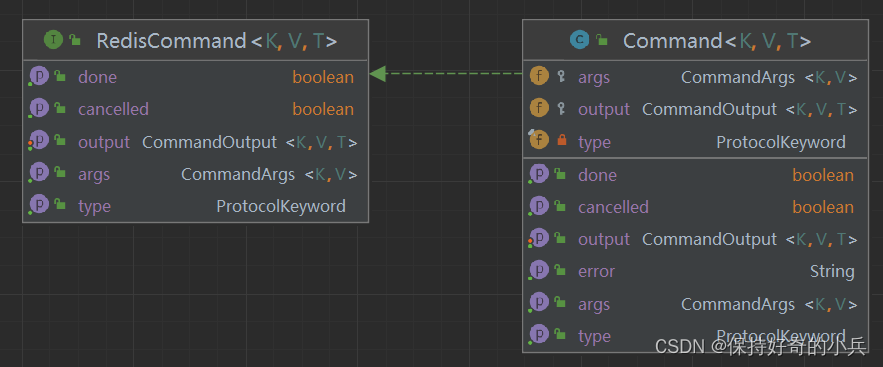
Lettuce中RESP协议实现:io.lettuce.core.protocol.Command#encode
public void encode(ByteBuf buf) {
buf.touch("Command.encode(…)");
// '*'表示数组
buf.writeByte('*');
// '*'后面紧跟着数组长度:命令类型作为数组中一个元素,加上参数数量为数组长度(SET命令有2参数,总长度3)
CommandArgs.IntegerArgument.writeInteger(buf, 1 + (args != null ? args.count() : 0));
buf.writeBytes(CommandArgs.CRLF);
// 写入命令类型(SET)
CommandArgs.BytesArgument.writeBytes(buf, type.getBytes());
if (args != null) {
// 写入参数
args.encode(buf);
}
}
io.lettuce.core.protocol.CommandArgs.BytesArgument#writeBytes:对命令类型进行编码写入buffer
static void writeBytes(ByteBuf buffer, byte[] value) {
buffer.writeByte('$');
// '$'后紧跟命令类型字节数
IntegerArgument.writeInteger(buffer, value.length);
buffer.writeBytes(CRLF);
buffer.writeBytes(value);
buffer.writeBytes(CRLF);
}
io.lettuce.core.protocol.CommandArgs#encode(io.netty.buffer.ByteBuf)
public void encode(ByteBuf buf) {
buf.touch("CommandArgs.encode(…)");
for (SingularArgument singularArgument : singularArguments) {
// 按添加顺序依次对各参数进行编码
singularArgument.encode(buf);
}
}
参数编码最终会调用方法:io.lettuce.core.protocol.CommandArgs#encode(io.netty.buffer.ByteBuf, io.lettuce.core.codec.ToByteBufEncoder<T,T>, T, io.lettuce.core.protocol.CommandArgs.EncodeFunction)
由CommandBuilder的构造可知,这里默认使用UTF8编码,因此走了else分支;
static <T> void encode(ByteBuf target, ToByteBufEncoder<T, T> encoder, T item, EncodeFunction<T> encodeFunction) {
if (encoder.isEstimateExact()) {
target.writeByte('$');
IntegerArgument.writeInteger(target, encoder.estimateSize(item));
target.writeBytes(CRLF);
encodeFunction.encode(encoder, item, target);
target.writeBytes(CRLF);
} else {
ByteBuf temporaryBuffer = target.alloc().buffer(encoder.estimateSize(item) + 6);
try {
// 先将数据写入临时buffer中,便于准确计算字节数
encodeFunction.encode(encoder, item, temporaryBuffer);
// 将临时buffer中的字节数据,按RESP协议编码后写入目标buffer,即在数据前加上长度、换行符
ByteBufferArgument.writeByteBuf(target, temporaryBuffer);
} finally {
temporaryBuffer.release();
}
}
}
spring-data-redis中构造客户端时,指定的codec为ByteArrayCodec,因此encodeFunction对应方法为:io.lettuce.core.codec.ByteArrayCodec#encodeKey(byte[], io.netty.buffer.ByteBuf)
public void encodeKey(byte[] key, ByteBuf target) {
if (key != null) {
target.writeBytes(key);
}
}
io.lettuce.core.protocol.CommandArgs.ByteBufferArgument#writeByteBuf
static void writeByteBuf(ByteBuf target, ByteBuf value) {
target.writeByte('$');
IntegerArgument.writeInteger(target, value.readableBytes());
target.writeBytes(CRLF);
target.writeBytes(value);
target.writeBytes(CRLF);
}
关于RESP协议介绍可参考RESP协议介绍
命令预处理
上文介绍了spring-data-redis执行set命令调用lettuce接口的流程,下午继续介绍lettuce如何将封装好的Command发送到redis的。
io.lettuce.core.AbstractRedisAsyncCommands#dispatch(io.lettuce.core.protocol.RedisCommand<K,V,T>)
public <T> AsyncCommand<K, V, T> dispatch(RedisCommand<K, V, T> cmd) {
// 封装异步命令,实现reactive访问
AsyncCommand<K, V, T> asyncCommand = new AsyncCommand<>(cmd);
// 集群模式下,对应的connect是StatefulRedisClusterConnectionImpl
RedisCommand<K, V, T> dispatched = connection.dispatch(asyncCommand);
if (dispatched instanceof AsyncCommand) {
return (AsyncCommand<K, V, T>) dispatched;
}
return asyncCommand;
}
io.lettuce.core.cluster.StatefulRedisClusterConnectionImpl#dispatch(io.lettuce.core.protocol.RedisCommand<K,V,T>)
public <T> RedisCommand<K, V, T> dispatch(RedisCommand<K, V, T> command) {
return super.dispatch(preProcessCommand(command));
}
// 命令预处理
private <T> RedisCommand<K, V, T> preProcessCommand(RedisCommand<K, V, T> command) {
RedisCommand<K, V, T> local = command;
if (local.getType().name().equals(AUTH.name())) {
// 添加AUTH成功后的回调,主要设置连接的用户密码认证信息
local = attachOnComplete(local, status -> {
if (status.equals("OK")) {
List<char[]> args = CommandArgsAccessor.getCharArrayArguments(command.getArgs());
if (!args.isEmpty()) {
this.connectionState.setUserNamePassword(args);
} else {
List<String> stringArgs = CommandArgsAccessor.getStringArguments(command.getArgs());
this.connectionState
.setUserNamePassword(stringArgs.stream().map(String::toCharArray).collect(Collectors.toList()));
}
}
});
}
// READONLY命令执行成功后,将连接也设置为只读连接
if (local.getType().name().equals(READONLY.name())) {
local = attachOnComplete(local, status -> {
if (status.equals("OK")) {
this.connectionState.setReadOnly(true);
}
});
}
// READWRITE命令执行成功后,将连接设置为读写连接
if (local.getType().name().equals(READWRITE.name())) {
local = attachOnComplete(local, status -> {
if (status.equals("OK")) {
this.connectionState.setReadOnly(false);
}
});
}
return local;
}
预处理主要是针对几个特殊命令,添加命令执行成功后的回调处理:设置相关连接状态
命令发送
StatefulRedisClusterConnectionImpl继承了抽象类RedisChannelHandler。命令预处理完成后,调用io.lettuce.core.RedisChannelHandler#dispatch(io.lettuce.core.protocol.RedisCommand<K,V,T>)方法,最终会调用io.lettuce.core.cluster.ClusterDistributionChannelWriter#write(io.lettuce.core.protocol.RedisCommand<K,V,T>):
public <K, V, T> RedisCommand<K, V, T> write(RedisCommand<K, V, T> command) {
LettuceAssert.notNull(command, "Command must not be null");
if (closed) {
command.completeExceptionally(new RedisException("Connection is closed"));
return command;
}
return doWrite(command);
}
private <K, V, T> RedisCommand<K, V, T> doWrite(RedisCommand<K, V, T> command) {
if (command instanceof ClusterCommand && !command.isDone()) {
ClusterCommand<K, V, T> clusterCommand = (ClusterCommand<K, V, T>) command;
if (clusterCommand.isMoved() || clusterCommand.isAsk()) {
// 省略moved、ask响应处理流程
}
}
// 将命令封装为ClusterCommand
ClusterCommand<K, V, T> commandToSend = getCommandToSend(command);
CommandArgs<K, V> args = command.getArgs();
// exclude CLIENT commands from cluster routing
// SET命令走该if分支
if (args != null && !CommandType.CLIENT.equals(commandToSend.getType())) {
// 获取命令第一个参数,用于集群模式下通过hash计算key所在的slot
ByteBuffer encodedKey = args.getFirstEncodedKey();
if (encodedKey != null) {
// 根据第一个参数,即key计算slot(支持使用'{}'指定使用子串计算hash槽)
int hash = getSlot(encodedKey);
// 根据命令读写类型判断倾向于使用什么类型的连接
ConnectionIntent connectionIntent = getIntent(command);
// 根据命令类型获取指定slot所在节点的连接
CompletableFuture<StatefulRedisConnection<K, V>> connectFuture = ((AsyncClusterConnectionProvider) clusterConnectionProvider)
.getConnectionAsync(connectionIntent, hash);
if (isSuccessfullyCompleted(connectFuture)) {
writeCommand(commandToSend, false, connectFuture.join(), null);
} else {
connectFuture
.whenComplete((connection, throwable) -> writeCommand(commandToSend, false, connection, throwable));
}
return commandToSend;
}
}
writeCommand(commandToSend, defaultWriter);
return commandToSend;
}
命令发送阶段获取指定槽的连接流程
io.lettuce.core.cluster.PooledClusterConnectionProvider#getConnectionAsync(io.lettuce.core.protocol.ConnectionIntent, int)
public CompletableFuture<StatefulRedisConnection<K, V>> getConnectionAsync(ConnectionIntent connectionIntent, int slot) {
// 读类型命令、且配置支持从slave节点读取时,使用只读连接,默认配置readFrom为null
if (connectionIntent == ConnectionIntent.READ && readFrom != null && readFrom != ReadFrom.UPSTREAM) {
return getReadConnection(slot);
}
// 获取可写连接
return getWriteConnection(slot).toCompletableFuture();
}
private CompletableFuture<StatefulRedisConnection<K, V>> getWriteConnection(int slot) {
CompletableFuture<StatefulRedisConnection<K, V>> writer;// avoid races when reconfiguring partitions.
// 优先从缓存中获取连接对象
synchronized (stateLock) {
writer = writers[slot];
}
if (writer == null) {
// 从本地拓扑结构中获取slot所在的master节点
RedisClusterNode master = partitions.getMasterBySlot(slot);
if (master == null) {
clusterEventListener.onUncoveredSlot(slot);
return Futures.failed(new PartitionSelectorException("Cannot determine a partition for slot " + slot + ".",
partitions.clone()));
}
// Use always host and port for slot-oriented operations. We don't want to get reconnected on a different
// host because the nodeId can be handled by a different host.
RedisURI uri = master.getUri();
ConnectionKey key = new ConnectionKey(ConnectionIntent.WRITE, uri.getHost(), uri.getPort());
// 异步获取连接
ConnectionFuture<StatefulRedisConnection<K, V>> future = getConnectionAsync(key);
return future.thenApply(connection -> {
synchronized (stateLock) {
获取连接成功后添加到本地缓存数组中
if (writers[slot] == null) {
writers[slot] = CompletableFuture.completedFuture(connection);
}
}
return connection;
}).toCompletableFuture();
}
return writer;
}
获取连接流程最终会调用io.lettuce.core.internal.AsyncConnectionProvider#getConnection
public F getConnection(K key) {
return getSynchronizer(key).getConnection();
}
private Sync<K, T, F> getSynchronizer(K key) {
if (closed) {
throw new IllegalStateException("ConnectionProvider is already closed");
}
//先从本地缓存中获取
Sync<K, T, F> sync = connections.get(key);
if (sync != null) {
return sync;
}
AtomicBoolean atomicBoolean = new AtomicBoolean();
// 本地没有连接则尝试建链,并将结果村到本地map中
sync = connections.computeIfAbsent(key, connectionKey -> {
// 在第一篇中提到需要关注PooledClusterConnectionProvider的构造方法,可知
// 此处的connectionFactory实际是:io.lettuce.core.cluster.PooledClusterConnectionProvider#getConnectionFactory
// 最终会调用io.lettuce.core.cluster.RedisClusterClient#connectToNodeAsync方法建链
Sync<K, T, F> createdSync = new Sync<>(key, connectionFactory.apply(key));
if (closed) {
createdSync.cancel();
}
return createdSync;
});
if (atomicBoolean.compareAndSet(false, true)) {
sync.getConnection().whenComplete((c, t) -> {
if (t != null) {
// 建链失败,从本地map中移除建链结果异步对象
connections.remove(key);
}
});
}
return sync;
}
后续的连接建立流程已在前文有介绍,此处不再赘述,可参考Lettuce源码详解(一)
命令写入流程
上文介绍了根据槽获取连接流程,下文接着介绍如何通过连接将命令发送到服务端。
命令写入最终调用io.lettuce.core.cluster.ClusterDistributionChannelWriter#writeCommand(io.lettuce.core.protocol.RedisCommand<K,V,?>, io.lettuce.core.RedisChannelWriter)方法:
private static <K, V> void writeCommand(RedisCommand<K, V, ?> command, RedisChannelWriter writer) {
try {
// 由集群客户端建链流程可知,构造ClusterDistributionChannelWriter时的defaultWriter为DefaultEndpoint
getWriterToUse(writer).write(command);
} catch (Exception e) {
command.completeExceptionally(e);
}
}
io.lettuce.core.protocol.DefaultEndpoint#write(io.lettuce.core.protocol.RedisCommand<K,V,T>)
public <K, V, T> RedisCommand<K, V, T> write(RedisCommand<K, V, T> command) {
LettuceAssert.notNull(command, "Command must not be null");
// 校验命令队列长度限制
RedisException validation = validateWrite(1);
if (validation != null) {
command.completeExceptionally(validation);
return command;
}
try {
sharedLock.incrementWriters();
if (inActivation) {
command = processActivationCommand(command);
}
// 默认自动flush
if (autoFlushCommands) {
if (isConnected()) {
// 连接状态正常,直接写入
writeToChannelAndFlush(command);
} else {
// 将命令写入断链缓冲区,用于建链后重发
writeToDisconnectedBuffer(command);
}
} else {
writeToBuffer(command);
}
} finally {
sharedLock.decrementWriters();
if (debugEnabled) {
logger.debug("{} write() done", logPrefix());
}
}
return command;
}
io.lettuce.core.protocol.DefaultEndpoint#writeToChannelAndFlush(io.lettuce.core.protocol.RedisCommand<?,?,?>)
private void writeToChannelAndFlush(RedisCommand<?, ?, ?> command) {
QUEUE_SIZE.incrementAndGet(this);
// 调用netty chnnel将命令写入socket缓冲区,netty内部会调用CommandEncoder将Command对象编码为ByteBuffer
ChannelFuture channelFuture = channelWriteAndFlush(command);
// 可靠性策略,最多发送一次
if (reliability == Reliability.AT_MOST_ONCE) {
// cancel on exceptions and remove from queue, because there is no housekeeping
channelFuture.addListener(AtMostOnceWriteListener.newInstance(this, command));
}
// 可靠性策略,至少发送一次--默认配置
if (reliability == Reliability.AT_LEAST_ONCE) {
// commands are ok to stay within the queue, reconnect will retrigger them
channelFuture.addListener(RetryListener.newInstance(this, command));
}
}
netty channel的writeAndFlush方法会从后往前依次调用handler的write方法,Lettuce客户端中主要包括CommandHandler、CommandEncoder(实现将Command对象编码为ByteBuffer);
其中io.lettuce.core.protocol.CommandHandler#write主要是将命令添加到连接的命令栈中:目的将在下文介绍
private void addToStack(RedisCommand<?, ?, ?> command, ChannelPromise promise) {
try {
if (!ActivationCommand.isActivationCommand(command)) {
validateWrite(1);
}
// 没有响应结果的命令直接返回
if (command.getOutput() == null) {
// fire&forget commands are excluded from metrics and replies
complete(command);
}
RedisCommand<?, ?, ?> redisCommand = potentiallyWrapLatencyCommand(command);
// 命令添加到栈中
stack.add(redisCommand);
if (!promise.isVoid()) {
// 发送失败,将命令从栈中移除
promise.addListener(AddToStack.newInstance(stack, redisCommand));
}
} catch (Exception e) {
command.completeExceptionally(e);
throw e;
}
}
可靠性策略:最多发送一次:io.lettuce.core.protocol.DefaultEndpoint.AtMostOnceWriteListener#operationComplete
public void operationComplete(ChannelFuture future) {
try {
// 命令处理完成,发送队列缩小
dequeue();
if (!future.isSuccess() && future.cause() != null) {
// 将异常结果响应给调用方
complete(future.cause());
}
} finally {
recycle();
}
}
可靠性策略:至少重试一次:io.lettuce.core.protocol.DefaultEndpoint.RetryListener#operationComplete
关键逻辑在:io.lettuce.core.protocol.DefaultEndpoint.RetryListener#doComplete
private void doComplete(Future<Void> future) {
Throwable cause = future.cause();
boolean success = future.isSuccess();
dequeue();
if (success) {
return;
}
// 部分异常不需要重试
if (cause instanceof EncoderException || cause instanceof Error || cause.getCause() instanceof Error) {
complete(cause);
return;
}
Channel channel = endpoint.channel;
// Capture values before recycler clears these.
RedisCommand<?, ?, ?> sentCommand = this.sentCommand;
Collection<? extends RedisCommand<?, ?, ?>> sentCommands = this.sentCommands;
potentiallyRequeueCommands(channel, sentCommand, sentCommands);
if (!(cause instanceof ClosedChannelException)) {
String message = "Unexpected exception during request: {}";
InternalLogLevel logLevel = InternalLogLevel.WARN;
if (cause instanceof IOException && SUPPRESS_IO_EXCEPTION_MESSAGES.contains(cause.getMessage())) {
logLevel = InternalLogLevel.DEBUG;
}
logger.log(logLevel, message, cause.toString(), cause);
}
}
private void potentiallyRequeueCommands(Channel channel, RedisCommand<?, ?, ?> sentCommand,
Collection<? extends RedisCommand<?, ?, ?>> sentCommands) {
if (sentCommand != null && sentCommand.isDone()) {
return;
}
if (sentCommands != null) {
boolean foundToSend = false;
for (RedisCommand<?, ?, ?> command : sentCommands) {
if (!command.isDone()) {
foundToSend = true;
break;
}
}
if (!foundToSend) {
return;
}
}
// 命令重发,最终会再次调用io.lettuce.core.protocol.DefaultEndpoint#write
if (channel != null) {
DefaultEndpoint endpoint = this.endpoint;
channel.eventLoop().submit(() -> {
requeueCommands(sentCommand, sentCommands, endpoint);
});
} else {
requeueCommands(sentCommand, sentCommands, endpoint);
}
}
Lettuce客户端命令响应获取流程
前文介绍了lettuce如何将命令通过netty连接发送给服务器,接下来介绍lettuce如何接收服务器的响应并返回给调用方。
netty客户端在收到消息后,会依次从前往后调用连接的handler#channelRead方法,由建链流程介绍可知,lettuce主要通过io.lettuce.core.protocol.CommandHandler#channelRead来处理服务端消息。
public void channelRead(ChannelHandlerContext ctx, Object msg) throws Exception {
// ...省略非关键代码
ByteBuf input = (ByteBuf) msg;
input.touch("CommandHandler.read(…)");
try {
// 想将消息写入本地buffer
buffer.touch("CommandHandler.read(…)");
buffer.writeBytes(input);
// 解码和响应处理
decode(ctx, buffer);
} finally {
// 释放内存
input.release();
}
}
io.lettuce.core.protocol.CommandHandler#decode(io.netty.channel.ChannelHandlerContext, io.netty.buffer.ByteBuf)
protected void decode(ChannelHandlerContext ctx, ByteBuf buffer) throws InterruptedException {
while (canDecode(buffer)) {
if (isPushDecode(buffer)) {
// 省略push消息相关处理
} else {
// 获取本地队列中的第一条命令
RedisCommand<?, ?, ?> command = stack.peek();
if (debugEnabled) {
logger.debug("{} Stack contains: {} commands", logPrefix(), stack.size());
}
pristine = false;
try {
// 消息解码
if (!decode(ctx, buffer, command)) {
hasDecodeProgress = true;
decodeBufferPolicy.afterPartialDecode(buffer);
return;
}
} catch (Exception e) {
ctx.close();
throw e;
}
hasDecodeProgress = false;
if (isProtectedMode(command)) {
onProtectedMode(command.getOutput().getError());
} else {
if (canComplete(command)) {
// 解码成功,命令执行完成,从本地队列删除Command
stack.poll();
try {
if (debugEnabled) {
logger.debug("{} Completing command {}", logPrefix(), command);
}
// 解码成功,通知调用方响应结果
complete(command);
} catch (Exception e) {
logger.warn("{} Unexpected exception during request: {}", logPrefix, e.toString(), e);
}
}
}
afterDecode(ctx, command);
}
}
decodeBufferPolicy.afterDecoding(buffer);
}
解码服务端消息流程
消息解码最终调用:io.lettuce.core.protocol.CommandHandler#decode0(io.netty.channel.ChannelHandlerContext, io.netty.buffer.ByteBuf, io.lettuce.core.protocol.RedisCommand<?,?,?>)
private boolean decode0(ChannelHandlerContext ctx, ByteBuf buffer, RedisCommand<?, ?, ?> command) {
if (!decode(buffer, command, getCommandOutput(command))) {
if (command instanceof DemandAware.Sink) {
// 背压处理
DemandAware.Sink sink = (DemandAware.Sink) command;
sink.setSource(backpressureSource);
ctx.channel().config().setAutoRead(sink.hasDemand());
}
return false;
}
if (!ctx.channel().config().isAutoRead()) {
ctx.channel().config().setAutoRead(true);
}
return true;
}
protected boolean decode(ByteBuf buffer, RedisCommand<?, ?, ?> command, CommandOutput<?, ?, ?> output) {
return rsm.decode(buffer, output, command::completeExceptionally);
}
io.lettuce.core.protocol.RedisStateMachine#decode(io.netty.buffer.ByteBuf, io.lettuce.core.output.CommandOutput<?,?,?>, java.util.function.Consumer<java.lang.Exception>)
public boolean decode(ByteBuf buffer, CommandOutput<?, ?, ?> output, Consumer<Exception> errorHandler) {
buffer.touch("RedisStateMachine.decode(…)");
// 增加stack中元素计数,此处实际未赋值
if (isEmpty(stack)) {
addHead(stack);
}
if (output == null) {
return isEmpty(stack);
}
boolean resp3Indicator = doDecode(buffer, output, errorHandler);
if (debugEnabled) {
logger.debug("Decode done, empty stack: {}", isEmpty(stack));
}
// 更新协议版本
if (isDiscoverProtocol()) {
if (resp3Indicator) {
setProtocolVersion(ProtocolVersion.RESP3);
} else {
setProtocolVersion(ProtocolVersion.RESP2);
}
}
return isEmpty(stack);
}
io.lettuce.core.protocol.RedisStateMachine#doDecode
private boolean doDecode(ByteBuf buffer, CommandOutput<?, ?, ?> output, Consumer<Exception> errorHandler) {
boolean resp3Indicator = false;
State.Result result;
while (!isEmpty(stack)) {
// 获取状态机中最新的一个State元素
State state = peek(stack);
if (state.type == null) {
if (!buffer.isReadable()) {
break;
}
// 读取buffer中第一字节,并转换为消息类型
state.type = readReplyType(buffer);
if (state.type == HELLO_V3 || state.type == MAP) {
resp3Indicator = true;
}
buffer.markReaderIndex();
}
// 根据不同消息类型,执行处理流程,此处以SINGLE('+', RedisStateMachine::handleSingle)为例
result = state.type.handle(this, state, buffer, output, errorHandler);
// 响应消息不完整,退出循环,等待下一个数据包后重新执行
if (State.Result.BREAK_LOOP.equals(result)) {
break;
// 批量执行命令,批量响应循环处理
} else if (State.Result.CONTINUE_LOOP.equals(result)) {
continue;
}
buffer.markReaderIndex();
// 减小stack中元素计数
remove(stack);
output.complete(size(stack));
}
return resp3Indicator;
}
set命令响应结果如下:“+OK\r\n”
io.lettuce.core.protocol.RedisStateMachine#handleSingle
static State.Result handleSingle(RedisStateMachine rsm, State state, ByteBuf buffer, CommandOutput<?, ?, ?> output,
Consumer<Exception> errorHandler) {
ByteBuffer bytes;
// 读取一行,如消息不完整,退出循环
if ((bytes = rsm.readLine(buffer)) == null) {
return State.Result.BREAK_LOOP;
}
// 响应非"QUEUED",即代表是正常响应结果
if (!QUEUED.equals(bytes)) {
// 将命令输出结果写入CommandOutput中
rsm.safeSetSingle(output, bytes, errorHandler);
}
// 本次命令处理结束
return State.Result.NORMAL_END;
}
服务端消息解码完成处理
io.lettuce.core.protocol.CommandHandler#complete
protected void complete(RedisCommand<?, ?, ?> command) {
command.complete();
}
由前文命令封装介绍可知,这里的RedisCommand经过了3层包装:ClusterCommand->AsyncCommand->Command。
首先调用io.lettuce.core.cluster.ClusterCommand#complete,该方法先处理ask或moved响应,然后调用父类方法io.lettuce.core.protocol.CommandWrapper#complete:
public void complete() {
Object[] consumers = ONCOMPLETE.get(this);
if (consumers != COMPLETE && ONCOMPLETE.compareAndSet(this, consumers, COMPLETE)) {
// 调用原始command的complete方法,此处调用io.lettuce.core.protocol.AsyncCommand#complete
command.complete();
// 模板方法,在发布订阅中用到
doOnComplete();
// 支持回调处理
notifyConsumers(consumers);
}
}
io.lettuce.core.protocol.AsyncCommand#complete
public void complete() {
if (COUNT_UPDATER.decrementAndGet(this) == 0) {
completeResult();
// 调用io.lettuce.core.protocol.Command#complete设置命令状态为已完成
command.complete();
}
}
protected void completeResult() {
// 无需响应,直接返回null
if (command.getOutput() == null) {
complete(null);
// 响应返回错误,返回异常给调用方
} else if (command.getOutput().hasError()) {
doCompleteExceptionally(ExceptionFactory.createExecutionException(command.getOutput().getError()));
} else {
// 返回响应结果,唤醒调用线程
complete(command.getOutput().get());
}
}
总结
本文主要介绍了使用redisTemplate发送set命令的主要流程和原理:获取基础连接调用set方法(阻塞等待)->封装命令->获取指定槽的节点连接->命令缓存到队列末尾->命令编码->发送到tcp缓冲区->redis服务端收到请求、处理并返回响应->客户端tcp缓冲区收到响应报文->响应消息解码->从本地队列头部去除缓存命令->响应写入命令CommandOutput对象->返回响应唤醒调用线程。
Lettuce客户端借助命令队列、响应式编程,实现了tcp连接的双工复用,这也是Lettuce在使用单个连接复用的情况下仍然保持高性能的主要原因。






















 6560
6560

 被折叠的 条评论
为什么被折叠?
被折叠的 条评论
为什么被折叠?








