#pic_center =400x
系列文章:
1、导入依赖
<!--Python&Java-->
<dependency>
<groupId>org.python</groupId>
<artifactId>jython-standalone</artifactId>
<version>2.7.2</version>
</dependency>
2、在java中直接执行python代码片段
通过上面这种方式执行python代码片段,实际上是通过Jpython来实现的,这种方式能执行的python代码片段比较有限,都是一些最原始的python命令,很多包不能用,例如执行pythonInterpreter.exec(“import pandas as pd”); 都会报错。所以这种方式一般不推荐
package com.song.mywj.py;
import org.python.util.PythonInterpreter;
import java.io.IOException;
public class TestPy {
public static void main(String[] args) throws IOException, InterruptedException {
Mytest();
}
public static void Mytest () throws IOException, InterruptedException {
Process proc = Runtime.getRuntime().exec("python E:\\code\\deeplea\\pytorchlearn\\learn\\plt\\test.py");
proc.waitFor();
PythonInterpreter interpreter = new PythonInterpreter();
interpreter.exec("a=[5,2,3,9,4,0]; ");
interpreter.exec("print(sorted(a));"); //此处python语句是3.x版本的语法
interpreter.exec("print sorted(a);"); //此处是python语句是2.x版本的语法
}
3、通过Runtime.getRuntime().exec()方法来执行python脚本
package com.song.mywj.py;
import java.io.IOException;
public class TestPy {
public static void main(String[] args) throws IOException, InterruptedException {
Mytest();
}
public static void Mytest () throws IOException, InterruptedException {
Process proc ;
String compiler = "D:\\devementtool\\Anaconda3-202105\\python.exe";
String rootPath = "E:\\code\\deeplea\\pytorchlearn\\learn\\plt\\";
String program = "test.py";
String commond = compiler+" "+rootPath+program;
proc = Runtime.getRuntime().exec(commond);
proc.waitFor();
}
}
原python脚本
# 导入功能包,产生数据
import numpy as np
import matplotlib.pyplot as plt
import statsmodels.api as sm
nsample = 20 # 20个样本点
x = np.linspace(0,10,nsample) # 从0到20之间选择20个数(等距)
print(x)
# 加一列1,为了与常数项进行组合
X = sm.add_constant(x)
print(X)
# 产生β0与β1(真实情况)
beta = np.array([2,5])
print(beta)
# 误差项(设置抖动,为了让数据更真实)
e = np.random.normal(size=nsample)
print(e)
# 实际值y
y = np.dot(X,beta) + e
print(y)
# 最小二乘法
model = sm.OLS(y,X)
# 拟合数据
res = model.fit()
# 计算的回归系数β0和β1
print(res.params)
# 产生全部结果
res.summary()
# 拟合的估计值
y_ = res.fittedvalues
print(y_)
# 拟合的估计值
y_ = res.fittedvalues
print(y_)
fig, ax = plt.subplots(figsize=(8,6))
ax.plot(x,y,'o',label='data') # 原始数据
ax.plot(x,y_,'r--',label='test') # 拟合数据
ax.legend(loc='best')
plt.show()
java调用外部程序(Runtime.getRuntime().exec)详解
@Test
void contextLoads() {
Process proc;
try {
/*
附加:
String[] args1=new String[]{"/home/huan/anaconda2/bin/python","/home/huan/myfile/pythonfile/helloword.py"};
Process pr=Runtime.getRuntime().exec(args1);
String数组里的那一行很重要
首先一定要设置好你所使用的python的位置,切记不要直接使用python,
因为系统会默认使用自带的python,所以一定要设置好你所使用的python的位置,
否则可能会出现意想不到的问题
(比如说我使用的是anaconda中的python,而ubuntu系统会默认调用自带的python,
而我自带的python中并没有numpy库,所以会造成相应的代码不会执行的问题,所以设置好python的位置是很重要的)。
还有就是要设置好py文件的位置,使用绝对路径。在这里插入代码片
还有就是可以看出,此方法可以满足我们python代码中调用第三方库的情况,简单实用。
*/
// pythone执行环境
String pyEnv = "D:\\devementtool\\Anaconda3-202105\\python.exe";
// 要执行的py代码
String program = "E:\\code\\deeplea\\pytorchlearn\\shiyan\\single\\test.py";
String a="aa";
String b="bb";
// 参数集合
String[] args = new String[] {pyEnv, program,a,b,"呵呵呵"};
proc = Runtime.getRuntime().exec(args);
// 输出到控制台有中文,使用utf-8还是乱码 , 使用GBK就可以
BufferedReader in = new BufferedReader(new InputStreamReader(proc.getInputStream(),"GBK"));
String line = null;
while ((line = in.readLine()) != null) {
System.out.println(line);
}
in.close();
proc.waitFor();
} catch (IOException e) {
e.printStackTrace();
} catch (InterruptedException e) {
e.printStackTrace();
}
}
# coding:utf-8
import numpy as np
import sys
# E:\code\deeplea\pytorchlearn\shiyan\single\test.py
if __name__ == '__main__':
a = np.ones(3)
print(a)
print('恭喜您!java调用python代码成功')
print('脚本名为:%s' % (sys.argv[0]))
print('传入的参数为:')
for i in range(1, len(sys.argv)):
print('参数:%s' % (sys.argv[i]))








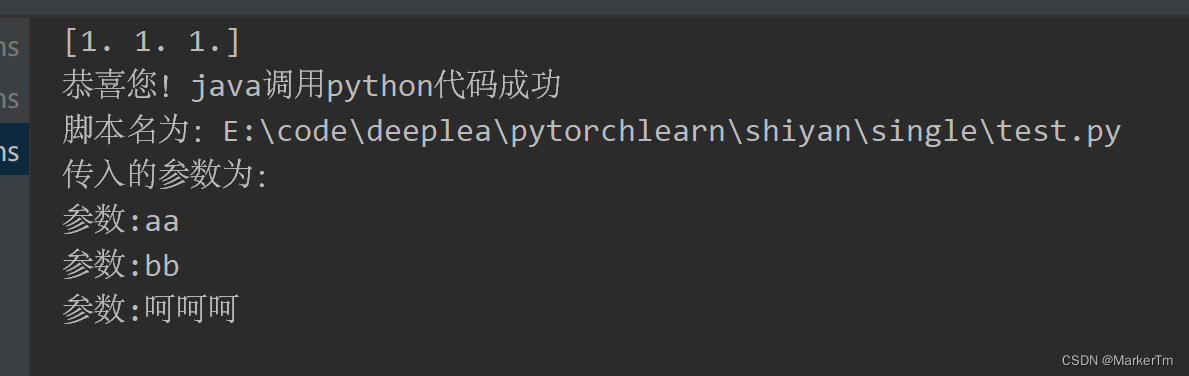













 867
867











 被折叠的 条评论
为什么被折叠?
被折叠的 条评论
为什么被折叠?








