three.js 创建变电站场景3D效果-1、集成three.js
开始闲扯
传统行业软件公司啥牛逼的技术也学不到,时间一久那个焦虑啊,当前又这个环境,指不定哪天就失业了哇!!!唉,可怜的打工人。。。
说一下为啥会有这个文章:经常项目汇报看到其他公司的项目,那啥大屏、数字孪生、甭管功能怎么样,起码华丽,看起来就高大上;再看自己的,后台管理系统、报表查询…草了,难怪处于优化的边缘。。
最近公司碰到个硬茬客户,非要3D效果,公司这破技术哪会搞,找外包人家要10个W,好心疼啊;于是就叫我们高试试,试试就试试,嘿嘿嘿。。。。
three中文官网
链接: three中文官网
http://www.webgl3d.cn/

找到官网,发现是VUE的语法,艹,我这捞逼系统是thymeleaf+jquery,不过还好,人家是支持的。Vue怎么引入,网上很多,我就不写了。。
集成three.js
- 第一步 需要先放置three的资源库,在examples/jsm 子目录下,我呢先把jsm下载到本地;
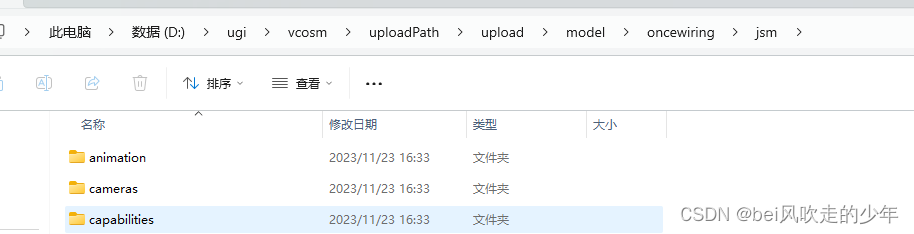
我的项目是有地址映射的,没有的可以试试放到项目static目录,当然我是不建议,毕竟这个包有点大:
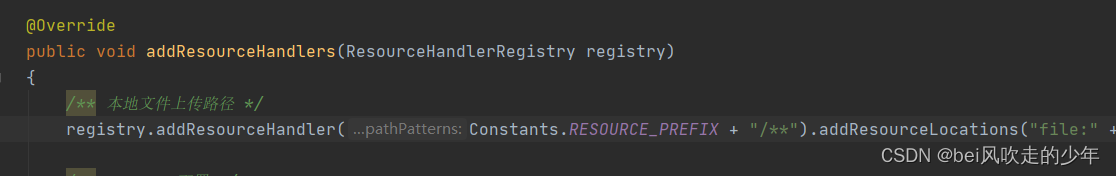
包放好后,接下来可进行第二步,引入three.js到页面. - 第二步引入three.js到页面;
<script type="importmap">
{
"imports": {
"three": "/profile/upload/model/oncewiring/three.module.js",
"three/addons/": "/profile/upload/model/oncewiring/jsm/"
}
}
</script>
<script type="module">
import * as THREE from 'three';
</script>
到此,js已经引入到页面。
3. 第三步 创建3D效果必备元素:场景、摄像机、光源、渲染器、控制器等;
<!DOCTYPE html>
<html lang="zh" xmlns:th="http://www.thymeleaf.org">
<head>
<th:block th:include="include :: header('3D')"/>
</head>
<body>
<div>
<!-- glb展示 -->
<div id="glb-content"></div>
</div>
<script type="importmap">
{
"imports": {
"three": "/profile/upload/model/oncewiring/three.module.js",
"three/addons/": "/profile/upload/model/oncewiring/jsm/"
}
}
</script>
<script type="module">
import * as THREE from 'three';
import {OrbitControls} from 'three/addons/controls/OrbitControls.js';
var scene, camera, renderer, orbitControls, loader;
$(function () {
init();
});
function init() {
// 创建场景
scene = new THREE.Scene();
// 创建相机[正交投影照相机]
camera = new THREE.PerspectiveCamera(55, window.innerWidth/window.innerHeight, 0.01, 1000);
camera.position.set(60, 15, 0); // 位置
camera.lookAt(scene.position); // 位置
scene.add(camera); // 添加到场景中
// 创建光源[平行光]
const directionalLight = new THREE.DirectionalLight(0xffffff, 8); // 颜色
directionalLight.position.set(80, 100, 80); // 位置
directionalLight.angle = Math.PI / 10; // 设置投影的程度
directionalLight.castShadow = true; // 开启阴影投射
scene.add(directionalLight);
// 创建渲染器
renderer = new THREE.WebGLRenderer({antialias: true, logarithmicDepthBuffer: true});
renderer.setClearColor(0x0a2730); // 渲染初始颜色
renderer.setSize(window.innerWidth, window.innerHeight); // canvas画面大小
renderer.shadowMap.enabled = true; // 设置渲染支持3d投影
document.getElementById("glb-content").appendChild(renderer.domElement); // 添加到html元素
// 创建地面
let planeGeometry = new THREE.PlaneGeometry(30, 20); // 大小
let planeMaterial = new THREE.MeshStandardMaterial({ color: 0x123e1e }); // 材质
let plane = new THREE.Mesh(planeGeometry, planeMaterial); // 创建地面
plane.rotation.x = -0.5 * Math.PI; // 旋转
plane.position.set(0, 0, 0); // 位置
scene.add(plane);
// 创建控制器
orbitControls = new OrbitControls(camera, renderer.domElement);
orbitControls.addEventListener('change', ()=>{
renderer.render(scene, camera);
});
orbitControls.minDistance = 1;
orbitControls.maxDistance = 1000;
orbitControls.enableDamping = true;
orbitControls.enablePan = true; // 开启右键拖拽
window.addEventListener('resize', onWindowResize, false);
}
function onWindowResize() {
camera.aspect = window.innerWidth/window.innerHeight;
camera.updateProjectionMatrix();
renderer.setSize(window.innerWidth, window.innerHeight);
}
</script>
</body>
</html>
好了,终于可以看效果了_
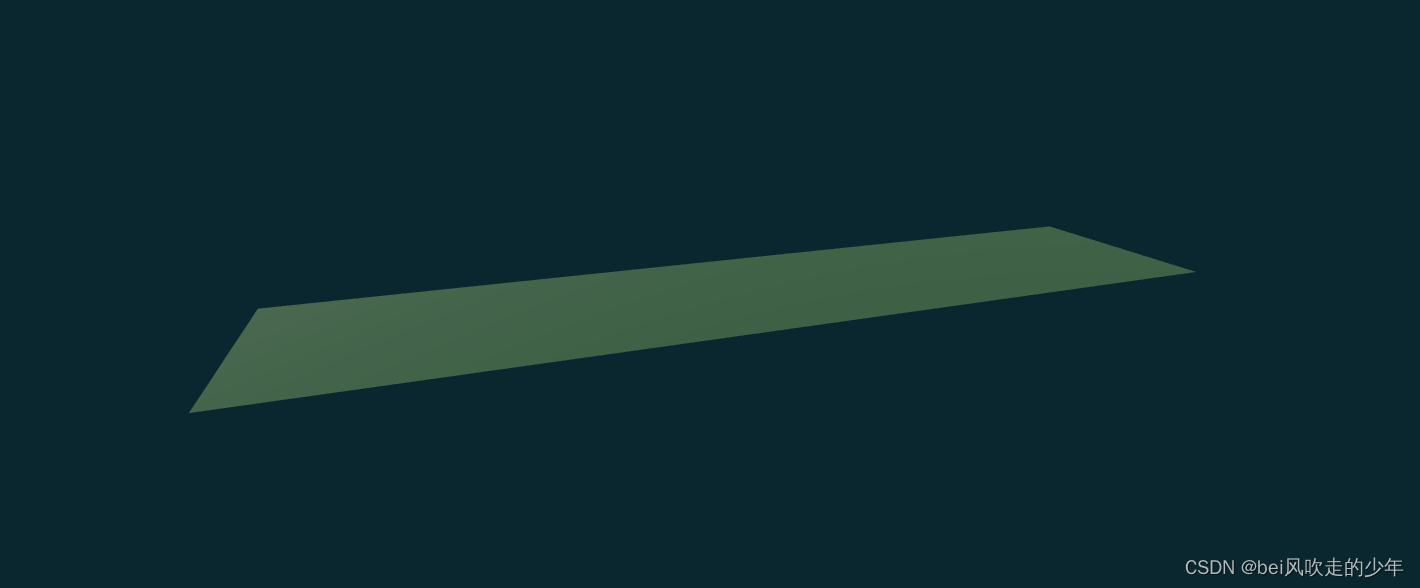






















 5436
5436











 被折叠的 条评论
为什么被折叠?
被折叠的 条评论
为什么被折叠?








