文章目录
简介
JQuery是JS库,是对JavaScript的一个封装,也即是说JQ提供了大量的API;于2006年开源,现在已经发展成为集JS、CSS、DOM、Ajax于一体的强大的框架体系。
中文文档:https://www.jquery123.com/
API学习或查询:https://jquery.cuishifeng.cn/
- JQuery功能
- 控制页面样式
- 访问和操作DOM
- 事件处理
- 提供了大量的插件
- 与Ajax技术的封装
- 提供了大量动画处理
- 引入
<!-- 本地引入(开发) -->
<script type="text/javascript" src="jquery-3.5.1.js"></script>
<!-- CDN引入(生产) -->
<script src="https://cdn.bootcdn.net/ajax/libs/jquery/3.5.1/jquery.js"></script>
<!-- 查看是否引入成功 -->
<script type="text/javascript">
//ƒ jQuery( selector, context )
console.dir($);
</script>
- 第一个例子

<!DOCTYPE html>
<html>
<head>
<title>SimWor</title>
<meta charset="utf-8">
</head>
<body>
<div class="box"></div>
</body>
<script src="https://cdn.bootcdn.net/ajax/libs/jquery/3.5.1/jquery.js"></script>
<script type="text/javascript">
$(".box").html("Hello World!")
.css("color", "red")
.hover(function() {
$(this).fadeOut(2000);
});
</script>
</html>
- JQ代码位置
<!DOCTYPE html>
<html>
<head>
<title>SimWor</title>
<meta charset="utf-8">
<script src="https://cdn.bootcdn.net/ajax/libs/jquery/3.5.1/jquery.js"></script>
<script type="text/javascript">
// 如果JQ代码写在body前,必须将代码写在ready事件中,表示所有DOM加载完成后才执行
$(document).ready(function() {
console.log($(".box"));
})
//简化写法
$(function() {
console.log($(".box"));
})
</script>
</head>
<body>
<div class="box"></div>
</body>
</html>
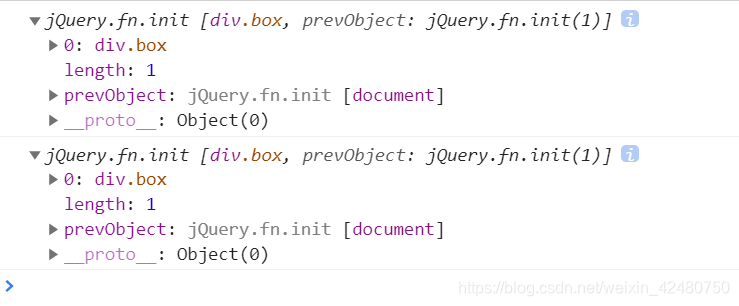
选择器
| 选择器 | 说明 |
|---|---|
| 基本选择器 | |
| 层次选择器 | |
| 过滤选择器 | |
| 表单选择器 |
基本选择器
| 操作 | 说明 |
|---|---|
| id | #id |
| class | .class |
| element | element |
| * | 选择所有标签 |
| , | 选择多个DOM |
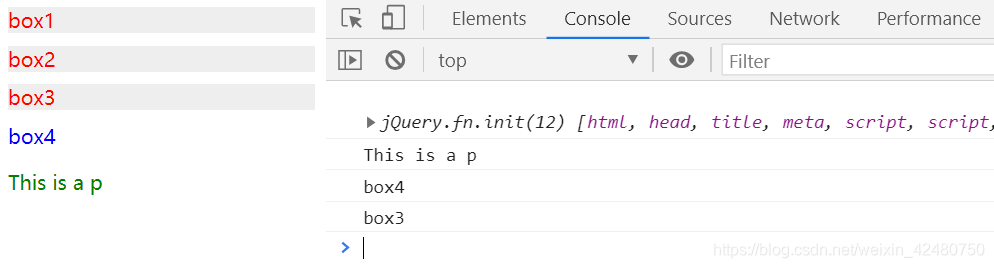
<!DOCTYPE html>
<html>
<head>
<title>SimWor</title>
<meta charset="utf-8">
<script src="https://cdn.bootcdn.net/ajax/libs/jquery/3.5.1/jquery.js"></script>
<script type="text/javascript">
$(function() {
$(".box").css({
color: "red",
background: "#eee",
marginBottom: "10px"
//"margin-bottom": "10px"
})
$("#box").css({
color: "blue"
})
$("p").css({
color: "green"
})
console.log($("*"))
$("#box, .box, p").click(function() {
console.log($(this).html());
})
})
</script>
</head>
<body>
<div class="box">box1</div>
<div class="box">box2</div>
<div class="box">box3</div>
<div id="box">box4</div>
<p>This is a p</p>
</body>
</html>
层次选择器
| 操作 | 说明 |
|---|---|
| 选择器1 选择器2 | 空格,选择选择器1的所有后代元素(选择器2) |
| 选择器1>选择器2 | 大于号,只选择选择器1的子元素 |
| 选择器1+选择器2 | 加号,选择紧挨着选择器1的第一个兄弟元素 |
| 选择器1~选择器2 | 波浪号,选择选择器1的所有兄弟元素 |
<!DOCTYPE html>
<html>
<head>
<title>SimWor</title>
<meta charset="utf-8">
</head>
<body>
<div class="wrapper">
<span>span1</span>
<div class="box">
<span>span2</span>
</div>
</div>
<p>This is p1</p>
<p>This is p2</p>
</body>
<script src="https://cdn.bootcdn.net/ajax/libs/jquery/3.5.1/jquery.js"></script>
<script type="text/javascript">
//空格:选择所有的后代元素
$(".wrapper span").html("new span");
//大于号:只选择子元素
$(".wrapper>span").css("color", "red");
//加号:紧挨的第一个兄弟元素
$(".wrapper+p").css("font-size", "25px");
//波浪号:所有的兄弟元素
$(".wrapper~p").css("font-weight", "bolder");
</script>
</html>

过滤选择器
- 简单过滤选择器
| 操作 | 说明 |
|---|---|
| :first/first() | 第一个元素 |
| :last/last() | 最后一个元素 |
| :not(selector) | 除selector之外的元素 |
| :even | 偶数 |
| :odd | 奇数 |
| :eq(index) | 第n个元素 |
| :gt(index) | 大于第n个元素 |
| :lt(index) | 小于第n个元素 |
| :header | 选择h1-h6所有标题元素 |
<!DOCTYPE html>
<html>
<head>
<title>SimWor</title>
<meta charset="utf-8">
</head>
<body>
<ul>
<li>li 1</li>
<li>li 2</li>
<li class="li3">li 3</li>
<li>li 4</li>
<li>li 5</li>
</ul>
<h1>h1</h1>
<h2>h2</h2>
<h6>h6</h6>
</body>
<script src="https://cdn.bootcdn.net/ajax/libs/jquery/3.5.1/jquery.js"></script>
<script type="text/javascript">
$("ul li:first").css("color", "red");
$("ul li").last().css("color", "blue");
$("ul li:not(.li3)").css("font-size", "25px");
$("ul li:even").css("background-color", "#eee");
$("ul li:odd").css("background-color", "pink");
$("ul>li:eq(1)").css("font-weight", "bold");
$("ul>li:gt(2)").css("margin-top", "10px");
$("ul>li:lt(3)").css("border", "3px solid green");
$(":header").css("color", "green");
</script>
</html>
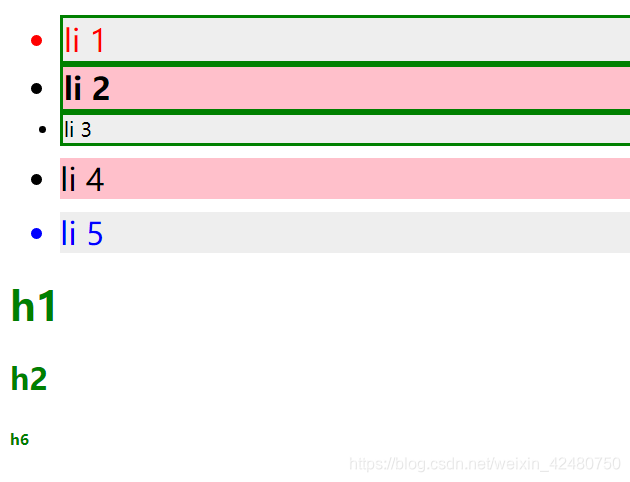
- 内容选择器
| 操作 | 说明 |
|---|---|
| :contains(text) | 获取包含指定文本内容的元素 |
| :empty | 获取不包含子元素和文本内容的元素 |
| :parent | 获取含有子元素或文本的元素 |
| :has(selector) | 获取含有特定选择器的元素 |
<!DOCTYPE html>
<html>
<head>
<title>SimWor</title>
<meta charset="utf-8">
</head>
<body>
<p>Today is a good day!</p>
<p>I am going to swim tomorrow.</p>
<p>Have a good day~</p>
<p></p>
<p><span>P has a SPAN</span></p>
</body>
<script src="https://cdn.bootcdn.net/ajax/libs/jquery/3.5.1/jquery.js"></script>
<script type="text/javascript">
$("p:contains(day)").css("color", "gray");
$("p:empty").html("Not empty anymore");
$("p:parent").css("background-color", "#eee");
$("p:has(span)").css("font-weight", "bold");
</script>
</html>
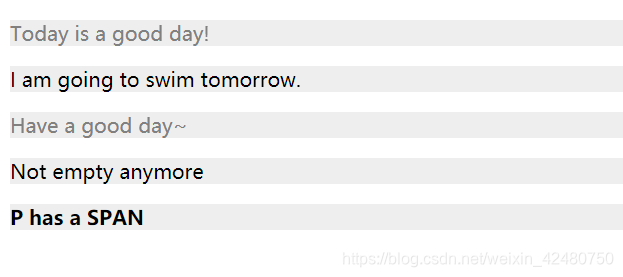
- 可见性过滤选择器
| 操作 | 说明 |
|---|---|
| :hidden | 选择display:none或隐藏文本域(hidden) |
| :visible | 选择display:block的元素 |
<!DOCTYPE html>
<html>
<head>
<title>SimWor</title>
<meta charset="utf-8">
</head>
<body>
<div class="box1">box1</div>
<div class="box2">box2</div>
<p>P</p>
<input type="hidden" value="secret">
</body>
<script src="https://cdn.bootcdn.net/ajax/libs/jquery/3.5.1/jquery.js"></script>
<script type="text/javascript">
$("input:hidden").attr("type", "text");
$("div:visible").css("color", "red");
</script>
</html>
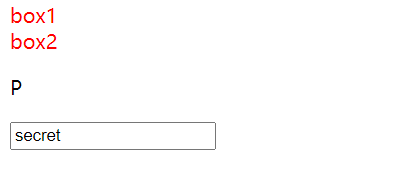
- 属性选择器
| 操作 | 说明 |
|---|---|
| [attr] | 含有特定属性 |
| [attr=value] | 含特定属性且值为特定值 |
| [attr!=value] | 含特定属性但值不为特定值 |
| [attr^=value] | 含特定属性且以特定值开头 |
| [attr$=value] | 含特定属性且以特定值结尾 |
| [attr*=value] | 含特定属性且值包含特定值 |
| [attr1][attr2][attr3] | 同时含有特定多个属性 |
<!DOCTYPE html>
<html>
<head>
<title>SimWor</title>
<meta charset="utf-8">
</head>
<body>
<p title="para">attr is title, value is para</p>
<p title="ParA">attr is title, valie is not PARA</p>
<p>attr is empty</p>
<p id="para" title="title">attr is id</p>
</body>
<script src="https://cdn.bootcdn.net/ajax/libs/jquery/3.5.1/jquery.js"></script>
<script type="text/javascript">
$("p[title]").css("color", "red");
$("p[title=para]").css("font-size", "25px");
$("p[title!=para]").css("font-weight", "bold");
$("p[title^=p]").css("background-color", "#eee");
$("p[title$=A]").css("background-color", "pink");
$("p[title*=ar]").css("border", "3px solid green");
$("p[title][id]").css("border", "3px solid yellow");
</script>
</html>

- 表单选择器
| 操作 | 说明 |
|---|---|
| :input | |
| :button | |
| :submit | |
| :text | |
| :password |
<!DOCTYPE html>
<html>
<head>
<title>SimWor</title>
<meta charset="utf-8">
</head>
<body>
<form>
<input type="text"><br>
<input type="password"><br>
<input type="button"><br>
<input type="submit"><br>
<button>button</button>
</form>
</body>
<script src="https://cdn.bootcdn.net/ajax/libs/jquery/3.5.1/jquery.js"></script>
<script type="text/javascript">
$(":input").val("general");
$(":button").css("color", "red");
$(":submit").css("font-size", "25px");
$(":password").css("background-color", "pink");
</script>
</html>
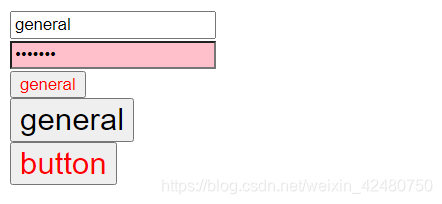
DOM操作
属性操作
| 操作 | 说明 |
|---|---|
| 获取属性 | attr(属性名) |
| 设置属性 | attr(属性名, 属性值) |
| 删除属性 | removeAttr(属性名) |
<!DOCTYPE html>
<html>
<head>
<title>SimWor</title>
<meta charset="utf-8">
</head>
<body>
<p title="title1" id="id1"></p>
<p title="title2" id="id2"></p>
</body>
<script src="https://cdn.bootcdn.net/ajax/libs/jquery/3.5.1/jquery.js"></script>
<script type="text/javascript">
console.log($("p").eq(0).attr("title")); //title1
$("p").eq(1).attr("title", "new-title");
console.log($("p").eq(1).attr("title")); //new-title
console.log($("p").eq(0).attr("id")); //id1
$("p").eq(0).removeAttr("id");
console.log($("p").eq(0).attr("id")); //undefined
</script>
</html>
文本内容操作
| 获取 | 设置 | 删除 | 说明 |
|---|---|---|---|
| html() | html(内容) | html("") | 可以操作标签 |
| text() | text(内容) | text("") | 只能操作文本内容,不操作标签 |
| val() | val(内容) | val("") | 只能用于表单组件 |
<!DOCTYPE html>
<html>
<head>
<title>SimWor</title>
<meta charset="utf-8">
</head>
<body>
<p><a href="#"><span>This is span</span></a></p>
<div>This is div</div>
<input type="text" value="this is input-text">
</body>
<script src="https://cdn.bootcdn.net/ajax/libs/jquery/3.5.1/jquery.js"></script>
<script type="text/javascript">
console.log($("p").html());
console.log($("p").text());
console.log($(":text").eq(0).val());
$("p").html("<strong>strong</strong>");
$("div").text("<span>span</span>");
$(":input").eq(0).val("new-value");
</script>
</html>
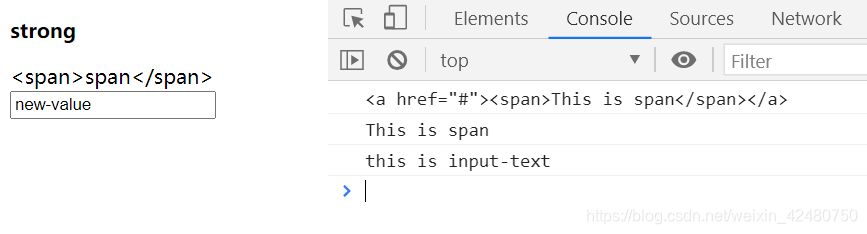
元素样式操作
| 操作 | 说明 |
|---|---|
| css(“属性名”, “属性值”) | 设置一个样式 |
| css({“属性名1”: “属性值1”, “属性名2”: “属性值2”, …}) | 设置多个样式 |
| addClass(“类名”) | 添加一个类名 |
| addClass(“类名1 类名2 …”) | 添加多个类名 |
| removeClass(“类名”) | 删除一个类名 |
| removeClass(“类名1 类名2”) | 删除多个类名 |
| removeClass() | 清空 |
<!DOCTYPE html>
<html>
<head>
<title>SimWor</title>
<meta charset="utf-8">
<style type="text/css">
.background-color {
background-color: gray;
}
.border {
border: 3px solid green;
}
</style>
</head>
<body>
<p class="border">This is a p</p>
</body>
<script src="https://cdn.bootcdn.net/ajax/libs/jquery/3.5.1/jquery.js"></script>
<script type="text/javascript">
$("p").css("color", "red");
$("p").css({"font-size":"20px", "font-weight":"bold"});
$("p").addClass("background-color");
$("p").removeClass("border");
</script>
</html>

页面元素操作
| 操作 | 说明 |
|---|---|
| $(dom节点内容) | 创建DOM节点 |
| — | — |
| append() | 在内部最后添加DOM节点 |
| appendTo() | 同时,将DOM节点添加到内部的最后 |
| prepend() | 在内部最前添加DOM节点 |
| prependTo() | 同上,将DOM节点添加到内部的最前 |
| — | — |
| before() | 在外部前面添加DOM节点 |
| insertBefore() | 同上,将DOM节点添加到外部前面 |
| after() | 在外部后面添加DOM节点 |
| insertAfter() | 同上,将DOM节点添加到外部后面 |
| — | — |
| clone() | 复制DOM节点(节点本身) |
| clone(true) | 深度克隆,连同DOM节点上绑定的事件 |
| — | — |
| remove() | 删除当前DOM及其子元素 |
| remove(dom节点) | 在同级DOM中删除指定的DOM |
| empty() | 删除当前DOM下的子元素,保留当前DOM |
<!DOCTYPE html>
<html>
<head>
<title>SimWor</title>
<meta charset="utf-8">
</head>
<body>
<div class="box" style="background-color: #eee">
<span>这是已有的内容</span>
</div>
<p class="p1">This is a p</p>
<p class="p2">This is another p</p>
</body>
<script src="https://cdn.bootcdn.net/ajax/libs/jquery/3.5.1/jquery.js"></script>
<script type="text/javascript">
var dom1 = $("<p><span>这是添加到后面的内容</span></p>");
var dom2 = $("<p><span>这是添加到前面的内容</span></p>");
$(".box").append(dom1);
//等同于:$(dom1).appendTo($(".box"));
$(".box").prepend(dom2);
//等同于:$(dom2).prependTo($(".box"));
$(".box").before($("<strong>strong before</strong>"));
//等同于:$("<strong>strong</strong>").insertBefore($(".box"));
$(".box").after($("<strong>strong after</strong>"));
//等同于:$("<strong>strong after</strong>").insertAfter($(".box"));
$(".p1, .p2").click(function() {
$(this).css("color", "red");
})
$(".box").append($(".p1").clone()); // 克隆节点本身,点击不变色
$(".box").append($(".p2").clone(true)); // 深度克隆,变色
</script>
</html>
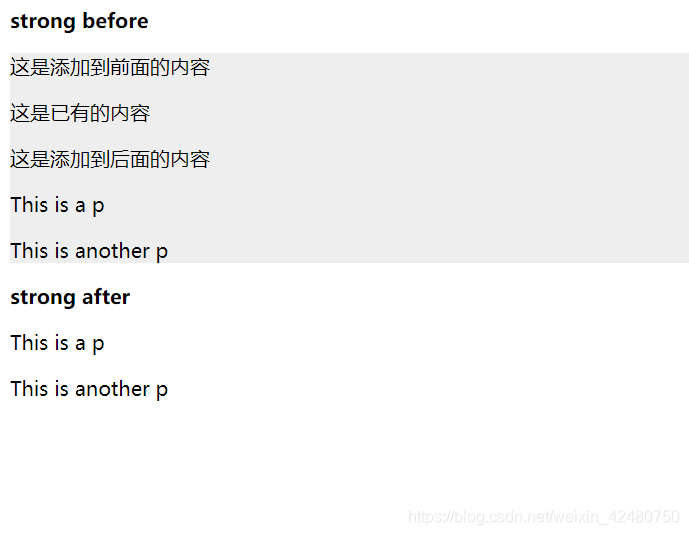
小练习:动态删除表格条目
- 布局

- 全选

- 删除
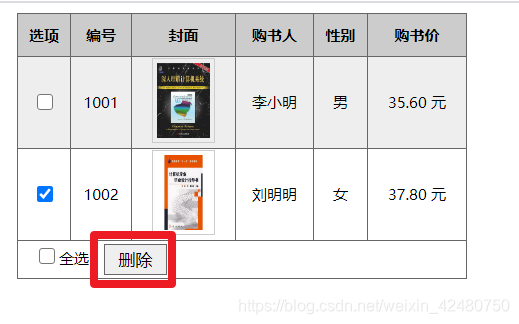
- 大图预览

<!DOCTYPE html>
<html>
<head>
<title>SimWor</title>
<meta charset="utf-8">
<style>
body {
font-size: 12px;
}
table {
width: 360px;
border-collapse: collapse;
margin: 0 auto;
}
table tr th, td {
border: solid 1px #666;
text-align: center;
}
table tr td img {
border: solid 1px #ccc;
padding: 3px;
width: 42px;
height: 60px;
cursor: hand;
}
table tr td span {
float: left;
padding-left: 12px;
}
table tr th {
background-color: #ccc;
height: 32px;
}
.clsImg {
position: absolute;
border: solid 1px #ccc;
padding: 3px;
width: 85px;
height: 120px;
background-color: #eee;
display: none;
}
.btn {
border: #666 1px solid;
padding: 2px;
width: 50px;
filter: progid:DXImageTransform.Microsoft.Gradient(GradientType=0, StartColorStr=#ffffff, EndColorStr=#ECE9D8);
}
</style>
</head>
<body>
<!-- 内容表 -->
<table class="data">
<tr>
<th>选项</th>
<th>编号</th>
<th>封面</th>
<th>购书人</th>
<th>性别</th>
<th>购书价</th>
</tr>
<tr id="0">
<td><input id="Checkbox1" type="checkbox" value="0"/></td>
<td>1001</td>
<td><img src="images/01.jpg" alt=""/></td>
<td>李小明</td>
<td>男</td>
<td>35.60 元</td>
</tr>
<tr id="1">
<td><input id="Checkbox2" type="checkbox" value="1"/></td>
<td>1002</td>
<td><img src="images/02.jpg" alt=""/></td>
<td>刘明明</td>
<td>女</td>
<td>37.80 元</td>
</tr>
<tr id="2">
<td><input id="Checkbox3" type="checkbox" value="2"/></td>
<td>1003</td>
<td><img src="images/03.jpg" alt=""/></td>
<td>张小星</td>
<td>女</td>
<td>45.60 元</td>
</tr>
</table>
<!-- 全选/删除 尾部表 -->
<table>
<tr>
<td style="text-align:left;height:28px">
<span><input id="chkAll" type="checkbox"/>全选</span>
<span><input id="btnDel" type="button" value="删除" class="btn"/></span>
</td>
</tr>
</table>
<!-- 显示预览图 -->
<img id="imgTip" class="clsImg" src="images/01.jpg"/>
</body>
<script src="https://cdn.bootcdn.net/ajax/libs/jquery/3.5.1/jquery.js"></script>
<script type="text/javascript">
// 隔行变色
$(".data tr:nth-child(even)").css("background-color", "#eee");
// 单击全选时选中所有条目
$("#chkAll").click(function() {
if(this.checked)
$(".data input[type=checkbox]").attr("checked", true);
else
$(".data input[type=checkbox]").attr("checked", false);
});
// 单击删除按钮,执行删除操作
$("#btnDel").click(function() {
var chAll = $(".data input[type=checkbox]");
$.each(chAll, function(index, item) {
if(this.checked)
$(chAll[index]).parent().parent().empty();
});
});
//单击图片时显示预览图
var x=5, y=15;//图片的初始位置
$(".data img").mousemove(function(event) {
$(".clsImg").attr("src", $(this).attr("src"))
.show()
.css({
top: (event.pageY + y) + "px",
left: (event.pageX + x) + "px"
});//显示
$(".data img").mouseout(function(event) {
$(".clsImg").fadeOut();
});//隐藏
});
</script>
</html>
事件和动画
元素相关尺寸获取
- 获取和设置元素的尺寸
| 方法 | 说明 |
|---|---|
| $(dom).width()/height() | 获取元素的宽度/高度 |
| $(dom).innerWidth()/innerHeight() | 获取包括padding的宽度/高度 |
| $(dom).outerWidth()/outerHeight() | 获取包括padding和border的宽度/高度 |
| $(dom).outerWidth(true)/outerHeight(true) | 获取包括padding、border和margin的宽度/高度 |
- 获取相对页面的绝对位置
| 方法 | 说明 |
|---|---|
| $(dom).offset() |
- 获取浏览器可视区的宽高
| 方法 | 说明 |
|---|---|
| $(window).width() | |
| $(window).height() |
- 获取页面文档的宽高
| 方法 | 说明 |
|---|---|
| $(document).width() | |
| $(document).height() |
- 获取页面滚动距离
| 方法 | 说明 |
|---|---|
| $(document).scrollTop() | |
| $(document).scrollLeft() |
<!DOCTYPE html>
<html>
<head>
<title>SimWor</title>
<meta charset="utf-8">
<style type="text/css">
* {
margin: 0;
padding: 0;
}
.box {
width: 300px;
height: 300px;
margin: 50px;
padding: 20px;
border: 1px solid red;
}
span {
display: none;
border: 1px solid #000;
padding: 3px;
float: right;
cursor: pointer;
}
</style>
</head>
<body>
<div class="box"></div>
<span>回到顶部</span>
<div style="height: 1000px;"></div>
</body>
<script src="https://cdn.bootcdn.net/ajax/libs/jquery/3.5.1/jquery.js"></script>
<script type="text/javascript">
function log(info) {
console.log(info);
}
//获取和设置元素的尺寸
log($(".box").width()); //300
$(".box").width("400");
log($(".box").width()); //400
log($(".box").innerWidth()); //440 = 400 + 20*2
log($(".box").outerWidth()); //442 = 400 + 20*2 + 1*2
log($(".box").outerWidth(true)); //542 = 400 + 20*2 + 1*2 + 50*2
//获取相对页面的绝对位置
log($(".box").offset()); //{top: 50, left: 50}
//获取浏览器可视区的宽高
log($(window).width());
//获取页面文档的宽高
log($(document).width());
//获取页面滚动距离
log($(document).scrollTop());//当前位置距顶部距离
//页面滚动到100时显示“回到顶部”
function topShow() {
var top = Math.round($(document).scrollTop());
if(top >= 100)
$("span").fadeIn(400);
else
$("span").fadeOut(400);
}
topShow(); //初始判断是否需要显示
$(window).scroll(function() {topShow()});//滚到时动态判断
$("span").click(function() {
$(document).scrollTop(0);
});//单击“回到顶部”,回到顶部
</script>
</html>

遍历DOM
$(dom).each(function(index, dom) { … });
<!DOCTYPE html>
<html>
<head>
<title>SimWor</title>
<meta charset="utf-8">
</head>
<body>
<ul>
<li></li>
<li></li>
<li></li>
<li></li>
<li></li>
</ul>
</body>
<script src="https://cdn.bootcdn.net/ajax/libs/jquery/3.5.1/jquery.js"></script>
<script type="text/javascript">
$("ul li").each(function(index, dom) {
$(dom).html("列表项" + ++index);
});
</script>
</html>

事件
| 事件 | 说明 |
|---|---|
| click() | 鼠标单击 |
| mouseover() | 鼠标进入(进入子元素也触发) |
| mouseout() | 鼠标离开(离开子元素也触发) |
| mouseenter() | 鼠标进入(进入子元素不触发) |
| mouseleave() | 鼠标离开(离开子元素不触发) |
| keydown() | 按下键盘键 |
| keyup() | 松开键盘键 |
| keypress() | 按下和松开,即从键盘输入字符时 |
| blur() | 元素失去焦点 |
| focus() | 元素获得焦点 |
| submit() | 用户提交表单时 |
| hover() | 同时为mouseenter和mouseleave事件指定处理函数 |
| ready() | DOM加载完成时 |
| resize() | 浏览器窗口的位置发生变化时 |
| scroll() | 滚动条的位置发生变化时 |
<!DOCTYPE html>
<html>
<head>
<title>SimWor</title>
<meta charset="utf-8">
</head>
<body>
<div class="box">box</div>
<input type="text" name="user">
<form>
<input type="text">
<input type="submit">
</form>
</body>
<script src="https://cdn.bootcdn.net/ajax/libs/jquery/3.5.1/jquery.js"></script>
<script type="text/javascript">
//基本动作
$(".son").click(function() {
$(this).html("clicked");
}).mouseover(function() {
$(this).css("color", "red");
}).mouseout(function() {
$(this).css("color", "black");
}).on("mouseover mouseout", function() { //多个动作绑定同个事件
console.log("Change Color");
});
//当按下回车时,打印输入的值
$("input[name=user]").keydown(function(event) {
if(event.keyCode == 13) //回车键
console.log($(this).val());
});
//输入时变灰,离开时变回白
$("input[name=user]").focus(function() {
$(this).css("background-color", "#eee");
});
$("input[name=user]").blur(function() {
$(this).css("background-color", "#fff");
});
$("form").submit(function() {
alert("Done");
});
//或者
// $("input[type=submit]").click(function() {
// alert("Done");
// });
//hover():同时为mouseenter和mouseleave事件指定处理函数
$(".box").hover(function() {
$(this).css("font-size", "28px");
}, function() {
$(this).css("font-size", "14px");
});
$(window).resize(function() {
console.log("Wow, UR changing");
});
</script>
</html>
动画
| 方法 | 说明 |
|---|---|
| show() | 显示 |
| hide() | 隐藏 |
| toggle() | 切换(显示<—>隐藏) |
| slideDown() | 向下滑动 |
| slideUp() | 向上滑动 |
| fadeIn() | 淡入 |
| fadeOut() | 淡出 |
| fadeTo() | 调整不透明度 |
| animate() | 动画 |
<!DOCTYPE html>
<html>
<head>
<title>SimWor</title>
<meta charset="utf-8">
</head>
<body>
<button>显示</button>
<button>隐藏</button>
<button>切换</button><br>
<div class="box1" style="display: none;height: 100px;">box1</div>
<button>向下滑动</button>
<button>向上滑动</button><br>
<div class="box2" style="display: none;height: 100px;">box2</div>
<button>淡入</button>
<button>淡出</button>
<button>淡出到指定的不透明度</button><br>
<div class="box3" style="display: none;height: 100px;">box3</div>
<button>演示动画</button>
<div class="box4" style="height: 200px;width: 200px;background-color: pink;">box4</div>
</body>
<script src="https://cdn.bootcdn.net/ajax/libs/jquery/3.5.1/jquery.js"></script>
<script type="text/javascript">
$("button").eq(0).click(function() {
$(".box1").show();
});
$("button").eq(1).click(function() {
$(".box1").hide();
});
$("button").eq(2).click(function() {
$(".box1").toggle();
});
$("button").eq(3).click(function() {
$(".box2").slideDown();
});
$("button").eq(4).click(function() {
$(".box2").slideUp();
});
$("button").eq(5).click(function() {
$(".box3").fadeIn();
});
$("button").eq(6).click(function() {
$(".box3").fadeOut();
});
$("button").eq(7).click(function() {
$(".box3").fadeTo(2000, .5);//时间,不透明度
});
$("button").eq(8).click(function() {
$(".box4").animate({
width: "100px",
height: "100px"
});
});
</script>
</html>
- 显示/隐藏/切换
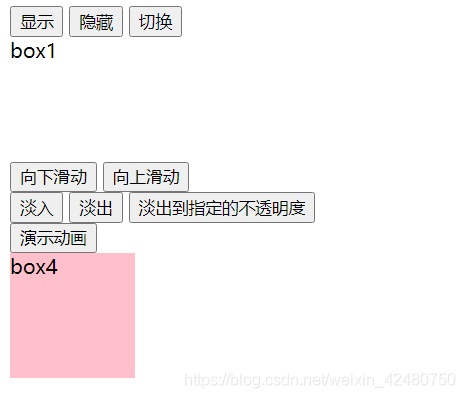
- 滑动

3. 淡入淡出
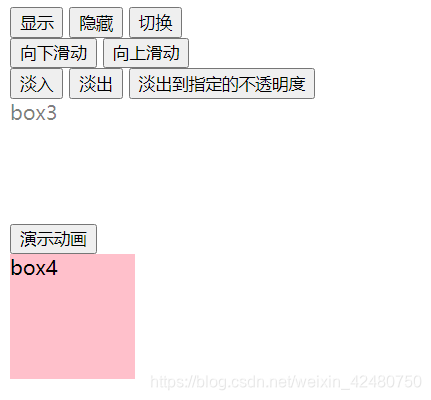
4. 演示动画
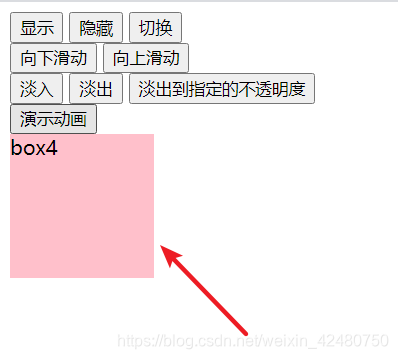
支持以下属性:backgroundPosition、borderWidth、borderBottomWidth、borderLeftWidth、borderRightWidth、borderTopWidth、borderSpacing、margin、marginBottom、marginLeft、marginRight、marginTop、outlineWidth、padding、paddingBottom、paddingLeft、paddingRight、paddingTop、height、width、maxHeight、maxWidth、minHeight、maxWidth、font、fontSize、bottom、left、right、top、letterSpacing、wordSpacing、lineHeight、textIndent
小练习:删除确认框
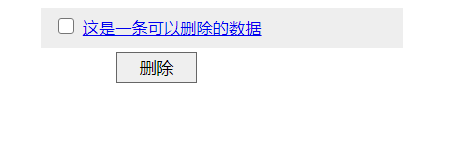
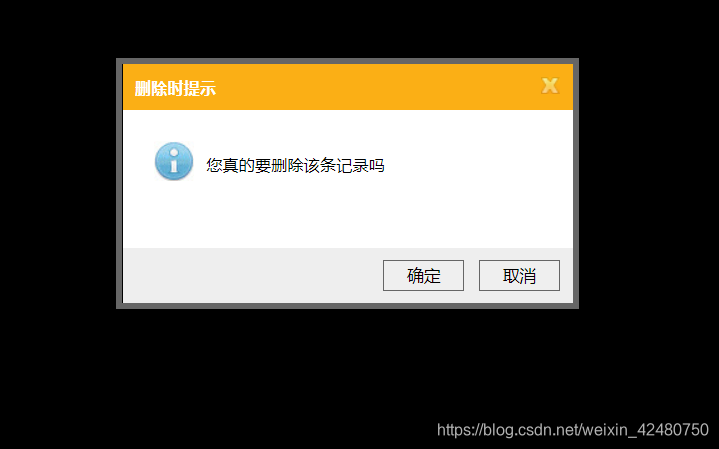
<!DOCTYPE html>
<html>
<head>
<title>SimWor</title>
<meta charset="utf-8">
<style type="text/css">
body {
font-size: 13px;
}
.divShow {
line-height: 32px;
height: 32px;
background-color: #eee;
width: 280px;
padding-left: 10px;
margin: 0 auto;
}
.divShow span {
padding-left: 50px
}
.dialog {
width: 360px;
border: solid 5px #666;
position: absolute;
display: none;
z-index: 101;
}
.dialog .title {
background-color: #fbaf15;
padding: 10px;
color: #fff;
font-weight: bold;
}
.dialog .title img {
float: right;
}
.dialog .content {
background-color: #fff;
padding: 25px;
height: 60px;
}
.dialog .content img {
float: left;
}
.dialog .content span {
float: left;
padding-top: 10px;
padding-left: 10px
}
.dialog .bottom {
text-align: right;
padding: 10px 10px 10px 0px;
background-color: #eee
}
.mask {
width: 100%;
height: 100%;
background-color: #000;
position: absolute;
top: 0px;
left: 0px;
filter: alpha(opacity=30);
display: none;
z-index: 100;
}
.btn {
border: #666 1px solid;
padding: 2px;
width: 65px;
filter: progid:DXImageTransform.Microsoft.Gradient(GradientType=0, StartColorStr=#ffffff, EndColorStr=#ECE9D8);
}
</style>
</head>
<body>
<!-- 数据显示 -->
<div class="divShow">
<input type="checkbox" id="checkbox1">
<a href="$">这是一条可以删除的数据</a>
<span>
<input type="button" id="button1" value="删除" class="btn">
</span>
</div>
<!-- 遮罩 -->
<div class="mask"></div>
<!-- 删除的对话框 -->
<div class="dialog">
<div class="title">
<img class="close" src="images/close.gif" alt="点击可以关闭">删除时提示
</div>
<div class="content">
<img src="images/delete.jpg">
<span>您真的要删除该条记录吗</span>
</div>
<div class="bottom">
<input type="button" id="button3" value="确定" class="btn">
<input type="button" id="button4" value="取消" class="btn">
</div>
</div>
</body>
<script src="https://cdn.bootcdn.net/ajax/libs/jquery/3.5.1/jquery.js"></script>
<script type="text/javascript">
//对话框动态居中
function showDialog() {
var objW = $(window);
var objC = $(".dialog");
//窗口的宽高
var brsW = objW.width();
var brsH = objW.height();
//滚动条的距离
var sclL = objW.scrollLeft();
var sclT = objW.scrollTop();
//对话框的宽高
var curW = objC.width();
var curH = objC.height();
var left = sclL + (brsW - curW) / 2;
var top = sclT + (brsH - curH) / 2;
objC.css({
left: left,
top: top
})
}
//调整窗口大小时,对话框动态居中
$(window).resize(function() {
if($(".dialog").is(":visible"))
showDialog();
});
//单击删除按钮时,显示对话框和遮罩,且居中对话框
$("#button1").click(function() {
$(".dialog").show();
$(".mask").show();
showDialog();
});
//单击右上角的“X”图标或取消时,执行关闭对话框和遮罩
$(".close").click(function() {
$(".dialog").hide();
$(".mask").hide();
});
$("#button4").click(function() {
$(".dialog").hide();
$(".mask").hide();
});
//单击确定的时候,删除数据
$("#button3").click(function() {
//如果条目被选中,才进行删除
if($("input:checked").length != 0)
$(".divShow").remove();
$(".dialog").hide();
$(".mask").hide();
});
</script>
</html>
JSON、Ajax和跨域
JSON
JSON(JavaScript Object Notation)JS对象简谱是一种轻量级的数据交换格式。
它实际上就是一个对象或数组,或对象中含有数组,或数组中含有对象。
- JSON的表示方式
<!DOCTYPE html>
<html>
<head>
<title>SimWor</title>
<meta charset="utf-8">
</head>
<body>
<table class="employee" border="1" width="400">
<tr>
<th>员工编号</th>
<th>姓名</th>
<th>性别</th>
<th>年龄</th>
<th>家庭住址</th>
</tr>
</table>
<ul class="score"></ul>
<table border="1" width="800" class="students">
<caption>学生成绩表</caption>
<thead>
<tr>
<th>学号</th>
<th>姓名</th>
<th>性别</th>
<th>年龄</th>
<th>成绩</th>
<th>住址</th>
</tr>
</thead>
</table>
</body>
<script src="https://cdn.bootcdn.net/ajax/libs/jquery/3.5.1/jquery.js"></script>
<script type="text/javascript">
//1.对象表示方式
var obj = {
"id": "928142",
"name": "Tom",
"sex": "male",
"age": 24,
"addr": "GuangZhou China"
};
$(".employee").append("<tr><td>" + obj.id + "</td>"
+ "<td>" + obj.name + "</td>"
+ "<td>" + obj.sex + "</td>"
+ "<td>" + obj.age + "</td>"
+ "<td>" + obj.addr + "</td></tr>");
//2.数组表示方式
var score = [78,42,63,22,72,93];
score.forEach(function(value, index) {
$(".score").append("<li>" + value + "</li>");
})
//3.复杂表示法(对象+数组)
var students = [
{
"id": "928142",
"name": "Tom",
"sex": "male",
"age": 24,
"addr": "GuangZhou China",
"score": [78,42,63,22,72,93]
},
{
"id": "212452",
"name": "Ema",
"sex": "female",
"age": 27,
"addr": "SuZhou China",
"score": [26,62,83,22,72,93]
}
];
for(var i in students) {
$(".students").append("<tr><td>" + students[i].id + "</td>"
+ "<td>" + students[i].name + "</td>"
+ "<td>" + students[i].sex + "</td>"
+ "<td>" + students[i].age + "</td>"
+ "<td>" + students[i].score + "</td>"
+ "<td>" + students[i].addr + "</td></tr>");
}
</script>
</html>

- JSON文件
- 不需要将数据赋给一个变量
- 键和字符型值(除数值型、布尔型、null、undefined之外)必须用双引号引起来,不能用单引号或不用引号
- 不允许出现分号和多余的逗号
- 不允许出现注释
[
{
"id": "928142",
"name": "Tom",
"sex": "male",
"age": 24,
"addr": "GuangZhou China",
"score": [78,42,63,22,72,93]
},
{
"id": "212452",
"name": "Ema",
"sex": "female",
"age": 27,
"addr": "SuZhou China",
"score": [26,62,83,22,72,93]
}
]
Ajax
Ajax(Asynchronous Javascript And XML)异步的Javascript和XML:目的是让Javascript发送http请求,与后台通信获取数据和信息;
Ajax技术的原理是实例化xmlhttp对象,使用此对象与后台通信;在通信过程中不会影响后续的JS执行,从而实现异步操作。
Ajax可以自己发送请求,不用通过浏览器地址栏,用来实现局部刷新。
- 用Ajax发送请求
$.ajax({
type: "get/post",
url: "",
async: "true/false",
data: {
//上传到服务器端的数据
},
dataType: "json/jsonp/xml/text/javascript", //返回的数据类型或解决跨域(jsonp)
timeout: "" //请求超时时间(毫秒)
}).then(function(result) {
//成功回调的处理代码
}).catch(function() {
//失败回调的处理代码
});
- 请求示例
<!DOCTYPE html>
<html>
<head>
<title>SimWor</title>
<meta charset="utf-8">
</head>
<body>
</body>
<script src="https://cdn.bootcdn.net/ajax/libs/jquery/3.5.1/jquery.js"></script>
<script type="text/javascript">
$.ajax({
url: "https://v0.yiketianqi.com/api",
data: {
version: "v61",
appid: "62532765",
appsecret: "PkSo6DqW"
}
}).then(function(result) {
console.log(result);
}).catch(function(err){
console.log(err);
});
</script>
</html>

跨域(JSONP)
同源策略:指的是协议、域名和端口相同;浏览器处于安全方面的考虑,只允许本域名下的接口交互,不同源的客户端脚本,在没有明确授权的情况下,不能读写对方的资源。
前端解决跨域:指定“dataType”为“jsonp”




















 679
679











 被折叠的 条评论
为什么被折叠?
被折叠的 条评论
为什么被折叠?








