图片上传是以base64传,再以后端返回base64反显
1、封装图片上传,可直接引用
<template>
<div>
<!-- :http-request="getFile" -->
<el-upload
list-type="picture-card"
action=""
accept=".png,.jpg,.jpeg"
:multiple="multiple"
:auto-upload="false"
:file-list="fileList"
:on-preview="handlePictureCardPreview"
:on-exceed="handleExceed"
:on-remove="handleUploadRemove"
:on-change="getFile"
:limit="limit"
:class="{'picHidden':isHidden}"
:disabled="isDisabled"
class="upPic"
>
<i class="el-icon-plus"></i>
</el-upload>
<el-dialog
title="预览"
center
:close-on-click-modal="false"
:visible.sync="dialogVisible"
:lock-scroll="false"
:append-to-body="true">
<img width="100%" :src="dialogImageUrl" alt />
</el-dialog>
</div>
</template>
<script>
import { notify } from '@/utils';
export default {
props: {
multiple: {
type: Boolean,
default: true
},
jumpEdit: {
type: String,
default: ''
},
picContentNew: {
type: Array,
default: () => []
},
isOne: {
type: Boolean,
default: null
},
limit: {
type: Number,
default: null
}
},
data() {
return {
fileList: [],
proofImage: [],
dialogImageUrl: '',
dialogVisible: false,
newArr: [],
isHidden: false,
isDone: false,
files: {}
};
},
computed: {
// 是否禁用
isDisabled() {
return this.jumpEdit === 'Detail' || this.jumpEdit === 'flowDetail';
}
},
watch: {
fileList: {
handler(val) {
if (this.isOne && val.length > 0) {
this.isHidden = true;
} else {
this.isHidden = false;
}
},
deep: true
},
picContentNew: {
handler(list) {
// jumpEdit='toEdit'为弹窗打开,flowDetail为流程内查看避免在created中取不到值
if ((this.jumpEdit === 'toEdit' || this.jumpEdit === 'flowDetail') && !this.isDone) {
if (list && list.length > 0) {
list.forEach(item => {
this.fileList.push({
name: item.name,
percentage: parseFloat(item.percentage),
proofImage: item.proofImage,
raw: item.raw,
size: parseFloat(item.size),
status: item.status,
uid: parseFloat(item.uid),
url: item.proofImage
});
});
}
this.isDone = true;
}
},
deep: true
}
},
created() {
// jumpEdit='Detail'时不允许进行删除操作
if (this.jumpEdit === 'EDIT' || this.jumpEdit === 'Detail') {
if (this.picContentNew && this.picContentNew.length > 0) {
this.picContentNew.forEach(item => {
this.fileList.push({
name: item.name,
percentage: parseFloat(item.percentage),
proofImage: item.proofImage,
raw: item.raw,
size: parseFloat(item.size),
status: item.status,
uid: parseFloat(item.uid),
url: item.proofImage
});
});
}
}
},
methods: {
getFile(file, picList) {
console.log(file, '====', picList, '===fileList', this.fileList);
if (picList && picList.length > 0) {
let sum = 0;
picList.forEach((el) => {
sum += el.size / 1024 / 1024;
return sum;
}, 0);
if (sum >= 20) {
picList = picList.pop();
return notify('图片已超过20M!');
} else {
const types = ['image/jpeg', 'image/jpg', 'image/png']; // 图片格式
const isLt10M = file.size / 1024 / 1024 < 10; // 图片大小
const isImage = types.includes(file.raw.type);
if (!isImage) {
this.fileList = picList.slice(0, -1); // 不符合格式的删除
this.$message.error('上传图片只能是 JPG、JPEG、PNG 格式!');
return false;
}
if (!isLt10M) {
this.fileList = picList.slice(0, -1); // 不符合格式的删除
this.$message({
message: '上传文件大小不能超过 10MB!',
type: 'error'
});
return false;
}
this.newArr = [];
this.fileList = [];
if (Array.isArray(picList)) {
picList.forEach(item => {
// 已有base64
if (item.proofImage) {
this.newArr.push({
name: item.name,
percentage: item.percentage,
raw: item.raw,
size: item.size,
status: item.status,
uid: item.uid,
url: item.url,
proofImage: item.proofImage
});
const map = new Map();
for (const el of this.newArr) {
map.set(el.uid, el);
}
this.fileList = [...map.values()];
} else {
this.getBase64(item.raw).then(res => {
const params = res.split(',');
if (params.length > 0) {
this.proofImage = params[1];
this.newArr.push({
name: item.name,
percentage: item.percentage,
raw: item.raw,
size: item.size,
status: item.status,
uid: item.uid,
url: item.url,
proofImage: this.proofImage
});
const map = new Map();
for (const it of this.newArr) {
map.set(it.uid, it);
}
this.fileList = [...map.values()];
this.$emit('uploadImg', this.fileList);
}
});
}
});
}
}
}
},
// 获取图片转base64
getBase64(file) {
return new Promise(function (resolve, reject) {
const reader = new FileReader();
let imgResult = '';
reader.readAsDataURL(file);
reader.onload = function () {
imgResult = reader.result;
};
reader.onerror = function (error) {
reject(error);
};
reader.onloadend = function () {
resolve(imgResult);
};
});
},
handleExceed(files, fileList) {
this.$message.warning(`最多可以上传 ${this.limit} 个文件`);
},
handleUploadRemove(file, picList) {
this.fileList = picList;
this.proofImage = '';
this.$emit('uploadImg', this.fileList);
},
handlePictureCardPreview(file) {
this.dialogImageUrl = file.url;
this.dialogVisible = true;
}
}
};
</script>
<style scoped lang="scss">
.upPic{
// height: 148px;
}
::v-deep .picHidden {
.el-upload {
visibility: hidden;
}
}
</style>
2、引用组件
<LkuploadImg :picContentNew="ggrPicNew" :jumpEdit="jumpEdit" @uploadImg="uploadImg1"></LkuploadImg>
data() {
ggrPicNew: [],
},
methods: {
uploadImg1(v) {
this.form.fmxxPic = v;
},
}
这是uploadImg1事件产生的信息
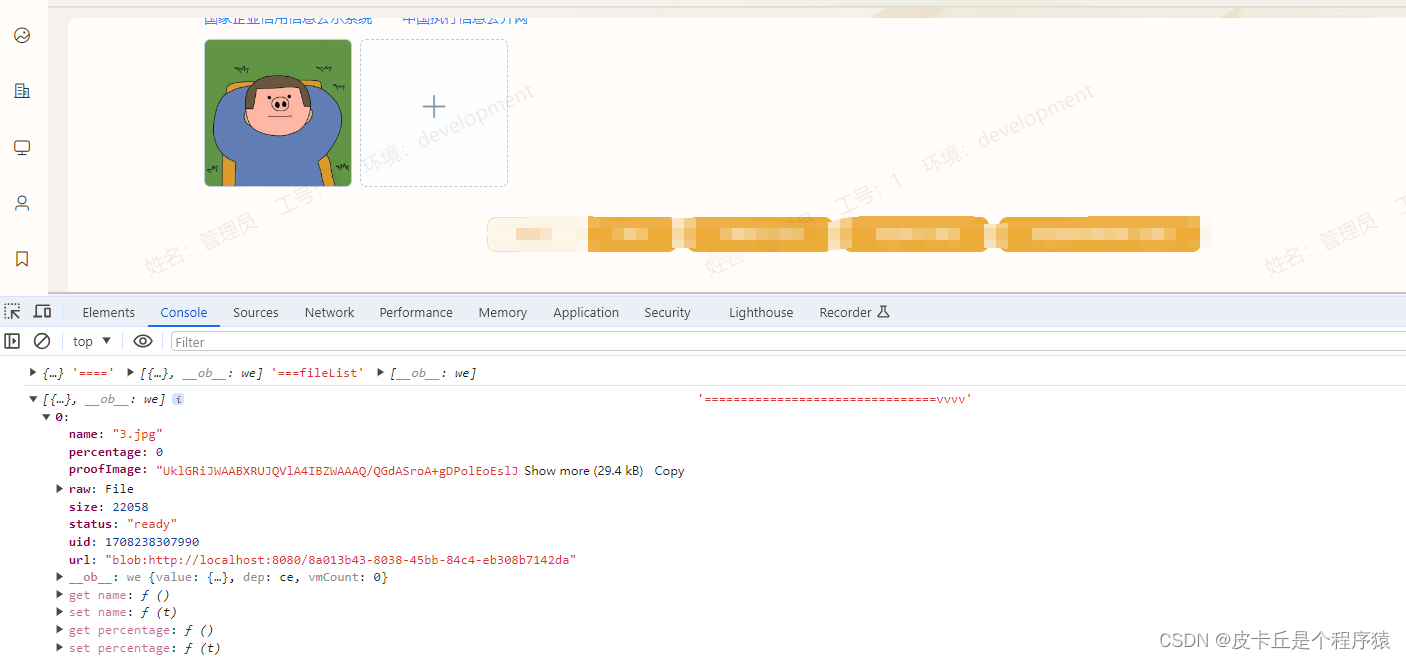
3、调用详情后给ggrPicNew赋值
this.ggrPicNew = this.form.fmxxPic;
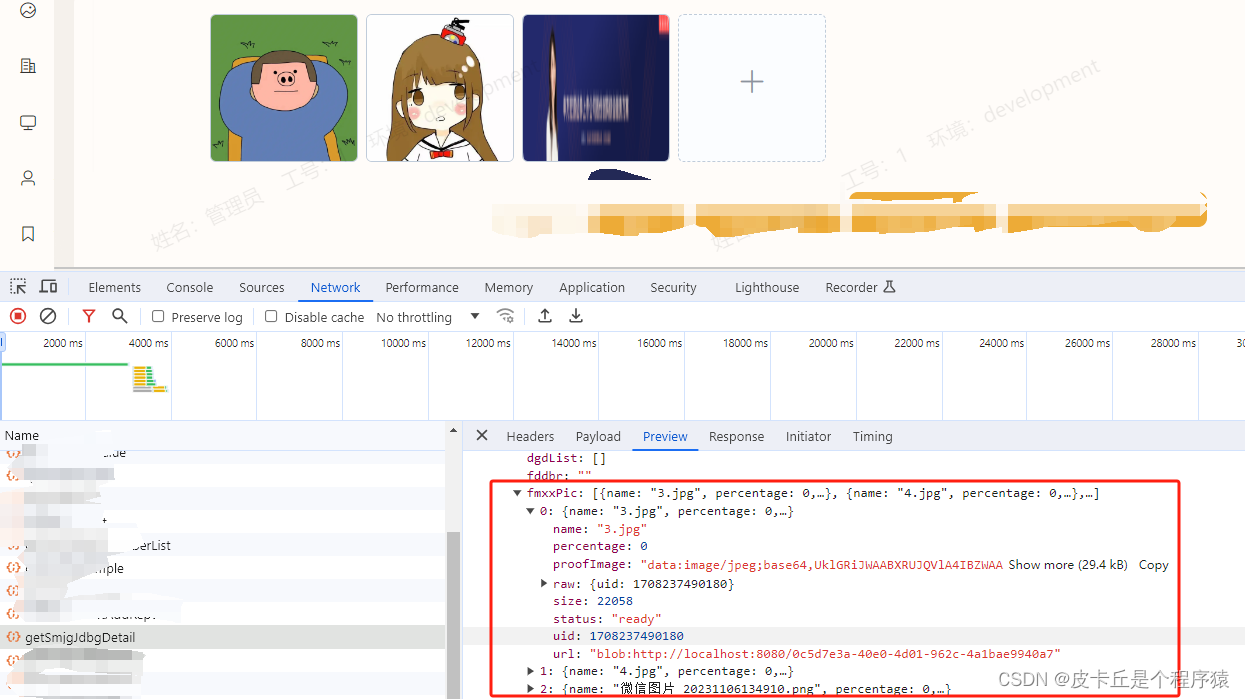




















 1784
1784











 被折叠的 条评论
为什么被折叠?
被折叠的 条评论
为什么被折叠?








