利用开源的leaflet结合天地图底图,做一条航线 可以在线上动态加载飞机icon,模仿飞机飞行状态
插件下载地址:https://download.csdn.net/download/weixin_42609477/11463900
先上效果图
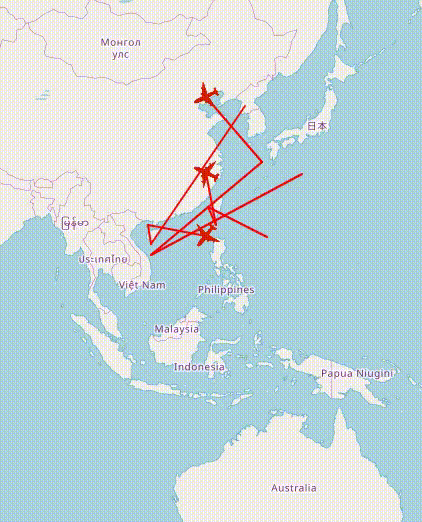
首先将线画出来
function paintLine(A,B,C)
{
var obj,color,weight;
obj = color = weight = null;
obj = A;
color = B;
weight = C;
if(obj == null){
console.log("无数据可供绘制!");
return;
}
if(color == null) color = "red";
if(weight == null) weight = 2;
for(var i=0;i<obj.length-1;++i)
{
var roil = [L.latLng(obj[i][0],obj[i][1]),L.latLng(obj[i+1][0],obj[i+1][1])];
L.polyline(roil, { color: color, weight: weight }).addTo(map);
}
}
引用js
(function() {
// save these original methods before they are overwritten
var proto_initIcon = L.Marker.prototype._initIcon;
var proto_setPos = L.Marker.prototype._setPos;
var oldIE = (L.DomUtil.TRANSFORM === 'msTransform');
L.Marker.addInitHook(function () {
var iconOptions = this.options.icon && this.options.icon.options;
var iconAnchor = iconOptions && this.options.icon.options.iconAnchor;
if (iconAnchor) {
iconAnchor = (iconAnchor[0] + 'px ' + iconAnchor[1] + 'px');
}
this.options.rotationOrigin = this.options.rotationOrigin || iconAnchor || 'center center' ;//设置旋转中心
this.options.rotationAngle = this.options.rotationAngle || 0;
// Ensure marker keeps rotated during dragging
this.on('drag', function(e) { e.target._applyRotation(); });
});
L.Marker.include({
_initIcon: function() {
proto_initIcon.call(this);
},
_setPos: function (pos) {
proto_setPos.call(this, pos);
this._applyRotation();
},
_applyRotation: function () {
if(this.options.rotationAngle) {
this._icon.style[L.DomUtil.TRANSFORM+'Origin'] = this.options.rotationOrigin;
if(oldIE) {
// for IE 9, use the 2D rotation
this._icon.style[L.DomUtil.TRANSFORM] = 'rotate(' + this.options.rotationAngle + 'deg)';
} else {
// for modern browsers, prefer the 3D accelerated version
this._icon.style[L.DomUtil.TRANSFORM] += ' rotateZ(' + this.options.rotationAngle + 'deg)';
}
}
},
//设置旋转角度
setRotationAngle: function (px1, py1, px2, py2) {
x = px2 - px1;
y = py2 - py1;
hypotenuse = Math.sqrt(Math.pow(x, 2) + Math.pow(y, 2));
//斜边长度
cos = x / hypotenuse;
radian = Math.acos(cos);
//求出弧度
angle = 180 / (Math.PI / radian);
//用弧度算出角度
if (y < 0) {
angle = -angle;
} else if ((y == 0) && (x < 0)) {
angle = 180;
}
this.options.rotationAngle = angle;
this.update();
return this;
},
setRotationOrigin: function(origin) {
this.options.rotationOrigin = origin;
this.update();
return this;
}
});
})();
MovingMarker.js
L.interpolatePosition = function(p1, p2, duration, t) {
var k = t/duration;
k = (k > 0) ? k : 0;
k = (k > 1) ? 1 : k;
return L.latLng(p1.lat + k * (p2.lat - p1.lat),
p1.lng + k * (p2.lng - p1.lng));
};
L.Marker.MovingMarker = L.Marker.extend({
//state constants
statics: {
notStartedState: 0,
endedState: 1,
pausedState: 2,
runState: 3
},
options: {
autostart: true,
loop: false,
},
initialize: function (latlngs, durations, options) {
L.Marker.prototype.initialize.call(this, latlngs[0], options);
this._latlngs = latlngs.map(function(e, index) {
return L.latLng(e);
});
if (durations instanceof Array) {
this._durations = durations;
} else {
this._durations = this._createDurations(this._latlngs, durations);
}
this._currentDuration = 0;
this._currentIndex = 0;
this._state = L.Marker.MovingMarker.notStartedState;
this._startTime = 0;
this._startTimeStamp = 0; // timestamp given by requestAnimFrame
this._pauseStartTime = 0;
this._animId = 0;
this._animRequested = false;
this._currentLine = [];
this._stations = {};
},
isRunning: function() {
return this._state === L.Marker.MovingMarker.runState;
},
isEnded: function() {
return this._state === L.Marker.MovingMarker.endedState;
},
isStarted: function() {
return this._state !== L.Marker.MovingMarker.notStartedState;
},
isPaused: function() {
return this._state === L.Marker.MovingMarker.pausedState;
},
start: function() {
if (this.isRunning()) {
return;
}
if (this.isPaused()) {
this.resume();
} else {
this._loadLine(0);
this._startAnimation();
this.fire('start');
}
},
resume: function() {
if (! this.isPaused()) {
return;
}
// update the current line
this._currentLine[0] = this.getLatLng();
this._currentDuration -= (this._pauseStartTime - this._startTime);
this._startAnimation();
},
pause: function() {
if (! this.isRunning()) {
return;
}
this._pauseStartTime = Date.now();
this._state = L.Marker.MovingMarker.pausedState;
this._stopAnimation();
this._updatePosition();
},
stop: function(elapsedTime) {
if (this.isEnded()) {
return;
}
this._stopAnimation();
if (typeof(elapsedTime) === 'undefined') {
// user call
elapsedTime = 0;
this._updatePosition();
}
this._state = L.Marker.MovingMarker.endedState;
this.fire('end', {elapsedTime: elapsedTime});
},
addLatLng: function(latlng, duration) {
this._latlngs.push(L.latLng(latlng));
this._durations.push(duration);
},
moveTo: function(latlng, duration) {
this._stopAnimation();
this._latlngs = [this.getLatLng(), L.latLng(latlng)];
this._durations = [duration];
this._state = L.Marker.MovingMarker.notStartedState;
this.start();
this.options.loop = false;
},
addStation: function(pointIndex, duration) {
if (pointIndex > this._latlngs.length - 2 || pointIndex < 1) {
return;
}
this._stations[pointIndex] = duration;
},
onAdd: function (map) {
L.Marker.prototype.onAdd.call(this, map);
if (this.options.autostart && (! this.isStarted())) {
this.start();
return;
}
if (this.isRunning()) {
this._resumeAnimation();
}
},
onRemove: function(map) {
L.Marker.prototype.onRemove.call(this, map);
this._stopAnimation();
},
_createDurations: function (latlngs, duration) {
var lastIndex = latlngs.length - 1;
var distances = [];
var totalDistance = 0;
var distance = 0;
// compute array of distances between points
for (var i = 0; i < lastIndex; i++) {
distance = latlngs[i + 1].distanceTo(latlngs[i]);
distances.push(distance);
totalDistance += distance;
}
var ratioDuration = duration / totalDistance;
var durations = [];
for (i = 0; i < distances.length; i++) {
durations.push(distances[i] * ratioDuration);
}
return durations;
},
_startAnimation: function() {
this._state = L.Marker.MovingMarker.runState;
//requestAnimFrame:CSS方法动画循环
this._animId = L.Util.requestAnimFrame(function(timestamp) {
this._startTime = Date.now();
this._startTimeStamp = timestamp;
this._animate(timestamp);
}, this, true);
this._animRequested = true;
},
_resumeAnimation: function() {
if (! this._animRequested) {
this._animRequested = true;
this._animId = L.Util.requestAnimFrame(function(timestamp) {
this._animate(timestamp);
}, this, true);
}
},
_stopAnimation: function() {
添加动画
/*添加动画*/
function addAnimation(A,marker,picture)
{
marker = L.Marker.movingMarker(A,2000, {autostart: true});
var moveicon = L.icon({
iconUrl: picture,
iconSize: [30, 30]
});
marker.options.icon = moveicon;
marker.options.rotationOrigin = "center center";//以图标中心点做旋转
map.addLayer(marker );
}
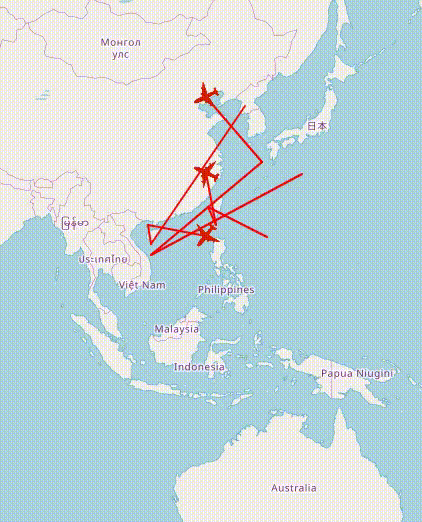























 2159
2159

 被折叠的 条评论
为什么被折叠?
被折叠的 条评论
为什么被折叠?










