数据移动这一块,主要由3个关键类在控制
- Buffer 里面保存了一个segment双向循环链表,从head segment读取,从tail segment写入
- Segment 真正保存数据的类,pos和limit保存了可以读写的位置,shared和owner表示是否可以修改此Segment里面的值
- SegmentPool 保存了一个单向Segment链表,最大包含有8个Segment。recylce方法加入SegmentPool和take从SegmentPool里面读取,都是从next节点(链表的头节点)开始的
Buffer
代表保存在内存中的字节集合。从一个Buffer移动数据到另外一个Buffer是很快的,相比于把数据从一个地方复制到另外一个地方,Buffer只改变byte数组的owner,不复制数据
关键属性有:
- Segment head 指向segment双向循环链表的head节点
- long size Buffer里面byte数组的大小,当从Buffer读或写数据时,会更新这个size的大小
Segment
保存在Segment里面的byte数组可能被buffer和bytestring共享,当shared为true时,当前的segment既不能被回收,也不能被改变。唯一的例外是,当前Segment的owner可以在Segment里面添加数据,写入数据到limit或超出这个位置
- 对于每个byte数组,只有唯一的所属的segment。
- position/limits/prev/next 是不共享的
关键属性
- int SIZE = 8192 segment里面byte数据的默认大小
- int SHARE_MINIMUM = 1024 当segment里面的byte数据大小超过这个值时,segment会变成共享的,来避免复制数据
- final byte[] data segment里面保存的数据,初始化后不能改变大小
- int limit 指向segment的可写的起始位置
- int pos 指向segment可读的起始位置
- boolean shared 是否和其它segment或bytestring共享data数组,为true时表示共享
- boolean owner 是否拥有byte数组,为true时表示这个segment拥有数组,可以进行写入
- Segment next; 当前segment的下一个segment
- Segment pre; 当前segment的前一个segment
SegmentPool
管理一个Segment链表,其中next表示head节点。关键属性有
- long MAX_SIZE = 64 * 1024 最大容量
- Segment next Segment链表的head节点,插入删除都是从这个节点操作
- long byteCount pool里面的byte数据大小
类里面只有2个方法
- take()方法,取链表里面的head节点,如果next为空,则创建一个新的Segment;如果非空,把返回head节点result,并修改next指针为result.next,result.next为空,并修改容量byteCount
- recycle()方法,将要回收的Segment作为head节点加入,同时修改byteCount容量,重置此segment的pos和limit,如果超出了最大容量,则忽略,此Segment会被JVM回收
如果segment是共享的,则直接返回,不能加入
3个对象的关系图如下:

从Buffer里面读数据
读的时候,先从InputStream里面读取8192大小的字节到一个Segment里面,head节点指向这个Segment,如果要读取的字节数大于Buffer里面的大小,则继续读取一个8192大小,直到Buffer大小超过要读取的字节数。
以读取一行为例来说明
读取一行
使用readUtf8Line可以从Source里面读取一行,在此方法的实现里面,针对"\n"和"\r\n" 2种情况的换行都做了对应的处理
先看一个简单的示例
static void readLines() throws IOException {
// 读取ActivityThread.java里面的内容
try (BufferedSource bufferedSource = Okio.buffer(Okio.source(new File(READ)))) {
while (true) {
String line = bufferedSource.readUtf8Line();
if (line == null) break;
if (line.contains("ActivityThreadMain")) {
System.out.println(line);
}
}
} catch (IOException e) {
e.printStackTrace();
}
}
在上一篇里面讲到,Source可以接受文本类型的参数,Okio.source 方法会返回一个Source对象的匿名子类,实现了read方法,后面从Source读取数据是调用此方法,细节在后面讲解
Okio.buffer方法返回的是RealBufferedSource对象
public static BufferedSource buffer(Source source) {
return new RealBufferedSource(source);
}
再看readUtf8Line里面的具体实现
@Override public @Nullable String readUtf8Line() throws IOException {
// 先找到换行符的位置
long newline = indexOf((byte) '\n');
// 如果没有找到,则读取buffer的大小
if (newline == -1) {
return buffer.size != 0 ? readUtf8(buffer.size) : null;
}
// 如果找到,则读取到换行符的byte数据
return buffer.readUtf8Line(newline);
}
由于是首次读取,会先Source里面读取一个数据保存到Buffer里面
@Override public long indexOf(byte b) throws IOException {
return indexOf(b, 0, Long.MAX_VALUE);
}
@Override public long indexOf(byte b, long fromIndex, long toIndex) throws IOException {
if (closed) throw new IllegalStateException("closed");
if (fromIndex < 0 || toIndex < fromIndex) {
throw new IllegalArgumentException(
String.format("fromIndex=%s toIndex=%s", fromIndex, toIndex));
}
while (fromIndex < toIndex) {
long result = buffer.indexOf(b, fromIndex, toIndex);
if (result != -1L) return result;
// The byte wasn't in the buffer. Give up if we've already reached our target size or if the
// underlying stream is exhausted.
long lastBufferSize = buffer.size;
if (lastBufferSize >= toIndex || source.read(buffer, Segment.SIZE) == -1) return -1L;
// Continue the search from where we left off.
fromIndex = Math.max(fromIndex, lastBufferSize);
}
return -1L;
}
其中fromIndex为0,toIndex为Long.MAX_VALUE,此时Buffer里面为空,while循环里面result = -1, 然后走到source.read,Okio.source方法返回的对象
private static Source source(final InputStream in, final Timeout timeout) {
if (in == null) throw new IllegalArgumentException("in == null");
if (timeout == null) throw new IllegalArgumentException("timeout == null");
return new Source() {
@Override public long read(Buffer sink, long byteCount) throws IOException {
if (byteCount < 0) throw new IllegalArgumentException("byteCount < 0: " + byteCount);
if (byteCount == 0) return 0;
try {
timeout.throwIfReached();
// 获取一个可以写入的Segment
Segment tail = sink.writableSegment(1);
// 尽可能多的读取数据到tail里面
int maxToCopy = (int) Math.min(byteCount, Segment.SIZE - tail.limit);
int bytesRead = in.read(tail.data, tail.limit, maxToCopy);
if (bytesRead == -1) return -1;
// 更新tail的写入位置,此时limit为8192
tail.limit += bytesRead;
// 更新读取Buffer的大小
sink.size += bytesRead;
return bytesRead;
} catch (AssertionError e) {
if (isAndroidGetsocknameError(e)) throw new IOException(e);
throw e;
}
}
};
}
先看writableSegment方法,返回一个可以写入的Segment,没有的话则创建一个新的Segment
Segment writableSegment(int minimumCapacity) {
if (minimumCapacity < 1 || minimumCapacity > Segment.SIZE) throw new IllegalArgumentException();
if (head == null) {
head = SegmentPool.take(); // Acquire a first segment.
return head.next = head.prev = head;
}
Segment tail = head.prev;
if (tail.limit + minimumCapacity > Segment.SIZE || !tail.owner) {
tail = tail.push(SegmentPool.take()); // Append a new empty segment to fill up.
}
return tail;
}
此时Buffer是空的,head节点为空SegmentPool.take()会创建一个新的节点,然后设置前后指针都为head节点本身,并返回
继续回到read方法里面,创建了写入的Segment tail后,调用InputStream的read方法,尽可能多的读取数据到Buffer里面,方法里面也考虑到了tail里面能写入的最大数量。此处读取Segment.SIZE大小的数据到tail segment里面
然后继续回到indexOf方法里面的while循环,buffer.indexOf方法可以换到换行符的位置,直接返回换行符号的位置。调用buffer.readUtf8Line
String readUtf8Line(long newline) throws EOFException {
if (newline > 0 && getByte(newline - 1) == '\r') {
// Read everything until '\r\n', then skip the '\r\n'.
String result = readUtf8((newline - 1));
skip(2);
return result;
} else {
// Read everything until '\n', then skip the '\n'.
String result = readUtf8(newline);
skip(1);
return result;
}
}
在此方法里面,分2种情况:
- 存在"\r",则读取到"\r"之前的数据,并跳过这2个字节
- 不存在"\r",则读取到"\n"之前的数据,并跳过这1个字节
在readUtf8方法里面,会创建一个新的String并返回
@Override public String readString(long byteCount, Charset charset) throws EOFException {
checkOffsetAndCount(size, 0, byteCount);
if (charset == null) throw new IllegalArgumentException("charset == null");
if (byteCount > Integer.MAX_VALUE) {
throw new IllegalArgumentException("byteCount > Integer.MAX_VALUE: " + byteCount);
}
if (byteCount == 0) return "";
Segment s = head;
if (s.pos + byteCount > s.limit) {
// If the string spans multiple segments, delegate to readBytes().
// 如果要读取的数据不在一个Segment里面,则使用readByteArray来读取
return new String(readByteArray(byteCount), charset);
}
// 读取byte数组里面的指定长度的数据
String result = new String(s.data, s.pos, (int) byteCount, charset);
// 更新Buffer里面的head节点的可读取位置,下次再读取的时候就从此位置开始
s.pos += byteCount;
// 更新Buffer的大小,读取之后 ,size大小会减去已经读取的大小
size -= byteCount;
// 当数据读取完了之后,回收head segment
if (s.pos == s.limit) {
head = s.pop();
SegmentPool.recycle(s);
}
return result;
}
当读取一行后,Buffer的数据结构为:
当读取第二行时,只是更新了pos的位置
当Buffer里面的第一个Segment数据不够读取的时候,会新创建一个Semgent,此时Buffer的结构为
在Buffer.readString方法里面,由于s.pos + byteCount > s.limit,会调用readByteArray,最后会调用到read方法里面
@Override public void readFully(byte[] sink) throws EOFException {
int offset = 0;
while (offset < sink.length) {
// 循环从Buffer里面读取到指定大小的数据
int read = read(sink, offset, sink.length - offset);
if (read == -1) throw new EOFException();
offset += read;
}
}
@Override public int read(byte[] sink, int offset, int byteCount) {
checkOffsetAndCount(sink.length, offset, byteCount);
// 此时head节点里面可读取的数据小于要读取的数据
Segment s = head;
if (s == null) return -1;
int toCopy = Math.min(byteCount, s.limit - s.pos);
// 把head节点里面能读取的数据全部copy到sink数据里面
System.arraycopy(s.data, s.pos, sink, offset, toCopy);
// 更新pos为limit
s.pos += toCopy;
// 更新size 为0
size -= toCopy;
// head节点如果已经读取完了,回收,加入SegmentPool
if (s.pos == s.limit) {
head = s.pop();
SegmentPool.recycle(s);
}
return toCopy;
}
在readByteArray里面,会循环从Buffer的head节点开始读取数据,直到读取指定大小的数据,当一个head节点读取完了之后 ,回收加入到SegmentPool里面
完整的过程如下:
往Buffer里面写数据
Buffer.write 写的时候,情况要复杂一些:
public void write(Buffer source, long byteCount)
- 不浪费CPU
- 复制大量数据是很消耗资源的操作,相反,在Okio里面,会把整个segment重新设置所属关系,从source buffer到target buffer
- 不浪费内存
- 作为不变变量,Buffer中相邻的Segment对应容量至少满50%,head和tail节点除外。
- head segment不能维持不变性,因为应用会从消费这个segment里面的数据,降低容量
- tail segment不能维持不变性,因为应用会从这个segment里面新增数据,可能需要一个完整的空Segment作为tail添加
在2个buffer之间移动segment
当从一个BufferA写数据到另外一个BufferB,Okio更倾向于修改整个segment的所属于关系,而不是复制数据
- 场景1:如果BufferA里面[72%]写入BufferB里面[91%, 61%],则直接修改BufferA里面的segment指向,BufferB[91%, 61%, 72%]
- 场景2:如果BufferA里面[99%, 3%]写入BufferB[100%, 2%],则修改指向,BufferB[100%, 2%, 99%, 3%]
- 场景3:当合并buffer的时候,BufferA[30%, 80%] 写入BufferB[100%, 40%],结果是BufferB[100%, 70%, 80%]
- 场景4:拆分segment:当只将source buffer的一部分写入到sink buffer里面时,比如说将source [92%, 82%]写30%到sink [51%, 91%] ,先拆分source的head segment,source变成[30%, 62%, 82%],修改source的head指向为sink的tail,sink变成[51%, 91%, 30%]
上以的内容来源来write方法注释,从source Buffer的head节点开始移动byte数据到当前Buffer的tail,方法的完整代码如下:
public void write(Buffer source, long byteCount) {
if (source == null) throw new IllegalArgumentException("source == null");
if (source == this) throw new IllegalArgumentException("source == this");
checkOffsetAndCount(source.size, 0, byteCount);
while (byteCount > 0) {
// 如果要写入的byteCount小于source里面head节点的当前容量
// Is a prefix of the source's head segment all that we need to move?
if (byteCount < (source.head.limit - source.head.pos)) {
Segment tail = head != null ? head.prev : null;
if (tail != null && tail.owner
&& (byteCount + tail.limit - (tail.shared ? 0 : tail.pos) <= Segment.SIZE)) {
// 如果能直接写入当前Buffer的tail节点,则直接写入并返回
// Our existing segments are sufficient. Move bytes from source's head to our tail.
// writeTo内部使用System.arraycopy来复制数据
source.head.writeTo(tail, (int) byteCount);
// 更新source和当前Buffer的大小
source.size -= byteCount;
size += byteCount;
return;
} else {
// 如果不能写入当前Buffer的tail节点,则把source的head节点拆分成2个segment,然后移动第一个segment到当前Buffer
// We're going to need another segment. Split the source's head
// segment in two, then move the first of those two to this buffer.
// split方法会把当前Segment拆分成2个Segment,first segment里面包包含里面pos..pos+byteCount,second segment里面包含pos+byteCount..limit,也分2种场景:
// a)如果byteCount >= SHARE_MINIMUM 则创建一个共享的segment,shared值为true
// b)如果byteCount < SHARE_MINIMUM,则从SegmentPool里面取一个Segemnt
source.head = source.head.split((int) byteCount);
}
}
// 经过上面的操作后,source的head节点变成了新创建的segment
// Remove the source's head segment and append it to our tail.
// 获取source的head节点作为要移动的segent,然后修改head的指向为其后继节点
Segment segmentToMove = source.head;
long movedByteCount = segmentToMove.limit - segmentToMove.pos;
source.head = segmentToMove.pop();
if (head == null) {
// 如果要移动的segment后继节点为空,则修改指向为head本身
head = segmentToMove;
head.next = head.prev = head;
} else {
// 如果非空,source head添加到当前buffer的tail,然后检查当前tail和前驱节点是否可以合并
Segment tail = head.prev;
tail = tail.push(segmentToMove);
// 在compact方法里面,如果prev节点的容量小于tail节点的数据容量,则直接返回,不能合并;如果大于或等于,则把tail节点的内容写入到prev节点里面,修改节点指向,最后回收tail节点
tail.compact();
}
// 修改source和当前buffer的大小,以及要写入的byteCount,重复上面的操作
source.size -= movedByteCount;
size += movedByteCount;
byteCount -= movedByteCount;
}
}
对于场景1,如果BufferA里面[72%]写入BufferB里面[91%, 61%]
以下判断为false,要写入的数据大小72%超过tail节点的61%容量
if (byteCount < (source.head.limit - source.head.pos))
走到后面的逻辑,获取source head节点的容量
Segment segmentToMove = source.head;
long movedByteCount = segmentToMove.limit - segmentToMove.pos;
source.head = segmentToMove.pop();
Segment tail = head.prev;
tail = tail.push(segmentToMove);
tail.compact();
此时head节点非空,直接修改当前Buffer的tail节点为source的head节点,相当于从BufferA里面删除head segment的指向,BufferB里面使用tail节点指向这个head segment,直接修改了head segment的从属关系,没有复制任何数据
另外,由于tail节点的前驱节点容量小于tail节点,无法合并,所以最后的结果是BufferB里面[91%, 61%],BufferA为空
场景2,如果BufferA里面[99%, 3%]写入BufferB[100%, 2%]
和场景1的逻辑类似,直接把BufferA里面的99%和3%的Segment依次加入到BufferB,最终结果是BufferB[100%, 2%, 99%, 3%],BufferA为空
在这个场景下,没有合并到最优的结构[100%, 100%, 4%],是因为在compact里面的逻辑设计如此:
public final void compact() {
if (prev == this) throw new IllegalStateException();
if (!prev.owner) return; // Cannot compact: prev isn't writable.
// 获取当前Segment的容量
int byteCount = limit - pos;
// 获取当前Segment的前驱结点的可用容量
int availableByteCount = SIZE - prev.limit + (prev.shared ? 0 : prev.pos);
if (byteCount > availableByteCount) return; // Cannot compact: not enough writable space.
writeTo(prev, byteCount);
pop();
SegmentPool.recycle(this);
}
当把99%的Segment作为tail节点加入到BufferB里时,其容量是99%,其prev节点的可用容量是98%,以下判断为true,直接返回了
if (byteCount > availableByteCount)
同理,把3%作为tail节点加入时,其prev节点的可用容量是1%,放不下,也直接返回了
场景3:当合并buffer的时候,BufferA[30%, 80%] 写入BufferB[100%, 40%],结果是BufferB[100%, 70%, 80%]
以下判断为false,因为要写入110%,head的剩余容量是70%
if (byteCount < (source.head.limit - source.head.pos))
走到后面的逻辑,获取source head节点的容量
Segment segmentToMove = source.head;
long movedByteCount = segmentToMove.limit - segmentToMove.pos;
source.head = segmentToMove.pop();
此时head节点非空,直接修改当前Buffer的tail节点为source的head节点,在compact方法里面
public final void compact() {
if (prev == this) throw new IllegalStateException();
if (!prev.owner) return; // Cannot compact: prev isn't writable.
int byteCount = limit - pos;
int availableByteCount = SIZE - prev.limit + (prev.shared ? 0 : prev.pos);
if (byteCount > availableByteCount) return; // Cannot compact: not enough writable space.
writeTo(prev, byteCount);
pop();
SegmentPool.recycle(this);
}
BufferB的结构为[100%, 40%,30%],此时tail的容量是30%,前驱节点的可用容量是100%-40%=60%,availableByteCount > byteCount,在writeTo方法里面,把当前节点的内容写入prev节点,把2个Segment进行合并,变成[100%, 70%]
加入80%的过程和场景1类似
场景4:拆分segment:当只将source buffer的一部分写入到sink buffer里面时,比如说将source [92%, 82%]写30%到sink [51%, 91%]
写30%的时候,head节点的容量是92%,大于30%,以下判断为true
if (byteCount < (source.head.limit - source.head.pos))
sink的tail节点容量是91%,要写入的容量30% + 91% > 100% ,以下判断为false
if (tail != null && tail.owner
&& (byteCount + tail.limit - (tail.shared ? 0 : tail.pos) <= Segment.SIZE))
走到split方法里面,把source的head节点拆分成30%和62%
source.head = source.head.split((int) byteCount);
split的实现为:
public final Segment split(int byteCount) {
if (byteCount <= 0 || byteCount > limit - pos) throw new IllegalArgumentException();
Segment prefix;
// We have two competing performance goals:
// - Avoid copying data. We accomplish this by sharing segments.
// - Avoid short shared segments. These are bad for performance because they are readonly and
// may lead to long chains of short segments.
// To balance these goals we only share segments when the copy will be large.
if (byteCount >= SHARE_MINIMUM) {
prefix = sharedCopy();
} else {
prefix = SegmentPool.take();
System.arraycopy(data, pos, prefix.data, 0, byteCount);
}
prefix.limit = prefix.pos + byteCount;
pos += byteCount;
prev.push(prefix);
return prefix;
}
要复制的容量是30%,大于SHARE_MINIMUM(25%),会创建一个共享的Segment
final Segment sharedCopy() {
shared = true;
return new Segment(data, pos, limit, true, false);
}
相当于共用了数据,没有进行复制,返回一个Segment prefix,此时source [92%, 82%]变成了source [30%, 62%, 82%]
继续后面的逻辑,此时source.head是30%,把这个节点作为tail节点加入到sink节点里面,sink变成[51%, 91%, 30%] ,source变成[62%, 82%]
在此处,在一个点需要说明一下,在sharedCopy方法里面,会把shared设置为true,这个变量在多个地方会被用到,一个典型的地方是SegmentPool.recycle方法里面
static void recycle(Segment segment) {
if (segment.next != null || segment.prev != null) throw new IllegalArgumentException();
// 共享的Segment,无法回收
if (segment.shared) return; // This segment cannot be recycled.
synchronized (SegmentPool.class) {
if (byteCount + Segment.SIZE > MAX_SIZE) return; // Pool is full.
byteCount += Segment.SIZE;
segment.next = next;
segment.pos = segment.limit = 0;
next = segment;
}
}








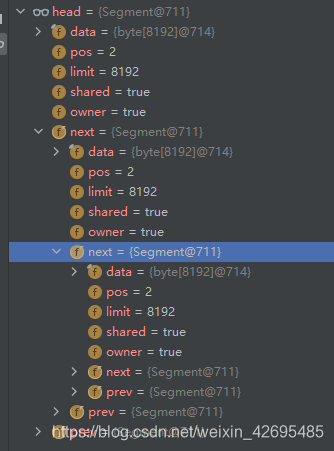

















 382
382











 被折叠的 条评论
为什么被折叠?
被折叠的 条评论
为什么被折叠?








