用Python爬取最新股票数据含完整源代码
抓取目标:
url:http://webapi.cninfo.com.cn/#/marketDataDate
数据目标: 获取 证券代码 证券简称 交易日期 开盘价 最高价 最低价 收盘价 成交数量
难点: 请求头参数mcode 加密生成
使用第三方库:
-
requests
-
execjs
-
js2py
-
math
-
time
-
pandas
工具:
- 谷歌浏览器
- pycharm
- python3.7
爬取到的股票数据存入到code.xlsx,可设定需要爬取的时间范围
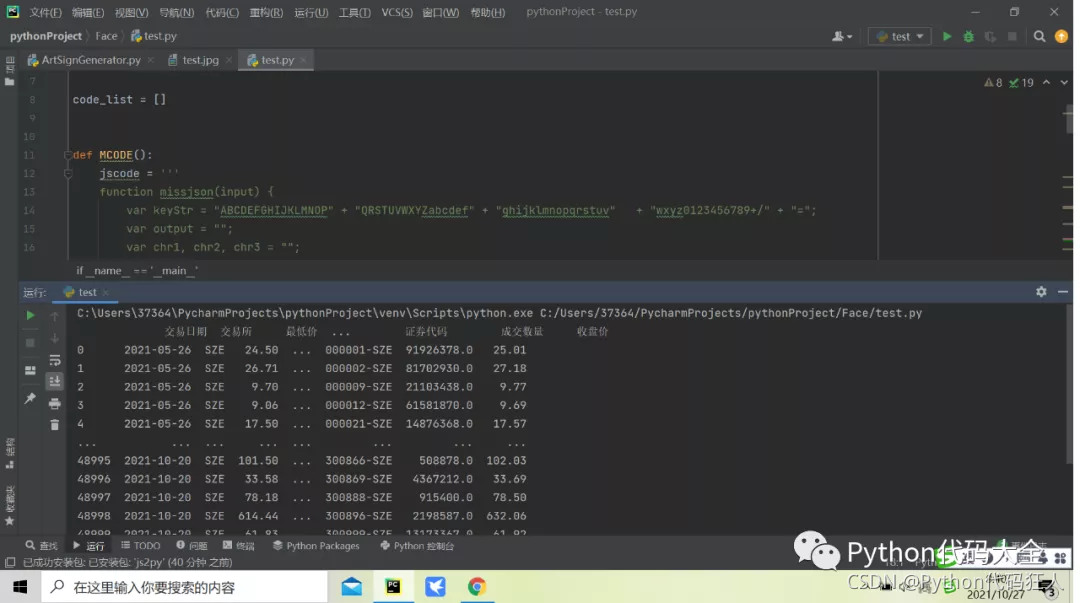
完整代码
import requests
import execjs
import js2py
import math
import time
import pandas as pd
code_list = []
def MCODE():
jscode = '''
function missjson(input) {
var keyStr = "ABCDEFGHIJKLMNOP" + "QRSTUVWXYZabcdef" + "ghijklmnopqrstuv" + "wxyz0123456789+/" + "=";
var output = "";
var chr1, chr2, chr3 = "";
var enc1, enc2, enc3, enc4 = "";
var i = 0;
do {
chr1 = input.charCodeAt(i++);
chr2 = input.charCodeAt(i++);
chr3 = input.charCodeAt(i++);
enc1 = chr1 >> 2;
enc2 = ((chr1 & 3) << 4) | (chr2 >> 4);
enc3 = ((chr2 & 15) << 2) | (chr3 >> 6);
enc4 = chr3 & 63;
if (isNaN(chr2)) {
enc3 = enc4 = 64;
} else if (isNaN(chr3)) {
enc4 = 64;
}
output = output + keyStr.charAt(enc1) + keyStr.charAt(enc2)
+ keyStr.charAt(enc3) + keyStr.charAt(enc4);
chr1 = chr2 = chr3 = "";
enc1 = enc2 = enc3 = enc4 = "";
} while (i < input.length);
return output;
}
'''
time1 = js2py.eval_js('Math.floor(new Date().getTime()/1000)')
# py方式
a = math.floor(time.time() / 1000)
mcode = execjs.compile(jscode).call('missjson', '{a}'.format(a=time1))
return mcode
def PageRquest(datetime, mcode):
# 接口可以换
url = 'http://webapi.cninfo.com.cn/api/sysapi/p_sysapi1015'
data = {
'tdate': datetime, # 获取数据时间
'scode': '399001' # 股票代码 以及交易所简称
}
headers = {
'mcode': str(mcode),
'Referer': 'http://webapi.cninfo.com.cn/',
'Cookie': 'Hm_lvt_489bd07e99fbfc5f12cbb4145adb0a9b=1634795282; Hm_lpvt_489bd07e99fbfc5f12cbb4145adb0a9b=1634799860',
'User-Agent': 'Mozilla/5.0 (Windows NT 10.0; Win64; x64) AppleWebKit/537.36 (KHTML, like Gecko) Chrome/95.0.4638.54 Safari/537.36'
}
response = requests.post(url, headers=headers, data=data).json()
code = response['records']
for i in code:
code_list.append(i)
def main(date):
mcode = MCODE()
PageRquest(date, mcode)
if __name__ == '__main__':
# main()
# 数据分析 pandas 自动化办公的
datetime = pd.period_range('2021/5/26', '2021/10/27', freq='B')
for date in datetime:
main(date)
df = pd.DataFrame(code_list)
print(df)
df.to_excel('code.xlsx')
更多Python源代码,请微信关注:Python代码大全,























 1万+
1万+











 被折叠的 条评论
为什么被折叠?
被折叠的 条评论
为什么被折叠?










