Avalonia UI简单的加载动画
最近学习AvaloniaUI尝试写了一些简单的加载动画,项目地址:Github
动图:
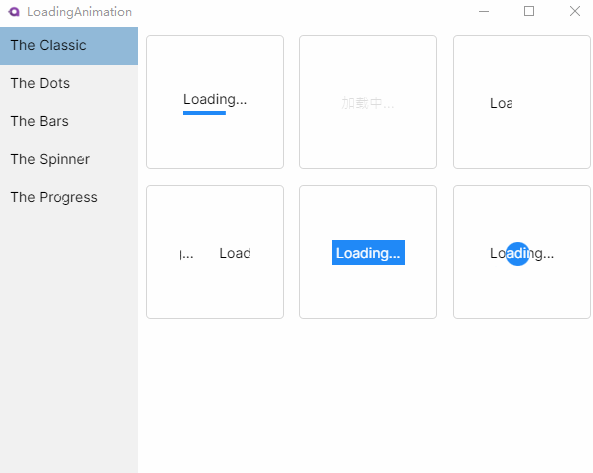
下面是一些代码示例:

axaml:
<UserControl x:Class="LoadingAnimation.Avalonia.Demo.Views.ProgressPage"
xmlns="https://github.com/avaloniaui"
xmlns:x="http://schemas.microsoft.com/winfx/2006/xaml"
xmlns:d="http://schemas.microsoft.com/expression/blend/2008"
xmlns:mc="http://schemas.openxmlformats.org/markup-compatibility/2006"
xmlns:progress="using:LoadingAnimation.Avalonia.Progress"
d:DesignHeight="450"
d:DesignWidth="800"
mc:Ignorable="d">
<UniformGrid>
<Border>
<progress:Progress1 />
</Border>
<Border>
<progress:Progress2 />
</Border>
<Border>
<progress:Progress3 />
</Border>
<Border>
<progress:Progress4 />
</Border>
<Border>
<progress:Progress5 />
</Border>
<Border>
<progress:Progress6 />
</Border>
</UniformGrid>
</UserControl>

axaml:
<UserControl x:Class="LoadingAnimation.Avalonia.Classic.Classic5"
xmlns="https://github.com/avaloniaui"
xmlns:x="http://schemas.microsoft.com/winfx/2006/xaml"
xmlns:d="http://schemas.microsoft.com/expression/blend/2008"
xmlns:local="using:LoadingAnimation.Avalonia.Classic"
xmlns:mc="http://schemas.openxmlformats.org/markup-compatibility/2006"
d:DesignHeight="450"
d:DesignWidth="800"
mc:Ignorable="d">
<Grid>
<Grid HorizontalAlignment="Center" VerticalAlignment="Center">
<TextBlock Margin="4" Text="{Binding $parent[local:Classic5].CaptionText}" />
<Grid x:Name="maskGrid" Background="{StaticResource PrimaryBrush}">
<TextBlock Margin="4" Foreground="White" Text="Loading..." />
</Grid>
</Grid>
</Grid>
</UserControl>
csharp:
public partial class Classic5 : ClassicBase
{
public Classic5()
{
InitializeComponent();
}
protected override void OnApplyTemplate(TemplateAppliedEventArgs e)
{
base.OnApplyTemplate(e);
var _animation = new Animation
{
Duration = TimeSpan.FromMicroseconds(2000),
IterationCount = IterationCount.Infinite,
SpeedRatio = 0.001,
};
_animation.Children.Add(new KeyFrame()
{
Cue = new Cue(0.0),
Setters = { new Setter { Property = ClipProperty, Value = new RectangleGeometry() { Rect = new Rect(new Size(0, 28)) } } }
});
_animation.Children.Add(new KeyFrame()
{
Cue = new Cue(1.0),
Setters = { new Setter { Property = ClipProperty, Value = new RectangleGeometry() { Rect = new Rect(new Size(100, 28)) } } }
});
GeometryAnimator animator = new GeometryAnimator();
Animation.SetAnimator(_animation.Children[0].Setters[0], animator);
Animation.SetAnimator(_animation.Children[1].Setters[0], animator);
_animation.RunAsync(maskGrid);
}
}


























 3788
3788











 被折叠的 条评论
为什么被折叠?
被折叠的 条评论
为什么被折叠?










