【MicroPython ESP32】 esp模块功能函数详解和使用示例
- 本示例基于
Thonny开发平台。
esp功能模块函数以及参数信息
- 在Shell调试窗口获取的信息如下:
>>> import esp
>>> help(esp)
object <module 'esp'> is of type module
__name__ -- esp
osdebug -- <function>
flash_read -- <function>
flash_write -- <function>
flash_erase -- <function>
flash_size -- <function>
flash_user_start -- <function>
gpio_matrix_in -- <function>
gpio_matrix_out -- <function>
dht_readinto -- <function>
LOG_NONE -- 0
LOG_ERROR -- 1
LOG_WARNING -- 2
LOG_INFO -- 3
LOG_DEBUG -- 4
LOG_VERBOSE -- 5
flash_size():获取flash容量。
>>> esp.flash_size()
16777216
esp.flash_user_start():用户可使用的flash起始地址。
>>> esp.flash_user_start()
2097152
esp.flash_read(byte_offset, buf):从地址为 byte_offset 的 flash 起始点读取 buf.len()个长度的数据并放入 buf 中。
byte_offset:flash偏移地址
buf:接收数据缓冲区,缓冲区的长度为len
- Shell窗口调试示例代码。
前提是前面y引用了
import esp
>>> buf = bytearray(100)
>>> esp.flash_read(2097152, buf)
>>> print(buf)
bytearray(b'\x01\x00\x00\x00\xf0\x0f\xff\xf7littlefs/\xe0\x00\x10\x00\x00\x02\x00\x00\x10\x00\x00\x00\x02\x00\x00\xff\x00\x00\x00\xff\xff\xff\x7f\xfe\x03\x00\x00p\x1f\xfc\x08.\x101\xfc\xff\xff\xff\xff\xff\xff\xff\xff\xff\xff\xff\xff\xff\xff\xff\xff\xff\xff\xff\xff\xff\xff\xff\xff\xff\xff\xff\xff\xff\xff\xff\xff\xff\xff\xff\xff\xff\xff\xff\xff\xff\xff\xff\xff\xff\xff\xff\xff')
esp.flash_write(byte_offset, buf):从地址为 byte_offset 的 flash 起始点写入 buf数据。和前面的读取函数相反。
byte_offset:flash偏移地址
buf:数据缓冲区,缓冲区长度为len
esp.flash_erase(sector_no):擦除flash扇区。
sector_no:要擦除的扇区
esp.flash_erase(512)
osdebug(0/None):
esp.osdebug(None):关闭厂商O/S调试消息.
esp.osdebug(0):将厂商O/S调试消息重定向到UART(0)
from machine import Pin
# import machine #导入machine模块
import time
import esp
esp.osdebug(None) # turn off vendor O/S debugging messages
esp.osdebug(0) # redirect vendor O/S debugging messages to UART(0)
led = Pin(2, Pin.OUT) #用machine模块的pin功能设置引脚2为输出。
while True:
led.value(0) # 将引脚2设置为高电平
# read and print the pin value
print(led.value())
print('From ESP32 MicroPyton')
time.sleep(3)
led.value(1) # 将引脚2设置为低电平
print('Hello world!')
print(led.value())
time.sleep(3)
# low level methods to interact with flash storage
print(esp.flash_size())
print(esp.flash_user_start())
time.sleep(1)
# esp.flash_erase(sector_no)
# esp.flash_write(byte_offset, buffer)
#esp.flash_read(byte_offset, buffer)
-
Shell调试输出信息
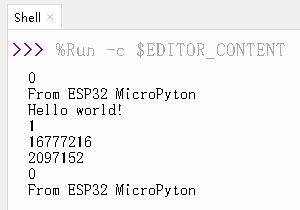
-
重映射输入输出引脚:只有环回信号224-228可以配置为从一个输入GPIO直接路由到另一个输出GPIO。(暂时没有想到使用方法)
GPIO matrix:即为 GPIO 交换矩阵,是外设输入和输出信号和 pad 之间的全交换矩阵。
-
参考信息:
https://blog.csdn.net/qq_40078905/article/details/107435351 -
esp.gpio_matrix_in(int, int,bool,bool): -
gpio_matrix_out(int, int,bool,bool):
esp.dht_readinto(pin, buf):读dht的值(温湿度传感器),此函数不依赖引入第三方模块来实现。
pin:读取数据的引脚
buf:数据缓冲区
- 实例代码
DHT11数据引脚接到22引脚上,3.3V供电
from machine import Pin
import time
import esp
buf = bytearray(5)
def measure(pin):
global buf
esp.dht_readinto(pin, buf)
if(buf[0]+buf[1]+buf[2]+buf[3])&0xff!= buf[4]:
raise Exception("checksum error")
def dht11_humidity():
return buf[0]
def dht11_temperature():
return buf[2]
def dht22_humidity():
return (buf[0]<<8 | buf[1])*0.1
def dht22_temperature():
t = ((buf[2] & 0x7f) << 8 |buf[3])*0.1
if buf[2] & 0x80:
t = -t
return t
try:
while True:
measure(Pin(22))
print("dht11 humidity:", dht11_humidity(),end='RH\n')
print("dht11 temperature:", dht11_temperature(),end='℃\n')
# print("dht22 humidity:", dht22.humidity())
# print("dht22 temperature:", dht22.temperature())
time.sleep(0.5)
except:
print("Abnormal program!")
Shell调试信息
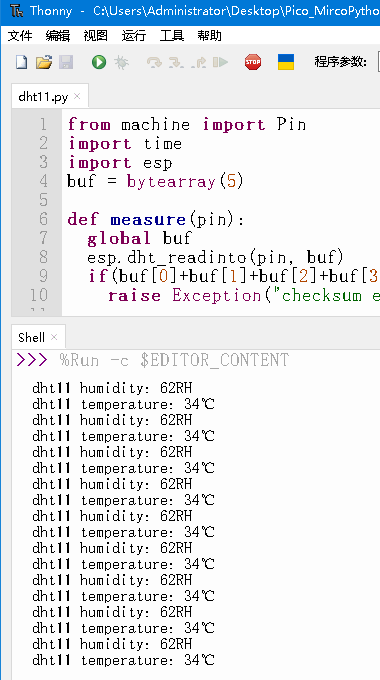










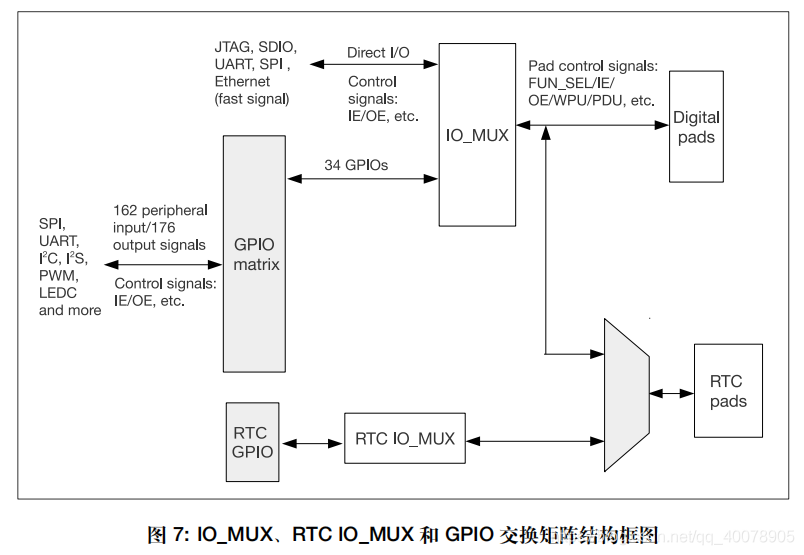
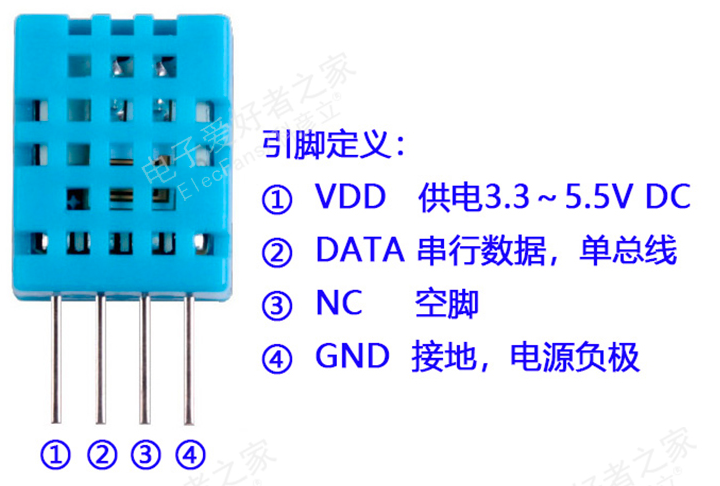














 1272
1272











 被折叠的 条评论
为什么被折叠?
被折叠的 条评论
为什么被折叠?








