c3p0是什么?
c3p0就是对数据库连接的管理。
c3p0的特点:
1.编码的简单易用
2.连接的复用
3.连接的管理
sringboot项目c3p0+mybatis实现对数据库的查询,如下:
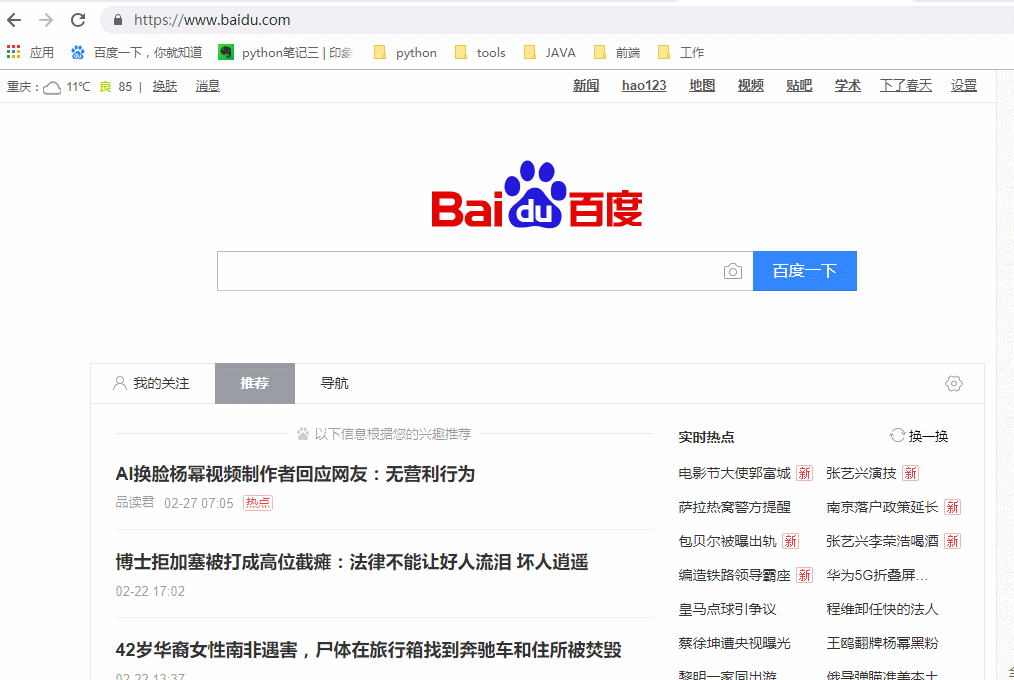
1.创建springboot项目
(1.1)项目目录如下:

2.加入mybatis和c3p0依赖
<dependency>
<groupId>org.mybatis.spring.boot</groupId>
<artifactId>mybatis-spring-boot-starter</artifactId>
<version>1.1.1</version>
</dependency>
<!--c3p0连接池-->
<dependency>
<groupId>c3p0</groupId>
<artifactId>c3p0</artifactId>
<version>0.9.1.2</version>
</dependency>
<!--视图解析-->
<dependency>
<groupId>org.springframework.boot</groupId>
<artifactId>spring-boot-starter-thymeleaf</artifactId>
</dependency>
3.配置application.properties文件
server.port=8092
c3p0.jdbcUrl=jdbc:mysql://localhost:3306/fbm-exhibition?serverTimezone=GMT%2B8
c3p0.user=root
c3p0.password=123456
c3p0.driverClass=com.mysql.cj.jdbc.Driver
spring.datasource.type=com.mchange.v2.c3p0.ComboPooledDataSource
#配置最小连接池数据
c3p0.minPoolSize=2
#配置最大连接数
c3p0.maxPoolSize=10
#最大空闲时间
c3p0.maxIdleTime=1800000
#当连接池中的连接耗尽的时候c3p0一次同时获取的连接数,每次增加3个连接
c3p0.acquireIncrement=3
#最大sql语句
c3p0.maxStatements=1000
#初始化连接池数
c3p0.initialPoolSize=3
c3p0.idleConnectionTestPeriod=60
c3p0.acquireRetryAttempts=30
c3p0.acquireRetryDelay=1000
c3p0.breakAfterAcquireFailure=false
c3p0.testConnectionOnCheckout=false
4.在config下新建DataSourceConfig配置连接池
@Configuration
public class DataSourceConfig {
//指定当前对象作为bean
@Bean(name = "dataSource")
//指定dataSource来DI
@Qualifier(value = "dataSource")
//primary将当前数据库连接池作为默认数据库连接池
@Primary
//在application.properties文件中增加前缀c3p0
@ConfigurationProperties(prefix = "c3p0")
public DataSource dataSource(){
return DataSourceBuilder.create().type(com.mchange.v2.c3p0.ComboPooledDataSource.class).build();
}
@Bean
public SqlSessionFactoryBean sqlSessionFactoryBean(){
SqlSessionFactoryBean sqlSessionFactory = new SqlSessionFactoryBean();
sqlSessionFactory.setDataSource(dataSource());
return sqlSessionFactory;
}
}
5.在bean下创建实体类User(构造方法省略)
public class User implements Serializable {
private int uid;//用户id
private String phone;//用户电话号码
private String userPassword;//用户密码
private String username;//用户名称
private int role;//用户角色
private int managerId;//所属经理id
private int salesmanId;//所属业务员id
private String idNo;//用户身份证号码
private String cardNo;//用户银行卡号码
}
6.在dao下创建Userdao

7.在service下创建用户业务逻辑接口IUserService

8.在service层键impl包,并在改包新建用户业务逻辑实现类UserServiceImpl。
@Service
@MapperScan("com.c3p0demo.dao")
public class UserServiceImpl implements IUserService {
@Resource
private UserDao userDao;
@Override
public User getUser(int uid) {
User user = userDao.selectUser(uid);
return user;
}
@Override
public List<User> getAllUser() {
return userDao.selectAllUser();
}
}
9.在controller创建UserController类
/**
* @author ${lcl}
* @Title: UserController
* @ProjectName c3p0demo
* @Description: TODO
* @date 2019/2/26 002614:20
*/
@Controller
public class UserController {
@Autowired
private IUserService userService;
/**
* 根据用户uid查询用户
* @param uid
* @return
*/
@RequestMapping(value = "getUsers")
@ResponseBody
public User getUser(int uid){
return userService.getUser(uid);
}
/**
* 查询所有用户
* @return
*/
@RequestMapping(value = "getAllUsers")
@ResponseBody
public List<User> getAll(){
return userService.getAllUser();
}
/**
* 默认跳转界面
* @return
*/
@RequestMapping(value = "/")
public String toIndex(){
return "index";
}
}
10.在index写简单前台界面(我使用的是bootstrap)
<body>
<div class="container">
<h3>用户ID</h3>
<input type="text" id="uid">
<button id="submitUid">搜索</button>
<hr>
</div>
<div class="container">
<table class="table table-hover ">
<th class="table-cell">用户ID</th>
<th>用户姓名</th>
<th>用户电话</th>
<tbody class="tComment">
</tbody>
</table>
</div>
</body>
效果:

11.完整的目录结构如下:

12.接下来写ajax请求
(12.1)首先进入index界面后会查询所有用户
getUser();//查询所有用户
function getUser() {
$.ajax({
url: "getAllUsers",
type: "POST",
dataType: "json",
success: function (res) {
var html = "";
for (var i = 0; res.length > i; i++) {
html += "<tr>";
html += "<td>" + res[i].uid + "</td>";
html += "<td>" + res[i].username + "</td>";
html += "<td>" + res[i].phone + "</td>";
html += "</tr>";
}
$(".tComment").html(html);
}
})
}
(12.2)输入用户ID后搜索对应用户,否则显示没有此用,不输入则查询所有用户。
$("#submitUid").on("click", function () {
if ($("#uid").val() == "") {
getUser();
} else {
$.ajax({
url: "getUsers",
type: "POST",
dataType: "json",
data: {uid: $("#uid").val()},
success: function (res) {
var html = "";
html += "<tr>";
html += "<td>" + res.uid + "</td>";
html += "<td>" + res.username + "</td>";
html += "<td>" + res.phone + "</td>";
html += "</tr>";
$(".tComment").html(html);
},error:function (res) {
alert("没有此用户");
}
})
}
})
剧终
























 216
216











 被折叠的 条评论
为什么被折叠?
被折叠的 条评论
为什么被折叠?








