配置脚手架
Vite
红色波浪线警告
- vue 框架项目,确定扩展插件是否与 vue 版本相对应
- 找不到模块“./App.vue”或其相应的类型声明
declare module '*.vue' { import type { DefineComponent } from 'vue' const component: DefineComponent<{}, {}, any> export default component }
展示局域网地址
使用 Vite 创建 Vue3.x 项目时终端打印 Network: use --host to expose
// vite.config.ts 文件中添加 server.host
export default defineConfig({
...,
server: {
host: '0.0.0.0' // 显示局域网地址
}
...
})
Create React App
CRA路径解析配置
- 安装插件
npm i -D @craco/craco
- 配置
package.json
...,
"start": "craco start",
"build": "craco build",
"test": "craco test",
...
- 根目录新建文件
craco.config.js
const path = require('path')
module.exports = {
webpack: {
alias: {
'@': path.resolve(__dirname, 'src')
}
}
}
联想路径配置
注:需要配合【CRA路径解析配置】
根目录新建文件jsconfig.json
{
"compilerOptions": {
"baseUrl": "./",
"paths": {
"@/*": ["src/*"]
}
}
}
代码格式化
node版本:v20.12.2
脚手架:vite
包管理器:pnpm
前端框架:Vue
Eslint
搭配 vscode 扩展插件【ESLint】使用
- 安装 eslint
pnpm add eslint@8.57.0 -D
- 创建配置文件
npx eslint --init
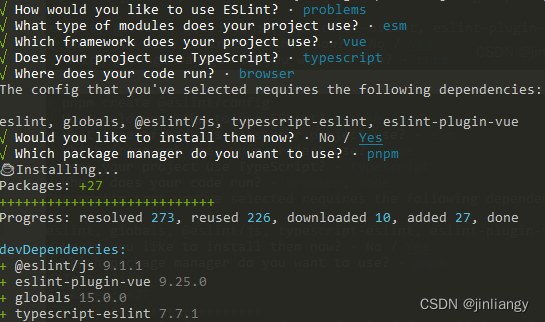
vscode
推荐扩展插件
- Auto Close Tag【自动关闭标签】
- Auto Rename Tag【自动重命名标签】
- Chinese (Simplified)【中文简体语言包】
- ESLint【代码校验】
- GitLens【增强 Git】
- JavaScript (ES6) code snippets【JavaScript (ES6) 片段】
- One Dark Pro【vsode 颜色主题】
- open in browser【在浏览器中打开】
- Path Intellisense【路径智能感知】
- Prettier【代码格式化】
- vscode-icons【vscode 图标】
- Vue Language Features (Volar)【vue3 语言特性】
- Vetur【vue2 语言特性】
- Vue 3 Snippets 或 Vue VSCode Snippets 【代码片段】
环境变量
- 定义
.env.development
# 开发环境配置
ENV = 'development'
# 开发环境
REACT_APP_BASE_URL = ''
.env.production
# 生产环境配置
ENV = 'production'
# 生产环境
REACT_APP_BASE_URL = ''
- 使用:process.env.REACT_APP_BASE_URL
请求配置
axios基础配置
import axios from 'axios'
import { getToken } from '@/utils/storage'
const instance = axios.create({
baseURL: process.env.REACT_APP_BASE_URL,
timeout: 5000,
headers: {
'Content-Type': 'application/json; charset=utf-8',
},
})
// 添加请求拦截器
instance.interceptors.request.use(
(config) => {
const token = getToken()
if (token) {
config.headers['Authorization'] = `Bearer ${token}`
}
return config
},
(error) => {
return Promise.reject(error)
}
)
// 添加响应拦截器
instance.interceptors.response.use(
(response) => {
return response?.data || {}
},
(error) => {
return Promise.reject(error)
}
)
export default instance
数据模拟
RAP接口管理平台
链接: rap2
json-server
- 安装插件
npm i -D json-server
- 创建数据存储目录
/server/db.json
{
"list": []
}
- 修改
package.json脚本
"scripts": {
...
"server": "json-server --watch ./server/db.json --port 9999"
...
},
- 使用
- 启动脚本:npm run server
- 调用接口:http://localhost:9999/list
mockjs
- 安装插件
npm i mockjs
- 使用
import Mock from 'mockjs'
export const user_login = Mock.mock('/user/login', 'post', {
code: 200,
token: 'eyJhbGciOiJFUzI1NiIsInR5cCI6IkpXVCIsImtpZCI6InZpc2l0b3ItYXBwbGljYXRpb24tc2VydmVyLTIwMjEwMjIifQ'
});
- 调用接口:/user/login






















 424
424











 被折叠的 条评论
为什么被折叠?
被折叠的 条评论
为什么被折叠?








