c#使用的word 是 Microsoft.Office.Interop.Word
1.前台使用extjs ,直接跳转后台,method 使用的是get,post 发现不会跳转。
Ext.Ajax.request({
url: "/XXX/XXXX/",
method: "get",
params: {
GuidS: json,
danwei: text
},
success: function (responce) {
console.log("responce", responce);
myMask.hide();
var delresult = Ext.decode(responce.responseText);
if (delresult.success) {
Ext.example.msg("提示信息", delresult.msg);
var currentPage = store.currentPage;//Store 最后一次load的页
store.loadPage(currentPage);
} else {
Ext.example.msg("提示信息", delresult.msg);
}
}
});
2.C# 后台
savePath自己定义的文件保存位置
mobanFile 模板的位置
String mobanFile = "~\\Resources\\word\\gonggaomoban.doc";//模版路径
//保存文件到指定位置
public string GonggaoReceipt(string savePath, zh_gonggao gg, string GuidS)
{
object outputFile = null;
string msg = "";
try
{
var uploadPath = Server.MapPath(savePath);
//判断文件是否存在
if (!Directory.Exists(uploadPath))
{
Directory.CreateDirectory(uploadPath);
}
//初始化
object typeMissing = Type.Missing;
object FileFormat = Microsoft.Office.Interop.Word.WdSaveFormat.wdFormatDocument;
object readOnlyRecommended = false;
wordApp = new Microsoft.Office.Interop.Word.Application();
string guid = gg.gonggao_id;
object templateFile = Server.MapPath(mobanFile);
wordDoc = wordApp.Documents.Add(ref templateFile, ref typeMissing, ref typeMissing, ref typeMissing);
wordDoc.SpellingChecked = false;
wordDoc.ShowSpellingErrors = false;
//table1书签 绑定字段
#region 插入文本
//文本标题
var titleText = gg.quyu;
//查询道路数据
string sql = " XXX";
MySqlParameter[] parameter = {
new MySqlParameter("@gonggao_id",gg.gonggao_id ),
new MySqlParameter("@jcGuid",GuidS ),
};
DataTable dt = dbHelper.ExecuteSelDataTable(sql.ToString(), parameter.ToArray());
string biaozhunText = "本次新增的 xxxx的收费标准和计费规定执行如下";
//查询智慧道路
string sqlroad = " xxxxx ";
MySqlParameter[] parameter_road = {
new MySqlParameter("@Quxian",gg.quId ),
};
DataTable dt_road = dbHelper.ExecuteSelDataTable(sqlroad.ToString(), parameter_road.ToArray());
int qingdanCount = dt_road.Rows.Count;
//table1书签 绑定字段
foreach (Microsoft.Office.Interop.Word.Bookmark bm in wordDoc.Bookmarks)
{
if (bm.Name == "titleText")
{
bm.Select();
bm.Range.Text = titleText;
}
else if (bm.Name == "roadText")
{
bm.Select();
bm.Range.Text = roadText;
}
else if (bm.Name == "roadCount")
{
bm.Select();
bm.Range.Text = roadCount.ToString();
}
else if (bm.Name == "biaozhunText")
{
bm.Select();
bm.Range.Text = biaozhunText;
}
else if (bm.Name == "danwei")
{
bm.Select();
bm.Range.Text = gg.danwei;
}
else if (bm.Name == "qingdanCount")
{
bm.Select();
bm.Range.Text = qingdanCount.ToString();
}
}
#endregion
#region 遍历表格
//DataSet ds = GetDataSet();//获取程序集合
//开始判断里面有几个表格/因为模板里面有三张表
//需要填充第一张表和第三张表
for (int tablePos = 1; tablePos <= wordDoc.Tables.Count; tablePos++)
{
//都一张表的时候
if (tablePos == 1)
{
int dsCount = dt.Rows.Count;//得到数据库表中的数据
int docCount = wordDoc.Tables[1].Rows.Count; //得到文档中表格的数据,减去标题行
if (dsCount >= docCount) //当实际数据大约表格数据的时候创建行
{
//开始增加行
Microsoft.Office.Interop.Word.Table newTable = wordDoc.Tables[1];
for (int row = 0; row < (dsCount - docCount) + 1; row++)
{
object beforeRow = newTable.Rows[docCount];
newTable.Rows.Add(ref beforeRow); // 行添加到表格中
}
}
//表格完成之后开始增加数据,为单元格赋值
for (int rcount = 0; rcount < dt.Rows.Count; rcount++)
{
for (int ccount = 0; ccount < dt.Columns.Count; ccount++)
{
//doc.Tables[1].Rows[rowPos].Cells[columPos].Range.Text
string strText = dt.Rows[rcount][ccount].ToString();
wordDoc.Tables[1].Rows[rcount + 2].Cells[ccount + 1].Range.Text = strText;//从第二行开始算起
if (strText == "r")
{
wordDoc.Tables[1].Rows[rcount + 2].Cells[ccount + 1].Range.Shading.BackgroundPatternColor = Microsoft.Office.Interop.Word.WdColor.wdColorLightBlue;
}
}
}
}
else if (tablePos == 3)
{
int dsCount = dt_road.Rows.Count;//得到数据库表中的数据
int docCount = wordDoc.Tables[3].Rows.Count; //得到文档中表格的数据
if (dsCount >= docCount) //当实际数据大约表格数据的时候创建行
{
//开始增加行
Microsoft.Office.Interop.Word.Table newTable = wordDoc.Tables[3];
for (int row = 0; row < (dsCount - docCount) + 1; row++)
{
object beforeRow = newTable.Rows[docCount];
newTable.Rows.Add(ref beforeRow); // 行添加到表格中
}
}
//表格完成之后开始增加数据,为单元格赋值
for (int rcount = 0; rcount < dt_road.Rows.Count; rcount++)
{
for (int ccount = 0; ccount < dt_road.Columns.Count; ccount++)
{
//doc.Tables[1].Rows[rowPos].Cells[columPos].Range.Text
string strText = dt_road.Rows[rcount][ccount].ToString();
wordDoc.Tables[3].Rows[rcount + 2].Cells[ccount + 1].Range.Text = strText;//从第二行开始算起
if (strText == "r")
{
wordDoc.Tables[3].Rows[rcount + 2].Cells[ccount + 1].Range.Shading.BackgroundPatternColor = Microsoft.Office.Interop.Word.WdColor.wdColorLightBlue;
}
}
}
}
}
#endregion
outputFile = Server.MapPath(String.Format(savePath + "\\{0}.doc", guid));
wordDoc.SaveAs(ref outputFile, ref FileFormat, ref typeMissing, ref typeMissing, ref typeMissing, ref typeMissing, ref readOnlyRecommended, ref typeMissing, ref typeMissing, ref typeMissing, ref typeMissing, ref typeMissing, ref typeMissing, ref typeMissing, ref typeMissing);
wordDoc.Close(ref typeMissing, ref typeMissing, ref typeMissing);
wordApp.Quit(ref typeMissing, ref typeMissing, ref typeMissing);//最后关闭
}
catch (Exception ex)
{
object typeMissing = Type.Missing;
if (wordDoc != null)
wordDoc.Close(ref typeMissing, ref typeMissing, ref typeMissing);
if (wordApp != null)
wordApp.Quit(ref typeMissing, ref typeMissing, ref typeMissing);
msg= ex.Message;
}
finally
{
GC.Collect();
}
return msg;
}
3.如果需要下载,加入下面的方法
public string ToDownload(string savePath, zh_gonggao gg, string GuidS)
{
//生成word
// string guid = GonggaoReceipt(savePath, gg, GuidS);
string FilePath = Server.MapPath(String.Format(ZHRoadggFile + "\\{0}.doc", gg.gonggao_id));
string FileName = String.Format("{0}.doc", gg.gonggao_id);
FileStream fileStream = new FileStream(FilePath, FileMode.Open);
long fileSize = fileStream.Length;
System.Web.HttpContext.Current.Response.ContentType = "application/octet-stream";
System.Web.HttpContext.Current.Response.AddHeader("Content-Disposition", "attachment; filename=" + FileName + "");
System.Web.HttpContext.Current.Response.AddHeader("Content-Length", fileSize.ToString());
byte[] fileBuffer = new byte[fileSize];
fileStream.Read(fileBuffer, 0, (int)fileSize);
System.Web.HttpContext.Current.Response.OutputStream.Write(fileBuffer, 0, (int)fileSize);
fileStream.Close();
System.Web.HttpContext.Current.Response.End();
return FilePath ;
}
4.给word 模板加书签,发现时间长了容易忘,记录一下,在需要填充数据的位置插入书签,然后起个名字便于绑定。
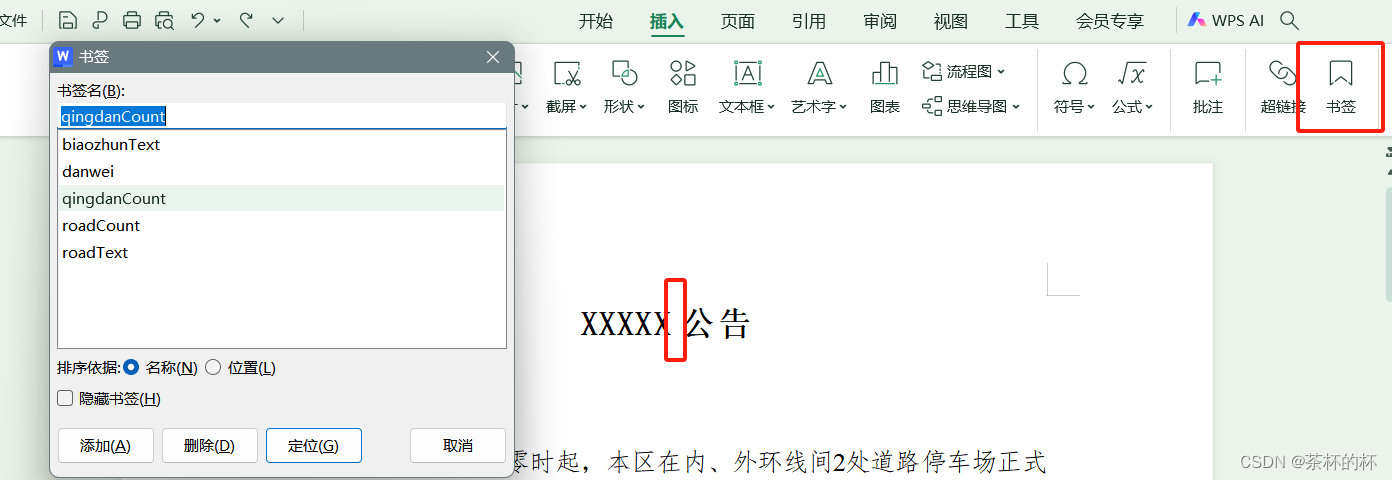























 659
659











 被折叠的 条评论
为什么被折叠?
被折叠的 条评论
为什么被折叠?








