1.报错
弹窗:
点击烧录引导程序
Error while burning the bootloader: 芯片擦除失败: 上传错误:exit status 1
Error while burning the bootloader: 芯片擦除失败: 上传错误:exit status 1
Error while burning the bootloader: 芯片擦除失败: 上传错误:exit status 1
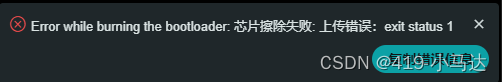
详细报错:
avrdude: Device signature = 0x1e9514 (probably m328)
avrdude: Expected signature for ATmega328P is 1E 95 0F
Double check chip, or use -F to override this check.
avrdude: Device signature = 0x1e9514 (probably m328)
avrdude: Expected signature for ATmega328P is 1E 95 0F
Double check chip, or use -F to override this check.
注意看括号里面
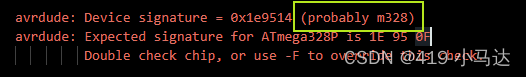
(probably m328)!!!真的谢谢他,买的便宜芯片标的mega328P,结果卖我mega328。型号不一样就签名对不上!
(备注:签名是因为MUC有一个识别其型号的唯一代码。当您引导加载芯片时,Arduino IDE 会检查所选的芯片是否与其连接的类型相匹配——这是为了保护微控制器免受用户错误的影响——如果此检查没有到位并且您不小心选择了IDE 中的错误控制器并刻录引导加载程序,致使设备变砖。)
2.解决办法——修改签名
- C:\Users\这里是你的用户名\ AppData\ Local\Arduino15\ packages\ arduino\tools\ avrdude\ 6.3.0-arduino17\etc,打开这个路径,里面有个文件叫avrdude.conf
- 复制avrdude.conf文件,粘贴生成 avrdude - 副本.conf 文件。用记事本打开avrdude.conf
- 在文本里面搜:0x1e 0x95 0x0F(这是 ATmega328P 签名)
- 将其替换为:0x1e 0x95 0x14(这是 ATmega328 签名)
- 保存文件
- 重启 Arduino IDE
- 继续烧录引导文件
- 删除avrdude.conf文件,恢复 avrdude - 副本.conf 为avrdude.conf(这样avrdude还是原来的那个avrdude)
3.其他
如果上面的方法不行,请参考
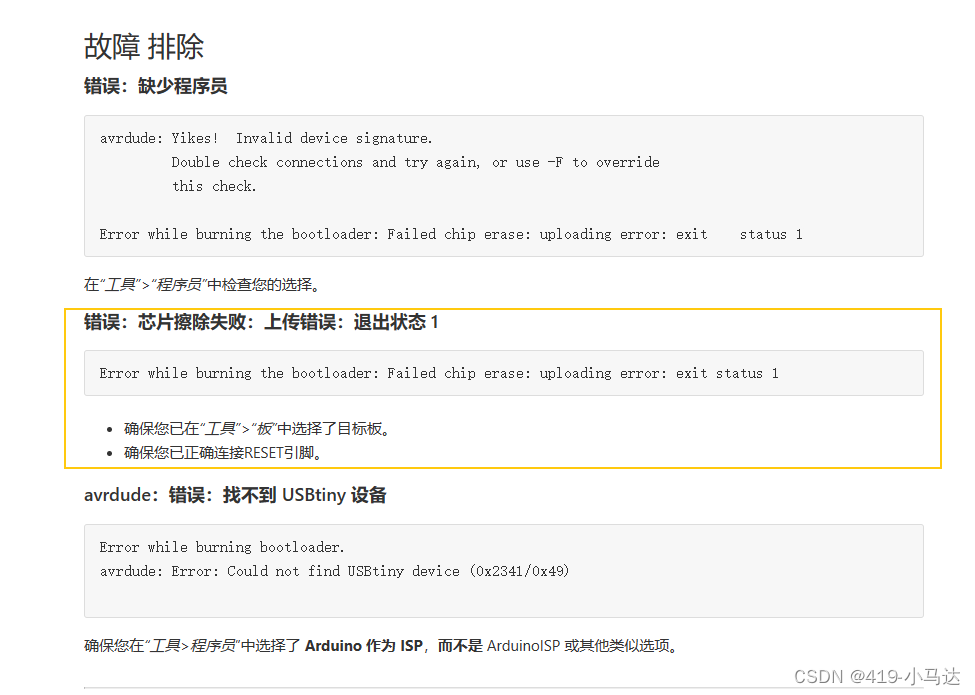
2.我用的方法https://cloud.tencent.com/developer/article/2133617,实际上这人是搬运国外的http://www.crash-bang.com/resource/bootload-atmega328






















 8182
8182

 被折叠的 条评论
为什么被折叠?
被折叠的 条评论
为什么被折叠?








