一、绘制静止图像
使用matplotlib库绘制函数图像y = sin(pi * x):
import math
import matplotlib.pyplot as plt
x_min = -2.0
x_max = 2.0
N = 1000
x1 = []
y1 = []
for i in range(N + 1):
x = x_min + (x_max - x_min) * i / N
y = math.sin(math.pi * x)
x1.append(x)
y1.append(y)
plt.xlim([-2, 2])
plt.ylim([-1.2, 1.2])
plt.plot(x1, y1)
plt.title("Y = sin(pi*x)")
plt.xlabel("X")
plt.xlabel("Y")
plt.grid()
plt.show()
程序输出:
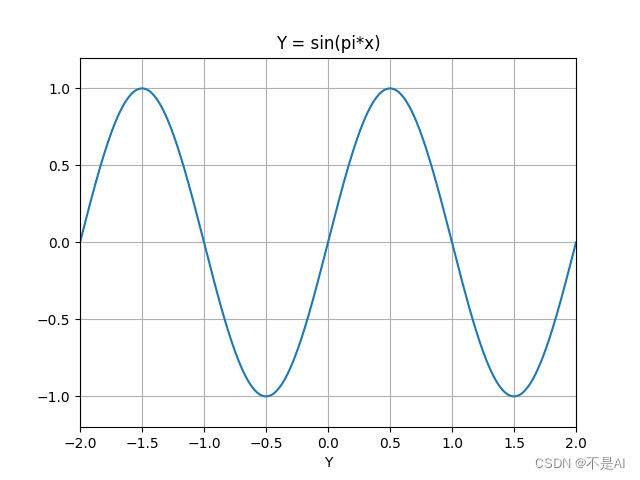
二、绘制图形动画
import math
import matplotlib.pyplot as plt
import matplotlib.animation as animation
fig = plt.figure(figsize=(10, 6))
x_min = -2.0
x_max = 2.0
ims = []
N = 100
AN = 30
for a in range(AN):
phi = 2.0 * math.pi * a / AN
xl = []
yl = []
for i in range(N + 1):
x = x_min + (x_max - x_min) * i / N
y = math.sin(math.pi * x + phi)
xl.append(x)
yl.append(y)
img = plt.plot(xl, yl, color="blue", linewidth=3.0, linestyle="solid")
ims.append(img)
plt.title("Animated Sine Function")
plt.xlabel("x-axis")
plt.ylabel("y-axis")
plt.xlim([-2.0, 2.0])
plt.ylim([-1.2, 1.2])
ani = animation.ArtistAnimation(fig, ims, interval=50)
ani.save("output.html", writer=animation.HTMLWriter())
plt.grid()
plt.show()
使用浏览器打开生成的html文件:
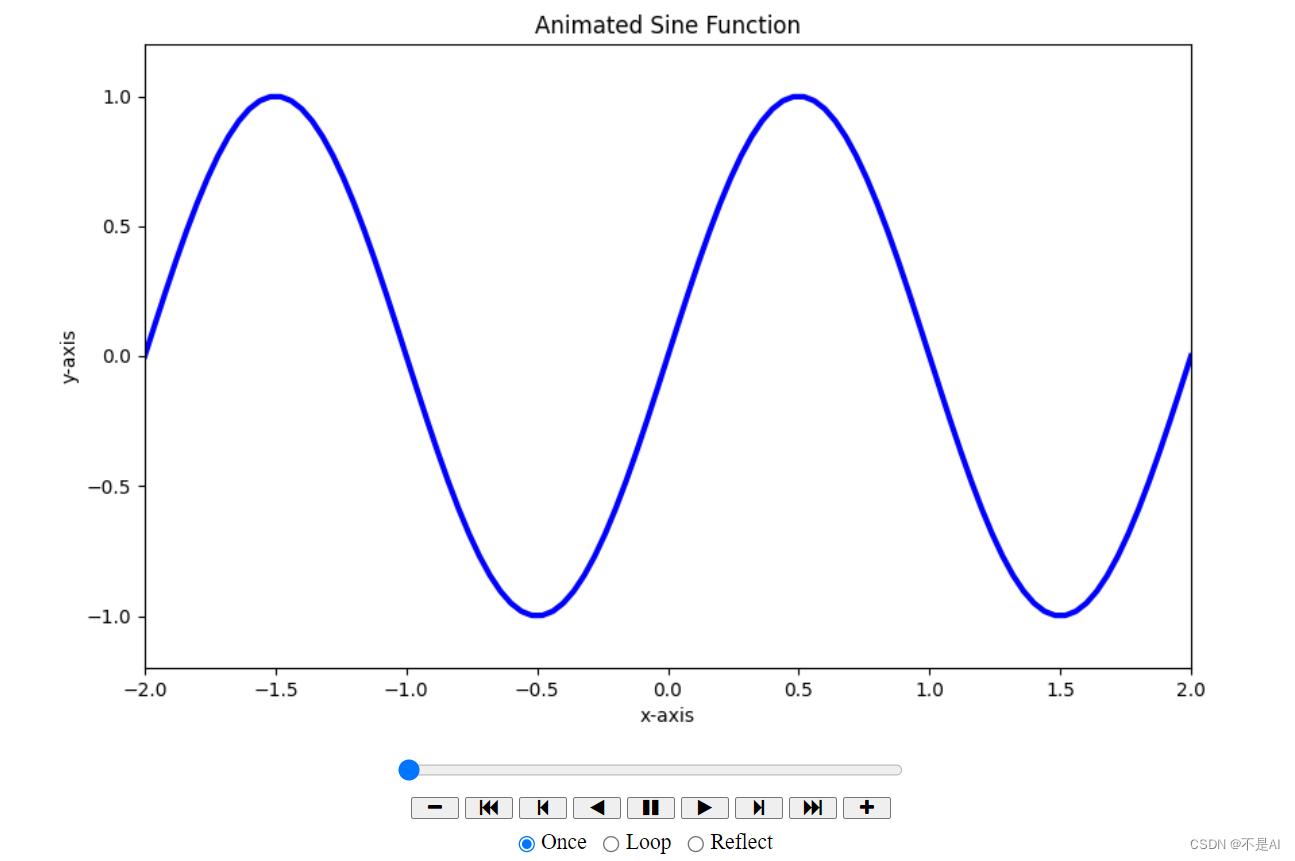
参考文献 Reference
《14天自造量子计算机:使用薛定谔方程》,【日】远藤理平 著,陈欢 译,北京,中国水利水电出版社,2023年9月。























 408
408

 被折叠的 条评论
为什么被折叠?
被折叠的 条评论
为什么被折叠?










