类似的图片修复项目 GFPGAN 的改造见我另一篇文
https://blog.csdn.net/weixin_43074462/article/details/132497146
DeOldify 是一款开源软件,用于给黑白照片或视频上色,效果还不错。
安装部署教程请参考别的文章,本文基于你给项目跑通,并 pip 集成过 flask 后
本修改支持加载一次模型,持续提供 HTTP 服务
在根目录新建主文件 run_serv.py
import io
from deoldify import device
from deoldify.device_id import DeviceId
from deoldify.visualize import *
from flask import Flask, request, Response
app = Flask(__name__)
# 提取通用代码
# choices: CPU, GPU0...GPU7
device.set(device=DeviceId.GPU0)
plt.style.use('dark_background')
colorizer = get_image_colorizer(artistic=True)
torch.backends.cudnn.benchmark = True
@app.route('/action', methods=['POST', 'GET'])
def action():
file = request.files['file']
img_name = file.filename
_, ext = os.path.splitext(img_name)
img_in_memory = io.BytesIO(file.read())
#此处的35应该是种子而不是参数 可以改成25或者什么的,影响似乎不大
img_ret = colorizer.get_transformed_image_pzj(img_in_memory, 35)
# colorizer.plot_transformed_image(path='C:/Users/PiaoZhenJia/Pictures/微信图片_20230728194252.png',
# render_factor=35, results_dir=Path('D:/'), post_process=False, watermarked=False)
img_ret_bytes = io.BytesIO()
img_ret.save(img_ret_bytes, format='PNG')
img_ret_bytes.seek(0)
res = Response(img_ret_bytes)
res.headers.add('Content-Type', 'image/' + ext)
res.headers.add('Content-Disposition', f'attachment; filename=colorize_{img_name}')
return res
def main():
app.run(port=2021, host="127.0.0.1", debug=False)
if __name__ == '__main__':
main()
然后修改 visualize.py 我选择在187行附近加入这个函数
def get_transformed_image_pzj(
self, img_bytes: io.BytesIO, render_factor: int = None
) -> Image:
self._clean_mem()
orig_image = PIL.Image.open(img_bytes)
filtered_image = self.filter.filter(
orig_image, orig_image, render_factor=render_factor
)
return filtered_image
测试方法如图
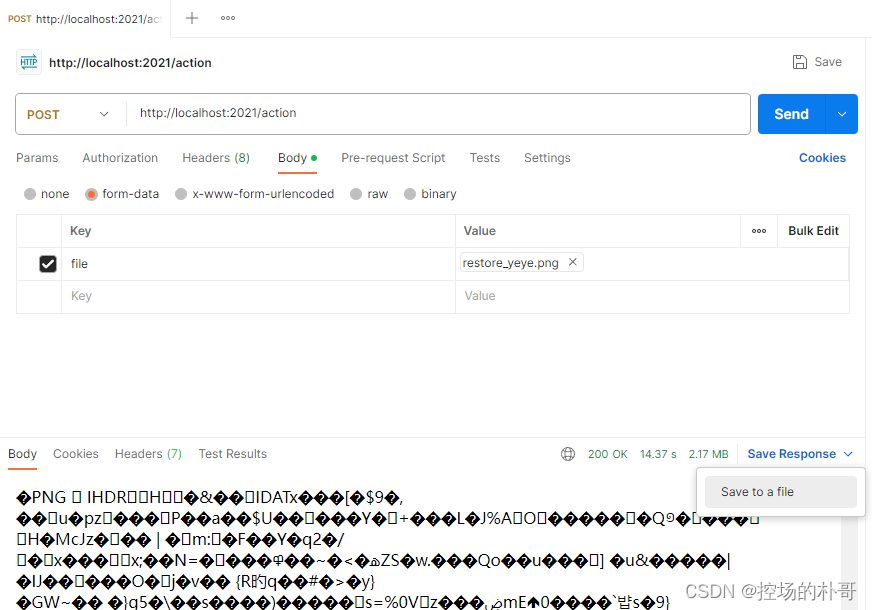
接受一个form表单,file字段传输二进制图片文件,返回结果直接为二进制图片。可以通过 PostMan 的 SaveResponse 保存到一个 PNG 文件






















 6446
6446











 被折叠的 条评论
为什么被折叠?
被折叠的 条评论
为什么被折叠?










