背景说明
本文记录了通过egrep命令查找文件内是否包含指定内容指定字段,进一步定位nginx配置文件中是否存在异常配置项。
开发在测试接口时,发现大部分接口正常,其中有一个接口异常并报错timeout。反过来让我检查nginx是否配置了连接超时配置。ok,nginx服务器是我装的,但配置文件是前端自己修改过的。怎么都沾边,那就查呗。
- 接口超时截图如下
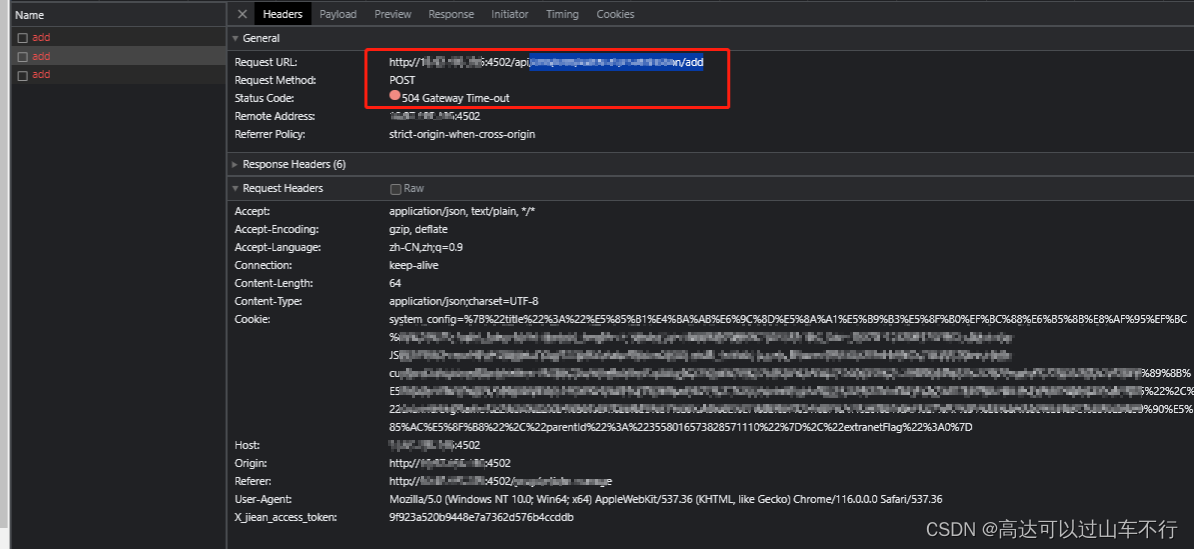
参考文章
【常见的nginx超时配置】
【Linux egrep命令|菜鸟教程】
nginx常见超时配置项
Nginx 中的超时设置包括:
“client_body_timeout”:设置客户端向服务器发送请求体的超时时间,单位为秒。
“client_header_timeout”:设置客户端向服务器发送请求头的超时时间,单位为秒。
“send_timeout”:设置服务器向客户端发送响应的超时时间,单位为秒。
“keepalive_timeout”:设置服务器与客户端之间保持连接的超时时间,单位为秒。
“proxy_connect_timeout”:设置代理服务器与后端服务器建立连接的超时时间,单位为秒。
“proxy_read_timeout”:设置代理服务器从后端服务器读取数据的超时时间,单位为秒。
“proxy_send_timeout”:设置代理服务器向后端服务器发送数据的超时时间,单位为秒。
Linux egrep命令使用
- Linux egrep命令用于在文件内查找指定的字符串。
egrep执行效果与"grep-E"相似,使用的语法及参数可参照grep指令,与grep的不同点在于解读字符串的方法。
egrep是用extended regular expression语法来解读的,而grep则用basic regular expression 语法解读,extended regular expression比basic regular expression的表达更规范。
- 语法
egrep [范本模式] [文件或目录]
- 参数说明:
[范本模式] :查找的字符串规则。
[文件或目录] :查找的目标文件或目录。
- 实例
显示文件中符合条件的字符。例如,查找当前目录下所有文件中包含字符串"Linux"的文件,可以使用如下命令:
egrep Linux *
结果如下所示:
$ egrep Linux * #查找当前目录下包含字符串“Linux”的文件
testfile:hello Linux! #以下五行为testfile 中包含Linux字符的行
testfile:Linux is a free Unix-type operating system.
testfile:This is a Linux testfile!
testfile:Linux
testfile:Linux
testfile1:helLinux! #以下两行为testfile1中含Linux字符的行
testfile1:This a Linux testfile!
#以下两行为testfile_2 中包含Linux字符的行
testfile_2:Linux is a free unix-type opterating system.
testfile_2:Linux test
xx00:hello Linux! #xx00包含Linux字符的行
xx01:Linux is a free Unix-type operating system. #以下三行为xx01包含Linux字符的行
xx01:This is a Linux testfile!
xx01:Linux
排查问题
测试环境nginx配置文件结构
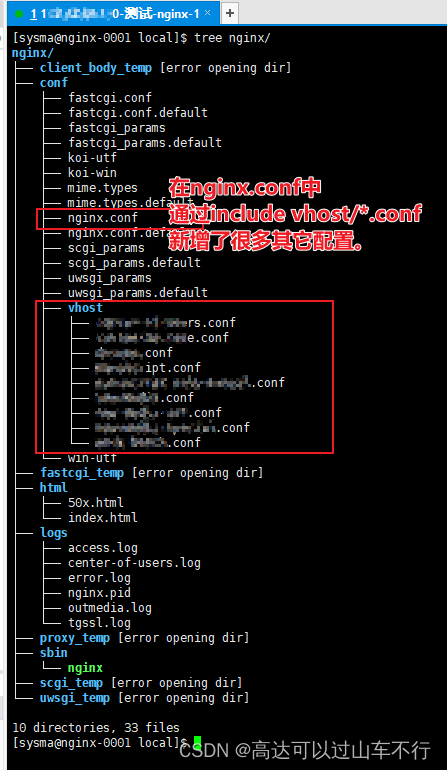
通过egrep命令查询文件中指定内容
[sysma@nginx-0001 nginx]$ pwd
/usr/local/nginx
[sysma@nginx-0001 nginx]$ egrep 4502 -r conf/vhost/*
conf/vhost/mxxxxxxxt.conf: listen 4502;
[sysma@nginx-0001 nginx]$
[sysma@nginx-0001 nginx]$ egrep timeout -r conf/vhost/mxxxxxxxt.conf
#ssl_session_timeout 5m; #缓存有效期
# proxy_read_timeout 3600s;
[sysma@nginx-0001 nginx]$
[sysma@nginx-0001 nginx]$ egrep timeout -r conf/*
conf/nginx.conf: #keepalive_timeout 0;
conf/nginx.conf: #keepalive_timeout 0
conf/nginx.conf.default: #keepalive_timeout 0;
conf/nginx.conf.default: keepalive_timeout 65;
conf/nginx.conf.default: # ssl_session_timeout 5m;
conf/vhost/mxxxxxxt.conf: #ssl_session_timeout 5m; #缓存有效期
conf/vhost/mxxxxxxt.conf: # proxy_read_timeout 3600s;
conf/vhost/nxxxxxa.conf: ssl_session_timeout 5m; #缓存有效期
conf/vhost/cxxxxxxxxxxxxxs.conf: # ssl_session_timeout 5m; #缓存有效期
[sysma@nginx-0001 nginx]$
排除nginx是故障原因,成功甩锅
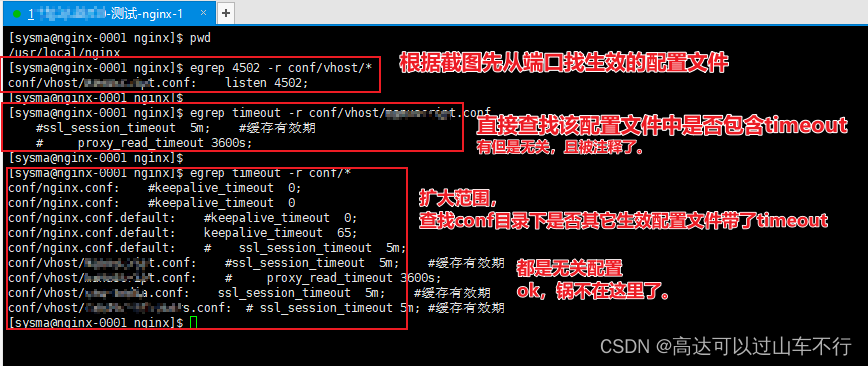






















 506
506











 被折叠的 条评论
为什么被折叠?
被折叠的 条评论
为什么被折叠?








