动画介绍
html里面的好看的动画效果,包括基本的平移,旋转,抖动,变色等动画效果,可以直接嵌入代码使用;

元素属性介绍
1.位置 :位移 translate(x,y);
2.大小 :缩放 scale(xx px);
3.状态:旋转 rotate(xx deg);
4.形态:skew(xx deg);
转化属性
css转化属性 transform : none 不转换/ transform-function;转化函数 如 transform:translate位移(170px);
转换原点
transform-origin:
如 transform-origin: 50% 50%;
取值 :
数值 :以元素左上方的点为(0,0),再去计算其他点
百分比:
0% , 0% : 左上方的点
50% , 50% :元素的中心点
关键字:
left
right
top
bottom
center
left top : 表示左上方
transform-origin赋值:
一个值 :x轴的移动
两个值 :x轴和y轴
三个值 :x轴,y轴,z轴
-webkit-animation-name: shaky-slow; // webkit内核
-ms-animation-name: shaky-slow; // ie内核
animation-name: shaky-slow; // 原生
animation-duration: 4s; // 动画执行时间
animation-delay: 0s; // 动画等待时间
animation-iteration-count: infinite; // 动画执行次数,infinite为一直执行
animation-timing-function: ease-in-out; // 动画执行速度
animation-delay: 0s; // 动画延时时间
animation-play-state: running; // 动画执行状态,一般没必要parse
动画效果1 - 平移
- 基本语法格式:
transform:translate(x-value,y-value);
x-value 指元素在 水平方向 上移动的距离, y-value 指元素在 垂直方向 上移动的距离。如果 省略了第二个参数 , 则取默认值0 。当值为 负数 时,表示 反方向移动 元素。
-
效果
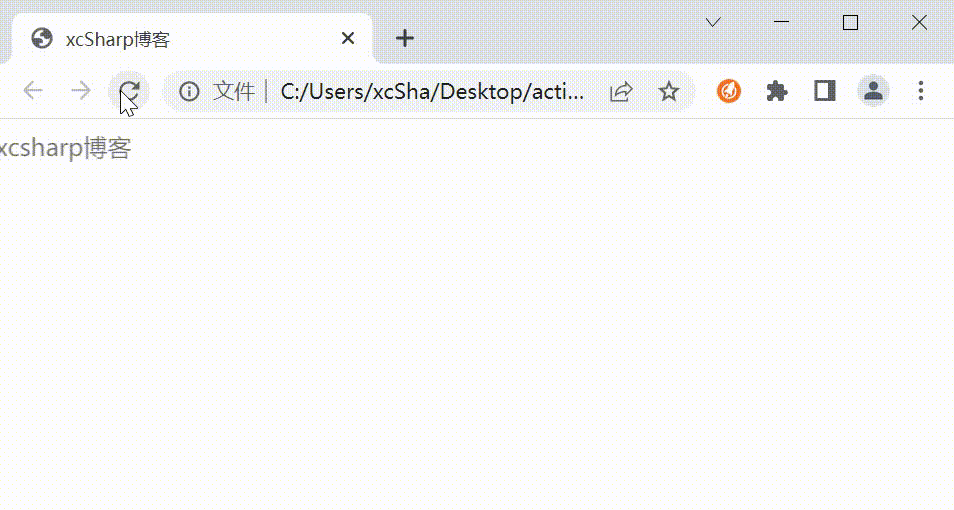
-
源码
<html>
<head>
<title>xcSharp博客</title>
<style type="text/css">
.box10{
animation: test 0.8s;
}
@keyframes test{
0% {
opacity: 0;
transform: translate(-30px, 0px);
}
33% {
opacity: 0.3;
transform: translate(-20px, 0px);
}
66% {
opacity: 0.6;
transform: translate(-10px, 0px);
}
100% {
opacity: 1;
transform: translate(0px, 0px);
}
}
</style>
</head>
<body>
<p class="box10">xcsharp博客</p>
</body>
</html>
动画效果2 - 抖动
-
效果
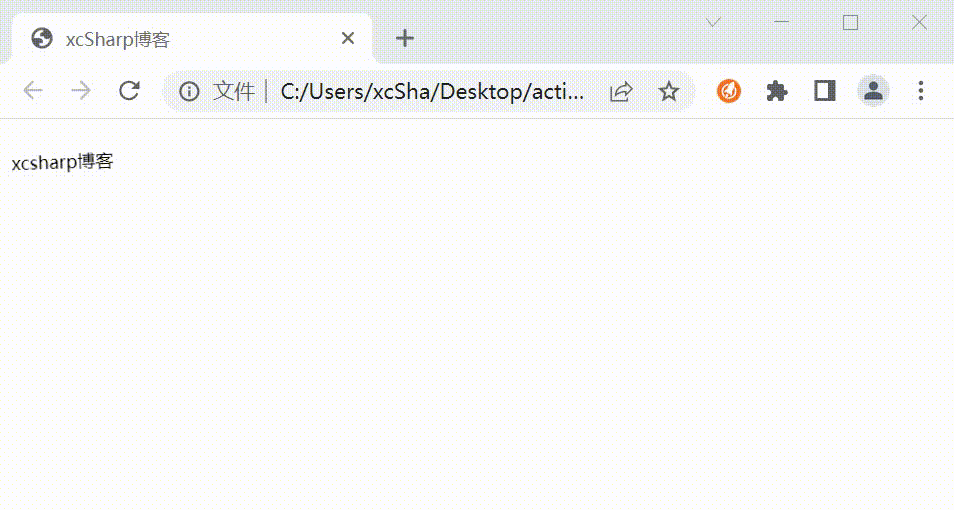
-
源码
<html>
<head>
<title>xcSharp博客</title>
<style type="text/css">
.shaky {
display: inline-block;
padding: 1px;
font-size: 12px;
-webkit-transform-origin: center center;
-ms-transform-origin: center center;
transform-origin: center center;
-webkit-animation-name: shaky-slow;
-ms-animation-name: shaky-slow;
animation-name: shaky-slow;
-webkit-animation-duration: 4s;
-ms-animation-duration: 4s;
animation-duration: 4s;
-webkit-animation-iteration-count: infinite;
-ms-animation-iteration-count: infinite;
animation-iteration-count: infinite;
-webkit-animation-timing-function: ease-in-out;
-ms-animation-timing-function: ease-in-out;
animation-timing-function: ease-in-out;
-webkit-animation-delay: 0s;
-ms-animation-delay: 0s;
animation-delay: 0s;
-webkit-animation-play-state: running;
-ms-animation-play-state: running;
animation-play-state: running;
}
@-webkit-keyframes shaky-slow {
0% {
-webkit-transform: translate(0px, 0px) rotate(0deg);
}
2% {
-webkit-transform: translate(-1px, 1.5px) rotate(1.5deg);
}
4% {
-webkit-transform: translate(1.3px, 0px) rotate(-0.5deg);
}
6% {
-webkit-transform: translate(1.4px, 1.4px) rotate(-2deg);
}
8% {
-webkit-transform: translate(-1.3px, -1px) rotate(-1.5deg);
}
10% {
-webkit-transform: translate(1.4px, 0px) rotate(-2deg);
}
12% {
-webkit-transform: translate(-1.3px, -1px) rotate(-2deg);
}
14% {
-webkit-transform: translate(1.5px, 1.3px) rotate(1.5deg);
}
16% {
-webkit-transform: translate(1.5px, -1.5px) rotate(-1.5deg);
}
18% {
-webkit-transform: translate(1.3px, -1.3px) rotate(-2deg);
}
20% {
-webkit-transform: translate(1px, 1px) rotate(-0.5deg);
}
22% {
-webkit-transform: translate(1.3px, 1.5px) rotate(-2deg);
}
24% {
-webkit-transform: translate(-1.4px, -1px) rotate(2deg);
}
26% {
-webkit-transform: translate(1.3px, -1.3px) rotate(0.5deg);
}
28% {
-webkit-transform: translate(1.6px, -1.6px) rotate(-2deg);
}
30% {
-webkit-transform: translate(-1.3px, -1.3px) rotate(-1.5deg);
}
32% {
-webkit-transform: translate(-1px, 0px) rotate(2deg);
}
34% {
-webkit-transform: translate(1.3px, 1.3px) rotate(-0.5deg);
}
36% {
-webkit-transform: translate(1.3px, 1.6px) rotate(1.5deg);
}
38% {
-webkit-transform: translate(1.3px, -1.6px) rotate(1.5deg);
}
40% {
-webkit-transform: translate(-1.4px, -1px) rotate(-0.5deg);
}
42% {
-webkit-transform: translate(-1.4px, 1.3px) rotate(-0.5deg);
}
44% {
-webkit-transform: translate(-1.6px, 1.4px) rotate(0.5deg);
}
46% {
-webkit-transform: translate(-2.1px, -1.3px) rotate(-0.5deg);
}
48% {
-webkit-transform: translate(1px, 1.6px) rotate(1.5deg);
}
50% {
-webkit-transform: translate(1.6px, 1.6px) rotate(1.5deg);
}
52% {
-webkit-transform: translate(-1.4px, 1.6px) rotate(0.5deg);
}
54% {
-webkit-transform: translate(1.6px, -1px) rotate(-2deg);
}
56% {
-webkit-transform: translate(1.3px, -1.6px) rotate(-2deg);
}
58% {
-webkit-transform: translate(-1.3px, -1.6px) rotate(0.5deg);
}
60% {
-webkit-transform: translate(1.3px, 1.6px) rotate(-0.5deg);
}
62% {
-webkit-transform: translate(0px, 0px) rotate(-1.5deg);
}
64% {
-webkit-transform: translate(-1.6px, -1.6px) rotate(-2deg);
}
66% {
-webkit-transform: translate(1.6px, -1.6px) rotate(0.5deg);
}
68% {
-webkit-transform: translate(0px, -1.6px) rotate(-2deg);
}
70% {
-webkit-transform: translate(-1.6px, 1px) rotate(1.5deg);
}
72% {
-webkit-transform: translate(-1.6px, 1.6px) rotate(2deg);
}
74% {
-webkit-transform: translate(1.3px, -1.6px) rotate(-0.5deg);
}
76% {
-webkit-transform: translate(1.4px, 1px) rotate(-0.5deg);
}
78% {
-webkit-transform: translate(-1px, 1.4px) rotate(2deg);
}
80% {
-webkit-transform: translate(1.4px, 1.6px) rotate(2deg);
}
82% {
-webkit-transform: translate(-1.6px, -1.6px) rotate(-0.5deg);
}
84% {
-webkit-transform: translate(-1.4px, 1.4px) rotate(-2deg);
}
86% {
-webkit-transform: translate(1px, 1.4px) rotate(-2deg);
}
88% {
-webkit-transform: translate(-1.4px, 1.4px) rotate(-1.5deg);
}
90% {
-webkit-transform: translate(-1.6px, -1.6px) rotate(-2deg);
}
92% {
-webkit-transform: translate(-1.6px, 1.6px) rotate(2deg);
}
94% {
-webkit-transform: translate(-1.6px, -1.6px) rotate(-2deg);
}
96% {
-webkit-transform: translate(-1.4px, 1.3px) rotate(-2deg);
}
98% {
-webkit-transform: translate(1.3px, 1px) rotate(-0.5deg);
}
}
@keyframes shaky-slow {
0% {
transform: translate(0px, 0px) rotate(0deg);
}
2% {
transform: translate(-1px, 1.5px) rotate(1.5deg);
}
4% {
transform: translate(1.3px, 0px) rotate(-0.5deg);
}
6% {
transform: translate(1.4px, 1.4px) rotate(-2deg);
}
8% {
transform: translate(-1.3px, -1px) rotate(-1.5deg);
}
10% {
transform: translate(1.4px, 0px) rotate(-2deg);
}
12% {
transform: translate(-1.3px, -1px) rotate(-2deg);
}
14% {
transform: translate(1.5px, 1.3px) rotate(1.5deg);
}
16% {
transform: translate(1.5px, -1.5px) rotate(-1.5deg);
}
18% {
transform: translate(1.3px, -1.3px) rotate(-2deg);
}
20% {
transform: translate(1px, 1px) rotate(-0.5deg);
}
22% {
transform: translate(1.3px, 1.5px) rotate(-2deg);
}
24% {
transform: translate(-1.4px, -1px) rotate(2deg);
}
26% {
transform: translate(1.3px, -1.3px) rotate(0.5deg);
}
28% {
transform: translate(1.6px, -1.6px) rotate(-1.5deg);
}
30% {
transform: translate(-1.3px, -1.3px) rotate(-1.5deg);
}
32% {
transform: translate(-1px, 0px) rotate(2deg);
}
34% {
transform: translate(1.3px, 1.3px) rotate(-0.5deg);
}
36% {
transform: translate(1.3px, 1.6px) rotate(1.5deg);
}
38% {
transform: translate(1.3px, -1.6px) rotate(1.5deg);
}
40% {
transform: translate(-1.4px, -1px) rotate(-0.5deg);
}
42% {
transform: translate(-1.4px, 1.3px) rotate(-0.5deg);
}
44% {
transform: translate(-1.6px, 1.4px) rotate(0.5deg);
}
46% {
transform: translate(-2.1px, -1.3px) rotate(-0.5deg);
}
48% {
transform: translate(1px, 1.6px) rotate(1.5deg);
}
50% {
transform: translate(1.6px, 1.6px) rotate(1.5deg);
}
52% {
transform: translate(-1.4px, 1.6px) rotate(0.5deg);
}
54% {
transform: translate(1.6px, -1px) rotate(-2deg);
}
56% {
transform: translate(1.3px, -1.6px) rotate(-2deg);
}
58% {
transform: translate(-1.3px, -1.6px) rotate(0.5deg);
}
60% {
transform: translate(1.3px, 1.6px) rotate(-0.5deg);
}
62% {
transform: translate(0px, 0px) rotate(-1.5deg);
}
64% {
transform: translate(-1.6px, -1.6px) rotate(-2deg);
}
66% {
transform: translate(1.6px, -1.6px) rotate(0.5deg);
}
68% {
transform: translate(0px, -1.6px) rotate(-2deg);
}
70% {
transform: translate(-1.6px, 1px) rotate(1.5deg);
}
72% {
transform: translate(-1.6px, 1.6px) rotate(2deg);
}
74% {
transform: translate(1.3px, -1.6px) rotate(-0.5deg);
}
76% {
transform: translate(1.4px, 1px) rotate(-0.5deg);
}
78% {
transform: translate(-1px, 1.4px) rotate(2deg);
}
80% {
transform: translate(1.4px, 1.6px) rotate(2deg);
}
82% {
transform: translate(-1.6px, -1.6px) rotate(-0.5deg);
}
84% {
transform: translate(-1.4px, 1.4px) rotate(-2deg);
}
86% {
transform: translate(1px, 1.4px) rotate(-2deg);
}
88% {
transform: translate(-1.4px, 1.4px) rotate(-1.5deg);
}
90% {
transform: translate(-1.6px, -1.6px) rotate(-2deg);
}
92% {
transform: translate(-1.4px, 1.6px) rotate(2deg);
}
94% {
transform: translate(-1.6px, -1.6px) rotate(-2deg);
}
96% {
transform: translate(-1.4px, 1.3px) rotate(-2deg);
}
98% {
transform: translate(1.3px, 1px) rotate(-0.5deg);
}
}
</style>
</head>
<body>
<p class="shaky">xcsharp博客</p>
</body>
</html>
动画效果3 - 旋转
- 基本语法格式:
1、利用“元素{animation:名称 时间 infinite}”语句给元素绑定动画;2、利用“@keyframes 名称{100%{transform:rotate(旋转角度)}}”语句设置动画的旋转动作,实现元素一直旋转效果。
其中属性的值设置为“infinite”时,规定动画无限次播放,当我们给元素绑定旋转动画时就能够一直旋转了。
-
效果
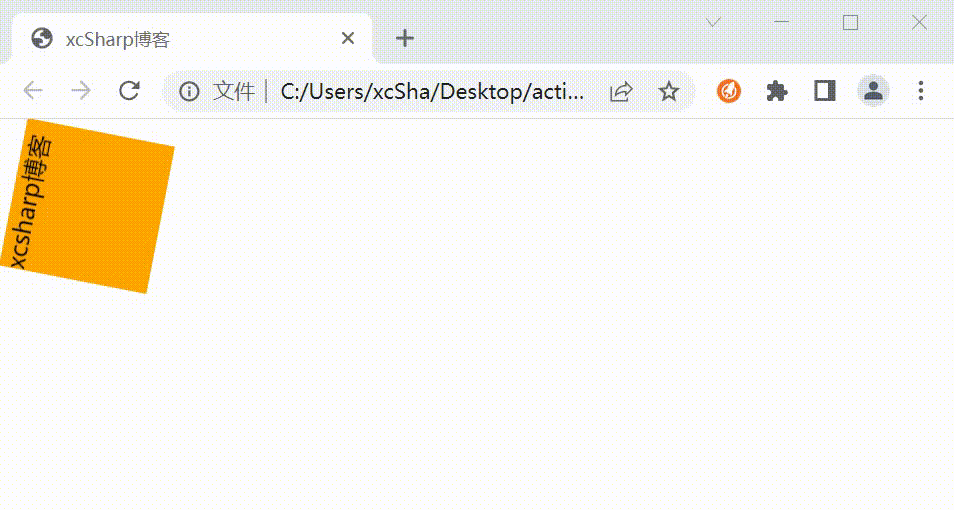
-
源码
<html>
<head>
<title>xcSharp博客</title>
<style type="text/css">
div{
width:100px;
height:100px;
background-color:orange;
animation:fadenum 5s infinite;
}
@keyframes fadenum{
100%{transform:rotate(360deg);}
}
</style>
</head>
<body>
<div>xcsharp博客</div>
</body>
</html>
动画效果4 - 变色
- 基本语法格式:
background: linear-gradient(偏向角度,起始点颜色,终止点颜色)
background: linear-gradient( top, left, bottom, center, right.)
-
效果
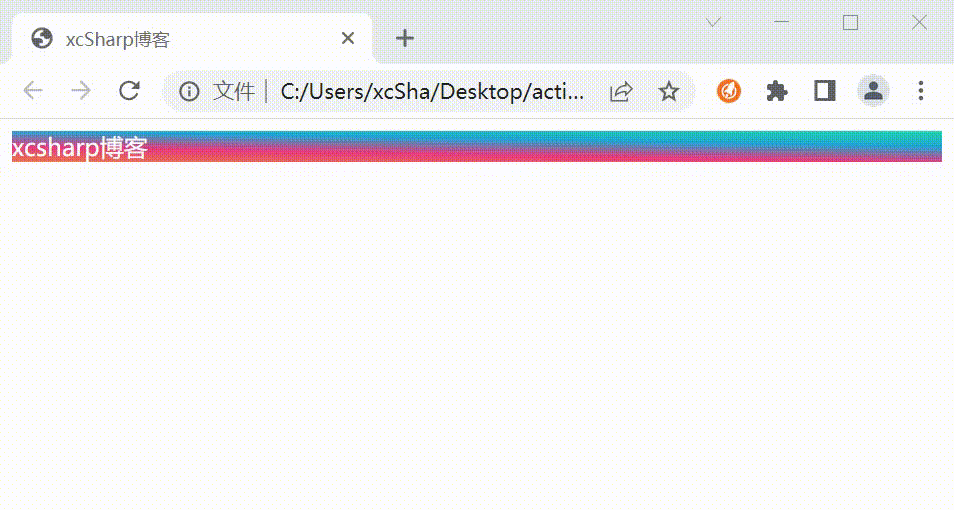
-
源码
<html>
<head>
<title>xcSharp博客</title>
<style type="text/css">
.changeColor{
animation-name: anim1;
animation-direction: alternate;
animation-timing-function: linear;
animation-delay: 0s;
animation-iteration-count: infinite;
animation-duration: 10s;
}
@keyframes anim1{
0% {
background: linear-gradient(1deg, #EE7752, #E73C7E, #23A6D5, #23D5AB);//背景色
color:white; //文字颜色
}
25% {
background: linear-gradient(60deg, #EE7752, #E73C7E, #23A6D5, #23D5AB);
color:orange;
}
50% {
background: linear-gradient(120deg, #EE7752, #E73C7E, #23A6D5, #23D5AB);
color:black;
}
75% {
background: linear-gradient(60deg, #EE7752, #E73C7E, #23A6D5, #23D5AB);
color:blue;
}
100% {
background: linear-gradient(1deg, #EE7752, #E73C7E, #23A6D5, #23D5AB);
color:white;
}
}
</style>
</head>
<body>
<div class="changeColor">xcsharp博客</div>
</body>
</html>
动画效果5 - 放大缩小
- 基本语法格式:

-
效果
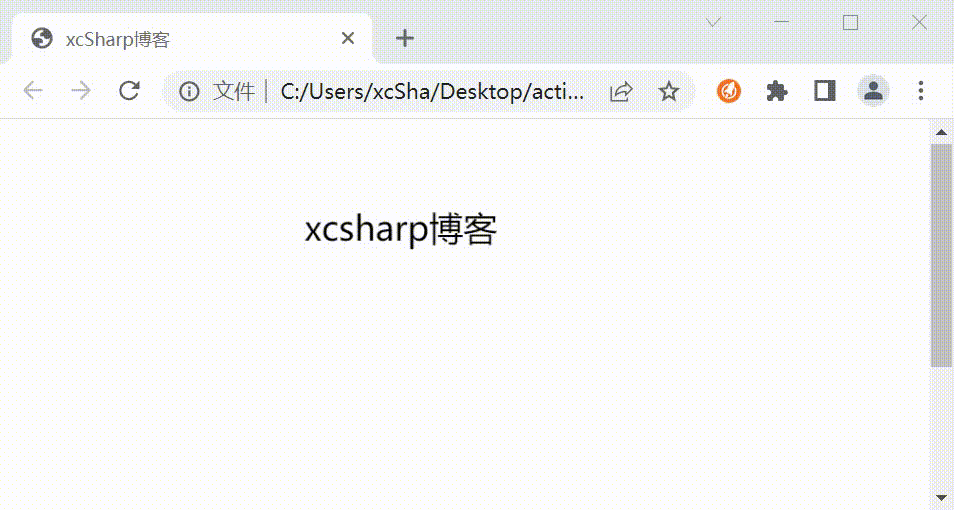
-
源码
<html>
<head>
<title>xcSharp博客</title>
<style type="text/css">
/*css部分*/
@keyframes scaleDraw {
/*定义关键帧、scaleDrew是需要绑定到选择器的关键帧名称*/
0% {
transform: scale(1);/*开始为原始大小*/
}
25% {
transform: scale(1.5);/*放大1.1倍*/
}
50% {
transform: scale(1);
}
75% {
transform: scale(1.5);
}
100% {
transform: scale(1);
}
}
.changeColor {
width: 150px;
height: 200px;
margin: 100px auto;
-webkit-animation-name: scaleDraw;/*关键帧名称*/
-webkit-animation-timing-function: ease-in-out;/*动画的速度曲线*/
-webkit-animation-iteration-count: infinite;/*动画播放的次数*/
-webkit-animation-duration: 5s;/*动画所花费的时间*/
/*可以简写为*/
/* animation: scaleDraw 5s ease-in-out infinite; */
/* -webkit-animation: scaleDraw 5s ease-in-out infinite; */
}
</style>
</head>
<body>
<div class="changeColor">xcsharp博客</div>
</body>
</html>
动画效果6 - 翻转
-
效果
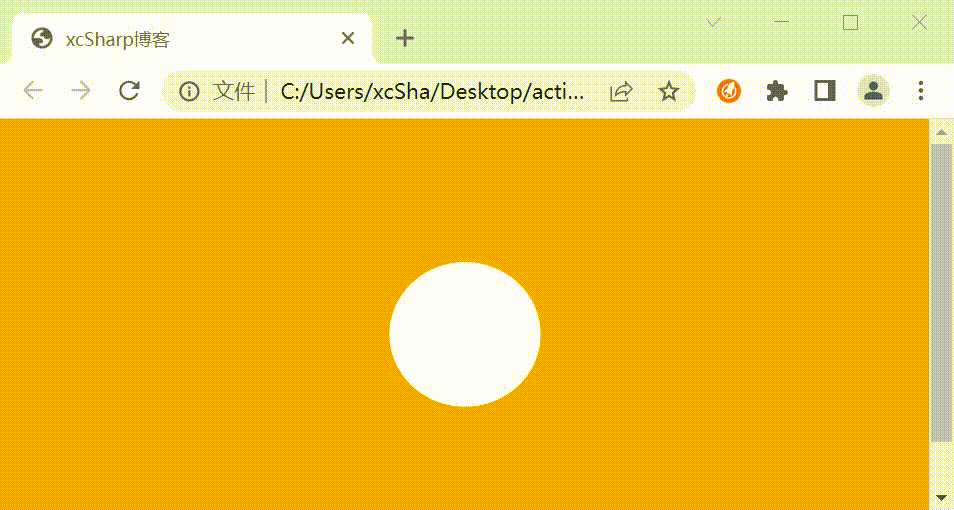
-
源码
<html>
<head>
<title>xcSharp博客</title>
<style type="text/css">
body {
background-color: orange;
}
.xcsharp {
border-radius:100px;
width: 100px;
height: 100px;
background-color: #fff;
margin: 100px auto;
-webkit-animation: sk-rotateplane 1.2s infinite ease-in-out;
animation: sk-rotateplane 1.2s infinite ease-in-out;
}
@-webkit-keyframes sk-rotateplane {
0% {
-webkit-transform: perspective(120px)
}
50% {
-webkit-transform: perspective(120px) rotateY(180deg)
}
100% {
-webkit-transform: perspective(120px) rotateY(180deg) rotateX(180deg)
}
}
@keyframes sk-rotateplane {
0% {
transform: perspective(120px) rotateX(0deg) rotateY(0deg);
-webkit-transform: perspective(120px) rotateX(0deg) rotateY(0deg)
}
50% {
transform: perspective(120px) rotateX(-180.1deg) rotateY(0deg);
-webkit-transform: perspective(120px) rotateX(-180.1deg) rotateY(0deg)
}
100% {
transform: perspective(120px) rotateX(-180deg) rotateY(-179.9deg);
-webkit-transform: perspective(120px) rotateX(-180deg) rotateY(-179.9deg);
}
}
</style>
</head>
<body>
<div class="xcsharp"></div>
</body>
</html>
总结
上述几个动画效果,可以结合运用,比如放大的同时,可以改变颜色,可以旋转的方式放大;活学活用;
























 1091
1091











 被折叠的 条评论
为什么被折叠?
被折叠的 条评论
为什么被折叠?










