众所周知,JupyterLab是一款非常好用的Pyhton IDE,其是包含了Jupyter(notebook)的超集。所以,在Jupyter notebook中能做的事情,在JupyterLab中都可以做。而且能做的事情更多。
但是由于JupyterLab生成的文件与Jupyter notebook类似,都是以.ipynb结尾,当用户希望以from * import * 的方式在一个.ipynb文件中导入其他自己编写的.ipynb文件时,会报出"importError: cannot import name xxx"的错误信息。其原因是import关键字是Python IDLE的导入方式,只能识别.py文件。
因此,在Jupyter notebook中有一种解决方案,即使用File > Download as > Python(.py) 编辑命令将.ipynb文件下载为.py文件,并将其放入路径文件夹中,如下图
这种解决方案在JupyterLab中将无法生效,因为JupyterLab取消了Download as命令,那么如何在JupyterLab中完美的解决该问题呢?实际上官方已经注意到此问题,并给出了完美的解决方案,链接如下。
https://nbviewer.jupyter.org/github/jupyter/notebook/blob/master/docs/source/examples/Notebook/Importing%20Notebooks.ipynb
为了方便不愿意细看官方文档的童鞋,将傻瓜方法搬运如下:
(1)在JupyterLab中需要导入其他.ipynb文件的脚本文件中写下如下代码:
import io, os, sys, types
from IPython import get_ipython
from nbformat import read
from IPython.core.interactiveshell import InteractiveShell
def find_notebook(fullname, path=None):
"""find a notebook, given its fully qualified name and an optional path
This turns "foo.bar" into "foo/bar.ipynb"
and tries turning "Foo_Bar" into "Foo Bar" if Foo_Bar
does not exist.
"""
name = fullname.rsplit('.', 1)[-1]
if not path:
path = ['']
for d in path:
nb_path = os.path.join(d, name + ".ipynb")
if os.path.isfile(nb_path):
return nb_path
# let import Notebook_Name find "Notebook Name.ipynb"
nb_path = nb_path.replace("_", " ")
if os.path.isfile(nb_path):
return nb_path
class NotebookLoader(object):
"""Module Loader for Jupyter Notebooks"""
def __init__(self, path=None):
self.shell = InteractiveShell.instance()
self.path = path
def load_module(self, fullname):
"""import a notebook as a module"""
path = find_notebook(fullname, self.path)
print ("importing Jupyter notebook from %s" % path)
# load the notebook object
with io.open(path, 'r', encoding='utf-8') as f:
nb = read(f, 4)
# create the module and add it to sys.modules
# if name in sys.modules:
# return sys.modules[name]
mod = types.ModuleType(fullname)
mod.__file__ = path
mod.__loader__ = self
mod.__dict__['get_ipython'] = get_ipython
sys.modules[fullname] = mod
# extra work to ensure that magics that would affect the user_ns
# actually affect the notebook module's ns
save_user_ns = self.shell.user_ns
self.shell.user_ns = mod.__dict__
try:
for cell in nb.cells:
if cell.cell_type == 'code':
# transform the input to executable Python
code = self.shell.input_transformer_manager.transform_cell(cell.source)
# run the code in themodule
exec(code, mod.__dict__)
finally:
self.shell.user_ns = save_user_ns
return mod
class NotebookFinder(object):
"""Module finder that locates Jupyter Notebooks"""
def __init__(self):
self.loaders = {}
def find_module(self, fullname, path=None):
nb_path = find_notebook(fullname, path)
if not nb_path:
return
key = path
if path:
# lists aren't hashable
key = os.path.sep.join(path)
if key not in self.loaders:
self.loaders[key] = NotebookLoader(path)
return self.loaders[key]
sys.meta_path.append(NotebookFinder())
(2)点击运行按钮
(3)再次尝试import某一.ipynb文件,即可成功导入!








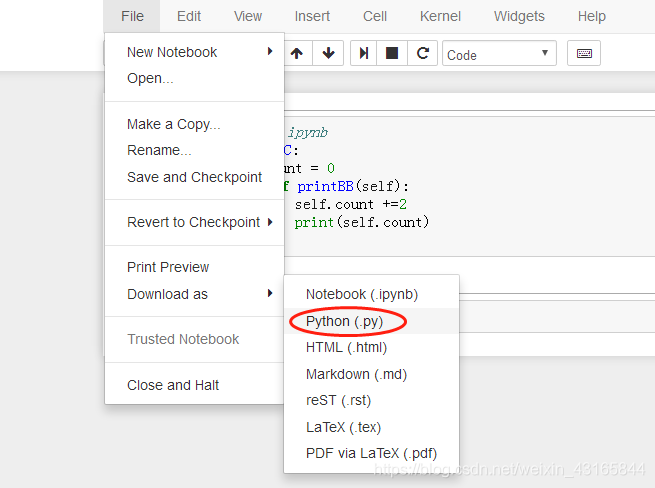














 1万+
1万+











 被折叠的 条评论
为什么被折叠?
被折叠的 条评论
为什么被折叠?








