Android Day06
by 木石溪
dev 1.0
Abstract:
- This article record a simple demo, which is used for request permission to access sensitive user data( photo, contacts, etc), as well as certain feature of system(camera, photo, etc.).
- In the Android version under 6.0, you only should add the permission to your AndroidManifest.xml file as below:
// The example is a permission for send sms. <uses-permission android:name="android.permission.SEND_SMS"/>
- however, in the version 6.0 (API level 23) or higher, and the app’s targetSdkVersion 23 or higher, carefully, you also should add the run-time permission in your MainActivity.java file.
run-time permission demo
package cn.angry.rabbit;
import android.content.DialogInterface;
import android.content.pm.PackageManager;
import android.os.Build;
import android.support.annotation.NonNull;
import android.support.v4.app.ActivityCompat;
import android.support.v7.app.AlertDialog;
import android.support.v7.app.AppCompatActivity;
import android.widget.Toast;
public class BaseActivity extends AppCompatActivity {
/* ************ Android M Permission ************ */
private int permissionRequestCode = 88;
private PermissionCallback permissionRunnable;
// the permission-requested-call-back interface
public interface PermissionCallback {
void hasPermission();
void noPermission();
}
/**
* Android M run-timr permission demo
*
* @param permissionDes permission description
* @param runnable request permission call back
* @param permissions permission you request,you can get from manifest(such as Manifest.permission.WRITE_CONTACTS)
*/
// This is the core of the request-permission demo, it is used both for version < 6.0 and run-time permission
public void performCodeWithPermission(@NonNull String permissionDes, PermissionCallback runnable, @NonNull String... permissions) {
if (permissions == null || permissions.length == 0)
return;
this.permissionRunnable = runnable;
// this is used for android version < 6.0(API < 23), and targetSdkVersion < 23
if ((Build.VERSION.SDK_INT < Build.VERSION_CODES.M) || checkPermissionGranted(permissions)) {
if (permissionRunnable != null) {
permissionRunnable.hasPermission();
permissionRunnable = null;
}
}
// this is used for call the function of requesting permission, when the permission has not been granted
else {
requestPermission(permissionDes, permissionRequestCode, permissions);
}
}
// this function is used for checking the permission the app requested.
private boolean checkPermissionGranted(String[] permissions) {
boolean flag = true;
for (String p : permissions) {
if (ActivityCompat.checkSelfPermission(this, p) != PackageManager.PERMISSION_GRANTED) {
flag = false;
break;
}
}
return flag;
}
// this function is used for requesting the permission
/*
*Provide an additional rationale to the user if the permission was not granted
and the user would benefit from additional context for the use of the permission.
* In the first time,if user chosed the "deny", the function of "shouldShowRequestPermissionRationale()" will return a "true";
* In the second time,if user chosed the "deny" and "Never ask again", the "shouldShowRequestPermissionRationale()" will return a "false";
* The user declined the permission app requested, "shouldShowRequestPermissionRationale()" will return a "false";
*/
private void requestPermission(String permissionDes, final int requestCode, final String[] permissions) {
if (shouldShowRequestPermissionRationale(permissions)) {
new AlertDialog.Builder(this)
.setTitle("提示")
.setMessage(permissionDes)
.setPositiveButton("授权", new DialogInterface.OnClickListener() {
@Override
public void onClick(DialogInterface dialog, int which) {
ActivityCompat.requestPermissions(BaseActivity.this, permissions, requestCode);
}
}).show();
} else {
// requested permissions have not been granted yet. Request them directly.
ActivityCompat.requestPermissions(BaseActivity.this, permissions, requestCode);
}
}
private boolean shouldShowRequestPermissionRationale(String[] permissions) {
boolean flag = false;
for (String p : permissions) {
if (ActivityCompat.shouldShowRequestPermissionRationale(this, p)) {
flag = true;
break;
}
}
return flag;
}
/**
* Callback received when a permissions request has been completed.
*/
@Override
public void onRequestPermissionsResult(int requestCode, @NonNull String[] permissions,
@NonNull int[] grantResults) {
if (requestCode == permissionRequestCode) {
if (verifyPermissions(grantResults)) {
if (permissionRunnable != null) {
permissionRunnable.hasPermission();
permissionRunnable = null;
}
} else {
Toast.makeText(this, "暂无权限执行相关操作!", Toast.LENGTH_SHORT).show();
if (permissionRunnable != null) {
permissionRunnable.noPermission();
permissionRunnable = null;
}
}
} else {
super.onRequestPermissionsResult(requestCode, permissions, grantResults);
}
}
// this is function for verifing the permission app requested.
public boolean verifyPermissions(int[] grantResults) {
// At least one result must be checked.
if (grantResults.length < 1) {
return false;
}
// Verify that each required permission has been granted, otherwise return false.
for (int result : grantResults) {
if (result != PackageManager.PERMISSION_GRANTED) {
return false;
}
}
return true;
}
//********************** END Android M Permission ****************************************
}
Usage
You only need add the Baseactivity.java to the package of project, and add following sentence to AndroidManifest.xml
<activity android:name=".BaseActivity"></activity>
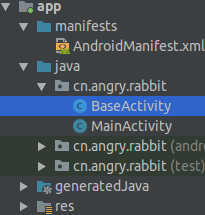
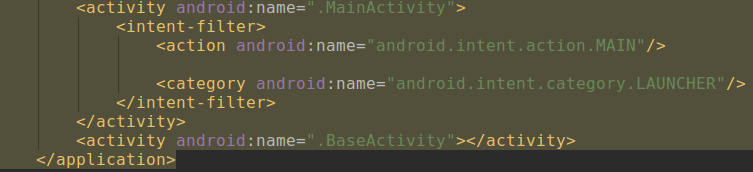
A simple example
This is a simple example of sending SMS, and in it, you will get the following points:
- How to use the demo of request permission























 1552
1552











 被折叠的 条评论
为什么被折叠?
被折叠的 条评论
为什么被折叠?








