主题:本篇即为入门,后续将会从函数和使用场景介绍。
Gradio 是一个开源 Python 包,可让快速为机器学习模型、API 或任何任意 Python 函数构建演示或 Web 应用程序。然后,您可以使用 Gradio 的内置共享功能在短短几秒钟内共享演示或 Web 应用程序的链接。无需 JavaScript、CSS 或网络托管能力!
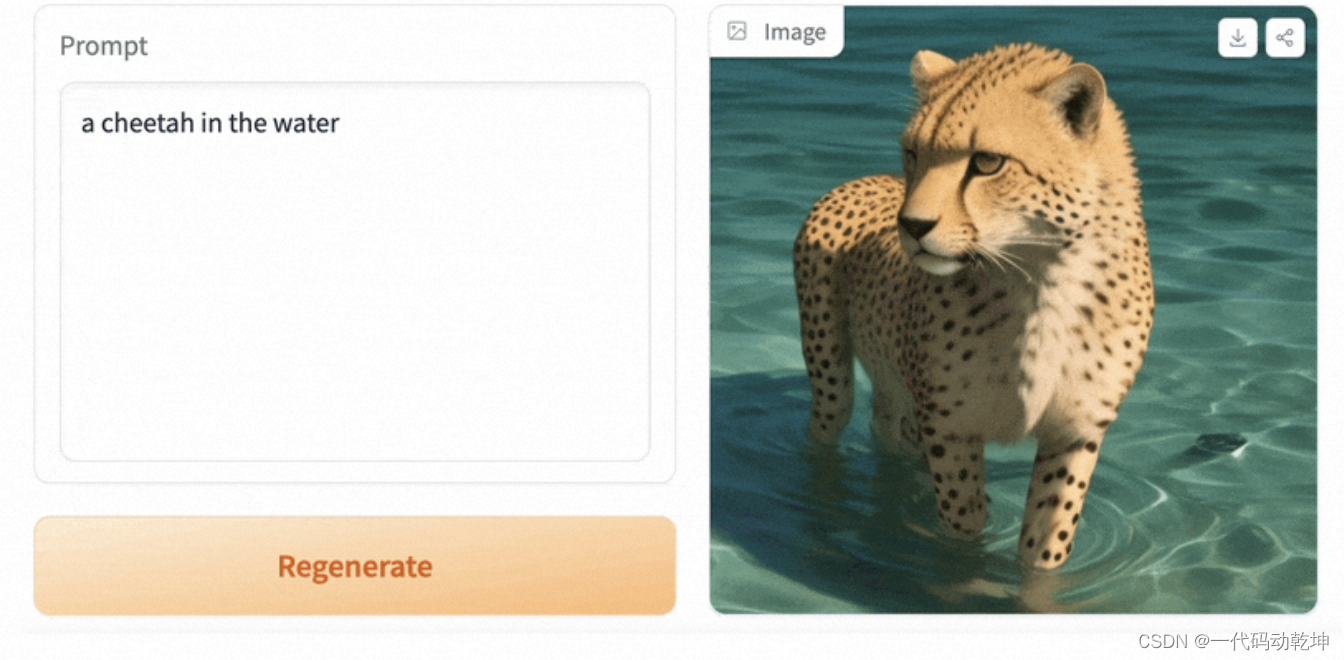
准备:
1. python 3.8+
2.安装:
pip install gradio示例1:
import gradio as gr
def greet(name, intensity):
return "Hello, " + name + "!" * int(intensity)
demo = gr.Interface(
fn=greet,
inputs=["text", "slider"],
outputs=["text"],
)
demo.launch()
运行如下:









 演示或 Web 应用程序。然后,您可以使用 Gradio 的内置共享功能在短短几秒钟内共享演示或 Web 应用程序的链接。Gradio 是一个开源 Python 包,可让快速为机器学习模型、API 或任何任意 Python 函数。无需 JavaScript、CSS 或网络托管能力!主题:本篇即为入门,后续将会从函数和使用场景介绍。
演示或 Web 应用程序。然后,您可以使用 Gradio 的内置共享功能在短短几秒钟内共享演示或 Web 应用程序的链接。Gradio 是一个开源 Python 包,可让快速为机器学习模型、API 或任何任意 Python 函数。无需 JavaScript、CSS 或网络托管能力!主题:本篇即为入门,后续将会从函数和使用场景介绍。
 最低0.47元/天 解锁文章
最低0.47元/天 解锁文章















 502
502











 被折叠的 条评论
为什么被折叠?
被折叠的 条评论
为什么被折叠?








