部分数据来源:ChatGPT
<!DOCTYPE html>
<html lang="en">
<head>
<meta charset="UTF-8">
<title>六一儿童节祝福</title>
<style>
body {
background-image: url('https://picsum.photos/1920/1080');
background-size: cover;
font-family: "微软雅黑", sans-serif;
overflow: hidden;
}
.title {
text-align: center;
color: #fff;
font-size: 48px;
margin-top: 200px;
text-shadow: 4px 4px rgba(0, 0, 0, 0.2);
}
.text {
text-align: center;
color: #fff;
font-size: 32px;
margin-top: 50px;
text-shadow: 2px 2px rgba(0, 0, 0, 0.2);
}
.icon {
display: flex;
justify-content: center;
margin-top: 50px;
}
.icon i {
font-size: 100px;
margin: 0 20px;
color: #fff;
}
.button {
text-align: center;
margin-top: 50px;
}
.button a {
display: inline-block;
background-color: #FF4081;
color: #fff;
font-size: 32px;
padding: 20px 50px;
border-radius: 5px;
text-decoration: none;
transition: all 0.3s ease;
}
.button a:hover {
background-color: #ff6699;
}
/* 烟花特效 */
.firework {
width: 9px;
height: 9px;
background: rgba(255, 255, 255, 0.6);
border-radius: 50%;
position: absolute;
}
</style>
</head>
<body>
<div class="title">六一儿童节快乐</div>
<div class="text" id="text"></div>
<div class="icon">
<i class="iconfont"></i>
<i class="iconfont"></i>
<i class="iconfont"></i>
</div>
<div class="button"><a href="#" id="sendBtn">发送祝福</a></div>
<script src="https://cdn.staticfile.org/animejs/3.2.1/anime.min.js"></script>
<script>
// 定义祝福语和烟花效果的函数
function sendBlessing() {
// 获取需要添加祝福语的DOM元素
var textEl = document.getElementById('text');
// 定义祝福语数组
var blessings = ['愿你在六一儿童节里,玩得开心、跑得快乐、笑得灿烂!', '祝愿我们的小朋友健康快乐,甜甜蜜蜜每一天!', '长大后的你,会找不到自己玩的快乐;请不要忘记,小时候我们的快乐是那么简单。'];
// 从祝福语数组中随机选择一个
var blessing = blessings[Math.floor(Math.random() * blessings.length)];
// 设置祝福语
textEl.textContent = blessing;
// 添加烟花特效
for (var i = 0; i < 30; i++) {
var firework = document.createElement('div');
firework.className = 'firework';
document.body.appendChild(firework);
// 设置烟花初始位置
firework.style.left = Math.random() * window.innerWidth + 'px';
firework.style.top = window.innerHeight + 'px';
// 定义动画效果
var animation = anime({
targets: firework,
top: Math.random() * window.innerHeight - 100 + 'px',
left: Math.random() * window.innerWidth - 100 + 'px',
opacity: 0,
easing: 'linear',
duration: 1500,
});
// 删除烟花元素
animation.finished.then(function () {
// 确认烟花元素是否是body的子元素
if (document.body.contains(firework)) {
document.body.removeChild(firework);
}
});
}
}
// 为发送祝福按钮添加事件处理函数
var sendBtn = document.getElementById('sendBtn');
sendBtn.addEventListener('click', function () {
sendBlessing();
// 添加烟花特效
setInterval(function () {
sendBlessing();
}, 1000);
});
</script>
</body>
</html>在这段代码中,我们使用了anime.js库来创建烟花特效。在sendBlessing函数中,我们选择了一个随机的祝福语,并将其添加到text DOM元素中。然后我们用循环添加多个烟花元素,并且在animation.finished.then中添加了一个判断,以确保我们只会删除已存在的DOM节点。
最后,在sendBtn按钮的click事件处理函数中,我们创建了一个循环定时函数,间隔1秒钟连续添加烟花特效,以为六一儿童节营造一个热烈、欢快的气氛。
祝六一儿童节快乐!
效果图
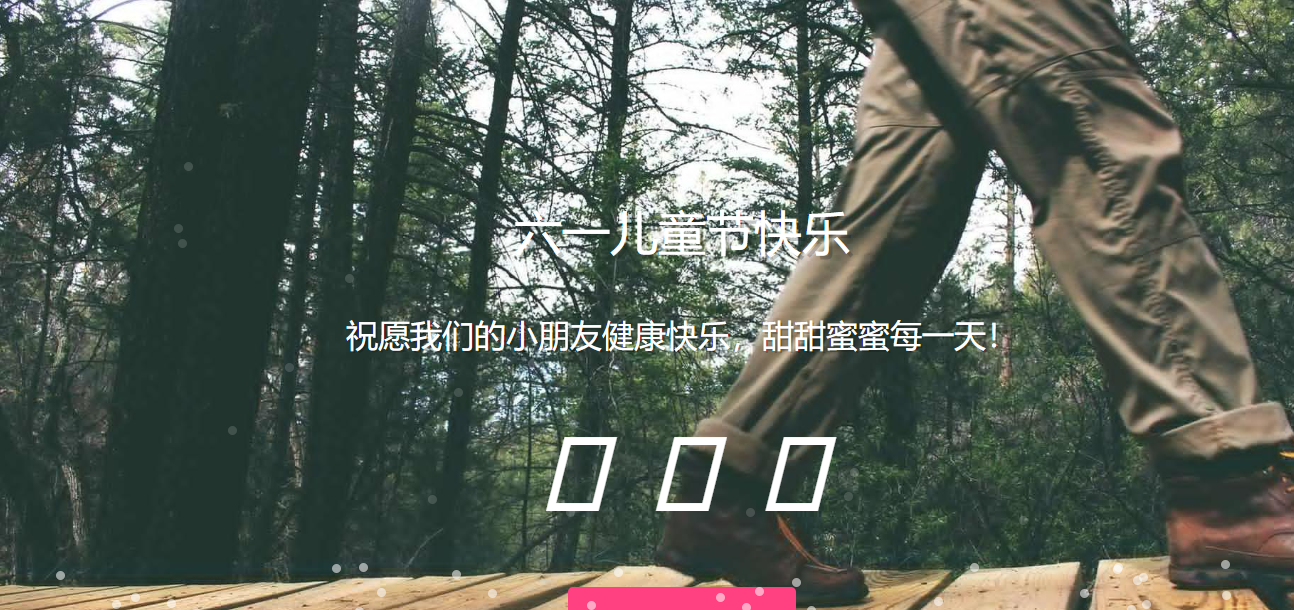























 603
603











 被折叠的 条评论
为什么被折叠?
被折叠的 条评论
为什么被折叠?










