15 Transform 变换和 RotatedBox 的使用
1.源代码
import 'package:flutter/material.dart';
import 'dart:math' as math;
void main () => runApp(MyApp());
class MyApp extends StatefulWidget {
@override
_MyAppState createState() => _MyAppState();
}
class _MyAppState extends State<MyApp> {
@override
Widget build(BuildContext context) {
return MaterialApp(
home: Scaffold(
backgroundColor: Colors.white,
body: Center(
child: Column(
mainAxisAlignment: MainAxisAlignment.center,
children: <Widget>[
DecoratedBox(
decoration: BoxDecoration(color: Colors.lightBlue),
child: Transform(
alignment: Alignment.topRight,
transform: Matrix4.skewY(0.3),
child: DecoratedBox(
decoration: BoxDecoration(color: Colors.orange),
child: Text("Transform"),
),
),
),
Padding(
padding: EdgeInsets.only(
top: 20.0
),
child: DecoratedBox(
decoration: BoxDecoration(
color: Colors.red
),
child: Transform.translate(
offset: Offset(-10,-10),
child: Text("Translate"),
),
),),
Padding(
padding: EdgeInsets.only(
top: 20.0
),
child: Row(
children: <Widget>[
Transform.rotate(
angle: math.pi/2,
child: DecoratedBox(
decoration: BoxDecoration(
color: Colors.yellow
),
child:
Text("rotate"),
),
),
Text("演示用")
],
)
),
Padding(
padding: EdgeInsets.only(
top: 20.0
),
child: DecoratedBox(
decoration: BoxDecoration(
color: Colors.red
),
child: Transform.scale(
scale: 1.5,
child: Text("scale"),
),
),
),
Row(
children: <Widget>[
Padding(
padding: EdgeInsets.only(
top: 20.0
),
child: DecoratedBox(
decoration: BoxDecoration(
color: Colors.red
),
child: RotatedBox(
quarterTurns: 1,
child: Text("RotatedBox"),
),
),
),
Text("演示用")
],
)
],
)
)
)
);
}
}
2.解释源代码
import 'package:flutter/material.dart';
import 'dart:math' as math;
void main () => runApp(MyApp());
class MyApp extends StatefulWidget {
@override
_MyAppState createState() => _MyAppState();
}
class _MyAppState extends State<MyApp> {
@override
Widget build(BuildContext context) {
return MaterialApp(
home: Scaffold(
backgroundColor: Colors.white,
body: Center(
child: Column(
mainAxisAlignment: MainAxisAlignment.center,
children: <Widget>[
DecoratedBox(
decoration: BoxDecoration(color: Colors.lightBlue),
//Transform 使用
child: Transform(
//相对于坐标系原点的对齐方式
alignment: Alignment.topRight,
//沿Y轴倾斜0.3弧度
transform: Matrix4.skewY(0.3),
child: DecoratedBox(
decoration: BoxDecoration(color: Colors.orange),
child: Text("Transform"),
),
),
),
Padding(
padding: EdgeInsets.only(
top: 20.0
),
child: DecoratedBox(
decoration: BoxDecoration(
color: Colors.red
),
//默认原点为左上角,左移10像素,向上平移10像素
child: Transform.translate(
offset: Offset(-10,-10),
child: Text("Translate"),
),
),),
Padding(
padding: EdgeInsets.only(
top: 20.0
),
child: Row(
children: <Widget>[
//import 'dart:math' as math; 先导包,再使用math
Transform.rotate(
//旋转90度
angle: math.pi/2,
child: DecoratedBox(
decoration: BoxDecoration(
color: Colors.yellow
),
child:
Text("rotate"),
),
),
Text("演示用")
],
)
),
Padding(
padding: EdgeInsets.only(
top: 20.0
),
child: DecoratedBox(
decoration: BoxDecoration(
color: Colors.red
),
//放大1.5倍
child: Transform.scale(
scale: 1.5,
child: Text("scale"),
),
),
),
Row(
children: <Widget>[
Padding(
padding: EdgeInsets.only(
top: 20.0
),
child: DecoratedBox(
decoration: BoxDecoration(
color: Colors.red
),
//和Transform.rotate功能相似,但有不同,具体看效果图演示用的文字距离
child: RotatedBox(
//旋转90度(1/4圈)
quarterTurns: 1,
child: Text("RotatedBox"),
),
),
),
Text("演示用")
],
)
],
)
)
)
);
}
}
3.效果图
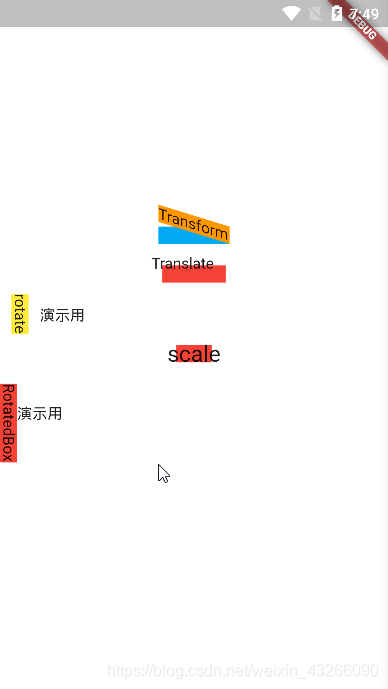





















 3298
3298











 被折叠的 条评论
为什么被折叠?
被折叠的 条评论
为什么被折叠?








