在centos上安装wine时遇到报错:
yum install wine
Repository epel is listed more than once in the configuration
Last metadata expiration check: 0:15:13 ago on Sun 21 Mar 2021 05:05:10 PM CST.
Error:
Problem: package wine-4.0.4-1.el8.x86_64 requires wine-core(x86-64) = 4.0.4-1.el8, but none of the providers can be installed
- conflicting requests
- nothing provides SDL2(x86-64) needed by wine-core-4.0.4-1.el8.x86_64
(try to add '--skip-broken' to skip uninstallable packages or '--nobest' to use not only best candidate packages)
说明我们要安装Wine-core内核。
首先进入官网https://pkgs.org/download/wine-core找到适合我们的版本(因人而异)

然后点进去查看下载方法Install Howto

于是根据说明,我们依次输入指令:
wget https://download-ib01.fedoraproject.org/pub/epel/8/Everything/x86_64/Packages/w/wine-core-4.0.4-1.el8.x86_64.rpm
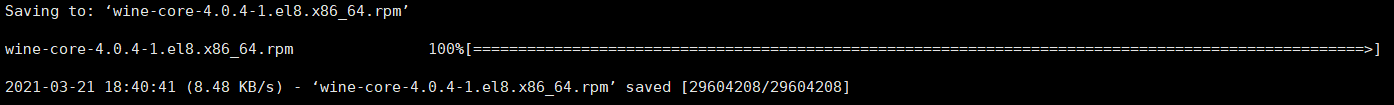
rpm -ivh wine-core-4.0.4-1.el8.x86_64.rpm

则在Requires中找到缺失的部分分别安装

然后:
dnf install wine-core
最后:
dnf install wine
就成功安装wine啦






















 1310
1310











 被折叠的 条评论
为什么被折叠?
被折叠的 条评论
为什么被折叠?








