letnet图片分类 python实现-详细讲解
最近发现很多人对这个图片分类的这个代码还是很感兴趣的,所以,今天,我们再将一个letne对图片进行分类的代码
数据集,我已上传到我的资源中,想要的,也可以直接找我
首先给出我们的文件夹结构:
下面两个是存放日志给模型的两个文件夹,
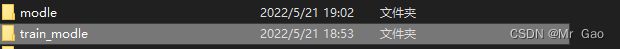
下面这个是:
数据集文件夹结构,每个文件夹下存储的是我们的训练数据集
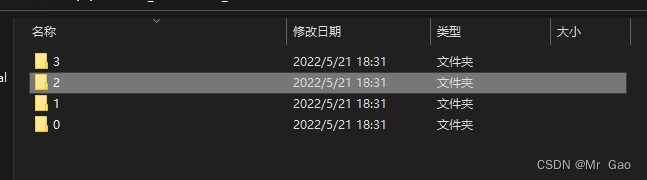
每个文件夹里都是图片

letnet代码有些特殊,训练集的文件夹得名字需要是数字
模型训练代码如下,有备注
import os
import tensorflow as tf
import numpy as np
import model
LOG_DIR='C:/learn_data/train_modle/'#训练日志存放文件夹
CHECK_POINT_DIR = 'C:/learn_data/modle/'#训练完之后的模型存放文件夹
def get_files(file_path):
class_train = []
label_train = []
for train_class in os.listdir(file_path):
for pic_name in os.listdir(file_path + train_class):
class_train.append(file_path + train_class + '/' + pic_name)
label_train.append(train_class)
temp = np.array([class_train, label_train])
temp = temp.transpose()
np.random.shuffle(temp)
image_list = list(temp[:,0])
label_list = list(temp[:,1])
# class is 1 2 3 4
label_list = [int(i) for i in label_list]
return image_list, label_list
def get_batches(image, label, resize_w, resize_h, batch_size, capacity):
image = tf.cast(image, tf.string)
label = tf.cast(label, tf.int64)
queue = tf.train.slice_input_producer([image, label])
label = queue[1]
image_temp = tf.read_file(queue[0])
image = tf.image.decode_jpeg(image_temp, channels = 3)
#resize image
image = tf.image.resize_image_with_crop_or_pad(image, resize_w, resize_h)
image = tf.image.per_image_standardization(image)
image_batch, label_batch = tf.train.batch([image, label], batch_size = batch_size,
num_threads = 64,
capacity = capacity)
images_batch = tf.cast(image_batch, tf.float32)
labels_batch = tf.reshape(label_batch, [batch_size])
return images_batch, labels_batch
train,train_label = get_files('C:/learn_data/car_label/')
train_batch, train_label_batch = get_batches(train, train_label, 64, 64, 40, 50)#64, 64图片resize大小 40是batch_size
###batch_size大小,可以随数据集的大小进行调整。数据量大,就调大一点
train_logits = model.inference(train_batch, 40, 4)
#4是我们的分类数目
train_loss = model.losses(train_logits, train_label_batch)
train_op = model.trainning(train_loss, 0.001)#0.001学习率
train_acc = model.evaluation(train_logits, train_label_batch)
summary_op = tf.summary.merge_all()
sess = tf.Session()
train_writer = tf.summary.FileWriter(LOG_DIR, sess.graph)
saver = tf.train.Saver()
sess.run(tf.global_variables_initializer())
coord = tf.train.Coordinator()
threads = tf.train.start_queue_runners(sess=sess, coord=coord)
try:
for step in np.arange(700):
if coord.should_stop():
break
_, tra_loss, tra_acc = sess.run([train_op, train_loss, train_acc])
if step % 10 == 0:
print('Step %d, train loss=%.2f, train accuracy = %.2f' %(step, tra_loss, tra_acc))
summary_str = sess.run(summary_op)
train_writer.add_summary(summary_str, step)
#训练到700个bacth时才会保存模型
if (step + 1) == 700:
checkpoint_path = os.path.join(CHECK_POINT_DIR, 'model_ckpt')
saver.save(sess, checkpoint_path, global_step=step)
except tf.errors.OutOfRangeError:
print ('Done training')
finally:
coord.request_stop()
coord.join(threads)
下图使我们的一个训练结果
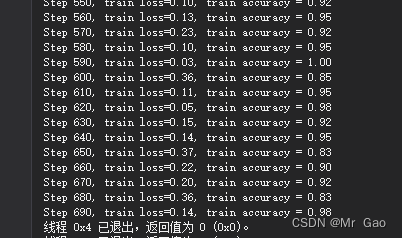
下面时模型加载和调用代码:
import os
import tensorflow as tf
import numpy as np
import model
import matplotlib.pyplot as plt
import cv2
CHECK_POINT_DIR = 'C:/learn_data/modle/'
def evaluate_one_image(image_array):
with tf.Graph().as_default():
image = tf.cast(image_array, tf.float32)
image = tf.image.per_image_standardization(image)
image = tf.reshape(image, [1, 64,64,3])#64x64必须和训练代码对齐
logit = model.inference(image, 1, 4)#56必须和训练代码的对齐
logit = tf.nn.softmax(logit)
x = tf.placeholder(tf.float32, shape=[64,64,3])
saver = tf.train.Saver()
with tf.Session() as sess:
print ('Reading checkpoints...')
ckpt = tf.train.get_checkpoint_state(CHECK_POINT_DIR)
if ckpt and ckpt.model_checkpoint_path:
global_step = ckpt.model_checkpoint_path.split('/')[-1].split('-')[-1]
saver.restore(sess, ckpt.model_checkpoint_path)
print('Loading success, global_step is %s' %global_step)
else:
print ('No checkpoint file found')
prediction = sess.run(logit, feed_dict = {x:image_array})
max_index = np.argmax(prediction)
print (prediction)
if max_index == 1:
result = ('this is Alfa rate: %.6f, result prediction is [%s]' %(prediction[:,0],','.join(str(i) for i in prediction[0])))
elif max_index == 2:
result = ('this is Audi rate: %.6f, result prediction is [%s]' %(prediction[:,1],','.join(str(i) for i in prediction[0])))
elif max_index == 3:
result = ('this is BMW rate: %.6f, result prediction is [%s]' %(prediction[:,2],','.join(str(i) for i in prediction[0])))
else:
result = ('this is chev rate: %.6f, result prediction is [%s]' %(prediction[:,2],','.join(str(i) for i in prediction[0])))
return result
image = cv2.imread('C:/learn_data/car_label/1/Alfa Romeo11003_small.jpg')
#plt.imshow(image)
#plt.show()
image = cv2.resize(image,(64,64))
print(image)
image = np.array(image)
print(evaluate_one_image(image))
os.system("pause")
测试结果如下:
我们这里是随机挑了一张测试,结果正确
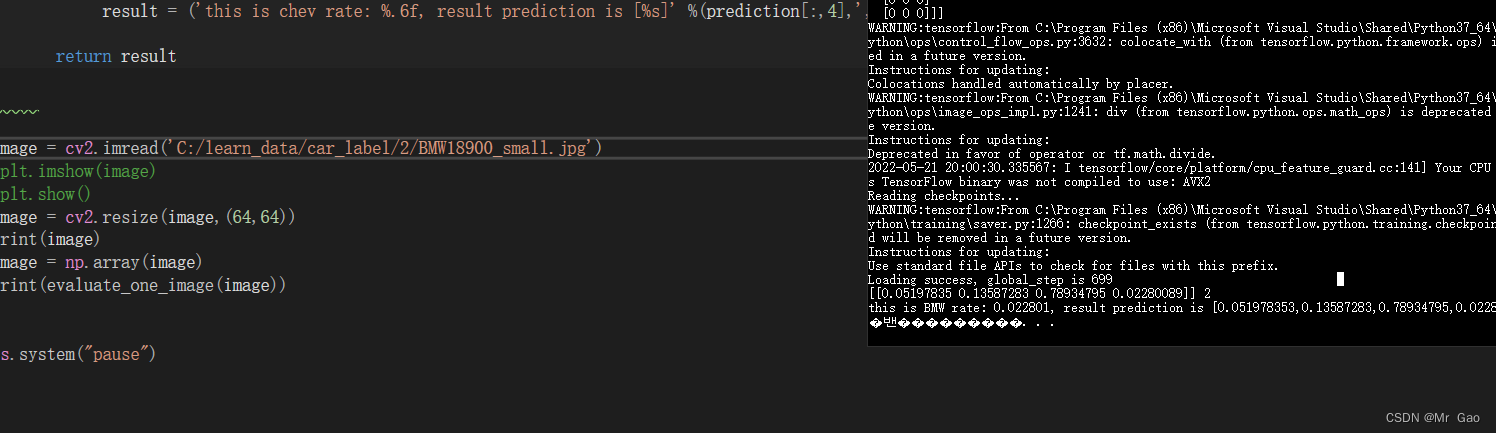
























 586
586











 被折叠的 条评论
为什么被折叠?
被折叠的 条评论
为什么被折叠?








