最近遇到一个问题是明明kibana已经创建缓存索引,但是进入以下几个模块还是会重定向到创建索引的页面,并提示
in order to visualize and explore data in kibana, you'll need to create an index pattern to retrieve
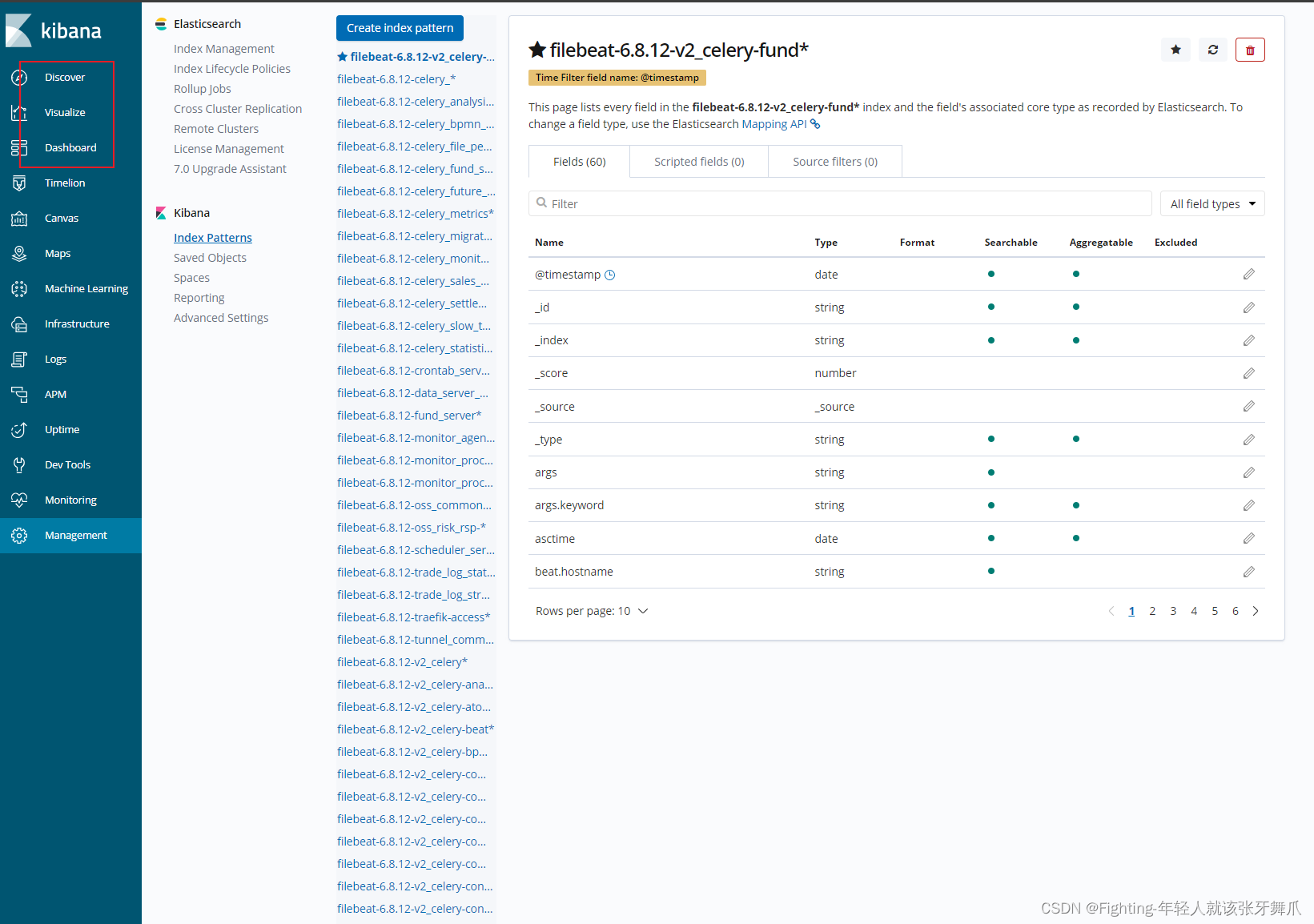
后来尝试重建了其中一个缓存索引,问题解决,怀疑是重建索引时重刷了索引缓存, 暂时解决思路,我认为是可以通过ELK query去重刷一遍缓存试试的 POST /_refresh
注意: 线上项目,未做细致校验,哪位大佬验证无误烦请评论回复一下
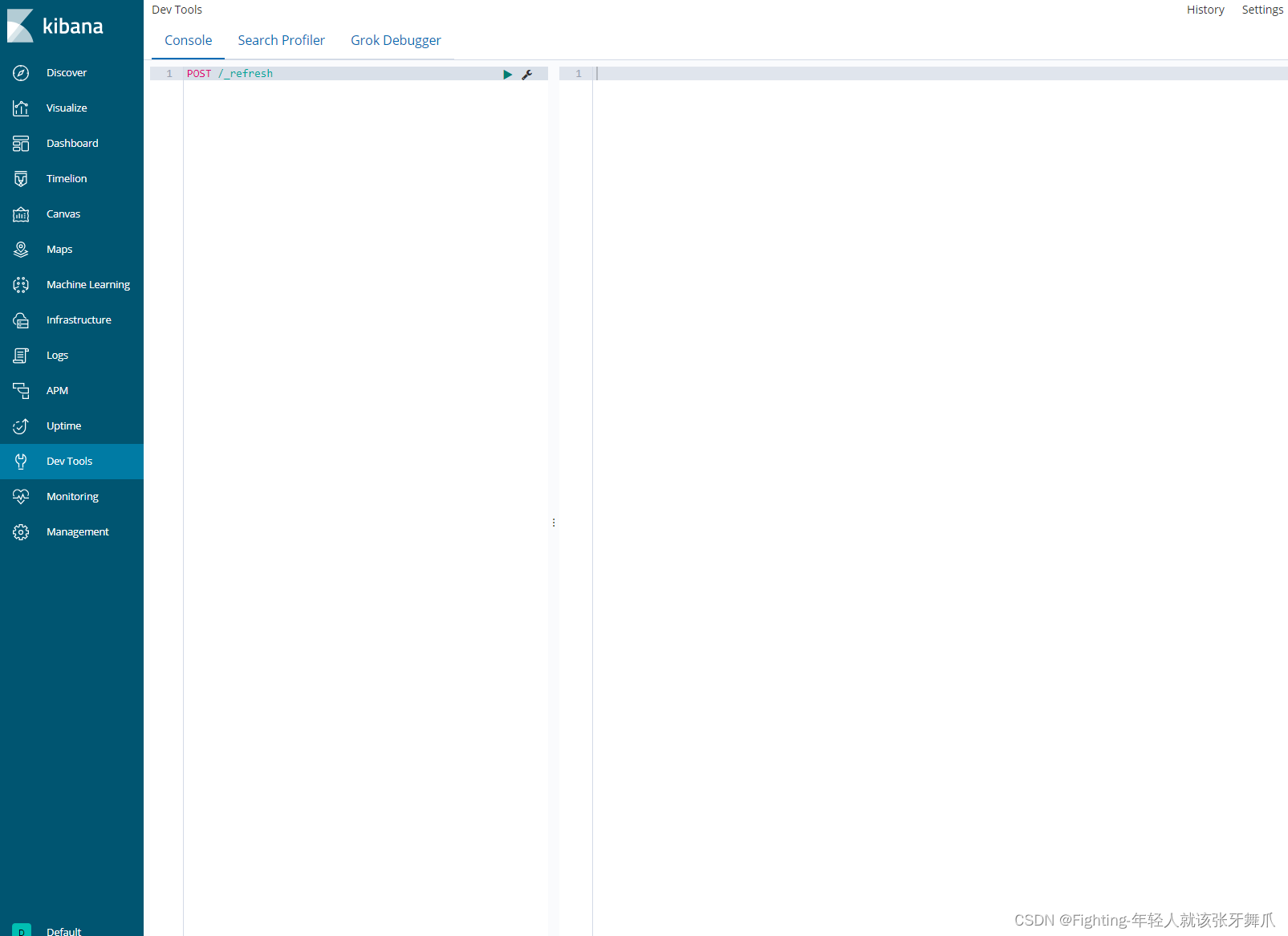






















 1万+
1万+

 被折叠的 条评论
为什么被折叠?
被折叠的 条评论
为什么被折叠?








