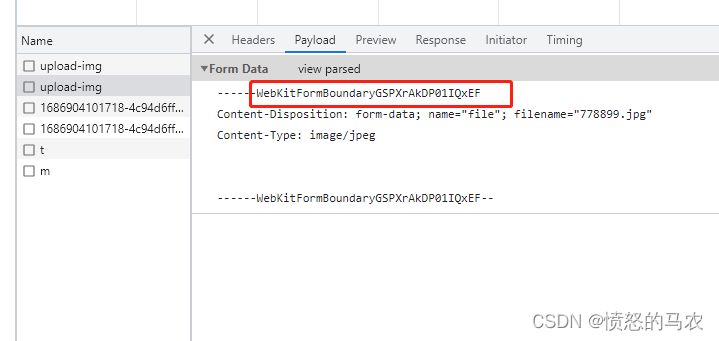
"778899.jpg" 要上传的图片名,文件也也一样,
下面是代码 参数比较多不需要可以删掉
import random
import string
import requests
from requests_toolbelt.multipart.encoder import MultipartEncoder
def upload_img():
url = "https://*******.com/core-search-api/search/image/upload-img"
Authorization = "Bearer ........"
fields = {
'file': ('123.jpg', open(r"C:\****\123.jpg", "rb"), 'image/jpeg')
}
# 随机16位
boundary = '----WebKitFormBoundary' + ''.join(random.sample(string.ascii_letters + string.digits, 16))
m = MultipartEncoder(fields=fields, boundary=boundary)
print(m.content_type)
time_stamp = int(time.time() * 1000) # 时间戳
headers = {
'User-Agent': 'Mozilla/5.0 (Windows NT 10.0; Win64; x64) AppleWebKit/537.36 (KHTML, like Gecko) Chrome/114.0.0.0 Safari/537.36',
'Authorization': Authorization, # 我这是登录后的值
'Cache-Control': 'no-cache',
# 'Content-Length': str(len(m.to_string())), # 文件字节长度上传可以不传
'Content-Type': m.content_type,
'Origin': '',
'Pragma': 'no-cache',
'Referer': '',
'Sec-Ch-Ua-Platform': 'Windows',
'Sec-Fetch-Dest': 'empty',
'Sec-Fetch-Mode': 'cors',
'Sec-Fetch-Site': 'same-site',
'X-Api-Version': '2.0',
'X-Patsnap-From': 'w-analytics-patent-view',
'X-Requested-With': 'XMLHttpRequest',
'X-Site-Lang': 'CN',
'X-T': str(time_stamp),
}
req = requests.post(url=url, headers=headers, data=m)
print(req.text)运行结果 返回是上传后的图片地址
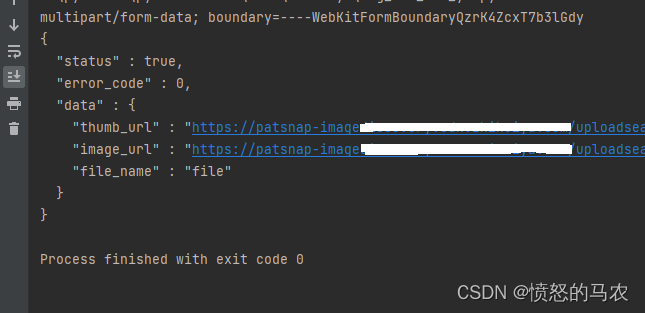

























 3839
3839











 被折叠的 条评论
为什么被折叠?
被折叠的 条评论
为什么被折叠?








