widget名字:
ReorderableListView
- ReorderableListView 每个widget 都需要已独立的KEY,用来记录该widget 的state
功能:
功能:
- 拖动一个widget 移动到另外一个widget的上面或者是下面
使用实例和代码:
import 'dart:ui';
import 'package:flutter/cupertino.dart';
import 'package:flutter/material.dart';
import 'package:flutter/rendering.dart';
// import 'dart:js';
void main() {
runApp(const MyApp());
}
class MyApp extends StatelessWidget {
const MyApp({super.key});
// This widget is the root of your application.
Widget build(BuildContext context) {
return MaterialApp(
title: 'Flutter Demo',
theme: ThemeData(
// This is the theme of your application.
//
// Try running your application with "flutter run". You'll see the
// application has a blue toolbar. Then, without quitting the app, try
// changing the primarySwatch below to Colors.green and then invoke
// "hot reload" (press "r" in the console where you ran "flutter run",
// or simply save your changes to "hot reload" in a Flutter IDE).
// Notice that the counter didn't reset back to zero; the application
// is not restarted.
primarySwatch: Colors.blue,
),
home: const MyHomePage(title: 'Flutter Demo Home Page'),
);
}
}
class Car {
const Car({
required this.name,
required this.imageUrl,
});
final String name;
final String imageUrl;
}
class MyHomePage extends StatefulWidget {
const MyHomePage({super.key, required this.title});
final String title;
State<MyHomePage> createState() => _MyHomePageState();
}
class _MyHomePageState extends State<MyHomePage> {
//模型数组,图片的地址
final List<Car> datas = [
const Car(
name: '保时捷918 Spyder',
imageUrl:
'https://upload-images.jianshu.io/upload_images/2990730-7d8be6ebc4c7c95b.png?imageMogr2/auto-orient/strip%7CimageView2/2/w/1240',
),
const Car(
name: '兰博基尼Aventador',
imageUrl:
'https://upload-images.jianshu.io/upload_images/2990730-e3bfd824f30afaac?imageMogr2/auto-orient/strip%7CimageView2/2/w/1240',
),
const Car(
name: '法拉利Enzo',
imageUrl:
'https://upload-images.jianshu.io/upload_images/2990730-a1d64cf5da2d9d99?imageMogr2/auto-orient/strip%7CimageView2/2/w/1240',
),
const Car(
name: 'Zenvo ST1',
imageUrl:
'https://upload-images.jianshu.io/upload_images/2990730-bf883b46690f93ce?imageMogr2/auto-orient/strip%7CimageView2/2/w/1240',
),
const Car(
name: '迈凯伦F1',
imageUrl:
'https://upload-images.jianshu.io/upload_images/2990730-5a7b5550a19b8342?imageMogr2/auto-orient/strip%7CimageView2/2/w/1240',
),
const Car(
name: '萨林S7',
imageUrl:
'https://upload-images.jianshu.io/upload_images/2990730-2e128d18144ad5b8?imageMogr2/auto-orient/strip%7CimageView2/2/w/1240',
),
const Car(
name: '科尼赛克CCR',
imageUrl:
'https://upload-images.jianshu.io/upload_images/2990730-01ced8f6f95219ec?imageMogr2/auto-orient/strip%7CimageView2/2/w/1240',
),
const Car(
name: '布加迪Chiron',
imageUrl:
'https://upload-images.jianshu.io/upload_images/2990730-7fc8359eb61adac0?imageMogr2/auto-orient/strip%7CimageView2/2/w/1240',
),
const Car(
name: '轩尼诗Venom GT',
imageUrl:
'https://upload-images.jianshu.io/upload_images/2990730-d332bf510d61bbc2.png?imageMogr2/auto-orient/strip%7CimageView2/2/w/1240',
),
const Car(
name: '西贝尔Tuatara',
imageUrl:
'https://upload-images.jianshu.io/upload_images/2990730-3dd9a70b25ae6bc9?imageMogr2/auto-orient/strip%7CimageView2/2/w/1240',
)
];
Widget build(BuildContext context) {
return Scaffold(
// appBar: AppBar(
// title: Text(widget.title),
// ),
body: ReorderableListView(
onReorder: (int oldindex, int newindex) {
//跳转完成之后的回调函数
//将 oldindex的位置移动到 newindex
setState(() {
print("$oldindex to $newindex");
if (oldindex < newindex) {
//向下移动的情况,需要减去1,不然会index 溢出
newindex -= 1;
}
Car redata = datas.removeAt(oldindex);
datas.insert(newindex, redata);
});
},
children: List.generate(
datas.length,
(index) => Container(
key: ValueKey(index),//必须要有唯一的 不重复的key
decoration: const BoxDecoration(
color: Colors.transparent,
borderRadius: BorderRadius.all(Radius.circular(10))),
child: Card(
clipBehavior: Clip.antiAlias, //抗锯齿
// shape: RoundedRectangleBorder(
// borderRadius: BorderRadius.circular(15)),//圆角,下面是图片无法实现圆角功能
elevation: 10,
child: Image.network(
datas[index].imageUrl,
loadingBuilder: (context, child, loadingProgress) {
if (loadingProgress == null) {
return child;
}
return const CupertinoActivityIndicator();
},
fit: BoxFit.contain,
),
),
)),
)
);
}
}
截图:
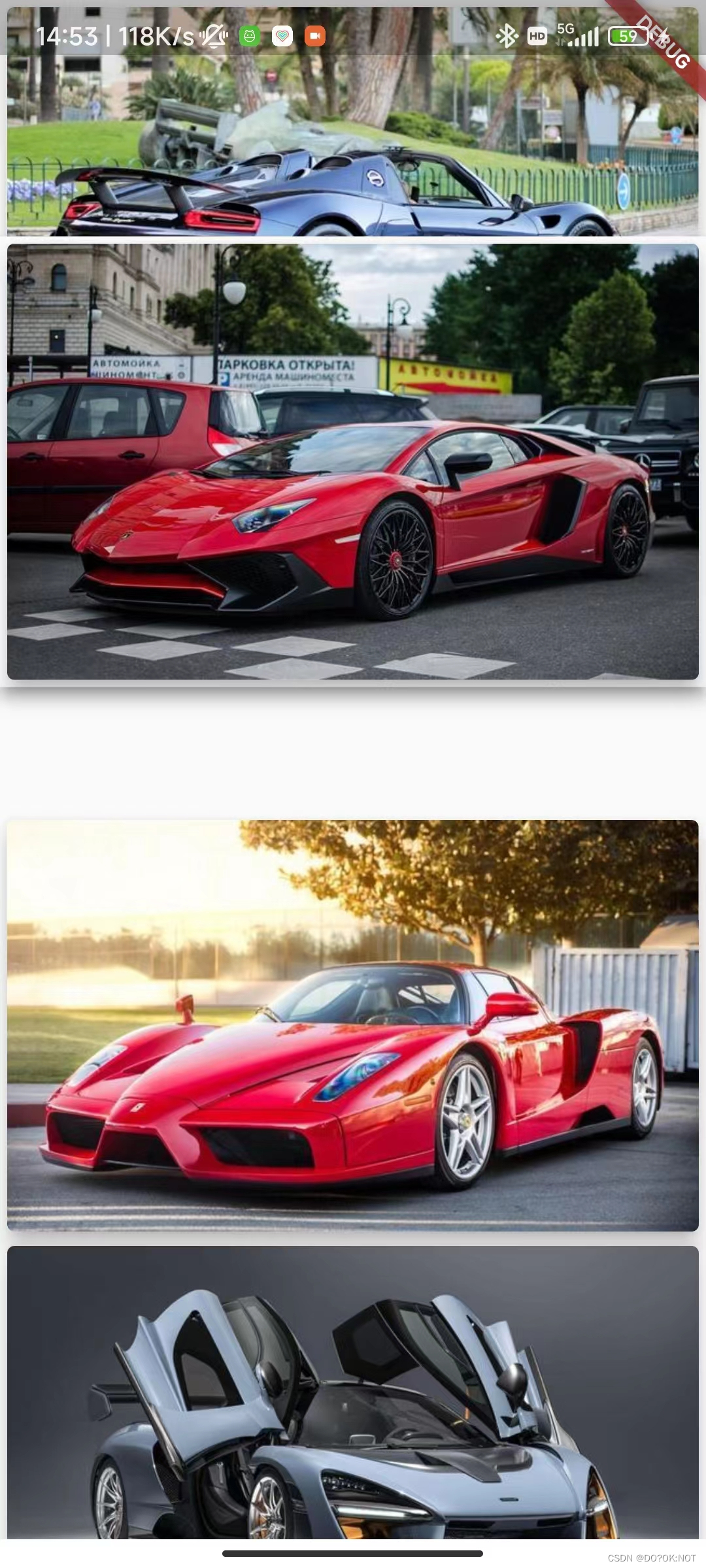























 1103
1103











 被折叠的 条评论
为什么被折叠?
被折叠的 条评论
为什么被折叠?








