目录
(2)shapes属性中label以及points标注以我们想要的方式写入xml;
3.xml文件路径:“F:\code_demo\data_xml”
一,介绍
1.json文件路径:“F:\code_demo\数据”
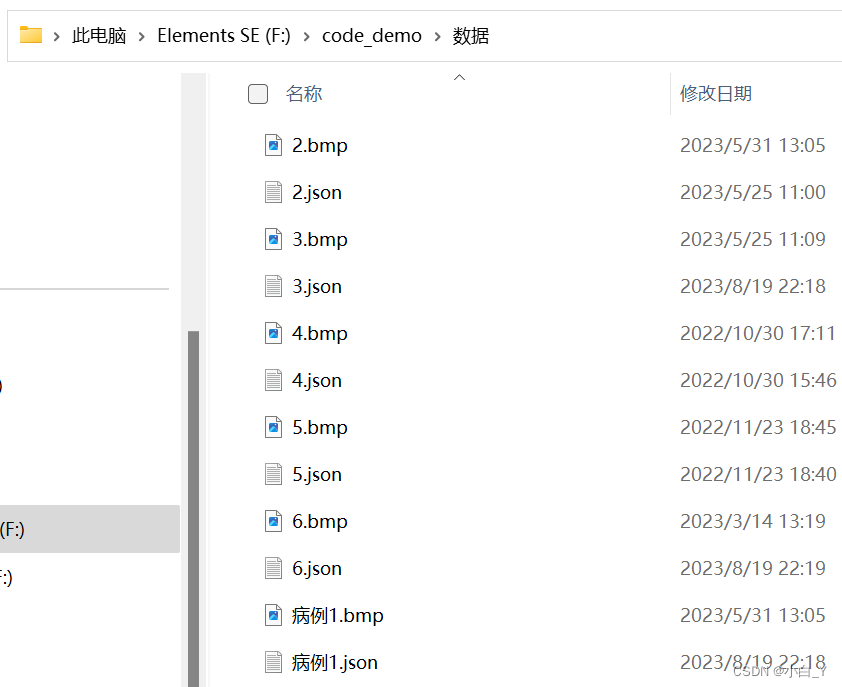
2.json文件内容
(1)json文件的version写入xml;
(2)shapes属性中label以及points标注以我们想要的方式写入xml;

(3)写入label标注
json文件中可能有json_labelName中六种label标注类型,这里我二分类标注xml_labelName和xml_moreLabelName并写入xml中,方便以后研究,以下是这部分代码:
注释:
这里xml_labelName中的0为非早癌,1为早癌;在json_labelName中非早癌表示为0/字符串0/字符串0-*,而早癌则表示为1/字符串1/字符串1-*。
二分类标注xml_labelName和xml_moreLabelName:前一个可以判断是否为癌症,后一个可以知道具体的病名。

#判断label标注类型并以二分类形式写入xml文件中
if isinstance(labelName, str) and len(labelName) > 1:
ascii_values = [] #储存ascll码数组
for character in labelName:
ascii_values.append(ord(character)) #将labelName字符串转化为ascll码
for i in range(0, len(ascii_values)):
if ascii_values[i] == 48: #判断字符串中第一个数字是否为0(0的ascll码为48)
xml.write('\t\t<name>' + "0" + '</name>\n')
xml.write('\t\t<moreLabel>' + labelName + '</moreLabel>\n')
break
elif ascii_values[i] == 49: #判断字符串中第一个数字是否为1(0的ascll码为49)
xml.write('\t\t<name>' + "1" + '</name>\n')
xml.write('\t\t<moreLabel>' + labelName + '</moreLabel>\n')
break
else:
i += 1
else: #当labelName为0/1时
xml.write('\t\t<name>' + labelName + '</name>\n')
moreLabelName = "null"
xml.write('\t\t<moreLabel>' + moreLabelName + '</moreLabel>\n')(4)写入points标注
points标注中是病变区域的坐标,每一个区域由多个坐标组成,每张图片可能有多个病变区域,所以一个json文件可能有多个points标注。
我们将points标注的病变区域以一个矩阵坐标的形式写入xml文件,xmin为矩阵最靠近y轴的边,ymin为矩阵最靠近x轴的边,xman为矩阵远离y轴的边,yman为矩阵远离x轴的边。
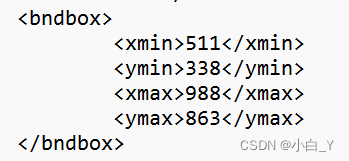
for multi in json_file["shapes"]:
points = np.array(multi["points"])
xmin = min(points[:, 0])
xmax = max(points[:, 0])
ymin = min(points[:, 1])
ymax = max(points[:, 1])
# label = multi["label"]
if xmax <= xmin:
print('wrong1', json_file_)
pass
elif ymax <= ymin:
print('wrong2', json_file_)
pass
else:
xml.write('\t<object>\n')
xml.write('\t\t<bndbox>\n')
xml.write('\t\t\t<xmin>' + str(int(xmin)) + '</xmin>\n')
xml.write('\t\t\t<ymin>' + str(int(ymin)) + '</ymin>\n')
xml.write('\t\t\t<xmax>' + str(int(xmax)) + '</xmax>\n')
xml.write('\t\t\t<ymax>' + str(int(ymax)) + '</ymax>\n')
xml.write('\t\t</bndbox>\n')
xml.write('\t</object>\n')3.xml文件路径:“F:\code_demo\data_xml”
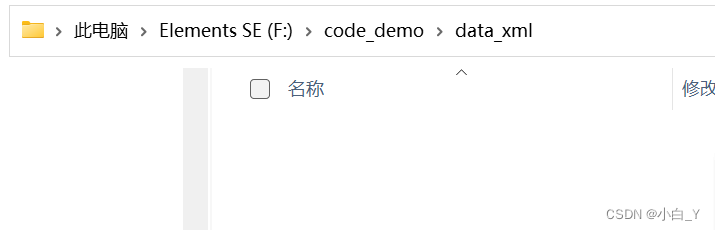
二,代码
import os
from typing import List, Any
import numpy as np
import codecs
import json
from glob import glob
import cv2
import shutil
from sklearn.model_selection import train_test_split
import re
from tqdm import tqdm
# json文件路径
labelme_path = r"F:\code_demo\数据/"
image_path = r"F:\code_demo\数据/"
# 原始labelme标注数据路径
saved_path = r"F:\code_demo\data_xml/"
# 保存路径
isUseTest = True # 是否创建test集
# 2.创建要求文件夹
if not os.path.exists(saved_path + "Annotations"):
os.makedirs(saved_path + "Annotations")
if not os.path.exists(saved_path + "BMPImages/"):
os.makedirs(saved_path + "BMPImages/")
if not os.path.exists(saved_path + "ImageSets/Main/"):
os.makedirs(saved_path + "ImageSets/Main/")
# 3.获取待处理文件
# glob模块用来查找文件目录和文件
files = glob(labelme_path + "*.json")
# replace(old, new[, max])替换,split('/')[-1] #以‘/ ’为分割f符,保留最后一段,str.split("[")[1]. split("]")[0]输出的是 [ 后的内容以及 ] 前的内容。
# 相当于循环文件名
files = [i.replace("\\", "/").split("/")[-1].split(".json")[0] for i in files]
# 4.读取标注信息并写入 xml
for json_file_ in files:
json_filename = labelme_path + json_file_ + ".json"
json_file = json.load(open(json_filename, "r", encoding="utf-8"))
height, width, channels = cv2.imdecode(np.fromfile(image_path + json_file_ + ".bmp", dtype=np.uint8), -1).shape
with codecs.open(saved_path + "Annotations/" + json_file_ + ".xml", "w", "utf-8") as xml:
xml.write('<annotation>\n')
xml.write('\t<folder>' + 'GastricCancer' + '</folder>\n')
xml.write('\t<filename>' + json_file_ + ".bmp" + '</filename>\n')
#版本号,判断标注名称
version = json_file["version"]
#写入版本号
xml.write('\t<version>' + version + '</version>\n')
xml.write('\t<source>\n')
xml.write('\t\t<database>The GastricCancer Database</database>\n')
xml.write('\t\t<annotation>The GastricCancer Database</annotation>\n')
xml.write('\t\t<image>flickr</image>\n')
xml.write('\t</source>\n')
xml.write('\t<size>\n')
xml.write('\t\t<width>' + str(width) + '</width>\n')
xml.write('\t\t<height>' + str(height) + '</height>\n')
xml.write('\t\t<depth>' + str(channels) + '</depth>\n')
xml.write('\t</size>\n')
xml.write('\t\t<segmented>1</segmented>\n')
for multi in json_file["shapes"]:
points = np.array(multi["points"])
labelName = multi["label"]
xmin = min(points[:, 0])
xmax = max(points[:, 0])
ymin = min(points[:, 1])
ymax = max(points[:, 1])
if xmax <= xmin:
print('wrong1', json_file_)
pass
elif ymax <= ymin:
print('wrong2', json_file_)
pass
else:
xml.write('\t<object>\n')
#判断label标注类型并以二分类形式写入xml文件中
if isinstance(labelName, str) and len(labelName) > 1:
ascii_values = [] #储存ascll码数组
for character in labelName:
ascii_values.append(ord(character)) #将labelName字符串转化为ascll码
for i in range(0, len(ascii_values)):
if ascii_values[i] == 48: #判断字符串中第一个数字是否为0(0的ascll码为48)
xml.write('\t\t<name>' + "0" + '</name>\n')
xml.write('\t\t<moreLabel>' + labelName + '</moreLabel>\n')
break
elif ascii_values[i] == 49: #判断字符串中第一个数字是否为1(0的ascll码为49)
xml.write('\t\t<name>' + "1" + '</name>\n')
xml.write('\t\t<moreLabel>' + labelName + '</moreLabel>\n')
break
else:
i += 1
else: #当labelName为0/1时
xml.write('\t\t<name>' + labelName + '</name>\n')
moreLabelName = "null"
xml.write('\t\t<moreLabel>' + moreLabelName + '</moreLabel>\n')
xml.write('\t\t<pose>Unspecified</pose>\n')
xml.write('\t\t<truncated>1</truncated>\n')
xml.write('\t\t<difficult>0</difficult>\n')
xml.write('\t\t<bndbox>\n')
xml.write('\t\t\t<xmin>' + str(int(xmin)) + '</xmin>\n')
xml.write('\t\t\t<ymin>' + str(int(ymin)) + '</ymin>\n')
xml.write('\t\t\t<xmax>' + str(int(xmax)) + '</xmax>\n')
xml.write('\t\t\t<ymax>' + str(int(ymax)) + '</ymax>\n')
xml.write('\t\t</bndbox>\n')
xml.write('\t</object>\n')
print(json_filename, xmin, ymin, xmax, ymax, labelName)
xml.write('</annotation>')
# 5.复制图片到 data_xml/BMPImages/下
image_files = glob(image_path + "*.bmp")
print("copy image files to data_xml/BMPImages/")
for image in image_files:
shutil.copy(image, saved_path + "BMPImages/")
# 6.拆分训练集、测试集、验证集
txtsavepath = saved_path + "ImageSets/Main/"
ftrainval = open(txtsavepath + '/trainval.txt', 'w')
ftest = open(txtsavepath + '/test.txt', 'w')
ftrain = open(txtsavepath + '/train.txt', 'w')
fval = open(txtsavepath + '/val.txt', 'w')
total_files = glob(saved_path + "Annotations/*.xml")
total_files = [i.replace("\\", "/").split("/")[-1].split(".xml")[0] for i in total_files]
trainval_files = []
test_files = []
if isUseTest:
trainval_files, test_files = train_test_split(total_files, test_size=0.15, random_state=55)
else:
trainval_files = total_files
for file in trainval_files:
ftrainval.write(file + "\n")
# split
train_files, val_files = train_test_split(trainval_files, test_size=0.15, random_state=55)
# train
for file in train_files:
ftrain.write(file + "\n")
# val
for file in val_files:
fval.write(file + "\n")
for file in test_files:
print(file)
ftest.write(file + "\n")
ftrainval.close()
ftrain.close()
fval.close()
ftest.close()三,运行结果
xml文件夹路径:
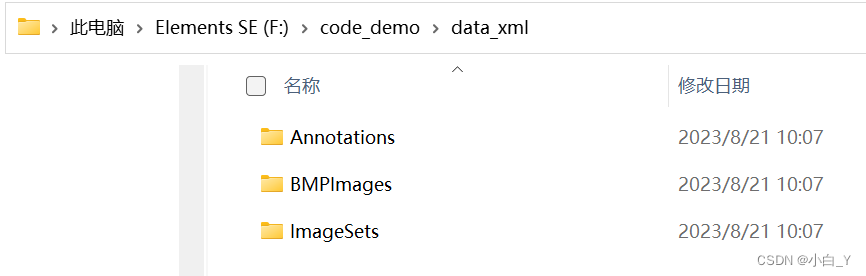
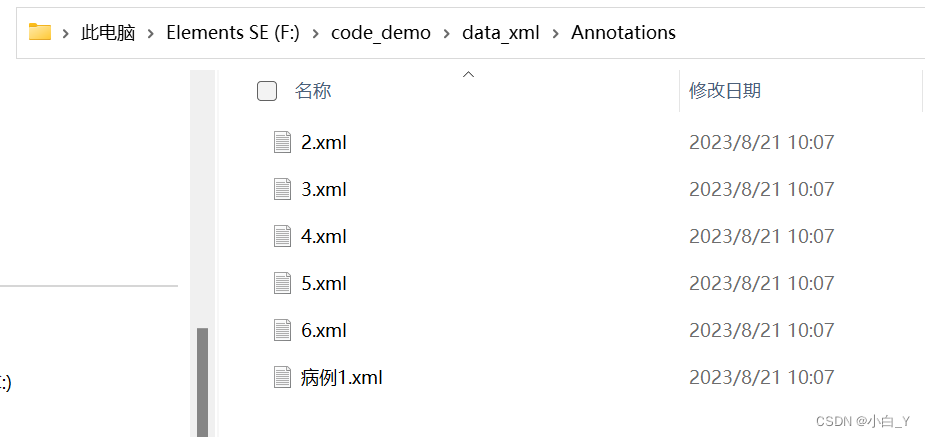
这是xml文件内容:
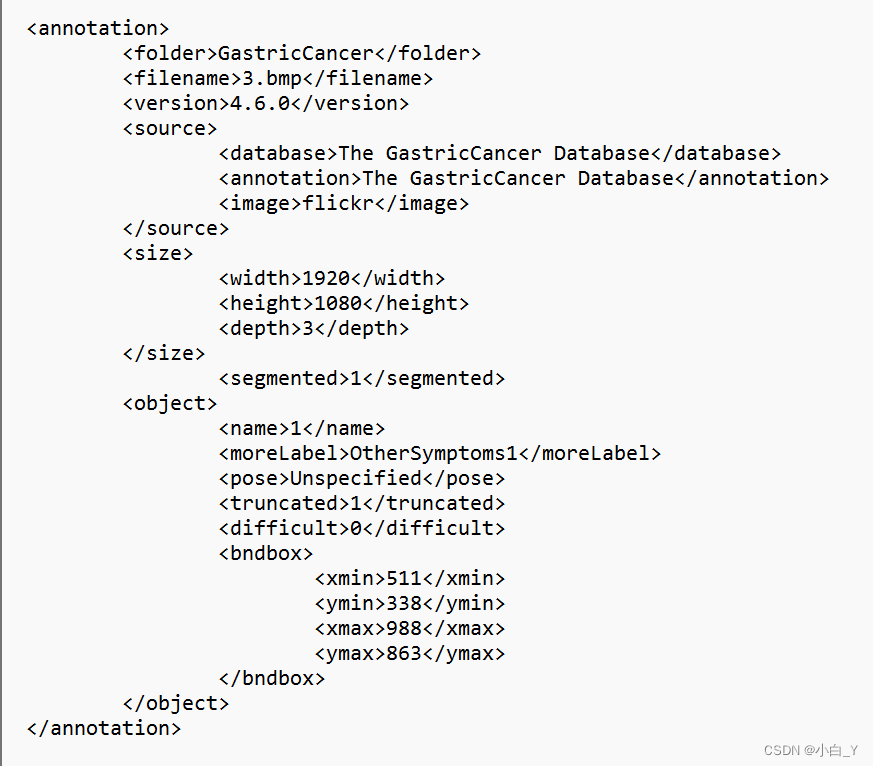





















 4476
4476











 被折叠的 条评论
为什么被折叠?
被折叠的 条评论
为什么被折叠?








