我们在使用JDBC或其他类似的框架进行数据库开发时,通常都要根据需求去手动拼装SQL,这是非常麻烦的工作,而MyBatis提供的对SQL语句动态组装的功能,可以很好的解决这一问题。
动态SQL是MyBatis的强大特性之一,MyBatis3采用了功能强大的基于OGNL的表达式来完成动态SQL。动态SQL主要元素如下表所示:
| 方法 | 说明 |
|---|---|
| <if> | 判断语句,用于单条件分支判断 |
| <choose>、<when>、<otherwise> | 相当于Java中的switch...case...default语句,用于多条件分支判断 |
| <where>、<trim>、<set> | 辅助元素,用于处理一些SQL拼装、特殊字符问题 |
| <foreach> | 循环语句,常用于in语句等列举条件中 |
| <bind> | 从OGNL表达式中创建一个变量,并将其绑定到上下文,常用于模糊查询的sql中 |
1. <if>元素
在MyBatis中,<if>元素是最常用的判断语句,它类似于Java中的if语句,主要用于实现某些简单的条件选择。其基本使用示例如下:
select * from t_user where 1=1
<if test="username !=null and username !=''">
and username like concat('%',#{username}, '%')
</if>
<if test="jobs !=null and jobs !=''">
and jobs= #{jobs}
</if>
2. <choose>、<when>、<otherwise>元素
select * from t_user where 1=1
<choose>
<when test="username !=null and username !=''">
and username like concat('%',#{username}, '%')
</when>
<when test="jobs !=null and jobs !=''">
and jobs= #{jobs}
</when>
<otherwise>
and phone is not null
</otherwise>
</choose>
映射文件中编写的SQL后面都加入了“where 1=1”的条件,如果将where后“1=1”的条件去掉,那么MyBatis所拼接出来的SQL将会如下所示,可以看出SQL语句明显存在SQL语法错误。
select * from t_user where and username like concat('%',?, '%')
为什么?
加入条件“1=1”后,既保证了where后面的条件成立,又避免了where后面第一个词是and或者or之类的关键词。
3. <where>、<trim>、<set>元素
针对上述情况中“where 1=1”,在MyBatis的SQL中可以使用或元素进行动态处理。
1.<where>元素处理:
<where>会自动判断SQL语句,只有<where>元素内的条件成立时,才会在拼接SQL中加入where关键字,否则将不会添加;还会去除多余的“AND”或“OR”。
select * from t_user
<where>
<if test="username !=null and username !=''">
and username like concat('%',#{username}, '%')
</if>
<if test="jobs !=null and jobs !=''">
and jobs= #{jobs}
</if>
</where>
2.<trim>元素处理:
<trim>的作用是去除特殊的字符串,它的prefix属性代表语句的前缀,prefixOverrides属性代表需要去除的哪些特殊字符串,功能和<where>基本是等效的。
select * from t_user
<trim prefix="where" prefixOverrides="and">
<if test="username !=null and username !=''">
and username like concat('%',#{username}, '%')
</if>
<if test="jobs !=null and jobs !=''">
and jobs= #{jobs}
</if>
</trim>
<set>元素
在Hibernate中,想要更新某个对象,就需要发送所有的字段给持久化对象,这种想更新的每一条数据都要将其所有的属性都更新一遍的方法,其执行效率是非常差的。为此,在MyBatis中可以使用动态SQL中的<set>元素进行处理:
<update id="updateUser" parameterType="com.example.po.User">
update t_user
<set>
<if test="username !=null and username !=''">
username=#{username},
</if>
<if test="jobs !=null and jobs !=''">
jobs=#{jobs},
</if>
</set>
where id=#{id}
</update>
4. <foreach>元素
<foreach>主要属性:
| 属性 | 说明 |
|---|---|
| item | 配置的是循环中当前的元素 |
| index | 配置的是当前元素在集合的位置下标 |
| collection | 配置的list是传递过来的参数类型(首字母小写),它可以是一个array、list(或collection)、Map集合的键、POJO包装类中数组或集合类型的属性名等 |
| open、close | 配置的是以什么符号将这些集合元素包装起来。 |
| separator | 配置的是各个元素的间隔符 |
<select id="findUserByIds" parameterType="List"
resultType="com.example.po.User">
select * from t_user where id in
<foreach item="id" index="index" collection="list"
open="(" separator="," close=")">
#{id}
</foreach>
</select>
在使用<foreach>时最关键也是最容易出错的就是collection属性,该属性是必须指定的,而且在不同情况下,该属性的值是不一样的。主要有以下3种情况:
1.如果传入的是单参数且参数类型是一个数组或者List时,collection属性值分别为array和list(或collection)。
2.如果传入的参数是多个时,就需要把它们封装成一个Map,单参数也可以封装成Map集合,这时collection属性值就为Map的键。
3.如果传入的参数是POJO包装类时,collection属性值就为该包装类中需要进行遍历的数组或集合的属性名。
5. <bind>元素
模糊查询的SQL语句:
select * from t_customer where username like '%${value}%'
上述SQL语句有什么不妥?
1.如果使用“${}”进行字符串拼接,则无法防止SQL注入问题;
2.如果改用concat函数进行拼接,则只针对MySQL数据库有效;
3.如果改用“||”进行字符串拼接,则只针对Oracle数据库有效。
可以看出,映射文件中的SQL就要根据不同的情况提供不同形式的实现,这显然是比较麻烦的,且不利于项目的移植。为了减少这种麻烦,就可以使用MyBatis的元素来解决这一问题。
MyBatis的<bind>元素可以通过OGNL表达式来创建一个上下文变量,其使用方式如下:
<select id="findUserByName" parameterType="com.example.po.User"
resultType="com.example.po.User">
<!--_parameter.getUsername()表示传递进来的参数(也可以直接写成对应的参数变量名,如username) -->
<bind name="pattern_username" value="'%'+_parameter.getUsername()+'%'" />
select * from t_user
where
username like #{pattern_username}
<!-- 需要的地方直接引用<bind>元素的name属性值即可-->
</select>
☆☆☆Eclipse实现在表中修改update的sql语句,改为动态sql,实现除id外,某字段赋值为空时,对该字段不做修改(类的成员变量名与数据表的字段名不同)。
1.在Eclipse中,创建项目,将所需要的JAR包复制到项目中的WebContent的WEB-INF的lib下,并发布到类路径下。

2.在src目录下,创建db.properties,log4j.properties文件,以及mybatis-config.xml文件。
db.properties
jdbc.driver=com.mysql.jdbc.Driver
jdbc.url=jdbc:mysql://localhost:3306/d1?useSSL=false
jdbc.username=root
jdbc.password=rootlog4j.properties
# Global logging configuration
log4j.rootLogger=ERROR, stdout
# MyBatis logging configuration...
log4j.logger=DEBUG
# Console output...
log4j.appender.stdout=org.apache.log4j.ConsoleAppender
log4j.appender.stdout.layout=org.apache.log4j.PatternLayout
log4j.appender.stdout.layout.ConversionPattern=%5p [%t] - %m%nmybatis-config.xml
<?xml version="1.0" encoding="UTF-8" ?>
<!DOCTYPE configuration PUBLIC "-//mybatis.org//DTD Config 3.0//EN" "http://mybatis.org/dtd/mybatis-3-config.dtd">
<configuration>
<properties resource="db.properties" />
<!-- 定义别名 -->
<typeAliases>
<!-- <typeAlias alias="student" type="beans.Student" /> -->
<package name="beans" />
</typeAliases>
<!--1.配置环境 ,默认的环境id为mysql -->
<environments default="mysql">
<!--1.2.配置id为mysql的数据库环境 -->
<environment id="mysql">
<!-- 使用JDBC的事务管理 -->
<transactionManager type="JDBC" />
<!--数据库连接池 -->
<dataSource type="POOLED">
<!-- 数据库驱动 -->
<property name="driver" value="${jdbc.driver}" />
<!-- 连接数据库的url -->
<property name="url" value="${jdbc.url}" />
<!-- 连接数据库的用户名 -->
<property name="username" value="${jdbc.username}" />
<!-- 连接数据库的密码 -->
<property name="password" value="${jdbc.password}" />
</dataSource>
</environment>
</environments>
<!--2.配置Mapper的位置 -->
<mappers>
<mapper resource="mapper/StudentMapper.xml" />
</mappers>
</configuration>
3.在src中创建beans包,在beans包中创建Student类,创建成员变量和setXXX、getXXX方法。
package beans;
import java.io.Serializable;
import java.text.DateFormat;
import java.util.Date;
public class Student implements Serializable{
/*serialVersionUID作用:
序列化时为了保持版本的兼容性,即在版本升级时反序列化仍保持对象的唯一性。 */
private static final long serialVersionUID = 1L;
private Integer id;
private String stuno;
private String name;
private Date birthday;
private String phone;
private float score;
public Integer getId() {
return id;
}
public void setId(Integer id) {
this.id = id;
}
public String getStuno() {
return stuno;
}
public void setStuno(String stuno) {
this.stuno = stuno;
}
public String getName() {
return name;
}
public void setName(String name) {
this.name = name;
}
public Date getBirthday() {
return birthday;
}
public void setBirthday(Date birthday) {
this.birthday = birthday;
}
public String getPhone() {
return phone;
}
public void setPhone(String phone) {
this.phone = phone;
}
public float getScore() {
return score;
}
public void setScore(float score) {
this.score = score;
}
@Override
public String toString() {
return "id=" + id + ", stuno=" + stuno +
", name=" + name + ", birthday="
+ DateFormat.getDateInstance().format(birthday)
+ ", phone=" + phone + ", score=" + score;
}
}
4.在src中创建tools包,在tools包中创建工具类,方便使用。
package tools;
import java.io.Reader;
import org.apache.ibatis.io.Resources;
import org.apache.ibatis.session.SqlSession;
import org.apache.ibatis.session.SqlSessionFactory;
import org.apache.ibatis.session.SqlSessionFactoryBuilder;
/**
* 工具类
*/
public class DBTools {
private static SqlSessionFactory sqlSessionFactory = null;
// 初始化SqlSessionFactory对象
static {
try {
// 使用MyBatis提供的Resources类加载MyBatis的配置文件
Reader reader =
Resources.getResourceAsReader("mybatis-config.xml");
// 构建SqlSessionFactory工厂
sqlSessionFactory =
new SqlSessionFactoryBuilder().build(reader);
} catch (Exception e) {
e.printStackTrace();
}
}
// 获取SqlSession对象的静态方法
public static SqlSession getSession() {
return sqlSessionFactory.openSession();
}
}
5.在src中创建mapper包,在mapper包中创建映射文件StudentMapper.xml,以及在mybatis-config.xml中配置Mapper的位置(在上面mybatis-config.xml已配置)。
<?xml version="1.0" encoding="UTF-8"?>
<!DOCTYPE mapper PUBLIC "-//mybatis.org//DTD Mapper 3.0//EN" "http://mybatis.org/dtd/mybatis-3-mapper.dtd">
<!-- namespace表示命名空间 -->
<mapper namespace="mapper.StudentMapper">
<resultMap type="beans.Student" id="resultMap">
<id property="id" column="id2"/>
<result property="stuno" column="stuno2"/>
<result property="name" column="name2"/>
<result property="birthday" column="birthday2" jdbcType="DATE" javaType="java.util.Date"/>
<result property="phone" column="phone2"/>
<result property="score" column="score2"/>
</resultMap>
<!-- 更新客户信息 -->
<update id="updateStudent" parameterType="beans.Student">
update t_stu2
<set>
<if test="stuno !=null and stuno !=''">
stuno2=#{stuno},
</if>
<if test="name !=null and name !=''">
name2=#{name},
</if>
<if test="birthday !=null and birthday !=''">
birthday2=#{birthday},
</if>
<if test="phone !=null and phone !=''">
phone2=#{phone},
</if>
<if test="score !=null and score !=''">
score2=#{score},
</if>
</set>
where id2=#{id}
</update>
</mapper>6.在src中创建test包,在test包包中创建测试类Test类。
package test;
import java.text.ParseException;
import org.apache.ibatis.session.SqlSession;
import org.junit.Test;
import beans.Student;
import tools.DBTools;
public class test {
@Test
public void updateStudentTest() throws ParseException{
SqlSession sqlSession = DBTools.getSession();
// SqlSession执行更新操作
// 创建Customer对象,并向对象中添加数据
Student student = new Student();
student.setId(28);
student.setStuno("1001");
student.setName("wangwu");
student.setScore(90);
// 执行sqlSession的更新方法,返回的是SQL语句影响的行数
int rows = sqlSession.update("mapper.StudentMapper.updateStudent", student);
// 通过返回结果判断更新操作是否执行成功
if(rows > 0){
System.out.println("您成功修改了"+rows+"条数据!");
}else{
System.out.println("执行修改操作失败!!!");
}
// 提交事务
sqlSession.commit();
// 关闭SqlSession
sqlSession.close();
}
} 运行结果:
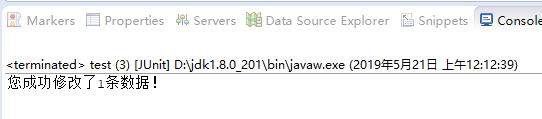
表中的变化如下,可以看到对birthday、phone未赋值,表的数据使用动态sql未变为null。
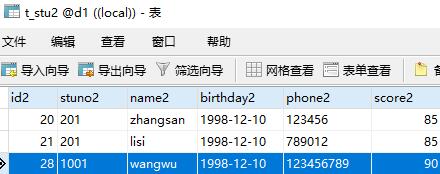
这就是MyBatis动态SQL的简单使用,如果转载以及CV操作,请务必注明出处,谢谢!
























 391
391











 被折叠的 条评论
为什么被折叠?
被折叠的 条评论
为什么被折叠?








