问题1:
please install openssl!
use “openssl version” command to check.
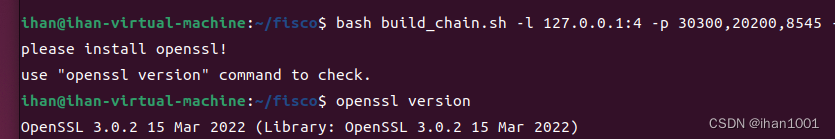
但是我已经安装了
编辑build_chain.sh文件
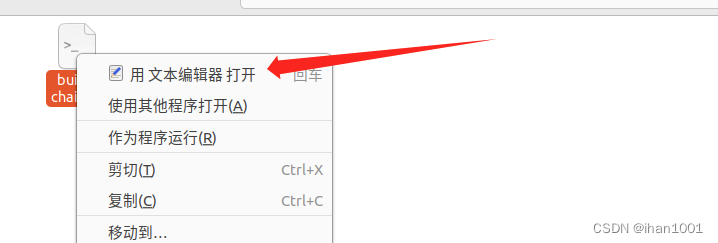
也可以用vi或者gedit命令
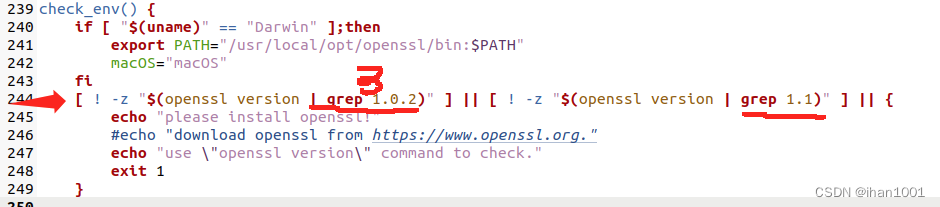
将 [ ! -z “
(
o
p
e
n
s
s
l
v
e
r
s
i
o
n
∣
g
r
e
p
1.0.2
)
"
]
∣
∣
[
!
−
z
"
(openssl version | grep 1.0.2)" ] || [ ! -z "
(opensslversion∣grep1.0.2)"]∣∣[!−z"(openssl version | grep 1.1)” ] ||
改完后为:
[ ! -z “
(
o
p
e
n
s
s
l
v
e
r
s
i
o
n
∣
g
r
e
p
3.0.2
)
"
]
∣
∣
[
!
−
z
"
(openssl version | grep 3.0.2)" ] || [ ! -z "
(opensslversion∣grep3.0.2)"]∣∣[!−z"(openssl version | grep 1.1)” ] ||
这句指令是检查你电脑中的openssl版本,把其中一个版本号改为你已有的版本号,3.0.2是我上面查到的版本号
重新建链即可
问题2
使用的是最新版的pythonsdk,有console2、3.py
问题:
第一次运行
INFO >> compile with nodejs compiler
/usr/bin/env: ‘node’: No such file or directory
deploy exception! compile error for compile failed, error information:
解决:
原因:python-sdk/client_config.py中的solc_path不正确。
运行bash init_env.sh -i时 install solc into bin/solc/v0.4.25/solc,但client_config.py中定义为bin/solc/solc.exe,改为bin/solc/v0.4.25/solc即可
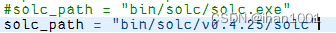
问题3:使用的是最新版的pythonsdk,有console2、3.py
出现问题
client.bcoserror.BcosException: key file bin/accounts/pemtest.pem doesn’t exist, please check client_config.py again and make sure this account exist

问题4:error information: init bcosclient failed, reason: start channelHandler Failed for [SSL: CERTIFICATE_VERIFY_FAILED] certificate verify failed: self signed certificate in certificate chain (_ssl.c:1056), host: 127.0.0.1, port: 20200
重新复制证书
====================================================
问题5:端口被占
报错:Exceed waiting time. Please try again to start node0
initConfig for P2PInitializer failed,check Port=30303,EINFO=Throw location unknown (consider using BOOST_THROW_EXCEPTION)
Dynamic exception type: boost::exception_detail::clone_impl<boost::exception_detail::error_info_injectorboost::system::system_error >
std::exception::what: bind: Address already in use
解决:关闭占用端口的进程
查看端口是否被占
lsof -i:30303
这个也可以netstat -ap | grep 30303
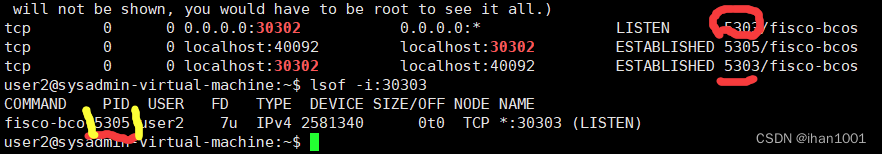
说明被PID为5305的进程占用,关闭该进程
kill -9 PID号
kill -9 5305
检查,直到全部杀死
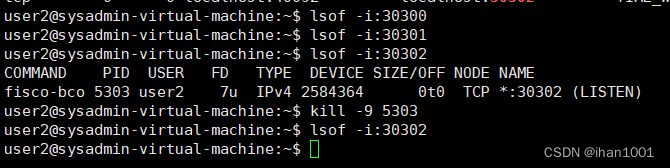
删除fisco文件,重新部署
问题6
Can’t load /home/user2/.rnd into RNG
140578306785728:error:2406F079:random number generator:RAND_load_file:Cannot open file:…/crypto/rand/randfile.c:88:Filename=/home/user2/.rnd
解决方法:在缺少.rnd的目录中生成.rnd
cd /home/user2/
openssl rand -writerand .rnd
问题3:查看连接,以node0为例。(8545是node0的rpc端口) jq不能找到
-sh: jq: command not found
% Total % Received % Xferd Average Speed Time Time Time Current
Dload Upload Total Spent Left Speed
100 956 100 899 100 57 877k 57000 --:–:-- --:–:-- --:–:-- 933k
(23) Failed writing body
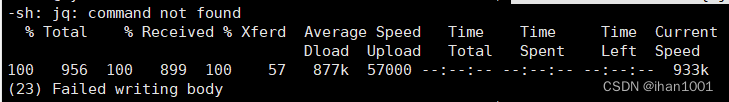
安装jq
sudo apt-get install jq
问题7:
第一次运行
INFO >> compile with nodejs compiler
/usr/bin/env: ‘node’: No such file or directory
deploy exception! compile error for compile failed, error information:
解决:
原因:python-sdk/client_config.py中的solc_path不正确。
运行bash init_env.sh -i时 install solc into bin/solc/v0.4.25/solc,但client_config.py中定义为bin/solc/solc.exe,改为bin/solc/v0.4.25/solc即可
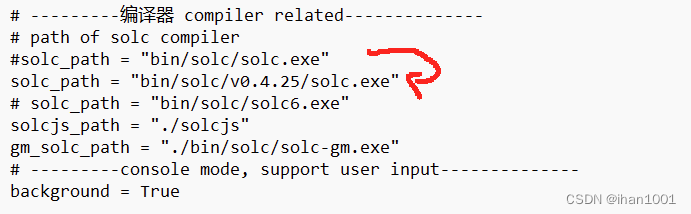























 1万+
1万+











 被折叠的 条评论
为什么被折叠?
被折叠的 条评论
为什么被折叠?








