零、前言
因项目需要自己写了一个文件管理器,主要实现的功能有以下几点:
- 获取设备中的图片、音乐、视频、文档文件;
- 刷新查看最新文件;
- 选中文件并发送;
技术要点如下: - 异步读取文件:耗时操作在非主线程中读取
- 回调返回文件列表 :FileService读取文件完成自动返回list
- 主动刷新文件:点击刷新按钮,service重新读取文件
一、代码结构设计
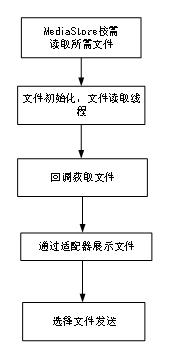

二、布局文件
<?xml version="1.0" encoding="utf-8"?>
<RelativeLayout
xmlns:android="http://schemas.android.com/apk/res/android"
xmlns:app="http://schemas.android.com/apk/res-auto"
xmlns:tools="http://schemas.android.com/tools"
android:layout_width="match_parent"
android:layout_height="match_parent"
android:background="@drawable/background7"
android:fitsSystemWindows="true"
>
<LinearLayout
android:id="@+id/ll_toplist"
android:layout_width="match_parent"
android:layout_height="wrap_content"
android:background="@color/plum1"
android:orientation="horizontal"
>
<ImageView
android:id="@+id/iv_return"
android:layout_width="wrap_content"
android:layout_height="wrap_content"
android:background="@drawable/ic_keyboard_arrow_left_40dp"
/>
<TextView
android:layout_width="wrap_content"
android:layout_height="wrap_content"
android:layout_gravity="center"
android:text="@string/back_main_page"
android:textColor="@color/black"
android:textSize="18dp"
/>
<TextView
android:layout_width="wrap_content"
android:layout_height="wrap_content"
android:layout_gravity="center"
android:layout_marginLeft="100dp"
android:text="@string/choose_file"
android:textColor="@color/black"
android:textSize="20dp"
></TextView>
<LinearLayout
android:layout_width="fill_parent"
android:layout_height="wrap_content"
android:gravity="right"
>
<ImageView
android:id="@+id/iv_refresh"
android:layout_width="wrap_content"
android:layout_height="wrap_content"
android:layout_gravity="right"
android:background="@drawable/ic_refresh_blue_200_36dp"
android:gravity="center"
/>
</LinearLayout>
</LinearLayout>
<LinearLayout
android:id="@+id/ll_btngroup"
android:layout_width="match_parent"
android:layout_height="wrap_content"
android:layout_below="@+id/ll_toplist"
android:orientation="horizontal"
>
<Button
android:id="@+id/btn_jpg"
style="@style/style_file_text"
android:layout_width="wrap_content"
android:layout_height="wrap_content"
android:layout_weight="1"
android:background="@color/common_blue"
android:gravity="center"
android:text="@string/str_picture"
android:textSize="16dp"
android:textStyle="bold"
/>
<Button
android:id="@+id/btn_music"
style="@style/style_file_text"
android:layout_width="wrap_content"
android:layout_height="wrap_content"
android:layout_weight="1"
android:background="@color/common_blue"
android:gravity="center"
android:text="@string/str_music"
android:textSize="16dp"
android:textStyle="bold"
/>
<Button
android:id="@+id/btn_movie"
style="@style/style_file_text"
android:layout_width="wrap_content"
android:layout_height="wrap_content"
android:layout_weight="1"
android:background="@color/common_blue"
android:gravity="center"
android:text="@string/str_movie"
android:textSize="16dp"
android:textStyle="bold"
/>
<Button
android:id="@+id/btn_doc"
style="@style/style_file_text"
android:layout_width="wrap_content"
android:layout_height="wrap_content"
android:layout_weight="1"
android:background="@color/common_blue"
android:gravity="center"
android:text="@string/str_document"
android:textSize="16dp"
android:textStyle="bold"
/>
</LinearLayout>
<Button
android:id="@+id/btn_send"
style="@style/style_file_text"
android:layout_width="wrap_content"
android:layout_height="wrap_content"
android:layout_alignParentBottom="true"
android:layout_centerHorizontal="true"
android:layout_marginBottom="15dp"
android:background="@drawable/bg_cancel_btn"
android:gravity="center"
android:text="@string/str_send"
/>
<ListView
android:id="@+id/lv_file"
android:layout_width="match_parent"
android:layout_height="match_parent"
android:layout_above="@+id/btn_send"
android:layout_below="@+id/ll_btngroup"
android:choiceMode="singleChoice"
android:listSelector="@drawable/listviewselector"
>
</ListView>
</RelativeLayout>

还有一个dialog忽略
三、关键activity和service
附上关键的activity和service,其他的Adaper和bean文件忽略
package com.example.colorfulquicklytransmission.ui.activity;
import android.annotation.SuppressLint;
import android.os.Bundle;
import com.example.colorfulquicklytransmission.R;
import android.app.Activity;
import android.content.ComponentName;
import android.content.Context;
import android.content.Intent;
import android.content.ServiceConnection;
import android.os.Handler;
import android.os.IBinder;
import android.os.Looper;
import android.os.Message;
import android.util.Log;
import android.view.Gravity;
import android.view.View;
import android.view.Window;
import android.view.WindowManager;
import android.widget.AdapterView;
import android.widget.Button;
import android.widget.ImageView;
import android.widget.ListView;
import android.widget.TextView;
import android.widget.Toast;
import androidx.annotation.NonNull;
import androidx.annotation.Nullable;
import com.example.colorfulquicklytransmission.data.bean.Documentbean;
import com.example.colorfulquicklytransmission.data.bean.Moviebean;
import com.example.colorfulquicklytransmission.data.bean.Musicbean;
import com.example.colorfulquicklytransmission.data.bean.Picturebean;
import com.example.colorfulquicklytransmission.service.file.FileService;
import com.example.colorfulquicklytransmission.ui.adapter.DocumentAdapter;
import com.example.colorfulquicklytransmission.ui.adapter.MovieAdapter;
import com.example.colorfulquicklytransmission.ui.adapter.MusicAdapter;
import com.example.colorfulquicklytransmission.ui.adapter.PictureAdapter;
import com.example.colorfulquicklytransmission.ui.dialog.ConfirmDialog;
import java.util.ArrayList;
import java.util.List;
/**
* Created by PsycheWang on 2021/11/9.
*/
public class FileManageActivity extends Activity implements View.OnClickListener {
private static final String TAG = "FileManageActivity";
private static final int FILE_READ_MESSAGE = 1;
private static final int FILE_READOK_MESSAGE = 2;
public static final int FILE_MUISC = 3;
public static final int FILE_MOVIE = 4;
public static final int FILE_PICTURE = 5;
public static final int FILE_DOCUMENT = 6;
Button mBtndoc, mBtnjpg, mBtnmusic, mBtnmovie, mBtnSend;
ListView mlvFile;
ImageView mIvreturn, mIvreflesh;
private String mFileName = null;
private String mFilePath = null;
private int mFileType = FILE_MUISC;
private List<Musicbean> mMusiclist = new ArrayList<>();
private List<Moviebean> mMovielist = new ArrayList<>();
private List<Picturebean> mPicturelist = new ArrayList<>();
private List<Documentbean> mDocumentList = new ArrayList<>();
FileService.MyBinder myBinder;
Context mContext;
PictureAdapter mPictureAdapter;
MusicAdapter mMusicAdapter;
MovieAdapter mMovieAdapter;
DocumentAdapter mDocumentAdapter;
ConfirmDialog confirmDialog;
public FileServiceCallBack fileServiceCallBack = new FileServiceCallBack() {
@Override
public void onFileReadState(boolean state) {
Message message = mHandler.obtainMessage();
if (state) {
message.what = FILE_READ_MESSAGE;
mHandler.sendMessage(message);
} else {
message.what = FILE_READOK_MESSAGE;
mHandler.sendMessage(message);
Log.d(TAG, "isgetFile: 加载结束");
}
}
@Override
public void onMusicFileGet(List<Musicbean> musicbeanlist) {
if (musicbeanlist != null) {
mHandler.obtainMessage(FILE_MUISC, musicbeanlist).sendToTarget();
} else {
Log.d(TAG, "onMusicFileGet: musicbeanlist is empty");
}
}
@Override
public void onMovieFileGet(List<Moviebean> moviebeanlist) {
if (moviebeanlist != null) {
mHandler.obtainMessage(FILE_MOVIE, moviebeanlist).sendToTarget();
} else {
Log.d(TAG, "onMovieFileGet: moviebeanlist is empty");
}
}
@Override
public void onPictureFileGet(List<Picturebean> picturebeanlist) {
if (picturebeanlist != null) {
mHandler.obtainMessage(FILE_PICTURE, picturebeanlist).sendToTarget();
} else {
Log.d(TAG, "onPictureFileGet: picturebeanlist is empty");
}
}
@Override
public void onDocumentFileGet(List<Documentbean> documentbeanlist) {
if (documentbeanlist != null) {
mHandler.obtainMessage(FILE_DOCUMENT, documentbeanlist).sendToTarget();
} else {
Log.d(TAG, "onDocumentFileGet: documentbeanlist is empty");
}
}
};
@Override
protected void onCreate(@Nullable Bundle savedInstanceState) {
super.onCreate(savedInstanceState);
setContentView(R.layout.activity_choose_file);
initView();
setListener();
mContext = this;
final Intent intent = new Intent(this, FileService.class);
bindService(intent, connection, BIND_AUTO_CREATE);
}
public Handler mHandler = new Handler(Looper.getMainLooper()) {
@Override
public void handleMessage(@NonNull Message msg) {
super.handleMessage(msg);
switch (msg.what) {
case FILE_READ_MESSAGE:
Toast.makeText(mContext, getResources().getString(R.string.toast_get_file), Toast.LENGTH_SHORT).show();
break;
case FILE_READOK_MESSAGE:
Toast.makeText(mContext, getResources().getString(R.string.toast_get_file_success), Toast.LENGTH_SHORT).show();
onClick(mBtnmusic);
break;
case FILE_MUISC:
List<Musicbean> musicList = (List<Musicbean>) msg.obj;
mMusiclist.clear();
mMusiclist.addAll(musicList);
mMusicAdapter = new MusicAdapter(mContext, mMusiclist);
break;
case FILE_MOVIE:
List<Moviebean> movieList = (List<Moviebean>) msg.obj;
mMovielist.clear();
mMovielist.addAll(movieList);
mMovieAdapter = new MovieAdapter(mContext, mMovielist);
break;
case FILE_PICTURE:
List<Picturebean> pictureList = (List<Picturebean>) msg.obj;
mPicturelist.clear();
mPicturelist.addAll(pictureList);
mPictureAdapter = new PictureAdapter(mContext, mPicturelist);
break;
case FILE_DOCUMENT:
List<Documentbean> documentList = (List<Documentbean>) msg.obj;
mDocumentList.clear();
mDocumentList.addAll(documentList);
mDocumentAdapter = new DocumentAdapter(mContext, mDocumentList);
break;
default:
break;
}
}
};
ServiceConnection connection = new ServiceConnection() {
@SuppressLint("ResourceAsColor")
@Override
public void onServiceConnected(ComponentName componentName, IBinder iBinder) {
myBinder = (FileService.MyBinder) iBinder;
if (myBinder != null) {
myBinder.setCallBack(fileServiceCallBack);
myBinder.init();
}
}
@Override
public void onServiceDisconnected(ComponentName componentName) {
mPictureAdapter.release();
if (myBinder != null) {
fileServiceCallBack = null;
}
}
};
private void initView() {
mBtndoc = findViewById(R.id.btn_doc);
mBtnjpg = findViewById(R.id.btn_jpg);
mBtnmovie = findViewById(R.id.btn_movie);
mBtnmusic = findViewById(R.id.btn_music);
mlvFile = findViewById(R.id.lv_file);
mIvreturn = findViewById(R.id.iv_return);
mBtnSend = findViewById(R.id.btn_send);
mIvreflesh = findViewById(R.id.iv_refresh);
mBtndoc.setOnClickListener(this);
mBtnjpg.setOnClickListener(this);
mBtnmovie.setOnClickListener(this);
mBtnmusic.setOnClickListener(this);
mIvreturn.setOnClickListener(this);
mBtnSend.setOnClickListener(this);
mIvreflesh.setOnClickListener(this);
}
private void setListener() {
//给listview设置item的点击监听
mlvFile.setOnItemClickListener(new AdapterView.OnItemClickListener() {
@Override
public void onItemClick(AdapterView<?> adapterView, View view, int i, long l) {
TextView tvFileName = (TextView) view.findViewById(R.id.tv_name);
mFileName = tvFileName.getText().toString();
TextView tvFilePath = (TextView) view.findViewById(R.id.tv_path);
mFilePath = tvFilePath.getText().toString();
}
});
}
@SuppressLint("ResourceAsColor")
@Override
public void onClick(View view) {
switch (view.getId()) {
case R.id.btn_jpg:
mlvFile.setAdapter(mPictureAdapter);
mPictureAdapter.notifyDataSetChanged();
mFileType = FILE_PICTURE;
mBtnjpg.setBackgroundColor(R.color.sakura2);
mBtnmovie.setBackgroundColor(R.color.common_blue);
mBtndoc.setBackgroundColor(R.color.common_blue);
mBtnmusic.setBackgroundColor(R.color.common_blue);
break;
case R.id.btn_music:
mlvFile.setAdapter(mMusicAdapter);
mMusicAdapter.notifyDataSetChanged();
mFileType = FILE_MUISC;
mBtnmovie.setBackgroundColor(R.color.common_blue);
mBtndoc.setBackgroundColor(R.color.common_blue);
mBtnjpg.setBackgroundColor(R.color.common_blue);
mBtnmusic.setBackgroundColor(R.color.sakura2);
break;
case R.id.btn_movie:
mlvFile.setAdapter(mMovieAdapter);
mMovieAdapter.notifyDataSetChanged();
mFileType = FILE_MOVIE;
mBtnjpg.setBackgroundColor(R.color.common_blue);
mBtndoc.setBackgroundColor(R.color.common_blue);
mBtnmusic.setBackgroundColor(R.color.common_blue);
mBtnmovie.setBackgroundColor(R.color.sakura2);
break;
case R.id.btn_doc:
mlvFile.setAdapter(mDocumentAdapter);
mDocumentAdapter.notifyDataSetChanged();
mFileType = FILE_DOCUMENT;
mBtnmovie.setBackgroundColor(R.color.common_blue);
mBtnjpg.setBackgroundColor(R.color.common_blue);
mBtnmusic.setBackgroundColor(R.color.common_blue);
mBtndoc.setBackgroundColor(R.color.sakura2);
break;
case R.id.iv_return:
Intent intent = new Intent(FileManageActivity.this, FirstActivity.class);
startActivity(intent);
onDestroy();
break;
case R.id.btn_send:
if (mFileName == null) {
Toast.makeText(mContext, getResources().getString(R.string.toast_choose_file), Toast.LENGTH_LONG).show();
} else {
showMyDialog(getResources().getString(R.string.dialog_send_sure) + mFileName + getResources().getString(R.string.dialog_question_mark),
getResources().getString(R.string.dialog_sendfile_yes), getResources().getString(R.string.dialog_sendfile_no));
}
break;
case R.id.iv_refresh:
mlvFile.setAdapter(null);
myBinder.init();
mBtnjpg.setBackgroundColor(R.color.common_blue);
mBtndoc.setBackgroundColor(R.color.common_blue);
mBtnmusic.setBackgroundColor(R.color.common_blue);
mBtnmovie.setBackgroundColor(R.color.common_blue);
default:
break;
}
}
/**
* 发送弹框提示,点击发送跳转到发送界面
*/
public void showMyDialog(String title, String yesText, String noText) {
confirmDialog = new ConfirmDialog(this, R.layout.dialog_send, title, yesText, noText);
confirmDialog.show();
//给弹框设置弹出的位置和大小
Window dialogWindow = confirmDialog.getWindow();
WindowManager.LayoutParams layoutParams = dialogWindow.getAttributes();
layoutParams.width = 900;//设置弹框的宽度
layoutParams.height = 900;//设置弹框的高度
dialogWindow.setAttributes(layoutParams);
confirmDialog.setConfirmDialogView(dialogWindow);
confirmDialog.setOnButtonClickListener(new ConfirmDialog.OnClickBtnListener() {
@Override
public void onClickYes() {
Log.d(TAG, "onClickYes: 点击确认发送");
TransferActivity.actionStart(FileManageActivity.this, mFilePath, mFileType);
//finish();
Log.d(TAG, "onClickYes: 查看文件类型" + mFileType);
}
@Override
public void onClickNo() {
Log.d(TAG, "onClickNo: 点击取消发送 ");
}
});
}
@Override
protected void onDestroy() {
if (mPictureAdapter != null) {
mPictureAdapter.release();
}
if (myBinder != null) {
unbindService(connection);
}
fileServiceCallBack = null;
super.onDestroy();
}
}
package com.example.colorfulquicklytransmission.service.file;
import android.annotation.SuppressLint;
import android.app.Service;
import android.content.ContentUris;
import android.content.Context;
import android.content.Intent;
import android.content.res.Resources;
import android.database.Cursor;
import android.graphics.Bitmap;
import android.graphics.BitmapFactory;
import android.graphics.drawable.BitmapDrawable;
import android.graphics.drawable.Drawable;
import android.net.Uri;
import android.os.Binder;
import android.os.IBinder;
import android.os.ParcelFileDescriptor;
import android.provider.MediaStore;
import android.util.Log;
import com.example.colorfulquicklytransmission.R;
import com.example.colorfulquicklytransmission.data.bean.Documentbean;
import com.example.colorfulquicklytransmission.data.bean.Moviebean;
import com.example.colorfulquicklytransmission.data.bean.Musicbean;
import com.example.colorfulquicklytransmission.data.bean.Picturebean;
import com.example.colorfulquicklytransmission.ui.activity.FileServiceCallBack;
import java.io.File;
import java.io.FileDescriptor;
import java.io.FileInputStream;
import java.io.FileNotFoundException;
import java.text.DecimalFormat;
import java.util.ArrayList;
import java.util.List;
public class FileService extends Service {
private static final String TAG = "FileService";
private static List<Musicbean> mMusicList = new ArrayList<>();
private static List<Moviebean> mMovieList = new ArrayList<>();
private static List<Picturebean> mPictureList = new ArrayList<>();
private static List<Documentbean> mDocumentList = new ArrayList<>();
private static FileServiceCallBack fileServiceCallBack;
private static int INIT_FILE_FLAG = 1;
Context context;
@Override
public IBinder onBind(Intent intent) {
// TODO: Return the communication channel to the service.
return new MyBinder();
}
public class MyBinder extends Binder {
public void setCallBack(FileServiceCallBack fileServiceCallBack1) {
Log.d(TAG, "setCallBack: " + fileServiceCallBack);
fileServiceCallBack = fileServiceCallBack1;
}
public void init() {
initFileData();
}
}
@Override
public void onCreate() {
super.onCreate();
context = this;
}
public void initFileData() {
mMusicList.clear();
initMusicData();
mPictureList.clear();
initPictureData();
mDocumentList.clear();
initDocumentData();
mMovieList.clear();
initMovieData();
}
public List<Musicbean> initMusicData() {
Log.d(TAG, "run: " + fileServiceCallBack);
Thread mThread = new Thread() {
public void run() {
super.run();
if (fileServiceCallBack != null) {
fileServiceCallBack.onFileReadState(true);
}
mMusicList = readMusicData(context);
if (fileServiceCallBack != null) {
INIT_FILE_FLAG++;
Log.d(TAG, "INIT_FILE_FLAG " + INIT_FILE_FLAG);
fileServiceCallBack.onMusicFileGet(mMusicList);
if (INIT_FILE_FLAG == 5) {
fileServiceCallBack.onFileReadState(false);
INIT_FILE_FLAG = 1;
Log.d(TAG, "initFileData: " + "读取完毕");
}
}
}
};
mThread.start();
return mMusicList;
}
public List<Moviebean> initMovieData() {
Thread mThread = new Thread() {
public void run() {
super.run();
mMovieList = readMovieData(context);
if (fileServiceCallBack != null) {
INIT_FILE_FLAG++;
Log.d(TAG, "INIT_FILE_FLAG " + INIT_FILE_FLAG);
fileServiceCallBack.onMovieFileGet(mMovieList);
if (INIT_FILE_FLAG == 5) {
fileServiceCallBack.onFileReadState(false);
Log.d(TAG, "initFileData: " + "读取完毕");
INIT_FILE_FLAG = 1;
}
}
}
};
mThread.start();
return mMovieList;
}
public List<Picturebean> initPictureData() {
Thread mThread = new Thread() {
public void run() {
super.run();
try {
mPictureList = readPictureData(context);
if (fileServiceCallBack != null) {
INIT_FILE_FLAG++;
Log.d(TAG, "INIT_FILE_FLAG " + INIT_FILE_FLAG);
fileServiceCallBack.onPictureFileGet(mPictureList);
if (INIT_FILE_FLAG == 5) {
fileServiceCallBack.onFileReadState(false);
Log.d(TAG, "initFileData: " + "读取完毕");
INIT_FILE_FLAG = 1;
}
}
} catch (Exception e) {
e.printStackTrace();
}
}
};
mThread.start();
return mPictureList;
}
public List<Documentbean> initDocumentData() {
Thread mThread = new Thread() {
public void run() {
super.run();
mDocumentList = readDocumentData(context);
if (fileServiceCallBack != null) {
INIT_FILE_FLAG++;
Log.d(TAG, "INIT_FILE_FLAG " + INIT_FILE_FLAG);
fileServiceCallBack.onDocumentFileGet(mDocumentList);
if (INIT_FILE_FLAG == 5) {
fileServiceCallBack.onFileReadState(false);
Log.d(TAG, "initFileData: " + "读取完毕");
INIT_FILE_FLAG = 1;
}
}
}
};
mThread.start();
return mDocumentList;
}
/**
* 读取音乐
*/
public static List<Musicbean> readMusicData(Context context) {
Cursor cursor = context.getContentResolver().query(MediaStore.Audio.Media.EXTERNAL_CONTENT_URI, null, null,
null, MediaStore.Audio.AudioColumns.IS_MUSIC);
if (cursor != null) {
while (cursor.moveToNext()) {
Musicbean music = new Musicbean();
music.setmMusicSong(cursor.getString(cursor.getColumnIndexOrThrow(MediaStore.Audio.Media.DISPLAY_NAME)));
music.setmMusicPath(cursor.getString(cursor.getColumnIndexOrThrow(MediaStore.Audio.Media.DATA)));
long size = cursor.getLong(cursor.getColumnIndexOrThrow(MediaStore.Audio.Media.SIZE));
music.setmMusicSize(getNetFileSizeDescription(size));
long album_id = cursor.getInt(cursor
.getColumnIndexOrThrow(MediaStore.Audio.Media.ALBUM_ID));
long songid = cursor.getLong(cursor.getColumnIndexOrThrow(MediaStore.Audio.Media._ID));
music.setmMusicBitmap(getMusicBitmap(context, songid, album_id));
mMusicList.add(music);
}
cursor.close();
}
return mMusicList;
}
/**
* 获取音乐专辑封面
*/
public static Bitmap getMusicBitmap(Context context, long songid, long albumid) {
Uri sArtworkUri = Uri.parse("content://media/external/audio/albumart");
Bitmap bm = null;
try {
if (albumid < 0) {
Uri uri = Uri.parse("content://media/external/audio/media/"
+ songid + "/albumart");
ParcelFileDescriptor pfd = context.getContentResolver()
.openFileDescriptor(uri, "r");
if (pfd != null) {
FileDescriptor fd = pfd.getFileDescriptor();
bm = BitmapFactory.decodeFileDescriptor(fd);
}
} else {
Uri uri = ContentUris.withAppendedId(sArtworkUri, albumid);
ParcelFileDescriptor pfd = context.getContentResolver()
.openFileDescriptor(uri, "r");
if (pfd != null) {
FileDescriptor fd = pfd.getFileDescriptor();
bm = BitmapFactory.decodeFileDescriptor(fd);
} else {
return null;
}
}
} catch (FileNotFoundException ex) {
}
//如果获取的bitmap为空,则返回一个默认的bitmap
if (bm == null) {
Resources resources = context.getResources();
Drawable drawable = resources.getDrawable(R.mipmap.icon_mp3);
//Drawable 转 Bitmap
BitmapDrawable bitmapDrawable = (BitmapDrawable) drawable;
bm = bitmapDrawable.getBitmap();
}
return Bitmap.createScaledBitmap(bm, 150, 150, true);
}
/**
* 读取视频
*/
public static List<Moviebean> readMovieData(Context context) {
Cursor cursor = context.getContentResolver().query(MediaStore.Video.Media.EXTERNAL_CONTENT_URI, null,
null, null, MediaStore.Video.Media.DISPLAY_NAME);
if (cursor != null) {
while (cursor.moveToNext()) {
Moviebean movie = new Moviebean();
movie.setmMovieName(cursor.getString(cursor.getColumnIndexOrThrow(MediaStore.Video.Media.DISPLAY_NAME)));
movie.setmMoviePath(cursor.getString(cursor.getColumnIndexOrThrow(MediaStore.Video.Media.DATA)));
long size = cursor.getLong(cursor.getColumnIndexOrThrow(MediaStore.Video.Media.SIZE));
movie.setmMovieSize(getNetFileSizeDescription(size));
mMovieList.add(movie);
}
cursor.close();
}
return mMovieList;
}
/**
* 读取图片
*/
public static List<Picturebean> readPictureData(Context context) throws Exception {
Cursor cursor = context.getContentResolver().query(MediaStore.Images.Media.EXTERNAL_CONTENT_URI,
new String[]{MediaStore.Images.Media.DATA},
MediaStore.Images.ImageColumns.MIME_TYPE + "=? or "
+ MediaStore.Images.ImageColumns.MIME_TYPE + "=?",
new String[]{"image/jpeg", "image/png"},
MediaStore.Images.ImageColumns.DATE_MODIFIED);
if (cursor != null) {
while (cursor.moveToNext()) {
Picturebean picture = new Picturebean();
String picturePath = cursor.getString(cursor.getColumnIndexOrThrow(MediaStore.Images.ImageColumns.DATA));
picture.setmPicturePath(picturePath);
File file = new File(picturePath);
if (file.exists()) {
picture.setmPictureBitmap(BitmapFactory.decodeFile(picturePath));
}
picture.setmPictureName(picturePath.substring(picturePath.lastIndexOf("/") + 1));
if (file.exists()) {
long size = 0;
FileInputStream fis = null;
fis = new FileInputStream(file);
size = fis.available();
picture.setmPictureSize(getNetFileSizeDescription(size));
}
mPictureList.add(picture);
}
cursor.close();
}
Log.d(TAG, "getPictureData: " + mPictureList.size());
return mPictureList;
}
/**
* 读取文件
*/
@SuppressLint("Range")
public static List<Documentbean> readDocumentData(Context context) {
String selection = MediaStore.Files.FileColumns.MIME_TYPE + "= ? "
+ " or " + MediaStore.Files.FileColumns.MIME_TYPE + " = ? "
+ " or " + MediaStore.Files.FileColumns.MIME_TYPE + " = ? "
+ " or " + MediaStore.Files.FileColumns.MIME_TYPE + " = ? ";
String[] selectionArgs = new String[]{"text/plain", "application/pdf", "application/vnd.ms-powerpoint", "application/vnd.ms-excel"};
Cursor cursor = context.getContentResolver().query(MediaStore.Files.getContentUri("external"),
null, "mime_type=\"text/plain\"", null, null);
if (cursor != null) {
Log.d(TAG, "getDocumentData: " + cursor.getCount());
while (cursor.moveToNext()) {
Documentbean document = new Documentbean();
document.setmDocumentName(cursor.getString(cursor.getColumnIndex(MediaStore.Files.FileColumns.TITLE)));
document.setmDocumentPath(cursor.getString(cursor.getColumnIndexOrThrow(MediaStore.Files.FileColumns.DATA)));
long size = cursor.getLong(cursor.getColumnIndexOrThrow(MediaStore.Files.FileColumns.SIZE));
document.setmDocumentSize(getNetFileSizeDescription(size));
mDocumentList.add(document);
}
cursor.close();
}
Log.d(TAG, "getPictureData: " + mDocumentList.size());
return mDocumentList;
}
/**
* 文件大小转换函数,转换byte为KB,MB,GB
*/
public static String getNetFileSizeDescription(long size) {
StringBuffer bytes = new StringBuffer();
DecimalFormat format = new DecimalFormat("###.0");
if (size >= 1024 * 1024 * 1024) {
double i = (size / (1024.0 * 1024.0 * 1024.0));
bytes.append(format.format(i)).append("GB");
} else if (size >= 1024 * 1024) {
double i = (size / (1024.0 * 1024.0));
bytes.append(format.format(i)).append("MB");
} else if (size >= 1024) {
double i = (size / (1024.0));
bytes.append(format.format(i)).append("KB");
} else if (size < 1024) {
if (size <= 0) {
bytes.append("0B");
} else {
bytes.append((int) size).append("B");
}
}
return bytes.toString();
}
}






















 3万+
3万+











 被折叠的 条评论
为什么被折叠?
被折叠的 条评论
为什么被折叠?








