1. 使用流程演示
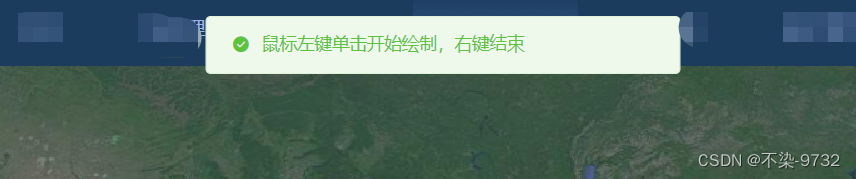

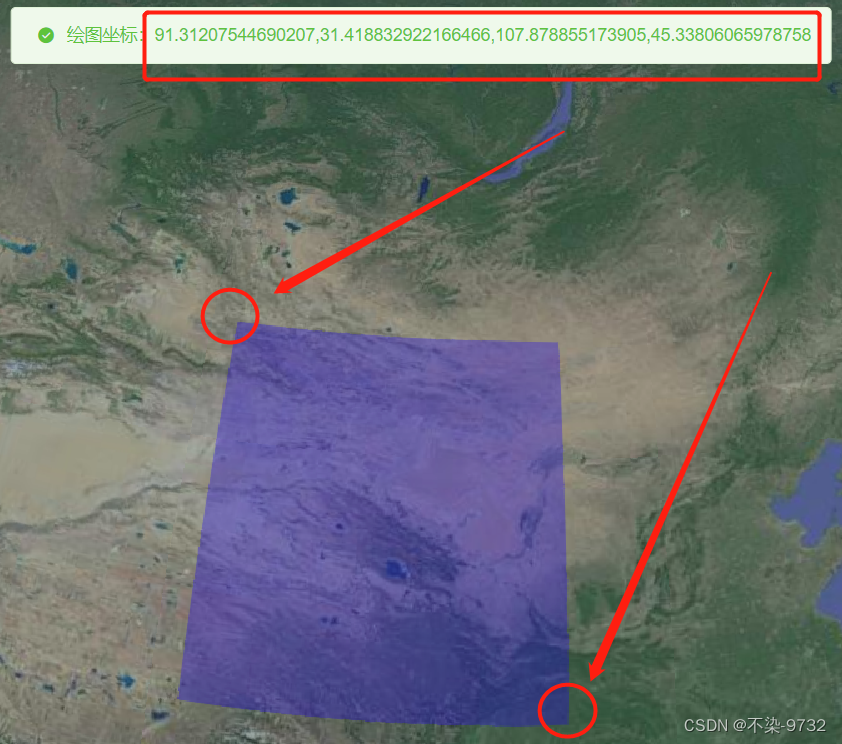
2.vue页面源码
// 绘制矩形 对角线方式
drawRectangle11() {
this.$message({
type: "success",
message: "鼠标左键单击开始绘制,右键结束",
});
// 绘制的时候清除上一个矩形数据
this.cleanRectangle();
//绘制点
let that = this;
let viewer = window.map.map3D;
let tempEntities = [];
let position = [];
let tempPoints = [];
// 开启深度检测
viewer.scene.globe.depthTestAgainstTerrain = true;
let handler = new Cesium.ScreenSpaceEventHandler(viewer.scene.canvas);
//鼠标移动事件
handler.setInputAction(function (movement) {},
Cesium.ScreenSpaceEventType.MOUSE_MOVE);
//左键点击操作
handler.setInputAction(function (click) {
//调用获取位置信息的接口
let ray = viewer.camera.getPickRay(click.position);
position = viewer.scene.globe.pick(ray, viewer.scene);
tempPoints.push(position);
let tempLength = tempPoints.length;
//调用绘制点的接口
let point = that.drawPoint(tempPoints[tempPoints.length - 1]);
tempEntities.push(point);
if (tempLength > 1) {
let pointline = that.drawPolyline([
tempPoints[tempPoints.length - 2],
tempPoints[tempPoints.length - 1],
]);
tempEntities.push(pointline);
} else {
// tooltip.innerHTML = "请绘制下一个点,右键结束";
}
}, Cesium.ScreenSpaceEventType.LEFT_CLICK);
//右键点击操作
handler.setInputAction(function (click) {
that.rectanglePoint = [];
let point1 = that.cartesianTolngLatAlt(tempPoints[0]);
let point2 = that.cartesianTolngLatAlt(tempPoints[1]);
let x1 = null;
let x2 = null;
let y1 = null;
let y2 = null;
//处理得到的两个点,让不管是从哪个方向绘制都最终得到的是左上(x1,y2) 右下(x2,y1)两个坐标 *****
if (point1.lat * 1 < point2.lat * 1) {
y1 = point1.lat;
y2 = point2.lat;
} else {
y1 = point2.lat;
y2 = point1.lat;
}
if (point1.lng * 1 > point2.lng * 1) {
x1 = point1.lng;
x2 = point2.lng;
} else {
x1 = point2.lng;
x2 = point1.lng;
}
tempPoints = [];
handler.destroy(); //关闭事件句柄
handler = null;
viewer.entities.removeAll();
// 绘制矩形
let graphical = viewer.entities.add({
id: "Rectangle",
rectangle: {
coordinates: Cesium.Rectangle.fromDegrees(x2, y1, x1, y2), // 最西、最南、最东、最北
outline: true,
outlineColor: Cesium.Color.WHITE,
material: Cesium.Color.BLUE.withAlpha(0.3),
outlineWidth: 4,
stRotation: Cesium.Math.toRadians(45),
// material: stripeMaterial,
},
});
// 更新输入框的内容
that.rectanglePoint = [x2, y1, x1, y2];
that.rectanglePointShow = `[${x2.toFixed(0)},${y1.toFixed(
0
)}] - [${x1.toFixed(0)},${y2.toFixed(0)}]`;
that.params[2].range[0] = that.rectanglePointShow;
that.$message({
type: "success",
message: `绘图坐标:${that.rectanglePoint}`,
});
that.getList();
}, Cesium.ScreenSpaceEventType.RIGHT_CLICK);
},
// 清除绘制的矩形
cleanRectangle() {
var viewer = window.map.map3D;
// 删除全部
viewer.entities.removeAll();
},
drawPolyline(positions, config_) {
let viewer = window.map.map3D;
if (positions.length < 1) return;
let config = config_ ? config_ : {};
return viewer.entities.add({
name: "线几何对象",
polyline: {
positions: positions,
width: config.width ? config.width : 5.0,
material: new Cesium.PolylineGlowMaterialProperty({
color: config.color
? new Cesium.Color.fromCssColorString(config.color)
: Cesium.Color.GOLD,
}),
depthFailMaterial: new Cesium.PolylineGlowMaterialProperty({
color: config.color
? new Cesium.Color.fromCssColorString(config.color)
: Cesium.Color.GOLD,
}),
clampToGround: true,
},
});
},
drawPoint(position, config) {
let viewer = window.map.map3D;
let config_ = config ? config : {};
return viewer.entities.add({
name: "点几何对象",
position: position,
point: {
color: Cesium.Color.SKYBLUE,
pixelSize: 10,
outlineColor: Cesium.Color.YELLOW,
outlineWidth: 3,
disableDepthTestDistance: Number.POSITIVE_INFINITY,
heightReference: Cesium.HeightReference.CLAMP_TO_GROUND,
},
});
},
cartesianTolngLatAlt(cartesianObj) {
let viewer = window.map.map3D;
const cartesian3 = new Cesium.Cartesian3(
cartesianObj.x,
cartesianObj.y,
cartesianObj.z
);
const cartographic =
viewer.scene.globe.ellipsoid.cartesianToCartographic(cartesian3);
const lat = Cesium.Math.toDegrees(cartographic.latitude);
const lng = Cesium.Math.toDegrees(cartographic.longitude);
const alt = cartographic.height;
return { lat, lng, alt };
},

























 698
698











 被折叠的 条评论
为什么被折叠?
被折叠的 条评论
为什么被折叠?








