一、安装Kafka
1、安装docker:curl -fsSL https://get.docker.com | bash -s docker --mirror Aliyun
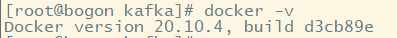
2、安装docker-compose:yum install docker-compose
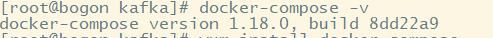
3、使用docker-compose.yml安装启动Kafka:
(1)先启动docker服务:systemctl start docker
(2)安装Kafka及后台启动docker:docker-compose -f docker-compose.yml up -d
如果下载过慢则设置阿里镜像并且重启docker服务:yum-config-manager --add-repo http://mirrors.aliyun.com/docker-ce/linux/centos/docker-ce.repo
version: "3.3"
services:
zookeeper:
image: zookeeper:3.5.5
restart: always
container_name: zookeeper
ports:
- "2181:2181"
expose:
- "2181"
environment:
- ZOO_MY_ID=1
kafka:
image: wurstmeister/kafka:2.12-2.2.1
restart: always
container_name: kafka
environment:
- KAFKA_BROKER_ID=1
- KAFKA_LISTENERS=PLAINTEXT://kafka:9090
- KAFKA_ZOOKEEPER_CONNECT=zookeeper:2181
- KAFKA_MESSAGE_MAX_BYTES=2000000
ports:
- "9090:9090"
depends_on:
- zookeeper
(3)安装后结果如下:docker ps -a

二、Kafka脚本使用
1、进入kakfa容器:docker exec -it kafka /bin/bash
2、执行生产者脚本并且输入消息hello:/opt/kafka/bin/kafka-console-producer.sh --broker-list kafka:9090 --topic Hello-Kafka
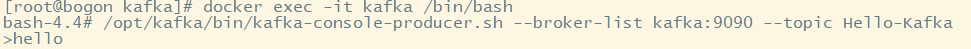
3、新启动一个终端后执行消费者脚本:/opt/kafka/bin/kafka-console-consumer.sh --bootstrap-server kafka:9090 --topic Hello-Kafka
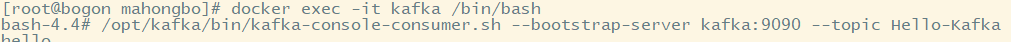
(1)每次启动一个终端并且执行消费者脚本,默认都是不同分组,相当于订阅-发布,如果需要切换到队列方式,只需要在执行脚本后增加相同分组如–group test即可
/opt/kafka/bin/kafka-console-consumer.sh --bootstrap-server kafka:9090 --topic Hello-Kafka –group test
(2)从头消费则增加–from-beginning即可
/opt/kafka/bin/kafka-console-consumer.sh --bootstrap-server kafka:9090 --topic Hello-Kafka --from-beginning
4、列出topic:/opt/kafka/bin/kafka-topics.sh --list --bootstrap-server kafka:9090
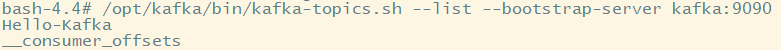
三、C使用librdkafka调用Kafka
API使用很简单,参考Github上的示例根据工作的需要修改即可,并且API会断网自动重连。
1、安装kafka C/C++开发库librdkafka:yum install librdkafka-devel
2、消费者代码示例:https://github.com/edenhill/librdkafka/blob/master/examples/consumer.c
引用头文件改成#include <librdkafka/rdkafka.h>并且注释掉#include "rdkafka.h"
/*
* librdkafka - Apache Kafka C library
*
* Copyright (c) 2019, Magnus Edenhill
* All rights reserved.
*
* Redistribution and use in source and binary forms, with or without
* modification, are permitted provided that the following conditions are met:
*
* 1. Redistributions of source code must retain the above copyright notice,
* this list of conditions and the following disclaimer.
* 2. Redistributions in binary form must reproduce the above copyright notice,
* this list of conditions and the following disclaimer in the documentation
* and/or other materials provided with the distribution.
*
* THIS SOFTWARE IS PROVIDED BY THE COPYRIGHT HOLDERS AND CONTRIBUTORS "AS IS"
* AND ANY EXPRESS OR IMPLIED WARRANTIES, INCLUDING, BUT NOT LIMITED TO, THE
* IMPLIED WARRANTIES OF MERCHANTABILITY AND FITNESS FOR A PARTICULAR PURPOSE
* ARE DISCLAIMED. IN NO EVENT SHALL THE COPYRIGHT OWNER OR CONTRIBUTORS BE
* LIABLE FOR ANY DIRECT, INDIRECT, INCIDENTAL, SPECIAL, EXEMPLARY, OR
* CONSEQUENTIAL DAMAGES (INCLUDING, BUT NOT LIMITED TO, PROCUREMENT OF
* SUBSTITUTE GOODS OR SERVICES; LOSS OF USE, DATA, OR PROFITS; OR BUSINESS
* INTERRUPTION) HOWEVER CAUSED AND ON ANY THEORY OF LIABILITY, WHETHER IN
* CONTRACT, STRICT LIABILITY, OR TORT (INCLUDING NEGLIGENCE OR OTHERWISE)
* ARISING IN ANY WAY OUT OF THE USE OF THIS SOFTWARE, EVEN IF ADVISED OF THE
* POSSIBILITY OF SUCH DAMAGE.
*/
/**
* Simple high-level balanced Apache Kafka consumer
* using the Kafka driver from librdkafka
* (https://github.com/edenhill/librdkafka)
*/
#include <stdio.h>
#include <signal.h>
#include <string.h>
#include <ctype.h>
/* Typical include path would be <librdkafka/rdkafka.h>, but this program
* is builtin from within the librdkafka source tree and thus differs. */
#include <librdkafka/rdkafka.h>
//#include "rdkafka.h"
static volatile sig_atomic_t run = 1;
/**
* @brief Signal termination of program
*/
static void stop (int sig) {
run = 0;
}
/**
* @returns 1 if all bytes are printable, else 0.
*/
static int is_printable (const char *buf, size_t size) {
size_t i;
for (i = 0 ; i < size ; i++)
if (!isprint((int)buf[i]))
return 0;
return 1;
}
int main (int argc, char **argv) {
rd_kafka_t *rk; /* Consumer instance handle */
rd_kafka_conf_t *conf; /* Temporary configuration object */
rd_kafka_resp_err_t err; /* librdkafka API error code */
char errstr[512]; /* librdkafka API error reporting buffer */
const char *brokers; /* Argument: broker list */
const char *groupid; /* Argument: Consumer group id */
char **topics; /* Argument: list of topics to subscribe to */
int topic_cnt; /* Number of topics to subscribe to */
rd_kafka_topic_partition_list_t *subscription; /* Subscribed topics */
int i;
/*
* Argument validation
*/
if (argc < 4) {
fprintf(stderr,
"%% Usage: "
"%s <broker> <group.id> <topic1> <topic2>..\n",
argv[0]);
return 1;
}
brokers = argv[1];
groupid = argv[2];
topics = &argv[3];
topic_cnt = argc - 3;
/*
* Create Kafka client configuration place-holder
*/
conf = rd_kafka_conf_new();
/* Set bootstrap broker(s) as a comma-separated list of
* host or host:port (default port 9092).
* librdkafka will use the bootstrap brokers to acquire the full
* set of brokers from the cluster. */
if (rd_kafka_conf_set(conf, "bootstrap.servers", brokers,
errstr, sizeof(errstr)) != RD_KAFKA_CONF_OK) {
fprintf(stderr, "%s\n", errstr);
rd_kafka_conf_destroy(conf);
return 1;
}
/* Set the consumer group id.
* All consumers sharing the same group id will join the same
* group, and the subscribed topic' partitions will be assigned
* according to the partition.assignment.strategy
* (consumer config property) to the consumers in the group. */
if (rd_kafka_conf_set(conf, "group.id", groupid,
errstr, sizeof(errstr)) != RD_KAFKA_CONF_OK) {
fprintf(stderr, "%s\n", errstr);
rd_kafka_conf_destroy(conf);
return 1;
}
/* If there is no previously committed offset for a partition
* the auto.offset.reset strategy will be used to decide where
* in the partition to start fetching messages.
* By setting this to earliest the consumer will read all messages
* in the partition if there was no previously committed offset. */
if (rd_kafka_conf_set(conf, "auto.offset.reset", "earliest",
errstr, sizeof(errstr)) != RD_KAFKA_CONF_OK) {
fprintf(stderr, "%s\n", errstr);
rd_kafka_conf_destroy(conf);
return 1;
}
/*
* Create consumer instance.
*
* NOTE: rd_kafka_new() takes ownership of the conf object
* and the application must not reference it again after
* this call.
*/
rk = rd_kafka_new(RD_KAFKA_CONSUMER, conf, errstr, sizeof(errstr));
if (!rk) {
fprintf(stderr,
"%% Failed to create new consumer: %s\n", errstr);
return 1;
}
conf = NULL; /* Configuration object is now owned, and freed,
* by the rd_kafka_t instance. */
/* Redirect all messages from per-partition queues to
* the main queue so that messages can be consumed with one
* call from all assigned partitions.
*
* The alternative is to poll the main queue (for events)
* and each partition queue separately, which requires setting
* up a rebalance callback and keeping track of the assignment:
* but that is more complex and typically not recommended. */
rd_kafka_poll_set_consumer(rk);
/* Convert the list of topics to a format suitable for librdkafka */
subscription = rd_kafka_topic_partition_list_new(topic_cnt);
for (i = 0 ; i < topic_cnt ; i++)
rd_kafka_topic_partition_list_add(subscription,
topics[i],
/* the partition is ignored
* by subscribe() */
RD_KAFKA_PARTITION_UA);
/* Subscribe to the list of topics */
err = rd_kafka_subscribe(rk, subscription);
if (err) {
fprintf(stderr,
"%% Failed to subscribe to %d topics: %s\n",
subscription->cnt, rd_kafka_err2str(err));
rd_kafka_topic_partition_list_destroy(subscription);
rd_kafka_destroy(rk);
return 1;
}
fprintf(stderr,
"%% Subscribed to %d topic(s), "
"waiting for rebalance and messages...\n",
subscription->cnt);
rd_kafka_topic_partition_list_destroy(subscription);
/* Signal handler for clean shutdown */
signal(SIGINT, stop);
/* Subscribing to topics will trigger a group rebalance
* which may take some time to finish, but there is no need
* for the application to handle this idle period in a special way
* since a rebalance may happen at any time.
* Start polling for messages. */
while (run) {
rd_kafka_message_t *rkm;
rkm = rd_kafka_consumer_poll(rk, 100);
if (!rkm)
continue; /* Timeout: no message within 100ms,
* try again. This short timeout allows
* checking for `run` at frequent intervals.
*/
/* consumer_poll() will return either a proper message
* or a consumer error (rkm->err is set). */
if (rkm->err) {
/* Consumer errors are generally to be considered
* informational as the consumer will automatically
* try to recover from all types of errors. */
fprintf(stderr,
"%% Consumer error: %s\n",
rd_kafka_message_errstr(rkm));
rd_kafka_message_destroy(rkm);
continue;
}
/* Proper message. */
printf("Message on %s [%"PRId32"] at offset %"PRId64":\n",
rd_kafka_topic_name(rkm->rkt), rkm->partition,
rkm->offset);
/* Print the message key. */
if (rkm->key && is_printable(rkm->key, rkm->key_len))
printf(" Key: %.*s\n",
(int)rkm->key_len, (const char *)rkm->key);
else if (rkm->key)
printf(" Key: (%d bytes)\n", (int)rkm->key_len);
/* Print the message value/payload. */
if (rkm->payload && is_printable(rkm->payload, rkm->len))
printf(" Value: %.*s\n",
(int)rkm->len, (const char *)rkm->payload);
else if (rkm->payload)
printf(" Value: (%d bytes)\n", (int)rkm->len);
rd_kafka_message_destroy(rkm);
}
/* Close the consumer: commit final offsets and leave the group. */
fprintf(stderr, "%% Closing consumer\n");
rd_kafka_consumer_close(rk);
/* Destroy the consumer */
rd_kafka_destroy(rk);
return 0;
}
3、编译代码:gcc -g consumer.c -o consumer -lrdkafka -lz -lpthread -lrt
4、先执行echo “127.0.0.1 kafka” >> /etc/hosts 再执行否则出错:./consumer kafka:9090 10 Hello-Kafka

























 1195
1195











 被折叠的 条评论
为什么被折叠?
被折叠的 条评论
为什么被折叠?








