SpringCloud Bus 入门
前言
bus 分布式消息总线,目的是为了 弥补 Spring Config 的不足:当微服务数量过多时,每次修改配置文件 都需要调用 每个微服务的刷新端点 去刷新配置,非常麻烦,Bus 通过 消息中间件 订阅主题的方式,实现修改配置文件的同时,广播刷新所有订阅主题的微服务
注意
Bus 支持的消息中间件 只有 RabbiMQ 和 Kafka
安装RabbitMQ
https://blog.csdn.net/weixin_43723635/article/details/105621500
Config Server 配置
Pom
现有配置上追加 BabbitMQ 和 actautor
<dependencies>
<dependency>
<groupId>com.ratel</groupId>
<artifactId>ratel-common-base</artifactId>
<scope>compile</scope>
</dependency>
<!--SpringBoot-->
<dependency>
<groupId>org.springframework.boot</groupId>
<artifactId>spring-boot-starter</artifactId>
</dependency>
<!--eurake客户端-->
<dependency>
<groupId>org.springframework.cloud</groupId>
<artifactId>spring-cloud-starter-netflix-eureka-client</artifactId>
</dependency>
<!--SpringCloud Config-->
<dependency>
<groupId>org.springframework.cloud</groupId>
<artifactId>spring-cloud-config-server</artifactId>
</dependency>
<!--springboot actuator 监控和管理Spring Boot应用-->
<dependency>
<groupId>org.springframework.boot</groupId>
<artifactId>spring-boot-starter-actuator</artifactId>
</dependency>
<!--SpringCloud-Bus-RabbitMQ支持-->
<dependency>
<groupId>org.springframework.cloud</groupId>
<artifactId>spring-cloud-starter-bus-amqp</artifactId>
</dependency>
<!--SpringCloud-->
<dependency>
<groupId>org.springframework.cloud</groupId>
<artifactId>spring-cloud-dependencies</artifactId>
<version>${spring-cloud.version}</version>
<type>pom</type>
<scope>import</scope>
</dependency>
</dependencies>
Config
bootstrap 现有配置上追加
server:
port: 8080
spring:
application:
name: @artifactId@
cloud:
config:
server:
git:
uri: "https://github.com/jxc19960306/ratel-config.git" #仓库地址
# username: "" #用户名
# password: "" #密码
rabbitmq: # Bus RabbitMQ 支持
host: localhost #地址
port: 5672 #端口
username: ratel #用户名
password: ratel #密码
# uri: http://localhost:8080 # ConfigServer url
eureka:
instance:
prefer-ip-address: true
client:
service-url:
defaultZone: http://eureka1.ratel.com:8001/eureka/
register-with-eureka: true
Main
/**
* @author ratel
* @date 2020/4/6
*/
@EnableConfigServer
@SpringBootApplication
@EnableEurekaClient
public class ConfigApplication {
public static void main(String[] args) {
SpringApplication.run(ConfigApplication.class,args);
}
}
Config Client
Pom
<dependencies>
<dependency>
<groupId>com.ratel</groupId>
<artifactId>ratel-common-base</artifactId>
</dependency>
<!--SpringCloud config 客户端-->
<dependency>
<groupId>org.springframework.cloud</groupId>
<artifactId>spring-cloud-starter-config</artifactId>
</dependency>
<!--springboot actuator 监控和管理Spring Boot应用-->
<dependency>
<groupId>org.springframework.boot</groupId>
<artifactId>spring-boot-starter-actuator</artifactId>
</dependency>
<!--Eureka客户端-->
<dependency>
<groupId>org.springframework.cloud</groupId>
<artifactId>spring-cloud-starter-netflix-eureka-client</artifactId>
</dependency>
<dependency>
<groupId>org.springframework.boot</groupId>
<artifactId>spring-boot-starter-web</artifactId>
</dependency>
<!--Ribbon 客户端负载均衡-->
<dependency>
<groupId>org.springframework.cloud</groupId>
<artifactId>spring-cloud-starter-netflix-ribbon</artifactId>
</dependency>
<!--SpringCloud-Bus-RabbitMQ支持-->
<dependency>
<groupId>org.springframework.cloud</groupId>
<artifactId>spring-cloud-starter-bus-amqp</artifactId>
</dependency>
<!--swagger2 api测试框架-->
<dependency>
<groupId>io.springfox</groupId>
<artifactId>springfox-swagger2</artifactId>
</dependency>
<dependency>
<groupId>io.springfox</groupId>
<artifactId>springfox-swagger-ui</artifactId>
</dependency>
</dependencies>
Config
-
bootstrap.yml
spring: cloud: config: label: master #分支 profile: dev #环境 example ratel-dev name: ratel #配置文件名 example ratel-dev discovery: enabled: true service-id: RATEL-CONFIG rabbitmq: # Bus RabbitMQ 支持 host: localhost #地址 port: 5672 #端口 username: ratel #用户名 password: ratel #密码 # uri: http://localhost:8080 # ConfigServer url eureka: instance: prefer-ip-address: true client: register-with-eureka: true service-url: defaultZone: http://eureka1.ratel.com:8001/eureka/ -
application.yml
server: port: 8022 servlet: context-path: /order spring: application: name: @artifactId@ management: endpoints: web: exposure: include: '*' #springboot2.0之后需要加上这个才会开放所有端点 security: enabled: false #关闭端口访问授权控制 endpoint: health: show-details: always #访问 health端点时获取详细信息 PS:自定义 healthIndicator 必须开启次选项 #访问info端点时会显示下面的配置信息 info: app: ${spring.application.name} version: @project.version@ logging: level: root: debug feign: compression: #开启gzip 数据压缩 request: enabled: true #请求数据压缩 mime-types: application/json #指定需要压缩的数据类型,全部压缩则去掉该选项 min-request-size: 2048 #指定数据什么时候开始压缩 response: enabled: true #响应数据压缩 hystrix: enabled: true
Main
/**
* @author ratel
* @date 2020/3/22
*/
@EnableFeignClients("com.ratel.microservice")
@ComponentScan("com.ratel.microservice")
@SpringCloudApplication
public class OrderApplication {
public static void main(String[] args) {
SpringApplication.run(OrderApplication.class,args);
}
}
Controller
/**
* @author ratel
* @date 2020/4/12
*/
@RestController
@RequestMapping("config")
@RefreshScope
public class ConfigController {
@Value("${message}")
private String message;
@GetMapping("test")
public RatelResponse test(){
return new RatelResponse().ok(message);
}
}
Example
-
启动 Config Server
-
访问 Rabbit Web
Rabbit中增加一个主题

-
启动 Config Client
-
修改 github 仓库中的配置文件
-
https://github.com/jxc19960306/ratel-config/blob/master/ratel-dev.yml


-
-
访问 Config Server 查看 配置
配置生效了
[外链图片转存失败,源站可能有防盗链机制,建议将图片保存下来直接上传(img-tbmUYw4E-1587312913131)(/Users/ratel/Library/Application Support/typora-user-images/image-20200419235844798.png)]
-
访问 Config Client 查看配置
配置未生效,需要 访问 Config Server 的 refresh 端点,来刷新配置

-
访问 Config Server 的 refresh 端点,来刷新配置
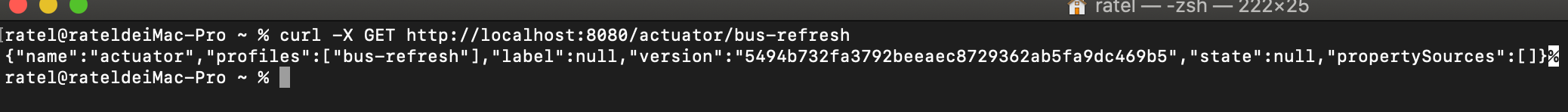
-
再次访问 Config Client 查看配置是否刷新
配置生效

























 255
255











 被折叠的 条评论
为什么被折叠?
被折叠的 条评论
为什么被折叠?








