目录
基本信息
服务器信息
(不知道为什么本地就是按不上)
镜像
PyTorch 1.8.1
Python 3.8
Cuda 11.1
GPU
RTX 3060 * 1
显存:12GB
CPU
7核 Intel(R) Xeon(R) CPU E5-2680 v4 @ 2.40GHz
内存:20GB
版本选择
CUDA、Pytorch对应关系
Previous PyTorch Versions | PyTorch
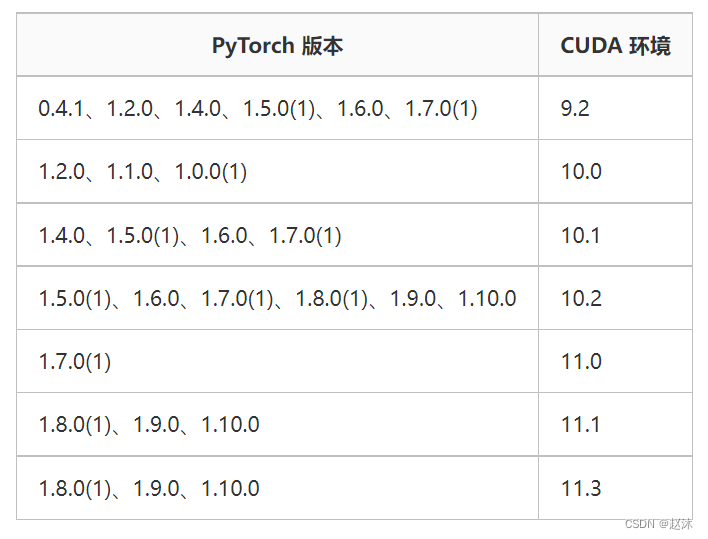
mmvc、cuda、pytorch对应关系
https://github.com/open-mmlab/mmcv#install-with-pip

Previous PyTorch Versions | PyTorch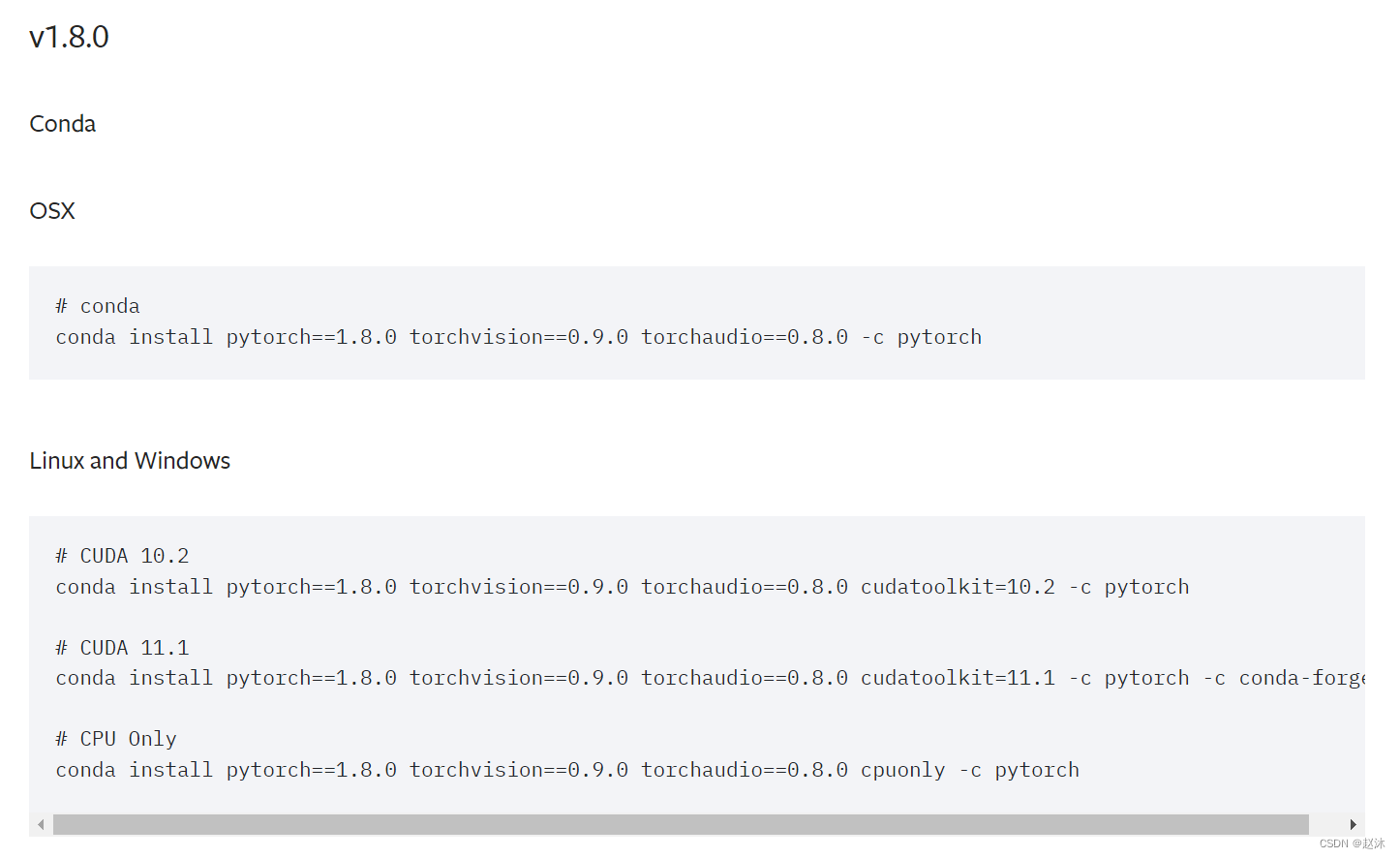
本人选择cuda11.1+pytorch1.8(采用服务器可以选择不用安装)
conda install pytorch==1.8.0 torchvision==0.9.0 torchaudio==0.8.0 cudatoolkit=11.1 -c pytorch -c conda-forge
MMDetection 和 MMCV 版本兼容性
mmdetection/get_started.md at master · open-mmlab/mmdetection · GitHub
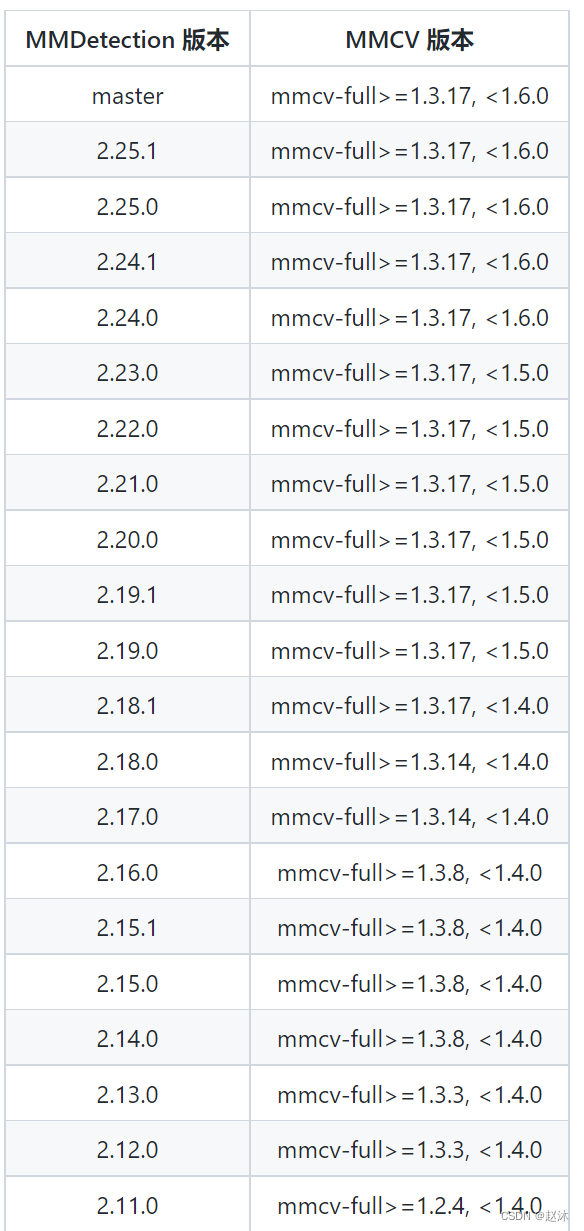
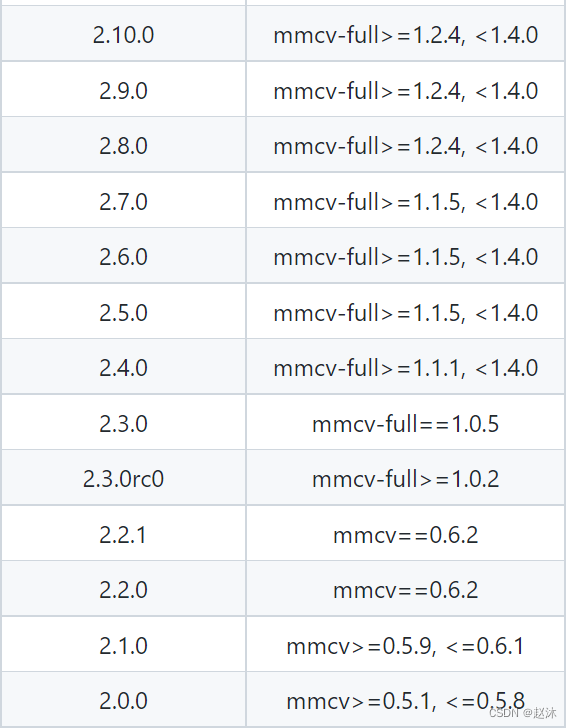
**注意:**如果已经安装了 mmcv,首先需要使用 pip uninstall mmcv 卸载已安装的 mmcv,如果同时安装了 mmcv 和 mmcv-full,将会报 ModuleNotFoundError 错误。
安装
此时电脑应该已经具备
PyTorch 1.8.1
Python 3.8
Cuda 11.1
安装mmcv
本人选择mmcv-full==1.4.0
pip install mmcv-full==1.4.0 -f https://download.openmmlab.com/mmcv/dist/cu111/torch1.8.0/index.html安装 MMDetection
pip install mmdet出现警告:
UserWarning: “ImageToTensor” pipeline is replaced by “DefaultFormatBundle” for batch inference. It is recommended to manually replace it in the test data pipeline in your config file. ‘data pipeline in your config file.’, UserWarning)
修改mmdetection/configs/_base_/datasets/coco_detection.py中的代码
官方文档:
1: Inference and train with existing models and standard datasets — MMDetection 2.25.1 documentation
# use ImageToTensor (deprecated)
pipelines = [
dict(type='LoadImageFromFile'),
dict(
type='MultiScaleFlipAug',
img_scale=(1333, 800),
flip=False,
transforms=[
dict(type='Resize', keep_ratio=True),
dict(type='RandomFlip'),
dict(type='Normalize', mean=[0, 0, 0], std=[1, 1, 1]),
dict(type='Pad', size_divisor=32),
dict(type='ImageToTensor', keys=['img']),
dict(type='Collect', keys=['img']),
])
]
# manually replace ImageToTensor to DefaultFormatBundle (recommended)
pipelines = [
dict(type='LoadImageFromFile'),
dict(
type='MultiScaleFlipAug',
img_scale=(1333, 800),
flip=False,
transforms=[
dict(type='Resize', keep_ratio=True),
dict(type='RandomFlip'),
dict(type='Normalize', mean=[0, 0, 0], std=[1, 1, 1]),
dict(type='Pad', size_divisor=32),
dict(type='DefaultFormatBundle'),
dict(type='Collect', keys=['img']),
])
]验证展示:
需创建指定文档下载权重
from mmdet.apis import init_detector, inference_detector, show_result_pyplot
import mmcv
config_file = 'configs/faster_rcnn/faster_rcnn_r50_fpn_1x_coco.py'
# download the checkpoint from model zoo and put it in `checkpoints/`
# url: http://download.openmmlab.com/mmdetection/v2.0/faster_rcnn/faster_rcnn_r50_fpn_1x_coco/faster_rcnn_r50_fpn_1x_coco_20200130-047c8118.pth
checkpoint_file = 'checkpoints/faster_rcnn_r50_fpn_1x_coco_20200130-047c8118.pth'
# build the model from a config file and a checkpoint file
model = init_detector(config_file, checkpoint_file, device='cuda:0')
# test a single image
img = 'demo/demo.jpg'
result = inference_detector(model, img)
# show the results
show_result_pyplot(model, img, result)结果为:
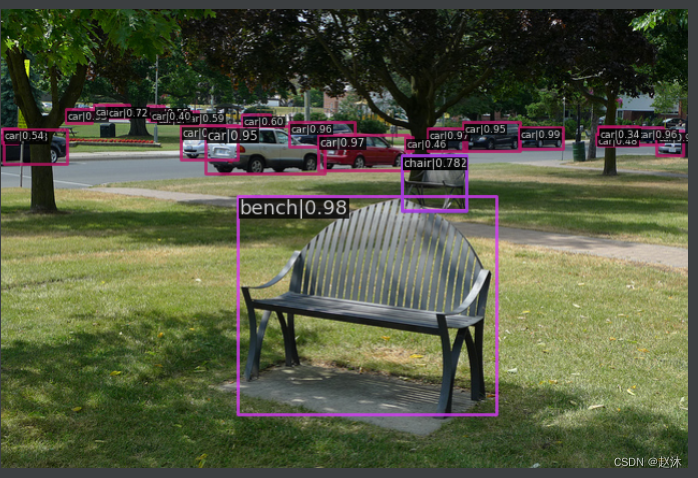






















 1866
1866











 被折叠的 条评论
为什么被折叠?
被折叠的 条评论
为什么被折叠?








