JDK模块化四之多模块示例
JDK模块化系列文章
JDK的模块化之Overview
JDK模块化之模块的基础概念
JDK模块化之简单示例
JDK模块化之多模块示例
多模块示例
源码下载 CSDN下载地址
演示一个依赖于另一个定制模块和标准模块的模块,新建项目Multi-Module。它的主要组成:
- 主模块
com.donny.client,它使用com.donny.widget模块组件来呈现所需传递的消息,并返回特定类型的定制消息以打印它 - 消息类型在
org.donny.data模块中。
项目结构为三个模块和五个包,组织方式如下:
- 主模块包含一个主程序,
com.donny.client,包含一个包:com.donny.main。 - 支持模块,
com.donny.widget,包含两个软件包。com.donny.renderer和com.donny.support。 - 数据模块,
org.donny.data包含两个包:org.donny.data和org.donny.data.type。
以下是模块开发以及模块和api如何相互交互的计划步骤:
- 开发一个模块,导出一个包供其他模块使用
- 在另一个开发模块中使用导出包中的类
- 导出指定的包,供指定模块使用
- 编译、JAR并运行主模块
图解步骤
项目新建
新建Empty Project项目,命名为Multi-Module,确认JDK为17。



新建数据模块、支持模块、主模块。





开发数据模块
在src下新建包org.donny.data并新建类Message.java,新建包org.donny.data.type,在包下新建类Type.java。
package org.donny.data;
import org.donny.data.type.Type;
import java.util.Objects;
public class Message {
private String message;
private Type type;
public String getMessage() {
return this.message;
}
public void setMessage(String message) {
if (Objects.isNull(message) || message.isEmpty()) {
throw new IllegalArgumentException("Invalid content;message should not be Null,or empty!");
}
this.message = message;
}
public Type getType() {
return type;
}
public void setType(Type type) {
this.type = type;
}
}
package org.donny.data.type;
public enum Type {
XML,
JSON,
STRING
}
在src下面新建module-info.java。导出模块包org.donny.data,org.donny.data.type只给模块com.donny.widget可用。
module org.donny.data {
exports org.donny.data;
exports org.donny.data.type to com.donny.widget;
}
开发支持模块
在src下面新建module-info.java。导出模块包org.donny.support,依赖数据模块org.donny.data并传递该依赖,
module com.donny.widget {
exports com.donny.support;
requires transitive org.donny.data;
}
在src下新建包com.donny.support并新建类RendererSupport.java,新建包com.donny.renderer,在包下新建类SimpleRenderer.java。
package com.donny.renderer;
import org.donny.data.Message;
public class SimpleRenderer {
public void renderAsString(Message message) {
System.out.println(processMessage(message));
}
private String processMessage(Message msg){
return String.format("%n {Message= %s', Type= %s}",
msg.getMessage(),
msg.getType().toString());
}
}
package com.donny.support;
import com.donny.renderer.SimpleRenderer;
import org.donny.data.Message;
import static org.donny.data.type.Type.STRING;
public class RendererSupport {
private final Message message = new Message();
public void render(String message) {
this.message.setMessage(message);
this.message.setType(STRING);
new SimpleRenderer().renderAsString(this.message);
}
public Message getCurrentMessage() {
return this.message;
}
}
开发主模块
在src下新建文件module-info.java。依赖com.donny.widget。
module com.donny.client {
requires com.donny.widget;
}
在src下新建包com.donny.client并且新建类Client.java
package com.donny.client;
import com.donny.support.RendererSupport;
public class Client {
public static void main(String[] args) {
RendererSupport support = new RendererSupport();
support.render("Hello! Welcome to the Java 17 Platform Module System");
System.out.printf("%n %s %n %s %n %s %n %s", "-----------------",
support.getCurrentMessage().getMessage(), "-----------------",
support.getCurrentMessage().getType());
}
}
运行Client的main方法。
{Message= Hello! Welcome to the Java 17 Platform Module System', Type= STRING}
-----------------
Hello! Welcome to the Java 17 Platform Module System
-----------------
STRING
完整的工程目录

打包成jar
配置Artifacts
打开Project Structure,选择Artifacts,新增选择JAR from modules with dependencies)。







Build
回到主窗体,选择Build, 单机Build artifacts,选择all。

运行client.jar
通过以下命令执行
java -p mlib -m com.donny.client/com.donny.client.Client








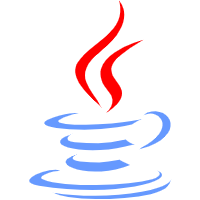















 2119
2119

 被折叠的 条评论
为什么被折叠?
被折叠的 条评论
为什么被折叠?










