对配置文件的加密
创建自定义配置类 extends PropertyPlaceholderConfigurer 类 使用解密读取配置文件密码
package com.csqj.config;
import com.csqj.utils.CryptoUtil;
import org.apache.commons.lang3.StringUtils;
import org.springframework.beans.BeansException;
import org.springframework.beans.factory.config.ConfigurableListableBeanFactory;
import org.springframework.beans.factory.config.PropertyPlaceholderConfigurer;
import java.util.Properties;
/**
* @author zhaozeren
* @version 1.0
* @date 2019/4/23
*/
public class Datasources extends PropertyPlaceholderConfigurer {
protected void processProperties(ConfigurableListableBeanFactory beanFactoryToProcess, Properties props)
throws BeansException {
try {
String username = props.getProperty("jdbc.mysqluser");
if(!StringUtils.isEmpty(username)){
String name = CryptoUtil.decode("zzr2019", username);
props.setProperty("jdbc.mysqluser",name);
}
String password = props.getProperty("jdbc.mysqlpassword");
if(!StringUtils.isEmpty(password)){
String pas = CryptoUtil.decode("zzr2019", password);
props.setProperty("jdbc.mysqlpassword",pas);
}
super.processProperties(beanFactoryToProcess, props);
} catch (BeansException e) {
e.printStackTrace();
}
}
}
修改配置文件
修改spring读取配置文件的地方

完成启动
我们此时的配置文件如下
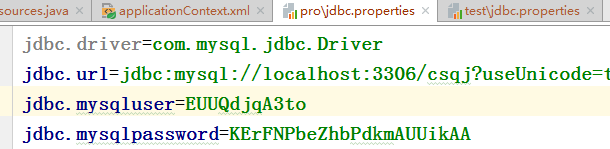
加密类
package com.csqj.utils;
import org.apache.commons.codec.binary.Base64;
import javax.crypto.Cipher;
import javax.crypto.KeyGenerator;
import java.security.Key;
import java.security.SecureRandom;
/**
* DES加密解密工具类
*
* @Author: ChenBin
* @Date: 2018/5/4/0004 11:49
*/
public class CryptoUtil {
private static Key DEFAULT_KEY;
/**
* 默认密钥
*/
private static final String DEFAULT_SECRET_KEY = "1qaz2wsx3edc$RFV%TGB^YHN&UJM";
/**
* 加密模式
*/
private static final String DES = "DES";
/**
* 加密解密格式
*/
private static final String format = "DES/ECB/PKCS5Padding";
/**
* 优先加载获得key
*/
static {
DEFAULT_KEY = obtainKey(DEFAULT_SECRET_KEY);
}
/**
* 获得key
**/
private static Key obtainKey(String key) {
//如果key等于null 使用默认密钥
if (key == null) {
return DEFAULT_KEY;
}
KeyGenerator generator = null;
try {
generator = KeyGenerator.getInstance(DES);
//防止linux下 随机生成key
SecureRandom secureRandom = SecureRandom.getInstance("SHA1PRNG");
secureRandom.setSeed(key.getBytes("UTF-8"));
generator.init(secureRandom);
} catch (Exception e) {
e.printStackTrace();
}
return generator.generateKey();
}
/**
* null key 加密 使用默认密钥加密
* String明文输入,String密文输出
*/
public static String encode(String str) {
return encode(null, str);
}
/**
* 加密
* String明文输入,String密文输出
*/
public static String encode(String key, String str) {
return Base64.encodeBase64URLSafeString(obtainEncode(key, str.getBytes()));
// return Hex.encodeHexString(obtainEncode(key, str.getBytes()));
// 可以转化为16进制数据
}
/**
* null key 解密 使用默认密钥解密
* 以String密文输入,String明文输出
*/
public static String decode(String str) {
return decode(null, str);
}
/**
* 解密
* 以String密文输入,String明文输出
*/
public static String decode(String key, String str) {
return new String(obtainDecode(key, Base64.decodeBase64(str)));
// 可以转化为16进制的数据
// try {
// return new String(obtainDecode(key, Hex.decodeHex(str.toCharArray())));
// } catch (DecoderException e) {
// // TODO Auto-generated catch block
// e.printStackTrace();
// }
}
/**
* 底层加密方法
* 以byte[]明文输入,byte[]密文输出
*/
private static byte[] obtainEncode(String key, byte[] str) {
byte[] byteFina = null;
Cipher cipher;
try {
Key key1 = obtainKey(key);
cipher = Cipher.getInstance(format);
cipher.init(Cipher.ENCRYPT_MODE, key1);
byteFina = cipher.doFinal(str);
} catch (Exception e) {
e.printStackTrace();
}
return byteFina;
}
/**
* 底层解密方法
* 以byte[]密文输入,以byte[]明文输出
*/
private static byte[] obtainDecode(String key, byte[] str) {
Cipher cipher;
byte[] byteFina = null;
try {
Key key1 = obtainKey(key);
cipher = Cipher.getInstance(format);
cipher.init(Cipher.DECRYPT_MODE, key1);
byteFina = cipher.doFinal(str);
} catch (Exception e) {
e.printStackTrace();
}
return byteFina;
}
}





















 568
568











 被折叠的 条评论
为什么被折叠?
被折叠的 条评论
为什么被折叠?








