vue实现间隔行变色表格,并实现自动滚动
<div class="perimeterAlarm">
<div class="module_title"><span>周界告警</span></div>
<div class="frameClass">
<div class="titleClass">
<div class="text">名称</div>
<div class="text">事件</div>
<div class="text">时间</div>
</div>
<div
class="borderClass"
@mouseenter="mEnter1"
@mouseleave="mLeave1"
>
<div ref="scrollItemBox1">
<div
v-for="(item, index) in perimeterList"
:key="index"
class="lineClass"
style=""
:style="{
backgroundColor: getBackgroundColor(Math.floor(index % 2)),
transform: `translate(0px,-${scrollTop1}px)`,
}"
>
<div class="content">{{ item.deviceName | emptyHolder }}</div>
<div class="content">{{ item.logName | emptyHolder }}</div>
<div class="content">
{{ parseTime(item.dataTime) | emptyHolder }}
</div>
</div>
</div>
</div>
</div>
</div>
getBackgroundColor(index) {
const colors = ["rgba(13, 40, 37, 0.77)", "rgba(10, 34, 31, 0.77)"];
return colors[index];
},
.perimeterAlarm {
height: 25%;
}
.module_title {
width: 97.27%;
height: 50px;
background: url("~@/assets/screen/title-bg.png") no-repeat;
background-size: 100% 100%;
margin-left: -10px;
display: flex;
align-items: center;
& > span {
display: inline-block;
font-size: 20px;
color: #e8feff;
background: linear-gradient(
180deg,
#0ec5ec 0%,
#88ffe4 0%,
#effcfe 58.7646484375%
);
-webkit-background-clip: text;
-webkit-text-fill-color: transparent;
width: inherit;
padding-left: 65px;
font-family: "SOURCEHANSANSCN-MEDIUM";
}
}
.frameClass {
margin: 9px 0 0 32px;
}
.titleClass {
width: 376px;
height: 34px;
background: rgba(26, 62, 56, 0.77);
opacity: 0.77;
display: flex;
flex-direction: row;
align-items: center;
justify-content: space-around;
border-bottom: 1px solid rgba(34, 82, 79, 0.45);
.text {
font-size: 16px;
font-family: Source Han Sans CN;
font-weight: 400;
color: #58fcdf;
}
.lineClass {
display: flex;
height: 34px;
width: 373px;
background-color: rgb(13, 40, 37);
flex-direction: row;
justify-content: space-around;
align-items: center;
}
}
.borderClass {
overflow: hidden;
// overflow: auto;
height: 118px;
width: 376px;
}
**
实现数据滚动
<template>
<div class="InfiniteScroll">
<div class="scroll_parent_box" @mouseenter="mEnter" @mouseleave="mLeave">
<div class="scroll_list" :style="{ transform: `translate(0px,-${scrollTop}px)` }">
<div ref="scrollItemBox">
<div class="scroll_item" v-for="(item, index) in listData" :key="index">
{{item.title}}
</div>
</div>
<div v-html="copyHtml"></div>
</div>
</div>
</div>
</template>
<script>
let timer = null;
export default {
name: "InfiniteScroll",
data() {
return {
scrollTop: 0, //列表滚动高度
speed: 15, //滚动的速度
listData: [{
'title': '无缝滚动第一行',
}, {
'title': '无缝滚动第二行',
}, {
'title': '无缝滚动第三行',
}, {
'title': '无缝滚动第四行',
}, {
'title': '无缝滚动第五行',
}, {
'title': '无缝滚动第六行',
}, {
'title': '无缝滚动第七行',
}, {
'title': '无缝滚动第八行',
}, {
'title': '无缝滚动第九行',
},{
'title': '无缝滚动第十行',
},{
'title': '无缝滚动第十一行',
}], //表示有多少个列表项
copyHtml: '', //复制多一份防止滚动到后面出现空白
};
},
mounted() {
// 如果列表数据是异步获取的,记得初始化在获取数据后再调用
this.initScroll()
},
methods: {
initScroll() {
this.$nextTick(() => {
this.copyHtml = this.$refs.scrollItemBox.innerHTML
this.startScroll()
})
},
// 鼠标移入停止滚动
mEnter() {
clearInterval(timer);
},
// 鼠标移出继续滚动
mLeave() {
this.startScroll()
},
// 开始滚动
startScroll() {
timer = setInterval(this.scroll, this.speed);
},
// 滚动处理方法
scroll() {
this.scrollTop++
// 获取需要滚动的盒子的高度
let scrollItemBox = this.$refs.scrollItemBox.offsetHeight
// 当判断滚动的高度大于等于盒子高度时,从头开始滚动
if (this.scrollTop >= scrollItemBox) {
this.scrollTop = 0
}
}
},
};
</script>
<style scoped>
.InfiniteScroll {
box-sizing: border-box;
padding: 50px;
}
.scroll_parent_box {
width: 300px;
height: 400px;
border: 1px solid #ebeef5;
overflow: hidden;
box-sizing: border-box;
padding: 0 10px;
}
.scroll_list {
transition: all 0ms ease-in 0s
}
.scroll_item {
height: 40px;
line-height: 40px;
text-align: center;
font-size: 14px;
}
</style>
改造后实现的最终效果
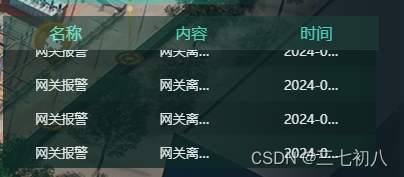





















 2971
2971

 被折叠的 条评论
为什么被折叠?
被折叠的 条评论
为什么被折叠?








