ucore的启动过程
- 运行BIOS,完成自检
- 运行BootLoader,将ucore.img载入内存
- 控制器交给UCore
BIOS是ROM上的程序,计算机启动后加载到物理内存0x000F0000 到 0x00100000, 设置cs和ip的值让计算机启动后可以从BIOS开始执行,BIOS会将BootLoader载入内存,并调整cs ip的值,最后通过跳转指令到BootLoader执行.
BootLoader负责将os载入内存,通过主引导扇区中的信息,载入os
练习三
BootLoader进入保护模式的过程
ucore有两种模式,实模式和保护模式,实模式中寻址空间只有1M,保护模式可以启用全部32位地址线.寻址空间扩大到4GB.
为了开启保护模式, 在bootasm.s中,要完成:
- 打开A20 gate
- 初始化GDT(全局描述符表)
- 使能保护模式
打开A20
需要通过键盘控制器发送命令设置A20
有两步:
- 发送端口写指令到input buffer
- 将要写入的数据发送到input buffer
# Enable A20:
# For backwards compatibility with the earliest PCs, physical
# address line 20 is tied low, so that addresses higher than
# 1MB wrap around to zero by default. This code undoes this.
seta20.1:
inb $0x64, %al # Wait for not busy(8042 input buffer empty).
testb $0x2, %al
jnz seta20.1
movb $0xd1, %al # 0xd1 -> port 0x64
outb %al, $0x64 #发送写指令
# 0xd1 means: write data to 8042's P2 port
seta20.2:
inb $0x64, %al # Wait for not busy(8042 input buffer empty).
testb $0x2, %al
jnz seta20.2
movb $0xdf, %al # 0xdf -> port 0x60
outb %al, $0x60 #将数据 0xdf=11011111
# 写入 Inputbuffer, 从而将A20置1
# 0xdf = 11011111, means set P2's A20 bit(the 1 bit) to 1
初始化GDT,使能保护模式
lgdt gdtdesc //初始化GDT,gdtdesc表示了gdt的起始地址和长度
movl %cr0, %eax
orl $CR0_PE_ON, %eax //将CR0 的第一位置1使能保护模式
movl %eax, %cr0
# Jump to next instruction, but in 32-bit code segment.
# Switches processor into 32-bit mode.
ljmp $PROT_MODE_CSEG, $protcseg
.code32 # Assemble for 32-bit mode
protcseg:
# Set up the protected-mode data segment registers
movw $PROT_MODE_DSEG, %ax # Our data segment selector
movw %ax, %ds # -> DS: Data Segment
movw %ax, %es # -> ES: Extra Segment
movw %ax, %fs # -> FS
movw %ax, %gs # -> GS
movw %ax, %ss # -> SS: Stack Segment
# Set up the stack pointer and call into C. The stack region is from 0--start(0x7c00)
//设置好ebp esp,开始函数调用
movl $0x0, %ebp
movl $start, %esp
call bootmain
# If bootmain returns (it shouldn't), loop.
spin:
jmp spin
# Bootstrap GDT
.p2align 2 # force 4 byte alignment
gdt:
SEG_NULLASM # null seg
SEG_ASM(STA_X|STA_R, 0x0, 0xffffffff) # code seg for bootloader and kernel
SEG_ASM(STA_W, 0x0, 0xffffffff) # data seg for bootloader and kernel
gdtdesc:
.word 0x17 # sizeof(gdt) - 1
.long gdt # address gdt
练习四 分析bootloader加载ELF格式的OS的过程
BootLoader 在开启保护模式后,接下来需要将os载入内存.
ucore中os文件为ELF格式, 通过读取EFLHeader中的信息读取os.
struct elfhdr {
uint magic; // must equal ELF_MAGIC
uchar elf[12];
ushort type;
ushort machine;
uint version;
uint entry; // 程序入口的虚拟地址
uint phoff; // program header 表的位置偏移
uint shoff;
uint flags;
ushort ehsize;
ushort phentsize;
ushort phnum; //program header表中的入口数目
ushort shentsize;
ushort shnum;
ushort shstrndx;
};
从硬盘上读取扇区
readsect(void *dst, uint32_t secno) {
// wait for disk to be ready
waitdisk(); //不忙时可读, 0x1F7 第1.2位不为01
outb(0x1F2, 1); // 读1个扇区
outb(0x1F3, secno & 0xFF); //设置0-7位
outb(0x1F4, (secno >> 8) & 0xFF); //设置8-15位
outb(0x1F5, (secno >> 16) & 0xFF); //设置16-23位
outb(0x1F6, ((secno >> 24) & 0xF) | 0xE0);//设置24-27位
outb(0x1F7, 0x20); // cmd 0x20 - read sectors 读扇区命令
// wait for disk to be ready
waitdisk();
// read a sector
insl(0x1F0, dst, SECTSIZE / 4);
}
加载os
void
bootmain(void) {
// read the 1st page off disk
//Lan:ELFHDR 0x10000
readseg((uintptr_t)ELFHDR, SECTSIZE * 8, 0);//读elfhdr到0X10000 8个扇区
// is this a valid ELF?
if (ELFHDR->e_magic != ELF_MAGIC) {
goto bad;
}
struct proghdr *ph, *eph;
// load each program segment (ignores ph flags)
ph = (struct proghdr *)((uintptr_t)ELFHDR + ELFHDR->e_phoff);//ph为程序段目录的入口项
eph = ph + ELFHDR->e_phnum;//程序段的数目
for (; ph < eph; ph ++) {
//将程序段读入内存
readseg(ph->p_va & 0xFFFFFF, ph->p_memsz, ph->p_offset);//虚拟地址映射, 程序段大小, 程序段偏移
}
// call the entry point from the ELF header
// note: does not return
((void (*)(void))(ELFHDR->e_entry & 0xFFFFFF))();//跳转到OS的入口
bad:
outw(0x8A00, 0x8A00);
outw(0x8A00, 0x8E00);
/* do nothing */
while (1);
}
练习五 实现函数调用堆栈跟踪函数
+| 栈底方向 | 高位地址
| ... |
| ... |
| 参数3 |
| 参数2 |
| 参数1 |
| 返回地址 |
| 上一层[ebp] | <-------- [ebp]
| 局部变量 | 低位地址
esp:栈顶指针
ebp:指向的内存单元中保存着上一层的ebp地址(被调用函数)
函数调用时,将传给调用函数的参数压栈,返回地址压栈,ebp压栈,ebp指向esp,局部变量压栈.
此时,ebp向上可以获取参数,返回地址,向下可以获取局部变量.
调用结束时,ebp回到上一层ebp, ebp=[ebp] ;esp=参数3地址+1;
uint32_t ebp=read_ebp();//ebp
uint32_t eip=read_eip();//eip
int i,j;
for( i=0;i<STACKFRAME_DEPTH;i++){
cprintf("ebp=%d, eip=%d /n",ebp,eip);
uint32_t* add=(uint32_t*)(ebp+2);
for( j=0;j<4;j++){//输出参数
cprintf("arguments[%d]=%d; ",j,*(add+j));
}
cprintf("/n");
print_debuginfo(eip-1);
//调用结束
eip=ebp+4;
ebp=*((uint32_t*)ebp);
}
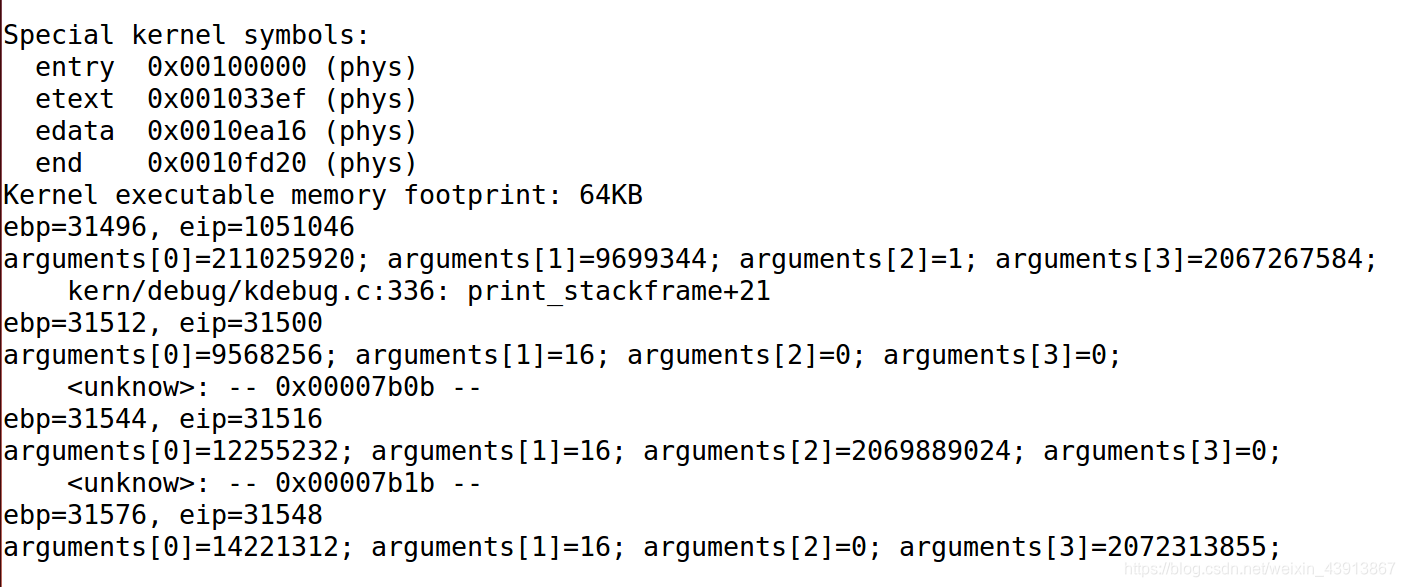





















 1478
1478

 被折叠的 条评论
为什么被折叠?
被折叠的 条评论
为什么被折叠?








