Windows遭遇大量Schannel错误,事件ID36871
昨天笔记本电脑运行着突然就自己重启了一遍,虽然看上去没什么毛病,但是仔细检查Windows事件查看器之后发现了一堆错误事件,错误事件ID主要是36871“Schannel”报错以及事件ID为10016和10010的“DCOM”相关错误。于是上网查了一晚上试图解决这些问题。
最终解决记录【2023年12月27日】
在微软官方论坛查到一个靠谱的帖子:Event ID 36871,Schannel - Repeating TLS Error 10016, DistributedCOM
有一个已解决的回答:
This problem may be caused by the Internet Properties connection protocol.
- Press Win+R and type inetcpl.cpl and press Enter.
- Open Internet Properties settings, click Advanced options.
- Select all the options as on the screenshot below, and then try again
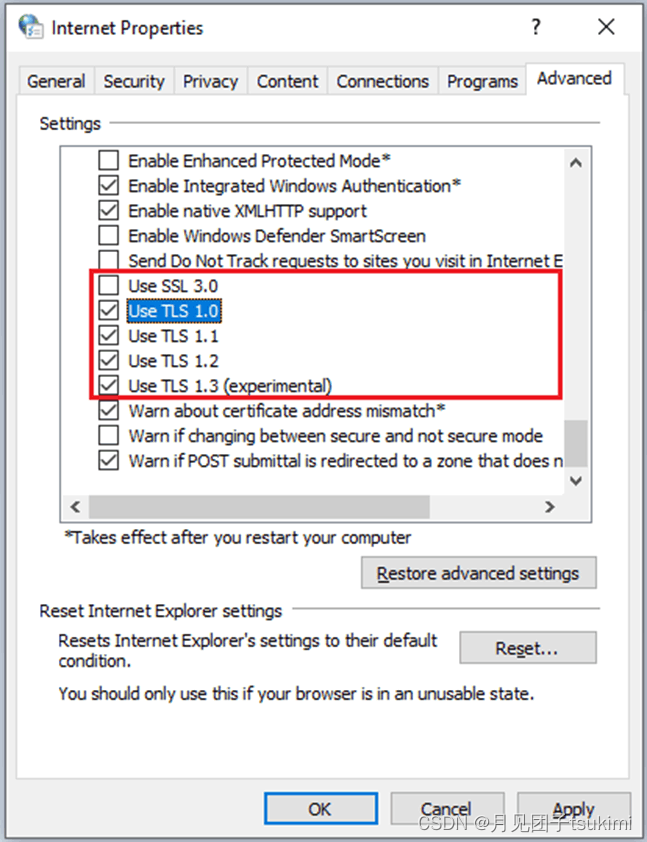
If the problem still occurs, cancel each of the four options to see if the problem can be solved.
Due “The application-specific permission settings do not grant Local Activation permission for the COM Server application with CLSID” message, this is usually related to the permissions of the DCOM component. According to Event ID 10016 is logged in Windows - Windows Client | Microsoft Docs these events can be safely ignored because they don’t adversely affect functionality and are by design. You may also check the provided article for a workaround.
You may also check the following thread for other suggestions on fixing this issue. The application-specific permission settings do not grant Local Activation permission for the COM Server application with CLSID - Microsoft Q&A
Sincerely,
Igor | Microsoft Community Moderator
我将自己Internet properties中的红框中的内容修改至和示例图片当中的一模一样,重启电脑后就彻底没有Schannel错误提示了,但是distributed DCOM超时错误仍然在。
但是根据上文中提到的另外一个链接:Event ID 10016那个官方回答所说,事件ID10016和10010是完全不用担心的,这个功能的错误可以被完全忽略,因为引发该错误的APP会自动地寻找备选的替代解决方案,并不会造成功能上的异常!
至此问题全部解决!如果有强迫症,可以参看微软官方的后两个链接,查看彻底修复10016和10010的方法,但是官方也写了建议直接忽略,因为贸然给APP完整的DCOM权限反而可能引起更大的潜在危险!






















 2669
2669

 被折叠的 条评论
为什么被折叠?
被折叠的 条评论
为什么被折叠?








