
Apache Airflow --- 动态DAG

1. DAG
1.1 Tutorial
# [START tutorial]
# [START import_module]
from datetime import datetime, timedelta
from textwrap import dedent
# The DAG object; we'll need this to instantiate a DAG
from airflow import DAG
# Operators; we need this to operate!
from airflow.operators.bash import BashOperator
# [END import_module]
# [START instantiate_dag]
with DAG(
'tutorial',
# [START default_args]
# These args will get passed on to each operator
# You can override them on a per-task basis during operator initialization
default_args={
'depends_on_past': False,
'email': ['airflow@example.com'],
'email_on_failure': False,
'email_on_retry': False,
'retries': 1,
'retry_delay': timedelta(minutes=5),
# 'queue': 'bash_queue',
# 'pool': 'backfill',
# 'priority_weight': 10,
# 'end_date': datetime(2016, 1, 1),
# 'wait_for_downstream': False,
# 'sla': timedelta(hours=2),
# 'execution_timeout': timedelta(seconds=300),
# 'on_failure_callback': some_function,
# 'on_success_callback': some_other_function,
# 'on_retry_callback': another_function,
# 'sla_miss_callback': yet_another_function,
# 'trigger_rule': 'all_success'
},
# [END default_args]
description='A simple tutorial DAG',
schedule_interval=timedelta(days=1),
start_date=datetime(2021, 1, 1),
catchup=False,
tags=['example'],
) as dag:
# [END instantiate_dag]
# t1, t2 and t3 are examples of tasks created by instantiating operators
# [START basic_task]
t1 = BashOperator(
task_id='print_date',
bash_command='date',
)
t2 = BashOperator(
task_id='sleep',
depends_on_past=False,
bash_command='sleep 5',
retries=3,
)
# [END basic_task]
# [START documentation]
t1.doc_md = dedent(
"""\
#### Task Documentation
You can document your task using the attributes `doc_md` (markdown),
`doc` (plain text), `doc_rst`, `doc_json`, `doc_yaml` which gets
rendered in the UI's Task Instance Details page.

"""
)
dag.doc_md = __doc__ # providing that you have a docstring at the beginning of the DAG
dag.doc_md = """
This is a documentation placed anywhere
""" # otherwise, type it like this
# [END documentation]
# [START jinja_template]
templated_command = dedent(
"""
{% for i in range(5) %}
echo "{{ ds }}"
echo "{{ macros.ds_add(ds, 7)}}"
{% endfor %}
"""
)
t3 = BashOperator(
task_id='templated',
depends_on_past=False,
bash_command=templated_command,
)
# [END jinja_template]
t1 >> [t2, t3]
# [END tutorial]
1.2 动态Dag
import time
from datetime import datetime
from airflow import DAG
from airflow.models.taskinstance import TaskInstance
from airflow.operators.python import PythonOperator
from kafka_connect import KafkaConnect
import pymssql
with DAG(
dag_id='hello_world',
default_args={
'owner': 'Nan',
'depends_on_past': False,
'email': ['nolan@163.com'],
'email_on_failure': True,
'email_on_retry': True,
#'retries': 0,
#'retry_delay': timedelta(minutes=5),
# 'queue': 'bash_queue',
# 'pool': 'backfill',
# 'priority_weight': 10,
# 'end_date': datetime(2016, 1, 1),
# 'wait_for_downstream': False,
# 'sla': timedelta(hours=2),
# 'execution_timeout': timedelta(seconds=300),
'on_failure_callback': failure_callback,
'on_success_callback': success_callback,
# 'on_retry_callback': another_function,
# 'sla_miss_callback': yet_another_function,
# 'trigger_rule': 'all_success'
},
# [END default_args]
description='A simple template',
schedule_interval=timedelta(days=1),
start_date=datetime(2021, 1, 1),
catchup=False,
tags=['example'],
concurrency=10
) as dag:
#连接数据库拿资料
def getConnStatus():
conn = pymssql.connect(host="xxxx", database='xxx', user='xxxx', password='xxxx')
cursor = conn.cursor()
cursor.execute("select * from xxxxx")
results = cursor.fetchall()
#模拟数据
#results = [(1, 'abc', 'xxx', 'xxx', 'xxx'),(2, 'bcd', 'xxx', 'xxx', 'xxx', ),(3, 'xyz', 'mssql.class', 'kafka_conn', 'key_source')]
return results
def execFunction(**kwargs):
# 根据索引值,切分
everyConn = kwargs.get("connMsg")
# 将结果转string,因为结果多了(,)
conn = str(everyConn)[2:-3]
allMsg = conn.split(",")
xxx = allMsg[0]
xxx = allMsg[1]
xxx = allMsg[2]
#呼叫方法,然后遍历
results = getConnStatus()
for item in result:
name = item[1]
print(name) #abc
op = PythonOperator(
task_id="monitor_conn_{}".format(name),
python_callable=execFunction,
op_kwargs={'connMsg': item},
dag = dag,
)
1.3 Parse Trigger config
- 使用client
airflow trigger_dag ‘example_dag_conf’ -r ‘run_id’ --conf ‘{“message”:“value”}’- 使用ui
def parse_config(**kwargs):
param = kwargs['dag_run'].conf['message']
print(param)
2. Dag execute jar
- python 执行jar
Python execute jar: https://blog.csdn.net/weixin_43916074/article/details/128328888.- jvm在shutdown之后再start报错:OSError: JVM cannot be restarted
本地测试的解决方法:将startjvm这段代码提取出来
发现在Dag上面跑反倒不会遇到这个问题,因为会有两个taskid
import pymssql
import jpype
import os
def getConnStatus():
conn = pymssql.connect(host="xxx.xxx.xx.xxx", database='xxx', user='xxx', password='xxx')
cursor = conn.cursor()
cursor.execute("select * from xxx")
results = cursor.fetchall()
return results
def getJVMClass():
path = 'E:\\xxx\\airflow\\xxx\\xxxx-0.0.1-SNAPSHOT.jar'
jar_path = os.path.join(os.path.abspath("."), path)
# 2.获取jvm.dll 的文件路径
jvmPath = jpype.getDefaultJVMPath()
print(jvmPath)
# 启动jvm
jpype.startJVM(jvmPath, "-ea", "-Djava.class.path=%s" % jar_path)
DataCheckClass = jpype.JClass("com.xxxx.controller.DataCheckController")
return DataCheckClass()
if __name__ == '__main__':
datacheck = getJVMClass()
print("start jvm")
results = getConnStatus()
for item in results:
systemName = item[1]
pipelineType = item[2]
if pipelineType == 'DB':
task_id = "Check_Pipeline_{}".format(systemName),
sourceConf = item[3]
targetConf = item[4]
count = datacheck.compareTableDiff(str(sourceConf), str(targetConf))
print(count)
jpype.shutdownJVM()
3. Force failure
from airflow.exceptions import AirflowFailException
//在execScript里面根据某个方法返回的结果调用task_to_fail()
op = PythonOperator(
task_id="Check_conn_{}".format(connName),
python_callable= execScript,
op_kwargs = {'s_num': s_num},
dag=dag,
)
def task_to_fail():
raise AirflowFailException("Force airflow to fail here!")
4. Dag
4.1 Cron
- 官方提供
- 也可以参考后面自定义
4.2 start date
- 将start date硬编码,然后设定排程
- 解决方法
5. Waken
在一秒钟内看到本质的人和花半辈子也看不清一件事本质的人,自然是不一样的命运。









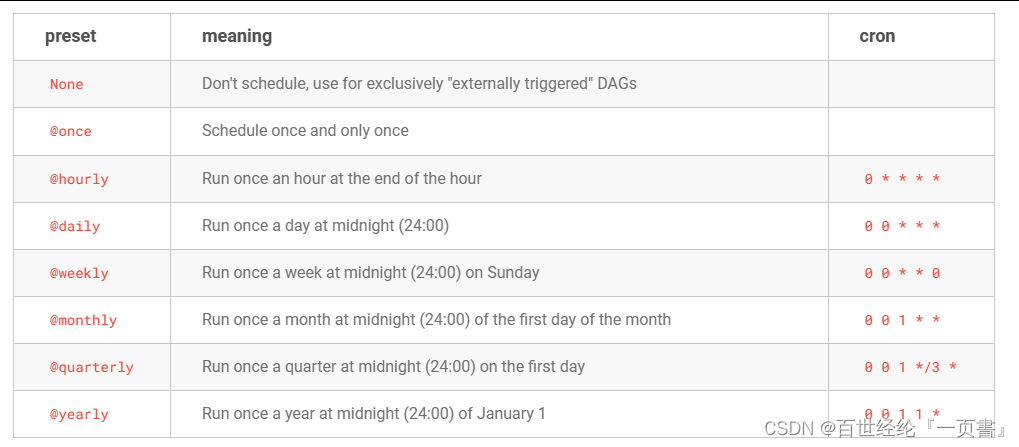





















 被折叠的 条评论
为什么被折叠?
被折叠的 条评论
为什么被折叠?










